Template Monster
-
04:04 Popular

WordPress. Cherry Framework. How To Create Audio/Video Post
Added 109 Views / 0 LikesThis video tutorial will show you how to create audio/video post in WordPress Cherry Framework template. To view more our WordPress templates go to website: http://www.templatemonster.com/wordpress-themes.php?utm_source=youtube&utm_medium=link&utm_campaign=wptuts14 Build Absolutely Anything with Monstroid WordPress Theme: http://www.templatemonster.com/wordpress-themes/monstroid/?utm_source=youtube&utm_medium=link&utm_campaign=wptuts14 TOP WordPress T
-
16:40

WordPress. Cherry Framework. How To Work With The Social Icons Widget
Added 78 Views / 0 LikesThis video tutorial is going to show you how to how to work with the social icons widget on your Cherry Framework based template. To view more our WordPress templates go to website: http://www.templatemonster.com/wordpress-themes.php?utm_source=youtube&utm_medium=link&utm_campaign=wptuts15 Build Absolutely Anything with Monstroid WordPress Theme: http://www.templatemonster.com/wordpress-themes/monstroid/?utm_source=youtube&utm_medium=link&utm_campaign
-
00:42

Video Testimonial: Alexander Pereira about Template Monster
Added 65 Views / 0 LikesTake a Look at some TemplateMonsters' Website Templates: http://www.templatemonster.com/best-sellers/?utm_source=youtube&utm_medium=link&utm_campaign=testim3
-
07:55

Joomla 3.x. How To Work With Gallery
Added 85 Views / 0 LikesThis video tutorial shows how to work with Gallery in Joomla 3.x templates. We've transcribed this video tutorial for you here: http://www.templatemonster.com/help/joomla-2-5-x-work-gallery.html To View More Our Joomla Templates Go to Website: http://www.templatemonster.com/joomla-templates.php?utm_source=youtube&utm_medium=link&utm_campaign=jootuts17 More Joomla Tutorials: http://www.templatemonster.com/help/cms-blog-templates/joomla/joomla-tutorials
-
03:45

JavaScript Animated. How To Activate A Twitter Widget (API 1.1)
Added 87 Views / 0 LikesThis video tutorial is going to show you how to activate a twitter widget (API 1.1) in JS animated templates. Take a look at some JavaScript Website Templates: http://www.templatemonster.com/completely-javascript-website-templates/?utm_source=youtube&utm_medium=link&utm_campaign=cjstuts8 Enjoy also HTML 5 plus Javascript Website Themes: http://www.templatemonster.com/html-javascript-website-templates/?utm_source=youtube&utm_medium=link&utm_campaign=js
-
02:00

PrestaShop 1.5.x. How To Clear Smarty Cache
Added 78 Views / 0 LikesIn this video tutorial we will show you how to clear Smarty cache in PrestaShop. Build your website with templates from TemplateMonster.com: http://www.templatemonster.com/prestashop-themes.php?utm_source=youtube&utm_medium=link&utm_campaign=prshoptuts14 Subscribe Our Channel: http://goo.gl/zjoR8Z Follow us: Facebook http://goo.gl/3yXKEu Twitter http://goo.gl/NR5fDK LinkedIn http://goo.gl/qDZeEO Dribbble http://goo.gl/UwqX48 Pinterest http://goo.gl/Tp
-
03:18

PrestaShop 1.5.x. How To Manage Contact And Our Stores Information
Added 78 Views / 0 LikesThis video tutorial will show you how to manage contact and our stores information in PrestaShop 1.5. Build your website with templates from TemplateMonster.com: http://www.templatemonster.com/prestashop-themes.php?utm_source=youtube&utm_medium=link&utm_campaign=prshoptuts15 More PrestaShop Video Tutorials: https://www.youtube.com/playlist?list=PLhQIfRNfwAocQcTfOyM0j3LfsskZ3Ip7E Subscribe Our Channel: https://www.youtube.com/user/TemplateMonsterCo/ Fo
-
03:32

PrestaShop 1.5.x. How To Manage Store Languages
Added 87 Views / 0 LikesThis video tutorial will show you how to install and manage languages in Prestashop store. Build your website with templates from TemplateMonster.com: http://www.templatemonster.com/prestashop-themes.php?utm_source=youtube&utm_medium=link&utm_campaign=prshoptuts16 More PrestaShop Video Tutorials: https://www.youtube.com/playlist?list=PLhQIfRNfwAocQcTfOyM0j3LfsskZ3Ip7E Subscribe Our Channel: https://www.youtube.com/user/TemplateMonsterCo/ Follow us: Fa
-
07:18

Drupal. How To Use Twitter Widget (API 1.1)
Added 86 Views / 0 LikesThis video tutorial shows how to use Twitter widget (API 1.1) in Drupal. Choose your Drupal template now: http://www.templatemonster.com/drupal-themes.php?utm_source=youtube&utm_medium=link&utm_campaign=druptuts3 More Drupal Tutorials: https://www.templatemonster.com/help/cms-blog-templates/drupal/drupal-tutorials/ Subscribe Our Channel: https://www.youtube.com/user/TemplateMonsterCo/ Follow us: Facebook https://www.facebook.com/TemplateMonster/ Twitt
-
12:00

JavaScript Animated. How To Work With FullCalendar Plugin
Added 72 Views / 0 LikesThis tutorial is going to show you how to work with a FullCalendar plugin included to some JS Animated templates. We've transcribed this video tutorial for you here: http://www.templatemonster.com/help/js-animated-how-to-work-with-fullcalendar-plugin.html?utm_source=youtube&utm_medium=link&utm_campaign=helptuts Take a look at some JavaScript Website Templates: http://www.templatemonster.com/completely-javascript-website-templates/?utm_source=youtube&u
-
02:49 Popular

Drupal. How To Deal With "The Website Encountered An Unexpected Error. Please Try Again Later" Error
Added 126 Views / 0 LikesThis video tutorial will show you how to fix "The website encountered an unexpected error. Please try again later." error that may appear after demo profile installation. Build your website with templates from TemplateMonster.com: http://www.templatemonster.com/drupal-themes.php?utm_source=youtube&utm_medium=link&utm_campaign=druptuts4 More Drupal Tutorials: https://www.templatemonster.com/help/cms-blog-templates/drupal/drupal-tutorials/ Subscribe Our
-
03:18

OpenCart. How To Change Default Products Listing View
Added 96 Views / 0 LikesThis video tutorial will show you how to change default products listing view in OpenCart template. Choose your OpenCart template now: http://www.templatemonster.com/opencart-templates.php?utm_source=youtube&utm_medium=link&utm_campaign=opctuts2 Subscribe Our Channel: https://www.youtube.com/user/TemplateMonsterCo/ Follow us: Facebook https://www.facebook.com/TemplateMonster/ Twitter https://twitter.com/templatemonster Instagram @template_monster Pint
-
07:18

PrestaShop. How To Change Amount Of Symbols In Different Sections
Added 88 Views / 0 LikesThis video tutorial will show you how to change amount of symbols displayed in different template sections. Build your website with templates from TemplateMonster.com: http://www.templatemonster.com/prestashop-themes.php?utm_source=youtube&utm_medium=link&utm_campaign=prshoptuts17 More PrestaShop Video Tutorials: https://www.youtube.com/playlist?list=PLhQIfRNfwAocQcTfOyM0j3LfsskZ3Ip7E Subscribe Our Channel: https://www.youtube.com/user/TemplateMonster
-
10:31

Joomla. How To Change Slider Dimensions
Added 92 Views / 0 LikesThis video tutorial will show you how to change slider dimensions in Joomla templates. We've transcribed this video tutorial for you here: http://www.templatemonster.com/help/joomla-how-to-change-slider-dimensions.html Build Your Website with Templates from TemplateMonster.com: http://www.templatemonster.com/joomla-templates.php?utm_source=youtube&utm_medium=link&utm_campaign=jootuts18 More Joomla Tutorials: http://www.templatemonster.com/help/cms-blo
-
04:42

Joomla 2.5.x. How To Edit/Remove Gallery Filter/Sort Options
Added 79 Views / 0 LikesThis video tutorial is going to show you how to edit/remove gallery filter/sort options on your Joomla 2.5 based template. We've transcribed this video tutorial for you here: http://www.templatemonster.com/help/joomla-3-x-how-to-editremove-gallery-filtersort-options.html Enjoy Premium Joomla Templates at Our Website: http://www.templatemonster.com/joomla-templates.php?utm_source=youtube&utm_medium=link&utm_campaign=jootuts19 More Joomla Tutorials: htt
-
03:40 Popular

Joomla 3.x. How To Change Footer Copyright Message
Added 101 Views / 0 LikesThis video tutorial is going to show you how to change the footer copyright message in a Joomla 3.x. based template. We've transcribed this video tutorial for you here: http://www.templatemonster.com/help/joomla-3-x-how-to-change-footer-copyright-message.html Enjoy Premium Joomla Templates at Our Website: http://www.templatemonster.com/joomla-templates.php?utm_source=youtube&utm_medium=link&utm_campaign=jootuts21 More Joomla Tutorials: http://www.temp
-
02:49

WordPress. How To Create A Gallery Post
Added 79 Views / 0 LikesThis video tutorial shows how to create a Gallery post in WordPress. To view more our WordPress templates go to website: http://www.templatemonster.com/wordpress-themes.php?utm_source=youtube&utm_medium=link&utm_campaign=wptuts16 Build Absolutely Anything with Monstroid WordPress Theme: http://www.templatemonster.com/wordpress-themes/monstroid/?utm_source=youtube&utm_medium=link&utm_campaign=wptuts16 TOP WordPress Themes: https://www.youtube.com/playl
-
05:40

WordPress. How To Use Media Library
Added 100 Views / 0 LikesThis video tutorial will show you how to use WordPress Media Library. To view more our WordPress templates go to website: http://www.templatemonster.com/wordpress-themes.php?utm_source=youtube&utm_medium=link&utm_campaign=wptuts17 Build Absolutely Anything with Monstroid WordPress Theme: http://www.templatemonster.com/wordpress-themes/monstroid/?utm_source=youtube&utm_medium=link&utm_campaign=wptuts17 TOP WordPress Themes: https://www.youtube.com/play
-
05:48 Popular
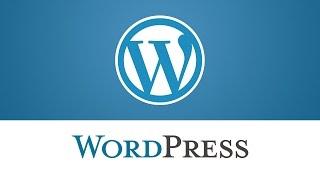
WordPress. Cherry Framework. How To Add Portfolio Page
Added 102 Views / 0 LikesThis video tutorial will show you how to create portfolio page in your template based on Cherry Framework. TOP WordPress Themes: https://www.youtube.com/playlist?list=PLhQIfRNfwAod3_axGXTI8ZmG_-ErUY75E To view more our WordPress templates go to website: http://www.templatemonster.com/wordpress-themes.php?utm_source=youtube&utm_medium=link&utm_campaign=wptuts18 More WordPress Video Tutorials: https://www.youtube.com/playlist?list=PLhQIfRNfwAofFQmAUoL0N
-
01:34

Magento. How To Change Emails Logo
Added 83 Views / 0 LikesThis tutorial will show you how to replace the logo image in transactional e-mails of your Magento store. Enjoy Premium Magento templates at our website: http://www.templatemonster.com/magento-themes.php?utm_source=youtube&utm_medium=link&utm_campaign=magtuts14 Subscribe Our Channel: https://www.youtube.com/user/TemplateMonsterCo/ Follow us: Facebook https://www.facebook.com/TemplateMonster/ Twitter https://twitter.com/templatemonster Instagram @templ
-
03:56

WordPress. How To Change Slider Dimensions
Added 86 Views / 0 LikesThis video tutorial shows how to change slider dimensions in WordPress. To view more our WordPress templates go to website: http://www.templatemonster.com/wordpress-themes.php?utm_source=youtube&utm_medium=link&utm_campaign=wptuts19 TOP WordPress Themes: https://www.youtube.com/playlist?list=PLhQIfRNfwAod3_axGXTI8ZmG_-ErUY75E More WordPress Video Tutorials: https://www.youtube.com/playlist?list=PLhQIfRNfwAofFQmAUoL0NO628UwllU3Bl Want to Build WordPres
-
05:28

JavaScript Animated. How To Add Contact Form Field
Added 95 Views / 0 LikesThis video tutorial is going to show you how to add a new contact form field to your JS animated template. Take a look at some JavaScript Website Templates: http://www.templatemonster.com/completely-javascript-website-templates/?utm_source=youtube&utm_medium=link&utm_campaign=cjstuts10 Enjoy also HTML 5 plus Javascript Website Themes: http://www.templatemonster.com/html-javascript-website-templates/?utm_source=youtube&utm_medium=link&utm_campaign=jsht
-
04:25

Joomla 2.5.x. How To Configure Captcha (Recaptcha Plugin)
Added 83 Views / 0 LikesThis video tutorial shows how to configure captcha using recaptcha plugin in Joomla 2.5.x engine. We've transcribed this video tutorial for you here: http://www.templatemonster.com/help/joomla-2-5-x-how-to-configure-captcha-recaptcha-plugin.html To View More Our Joomla Templates Go to Website: http://www.templatemonster.com/joomla-templates.php?utm_source=youtube&utm_medium=link&utm_campaign=jootuts22 More Joomla Tutorials: http://www.templatemonster.
-
04:04

Joomla 3.x. How To Configure Captcha (Recaptcha Plugin)
Added 84 Views / 0 LikesThis video tutorial shows how to configure captcha (recaptcha plugin) in Joomla 3.x. We've transcribed this video tutorial for you here: http://www.templatemonster.com/help/joomla-3-x-how-to-configure-captcha-recaptcha-plugin.html Build Your Website with Templates from TemplateMonster.com: http://www.templatemonster.com/joomla-templates.php?utm_source=youtube&utm_medium=link&utm_campaign=jootuts23 More Joomla Tutorials: http://www.templatemonster.com/
-
00:42

Video Testimonial: Sergio Gonzalez Navarro about Template Monster
Added 66 Views / 0 LikesTo view more... http://www.templatemonster.com/best-sellers/?utm_source=youtube&utm_medium=link&utm_campaign=testim31
-
01:05

Video Testimonial: Scott Bork about Template Monster
Added 82 Views / 0 LikesTake a look at some TemplateMonster Website Templates: http://www.templatemonster.com/best-sellers/?utm_source=youtube&utm_medium=link&utm_campaign=testim30
-
07:53

JavaScript Animated. How To Edit Screen Resolution Dependent Styles
Added 68 Views / 0 LikesThis video tutorial is going to show you how to edit screen resolution dependent styles on a JS Animated template. More Premium JavaScript Website Themes you may find here: http://www.templatemonster.com/completely-javascript-website-templates/?utm_source=youtube&utm_medium=link&utm_campaign=cjstuts11 And also HTML 5 plus Javascript Templates: http://www.templatemonster.com/html-javascript-website-templates/?utm_source=youtube&utm_medium=link&utm_camp
-
02:22

VirtueMart 2.x. How To Deal With "Warning, The Safe Path Is Empty" Message
Added 83 Views / 0 LikesThis video tutorial is going to show you how to deal with the "Warning, the Safe Path is empty" message that may appear in the administration panel of your VirtueMart site. Choose your VirtueMart template now: http://www.templatemonster.com/virtuemart-templates.php?utm_source=youtube&utm_medium=link&utm_campaign=virtuetuts5 More VirtueMart Tutorials: https://www.templatemonster.com/help/ecommerce/virtuemart/virtuemart-tutorials/ Subscribe Our Channel:
-
03:24

osCommerce. How To Change Default Products Listing View
Added 87 Views / 0 LikesThis video tutorial will show you how to change default products listing view in your osCommerce template. Choose your osCommerce template now: http://www.templatemonster.com/oscommerce-templates.php?utm_source=youtube&utm_medium=link&utm_campaign=oscomtuts3 More osCommerce Tutorials: https://www.templatemonster.com/help/ecommerce/oscommerce/oscommerce-tutorials/ Subscribe Our Channel: https://www.youtube.com/user/TemplateMonsterCo/ Follow us: Faceboo
-
01:09

Video Testimonial: Scott Bork about Template Monster
Added 73 Views / 0 LikesEnjoy Premium Templates at Our Website: http://www.templatemonster.com/best-sellers/?utm_source=youtube&utm_medium=link&utm_campaign=testim9









