WP With Tom
-
11:19
![Installing WordPress And Setting Up SSL In GreenGeeks [Series]](https://video.bestwebhosting.co/uploads/thumbs/4b47eda9d-1.jpg)
Installing WordPress And Setting Up SSL In GreenGeeks [Series]
Added 30 Views / 0 LikesIn this video in our WordPress dashboard tutorial series I go over installing WordPress and setting up SSL in GreenGeeks for our domain. Having SSL is essential these days. This GreenGeeks SSL Setup is easy, and here I go through it step by step. If you run into issues installing WordPress or setting up SSL I suggest reaching out to GreenGeeks support. My Website: http://wpwithtom.com/ Best Hosts: SiteGround: https://wpwithtom.com/siteground GreenGeek
-
07:54
![Signing Up For Hosting With GreenGeeks [Series]](https://video.bestwebhosting.co/uploads/thumbs/f1ed5b979-1.jpg)
Signing Up For Hosting With GreenGeeks [Series]
Added 34 Views / 0 LikesIn this video I go through how to sign up for hosting with GreenGeeks. There are many WordPress hosting options out there, but GreenGeeks are one of the best in my opinion. GreenGeeks WordPress hosting plans are easy to sign up for and get started with quickly. In this video I go through that process. My Website: http://wpwithtom.com/ Best Hosts: SiteGround: https://wpwithtom.com/siteground GreenGeeks: https://wpwithtom.com/greengeeks NameHero: NameHe
-
03:41
![WordPress.com vs WordPress.org [Series]](https://video.bestwebhosting.co/uploads/thumbs/ff54298a8-1.jpg)
WordPress.com vs WordPress.org [Series]
Added 34 Views / 0 LikesIn this video I cover WordPress.com vs WordPress.org and the key differences that you need to know. This is part 2 of the WordPress dashboard tutorial for beginners series. There is a difference between WordPress.com and WordPress.org. In this video I'll break down the key differences between them. My Website: http://wpwithtom.com/ Best Hosts: SiteGround: https://wpwithtom.com/siteground GreenGeeks: https://wpwithtom.com/greengeeks NameHero: NameHero:
-
01:20
![WordPress Dashboard Tutorial For Beginners [Series]](https://video.bestwebhosting.co/uploads/thumbs/f5570d488-1.jpg)
WordPress Dashboard Tutorial For Beginners [Series]
Added 41 Views / 0 LikesIn this WordPress dashboard tutorial for beginners series I cover how to navigate around the WordPress admin area. This WordPress dashboard tutorial goes through the WordPress.org dashboard and how to use different elements within it. I made this series because I wanted it to be the best intro to the WordPress dashboard series on YouTube. I hope you enjoy it! My Website: http://wpwithtom.com/ Best Hosts: SiteGround: https://wpwithtom.com/siteground Gr
-
14:30

My Top 7 WordPress Themes With Demo Content
Added 49 Views / 0 LikesIn this video I go over some of the top WordPress themes with demo content. These demo sites can really speed up the overall design process. Now, I know there are many WordPress themes that come with templates built in that I may have missed. These ones are ones that I think are some of the most popular and user friendly. I hope you enjoy the video. The links to each will be in my comment below. My Website: http://wpwithtom.com/ Best Hosts: SiteGround
-
11:36

Canva Alternative: An Easy Way to Create Social Media Images
Added 53 Views / 0 LikesIn this video I cover what I believe is the best Canva alternative. The tool I use is called Stencil. With Stencil it's easy to create social media images quickly. Get Stencil has helped me improve social media engagement and my social media presence for various sites and blogs I run. I highly recommend it! Get Stencil: https://www.wpwithtom.com/Stencil My Website: http://wpwithtom.com/ Best Hosts: SiteGround: https://wpwithtom.com/siteground GreenGee
-
57:18

InVideo Tutorial | Learn How to Create Easy but Powerful Marketing Videos
Added 31 Views / 0 Likes*Use InVideo coupon: WPWithTom for a big discount with the link below!* https://www.wpwithtom.com/invideo In this video I go over how to create easy but powerful marketing videos Using InVideo. InVideo.io is an awesome tool built to help you create videos for your blogs and social media accounts. It's a very beginner friendly video creator. Additionally, InVideo comes with an awesome free plan. This Udemy course link: https://www.udemy.com/create-easy
-
14:55
![WordPress Translation Plugin [Translate Your Site in Minutes]](https://video.bestwebhosting.co/uploads/thumbs/66814732d-1.jpg)
WordPress Translation Plugin [Translate Your Site in Minutes]
Added 47 Views / 0 LikesIn this sponsored review I cover Weglot, the WordPress translation plugin that allows you to translate your website in minutes. Weglot is one of the easiest plugins I've ever used before, and has become important for businesses all around the world trying to reach a global customer base. I highly recommend checking out this awesome multilingual WordPress plugin below. https://weglot.com/ https://wordpress.org/plugins/weglot/ TMDHosting - Use coupon co
-
06:04

How to Create a Logo for Free - 4 Easy Steps
Added 55 Views / 0 LikesStart Here • https://www.wpwithtom.com/logo-maker Get a Logo on Fiverr: https://www.wpwithtom.com/fiverr-logo Watch how you can create a logo for free using 4 simple steps. By following these steps, you’ll be able to design an awesome logo from your browser for free. A logo can make your website look more professional and attract more customers. And it’s really easy to make one! Steps you need to follow (with timestamp): 1) Go to logo creator tool - 0
-
10:05

Fiverr Website Design - I Got a Cheap Website for $100 on Fiverr
Added 34 Views / 0 LikesIn this video I discuss the fiverr website I purchased. I got a cheap website on fiverr for $100. I know many people are wondering about website design on fiverr and if it's worth it. I have tried many people over the years and this was probably my best experience of all. If you want to try this guy out for yourself here is his profile: https://www.wpwithtom.com/fiverr-website My Website: http://wpwithtom.com/ Best Hosts: SiteGround: https://wpwithtom
-
12:24

How to Migrate a WordPress Site to a New Domain With WPVivid
Added 48 Views / 0 LikesHow to Migrate a WordPress Site to a New Domain With WPVivid - Here I go step by step through two ways to clone a website to a new domain name. I use the website migration plugin WPVivid and show you how to do both WordPress site migration and scheduled WordPress site backups. I hope you enjoy the video! WPVivid: https://www.wpwithtom.com/wpvivid Best Budget Hosts: https://www.wpwithtom/greengeeks http://wpwithtom.com/ Check out my WordPress courses!
-
32:19
![How to Create a Website Using WordPress [5 Simple Steps]](https://video.bestwebhosting.co/uploads/thumbs/faafac284-1.jpg)
How to Create a Website Using WordPress [5 Simple Steps]
Added 47 Views / 0 LikesStart Here • https://www.wpwithtom.com/create-a-website/ Watch how to create a website using WordPress - in 5 Simple steps. By following these steps, you can make ANY kind of website, just by using “DRAG & DROP” Steps you need to follow (with timestamp): 1) Domain & Hosting - [00:24] 2) Install WordPress - [03:20] 3) Add a New Theme - [06:32] 4) Install Demo Content - [07:16] 5) Edit the Content - [17:59] We’re going to build our website by following
-
15:17
![CSS Hero Review [Black Friday Sale!]](https://video.bestwebhosting.co/uploads/thumbs/d31bdb648-1.jpg)
CSS Hero Review [Black Friday Sale!]
Added 44 Views / 0 LikesIn this video I go through an introduction into the CSS Hero plugin. This CSS Hero review goes through the basic setup and how to make changes with the plugin. Additionally, I cover their awesome website demo area where you can try out the plugin live on your favorite WordPress themes! Try CSS Hero out for yourself here: https://bit.ly/2Sb1UgC TMDHosting - Use coupon code: wpwithtom for a 7% discount! http://bit.ly/2ffslmn Affordable Hosting: http://w
-
25:50
![Oxygen 2.0 WordPress Builder Overview [Newly Released]](https://video.bestwebhosting.co/uploads/thumbs/b5919ba91-1.jpg)
Oxygen 2.0 WordPress Builder Overview [Newly Released]
Added 39 Views / 0 LikesOxygen 2.0 WordPress Builder Overview - In this video I do a sponsored review of the newly released Oxygen 2.0 WordPress visual editor. This promising WordPress plugin has a powerful editor that allows you to edit in real time. Additionally the Oxygen builder plugin also features pre-made design sets and templates to build websites quickly. Learn more about Oxygen here: https://oxygenbuilder.com/ https://www.youtube.com/channel/UCtG-mJIfI5Kq5wp4X1RQOX
-
18:33
![Oxygen Builder 2.1 [Update]](https://video.bestwebhosting.co/uploads/thumbs/d5084033e-1.jpg)
Oxygen Builder 2.1 [Update]
Added 34 Views / 0 LikesIn this video I review the Oxygen Builder 2.1 update that was just released. The oxygen builder team has made some significant upgrades and improvements. In this video I cover a few of Oxygen's big updates! Get Oxygen 2.1 here: http://bit.ly/2OxDcdb TMDHosting - Use coupon code: wpwithtom for a 7% discount! http://bit.ly/2ffslmn My website! http://wpwithtom.com/ More helpful WordPress resources available here! My Free Udemy Courses: http://bit.ly/2qxA
-
25:16
![Wordpress Optin Plugin [MailOptin]](https://video.bestwebhosting.co/uploads/thumbs/b0fc53290-1.jpg)
Wordpress Optin Plugin [MailOptin]
Added 37 Views / 0 LikesIn this video I do a sponsored review of the WordPress Optin Plugin called MailOptin. This is perhaps the most powerful WordPress Optin plugin on the market. Check out my full plugin review and all the features it has! Discount Link for MailOptin: https://bit.ly/2OoQkkI Coupon Code: WPWITHTOM15 Affordable Hosting: http://www.hostg.xyz/aff_c?offer_id=6&aff_id=1128 TMDHosting - Use coupon code: wpwithtom for a 7% discount! http://bit.ly/2ffslmn My websi
-
16:33
![HappyForms - Amazing Free Form Builder [Drag and Drop!]](https://video.bestwebhosting.co/uploads/thumbs/f057c41da-1.jpg)
HappyForms - Amazing Free Form Builder [Drag and Drop!]
Added 41 Views / 0 LikesThis video is on HappyForms - an awesome free form builder plugin. This free drag and drop form builder is probably the best one out there. In this video I go over the form builder features that Happy Forms has and why I recommend it! Affordable Hosting: http://www.hostg.xyz/aff_c?offer_id=6&aff_id=1128 TMDHosting - Use coupon code: wpwithtom for a 7% discount! http://bit.ly/2ffslmn My website! http://wpwithtom.com/ More helpful WordPress resources av
-
04:31

How to Make Free Logos with DesignEvo
Added 41 Views / 0 LikesHow to Make Free Logos with DesignEvo. In this video I show you an awesome new logo making tool that is absolutely free. This is a logomakr alternative that I have been using to create free logos within minutes. This tool can also be used as a free favicon maker as well. Check them out in the link below! https://www.designevo.com/ Affordable Hosting: http://hostg.co/10995 TMDHosting - Use coupon code: wpwithtom for a 7% discount! http://bit.ly/2ffslmn
-
10:38

How to Install WordPress on Hostinger - Affordable Web Hosting
Added 52 Views / 0 LikesHostinger to Install WordPress on Hostinger - In this video I go over how to setup a hosting account and get affordable web hosting for your websites. Hostinger is a reliable, cheap web hosting company that has plans at as low as $1.50 per plan. I am always looking for affordable wordpress hosting companies, and hostinger stands out from the rest in this category. I also go through how to install wordpress on hostinger at the end of the video. Use the
-
02:44

How to add a Link in WordPress | Beginners Series
Added 41 Views / 0 LikesHow to add a Link in WordPress - In this beginners tutorial I show you how to easily add a link in WordPress and how to set the link up to be opened in a new tab or open in the current tab you're in. Additionally, I cover how to change the link text that appears on your webpage to viewers. If you have any questions about how to setup a link in WordPress after watching this video please feel free to reach out to me in the comments below! Best Hosts: Si
-
02:58

How to Create a Dropdown Menu in WordPress | Beginners Series
Added 42 Views / 0 LikesHow to create a dropdown menu in WordPress. In this beginners series video I go over how to make a dropdown menu in WordPress quickly. In my example I use a standard dropdown with 3 sub items for a main menu page. However, you can use as many sub items as you want and even have sub items of sub items within a huge menu. This isn't recommend, but it helps display just how easy it is to make a dropdown menu using wordpress. My website! http://wpwithtom.
-
03:00

Free Icons For Websites
Added 30 Views / 0 LikesFree icons for websites - in this quick video I go over an awesome site that you can use to get some of the best free icons from. These icons or images can be great for WordPress websites, social media icons and more. There is an option to change colors with the upgraded paid plan for this site. Check out the noun project here: http://bit.ly/2sZCrhC A2 Hosting - http://bit.ly/2sXcUpa - Use Coupon Code: wpwithtom at checkout for 53% off! TMDHosting - U
-
03:59
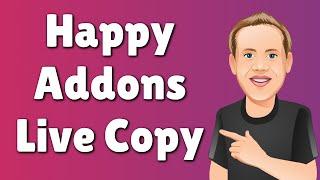
Happy Addons For Elementor Live Copy
Added 45 Views / 0 LikesHappy Addons For Elementor Live Copy In this video I quickly go over Happy Addons live copy feature. The Happy Addons plugin is packed with a lot of power, and luckily for us they've created a bunch of free and pro widgets and blocks to save us lots of time in the design process.The live copy Happy Elementor feature is just one of many they have. Check it out through the link below to learn more! Get Happy Addons: https://www.wpwithtom.com/happy-addon
-
10:37

Elementor Pro Gallery Widget
Added 48 Views / 0 LikesElementor Pro Gallery Widget In this video I go over how to make a gallery with Elementor. With their easy to use builder, Elementor has made it very easy for us to create a gallery in minutes. I go through each of the important steps with the Elementor pro gallery widget within this video. I hope it helps you out! Get Elementor: https://wpwithtom.com/elementor My Site: https://www.wpwithtom.com/ Best Hosts: SiteGround: https://wpwithtom.com/sitegroun
-
03:30

Astra Starter Sites Tutorial - Setup Website Templates Quickly
Added 49 Views / 0 LikesAstra Starter Sites Tutorial - Setup Website Templates Quickly In this quick video I wanted to show how easy it is to setup websites quickly by using the Astra starter sites plugin. These Astra templates can make it possible to have a nice website up in literally minutes. Now, with their newest update to the Astra theme, we can upload specific pages rather than the entire website template.The process of making a WordPress website just got even easier!
-
03:24

HappyForms Sale – WordPress Forms Made Easy
Added 54 Views / 0 LikesHappyForms Sale – WordPress Forms Made Easy In this quick video I discuss a sale going on for HappyForms. HappyForms is easily one of the best WordPress form builders on the market today. In this video I show that you get way more bang for your buck by using them over their competitors, and that it's a great contact 7 alternative. Check out my link to get the HappyForms plugin discount below! HappyForms Discount: https://www.wpwithtom.com/happyforms M
-
10:49

Elementor Pro Pricing Table Widget
Added 54 Views / 0 LikesElementor Pro Pricing Table Widget In this video I go over the Elementor Pro price table widget. The price table element allows us to quickly create pricing tables and link them to an order page. There are so many different designs that you can easily create with them to fit well for your website. By having this widget built into Elementor pro it prevents us from having to use a price table plugin for just this one section. I hope you enjoy the video!
-
06:08

Free Illustrations for Your Website Projects
Added 54 Views / 0 LikesFree Illustrations for Your Website Projects In this video I cover a bunch of free illustration resources that you can use for your WordPress projects. There are a lot of great free illustration options out there these days that include free png and free svg illustration files. I hope this video helps you find icon illustrations for your next web design project! 1) https://undraw.co/illustrations 2) https://www.manypixels.co/ 3) https://iconscout.com/
-
06:57

Best Online Course Platform to Create Courses
Added 45 Views / 0 LikesBest Online Course Platform to Create Courses Podia: https://www.wpwithtom.com/podia Thinkific: https://www.wpwithtom.com/thinkific Teachable: https://www.wpwithtom.com/teachable In this video I cover three of the best platforms for creating online courses. I have used many different course platforms over the years, and right now I think these three are some of the best options. In my opinion the best course hosting platform is Podia. I highly recomme
-
09:47

How to Make a Website in Under 10 Minutes
Added 41 Views / 0 LikesHow to Make a Website in Under 10 Minutes GreenGeeks Hosting: https://wpwithtom.com/greengeeks Elementor Builder: https://wpwithtom.com/elementor Astra Theme: https://wpwithtom.com/astra In this video I show you how to make a website quickly. I go step by step through getting hosting and a domain name through GreenGeeks, followed by covering how to install WordPress, and then we get into how to create a website by using a free theme and free builder.









