Bluehost
-
01:07

How To Build Your First WordPress Page | #LearningWordPressWithBluehost
Added 85 Views / 0 LikesGetting started can seem like a huge mountain to climb. But take it from Machielle, it’s not as hard as you think. Get some great tips from her on how to create your first page. #WordPress #Page
-
02:04

How to change your file permissions in cPanel
Added 72 Views / 0 LikesThis video takes you through changing the file permissions. This is helpful if you want to prevent files or folders from being written to. If you installed WordPress you won't need to alter any file permissions as those are configured automatically. Thanks for watching. We welcome all constructive feedback.
-
01:44

How to change your name servers at Bluehost
Added 84 Views / 0 LikesIf you are hosting your domain someplace else, or you want custom name servers, it's a easy process. Thanks for watching. We welcome all constructive comments.
-
07:18
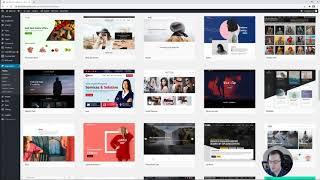
How To Choose A Wordpress Theme
Added 23 Views / 0 LikesThe theme of your website sets the look and feel of your website. There are thousands of themes to choose from. How do you choose the right one for you? How do you install or upload a theme on your computer? Find out all that and more! 0:00 - Welcome 0:28 - How to choose a theme via the WordPress dashboard 1:28 - Selecting a theme from the WordPress.org library 2:52 - Installing a theme from the WordPres. org library 3:22 - How to activate and use a n
-
23:33

How to Communicate With Your Customers During a Crisis
Added 66 Views / 0 LikesWe sat down (virtually) with our CLM Director, Sheridan Scott, to discuss best practices for communicating with your customers during a crisis. Create your dream website today: https://www.bluehost.com/ Learn more about customer communication: https://www.bluehost.com/blog/covid19-resources/how-to-talk-to-your-customers-in-a-crisis-13872/ Join us on Instagram every Tuesday at 3ET for live conversations with guest experts on a variety of topics to help
-
01:47

How to configure payment methods in WooCommerce
Added 93 Views / 0 LikesIn this video we show you how to configure your payment method. Thanks for watching. We welcome all constructive feedback.
-
02:39

How to configure shipping methods in WooCommerce
Added 93 Views / 0 LikesThis video we take you through the different shipping methods so that you can quickly configure your site. Thanks for watching. We welcome all constructive feedback.
-
00:33

How to connect the YITH Shippo Shippings plugin to your Bluehost Online Store
Added 14 Views / 0 LikesWith the YITH Shippo Shippings Plugin, you can: ✅Support multiple carrier services for your products’ shipping ✅Create and manage shipping labels ✅Minimize costs and risks ✅Allow your customers to track shipments Watch this video to connect your #Shippo to Bluehost Online Store! Bluehost is the perfect place to turn ideas into businesses with an intuitive dashboard and tools that make it easy for users to build, grow and scale their online presence. T
-
01:29

How to create a color filter using the YITH Ajax Product Filter plugin
Added 14 Views / 0 LikesThe YITH Ajax Product Filter plugin allows you to create unlimited filters, enabling your customers to quickly find the products they’re looking for. But before you can create filters, you need to set up attributes. Watch this video to learn more and get started at https://www.bluehost.com/ Bluehost is the perfect place to turn ideas into businesses with an intuitive dashboard and tools that make it easy for users to build, grow and scale their online
-
09:07

How to Create a Homepage with Bluehost Website Builder
Added 14 Views / 0 LikesIn this video, you'll learn how to create your homepage for your WordPress website using the Bluehost Website Builder. Learn more at www.bluehost.com
-
02:42

How to Create a Secure Password for Your Website
Added 20 Views / 0 LikesWebsite security is an essential aspect of running a successful website. Creating a password that is secure is a key part of that security. Learn what you can do to keep your password, and your website, secure! Don't have a website? Get started with one today! https://www.bluehost.com/
-
04:41 Popular

How to create a subdomain in your Bluehost account
Added 114 Views / 0 LikesThis video takes an in depth look at subdomains. It shows you how to create them in your cPanel account and explains their purposes. It also goes into their uses and functionality. Lastly, it addresses the use of SSL's for subdomains. If you have questions, please contact us through our website, www.bluehost.com. You can open a chat, submit a ticket, or call us. We'd love to help. Thanks for watching. We welcome all constructive comments https://www.y
-
02:47

How to Create a User in WordPress
Added 85 Views / 0 LikesCreating Users In WordPress - Get the most out of your website by adding users for other authors or other team members contributing to the site. Learn limitations of the different users and how to set up your website to handle multiple users in a way that works best for you.
-
01:55

How to Create a Website | Bluehost
Added 50 Views / 0 LikesWith the right tools, approach and guidance, learning how to create a website from the ground up is easier than ever before. More importantly, it's necessary for the growth and success of your business long-term. Get started by following these essential first steps. Get started today: http://blue.host/E33f30qRm5U Learn more about creating a website: http://blue.host/8IGx30qRm5M
-
03:30

How to create an email account
Added 94 Views / 0 LikesThis tutorial shows you how to make an email account. It also reviews password strength.
-
01:53

How to create an email address.
Added 94 Views / 0 LikesThis video shows you how you can easily create an email account in Bluehost. We welcome constructive feedback and comments. Thanks for watching.
-
02:06

How to create an email auto responder
Added 76 Views / 0 LikesThis video we show how to easily create an email autoresponder. This is especially useful when you are out of the office for trade shows, meetings, or those sudden ski trips to Utah.
-
01:34

How to create an email forwarder.
Added 94 Views / 0 LikesThis video shows you how to create an email forwarder within your Bluehost account. Email account forwarders allow you to send a copy of all incoming mail from one address to another. For example, if you have joe@outlook.com and joe@apple.com, you could forward one to the other, so you do not need to check both accounts. This is also useful if you want to keep your real email address hidden from sites that you suspect may share or sell your email addr
-
02:40

How to Create Your First Web Page on WordPress
Added 80 Views / 0 Likes[http://blue.host/s2k2309RgKk] You’ve finally taken the plunge, selected a domain name, purchased hosting, and are ready to start your WordPress site. But you may be wondering what to do next. Don’t worry! This video will walk you through how to create your first web page on WordPress step by step. For purposes of this tutorial, we’re going to assume that you’ve already installed WordPress and chosen a theme. If you haven’t yet, click here for directi
-
00:49

How to customize a wishlist page using the YITH plugin
Added 10 Views / 0 LikesThe #YITH Wishlist plugin allows your customers to save their favorite products in a list. From choosing what details to show in your #wishlist page table to allowing your customers to share the list on social media, you can do a number of customizations! Bluehost is the perfect place to turn ideas into businesses with an intuitive dashboard and tools that make it easy for users to build, grow and scale their online presence. To know more, visit https
-
05:12

How to Develop a Content Strategy
Added 21 Views / 0 LikesAdding unique and engaging content to your website is critical when building your brand. Check out the best way to develop a content strategy so you can reach your website goals. 0:00 - Intro 0:46 - Set specific goals 1:23 - Know your visitor 1:40 - Segment your content 2:06 - Conduct keyword research 2:26 - Choose the channels you want to focus on 2:55 - Repurpose old content 3:20 - Be authentic with your voice 3:41 - Create a content calendar 4:03 -
-
03:21

How to Diversify your eCommerce Payments
Added 14 Views / 0 LikesProviding multiple forms of payment on your eCommerce business is essential for creating a seamless and satisfactory purchase. 0:00 - Intro 0:41 - What are eCommerce Payment gateways? 1:24 - What do eCommerce Payment gateways provide? 1:43 - 4 payment options to offer your customers. Learn more about eCommerce at: https://www.bluehost.com/wordpress/woocommerce-hosting
-
01:20
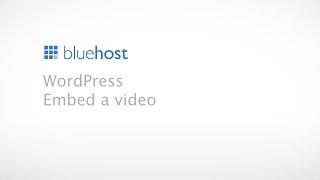
How to Embed Video in WordPress
Added 99 Views / 0 LikesDetailed walk-through on how to take a video from YouTube and embed it in one of your pages or posts.
-
02:27

How to find which database your WordPress install is using.
Added 66 Views / 0 LikesThis video shows you how to find out which database your WordPress install is using. This is helpful for those of you who are using multiple installs of WordPress for different websites or subdomains.
-
05:21

How to Generate Leads for Your Website
Added 24 Views / 0 LikesGetting great leads is crucial for a successful business! Watch to learn different tips and tricks to make sure your website is bringing in great leads! 0:00 - Intro 0:46 - What should I do before looking for leads? 1:33 - Tip #1 Optimize your website 1:52 - Tip #2 Optimize social media profiles 2:10 - Tip #3 Run effective social and ppc ads. 2:23 - Tip #4 Run a giveaway 2:33 - Tip #5 Generate Content to help with SEO 2:58 - Tip #6 Keep an eye on new
-
01:49

How to get access to your client’s Bluehost account | Bluehost Maestro
Added 16 Views / 0 LikesBluehost Maestro is the one dashboard that will help you manage multiple WordPress sites and clients. With the Bluehost Maestro panel, you can get one-click access to your clients WordPress websites. You don’t need to remember multiple passwords, with the Maestro panel you can log in to all your client’s websites from one dashboard. With the Maestro panel, you can even create invoices and bill your clients. In the video above you can learn how you can
-
00:58

How to get started with YITH Booking and Appointment Plugin
Added 11 Views / 0 LikesUse a simple dashboard to sync your calendar and online store, easily allowing visitors to schedule appointments or reserve services. Watch this video and get started with the YITH Booking and Appointment Plugin! Bluehost is the perfect place to turn ideas into businesses with an intuitive dashboard and tools that make it easy for users to build, grow and scale their online presence. To know more, visit https://bluehost.com/ #SellBigWithBluehost #Onli
-
02:25

How to Get Traffic to Your Website Fast & Free | 2021
Added 23 Views / 0 LikesIn this video, we'd like to show you our top tips and tricks to increase traffic to your website fast and for free. Learn more about Bluehost at: https://www.bluehost.com/
-
03:22

How to Increase Website Traffic - Presented by Bluehost
Added 98 Views / 0 Likes[http://blue.host/BQ7e304d77M] Getting more traffic to your website is critical to success online. After all, there’s nothing worse than taking the time to build a great site but having no idea how to get potential customers to visit. Watch this video to learn five simple ways you can get more traffic. Be a Resource — To differentiate your business from competitors (and create relationships with customers online), you’ve got to leverage your business
-
04:33
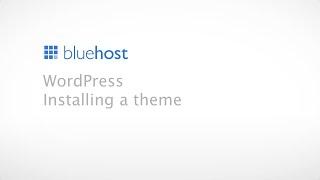
How to Install a Theme in WordPress
Added 91 Views / 0 LikesLearn how to find and install free themes through your WordPress dashboard, or buy and upload them. This detailed walk-through gives you instructions on how to filter, preview and install a theme.









