WPBeginner
-
01:29

7 Free WordPress Admin Themes and Plugins
Added 97 Views / 0 LikesWordPress admin themes are not as popular as most users think they are unnecessary. If you're developing a WordPress site for a client you may want to customize the admin area. In this video, we will show you seven free WordPress admin themes. If you liked this video, then please Like and consider subscribing to our channel for more WordPress videos. Text version of this tutorial: http://www.wpbeginner.com/plugins/7-free-wordpress-admin-themes/ Check
-
04:27
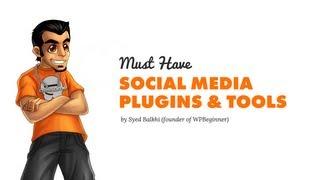
7 Must Have Social Media Plugins and Tools for Bloggers
Added 98 Views / 0 LikesLooking for the best social media plugin and tools for bloggers? Here are the 7 Must Have Social Media Plugins and Tools that I use for all of my blogs. Text Article: http://www.wpbeginner.com/showcase/7-must-have-social-media-plugins-and-tools-for-bloggers/ Below are the links for each plugin: 1. Floating Social Share Bar plugin for WordPress http://www.wpbeginner.com/floating-social-bar/ 2. HootSuite http://hootsuite.com/ 3. Buffer http://bufferapp.
-
06:48

7 Proven Ways to Make Money with Your Email List (2019)
Added 93 Views / 0 LikesNow that you've created your email list and are starting to get subsribers, it's time to make money with your list. In this video you'll learn seven of our recommended methods to make money with your email list. While this is a video about monetizing your email list, we recommend only sending one marketing email to your email list for every four or five email. This video brought to you by OptinMonster, take a look at their site here: =================
-
10:34

8 Best Live Chat Software for Small Business Compared 2022
Added 19 Views / 0 LikesAre you looking for the best live chat software to add to your WordPress site? We've gone through a few different live chat support options as we have needed support for our different products and have come up with a list of some of the recommended live chat support options available. --Links-- ►Written Tutorial https://www.wpbeginner.com/showcase/7-best-live-chat-support-software-for-your-wordpress-site/ --Top Resources-- Use Promo Code WPBVIP ►Best
-
06:32

8 Best WordPress Notification Bar Plugins Compared
Added 62 Views / 0 LikesAre you wanting to add a notification bar to your site? A floating bar or a "hello bar" can be a great way to let users know about a sale or coupon on your site. When done poorly this can be annoying which is why we're creating this list. In this video, Syed and Christina will cover the best WordPress notification bar plugins to boost traffic, get more subscribers and increase sales. This video brought to you by RafflePress, the best WordPress giveawa
-
08:54 Popular

8 Easy Ways to Increase Your Blog Traffic
Added 125 Views / 0 LikesWith a blog now created, you'll want to look for ways to increase the number of visitors your site gets. This increases not only how many people view your content, but also how much authority your site has to your visitors and search engines. In this video, we will show you 8 easy ways to increase your blog traffic. Links mentioned in this video: OptinMonster Buyer Persona https://optinmonster.com/how-to-create-a-concrete-buyer-persona-with-templates-
-
05:11
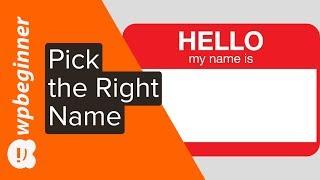
8 Essential Tips on How to Choose the Best Domain Name for Your Website
Added 94 Views / 0 LikesChoosing the right domain name for your website is crucial for your success. If you choose the wrong domain name then it can be a hassle to change your brand later on without hurting your search rankings. What's extremely important is that you choose the best domain name you can from the start. For the domain name tools we use in this article you would visit: https://www.isitwp.com/domain-name-generator/ and Nameboy can be found here: https://www.name
-
01:49

8 Proven Methods to Promote Old Posts in WordPress
Added 76 Views / 0 LikesDo you want to increase your website's traffic? One method to do so is to promote your older articles. In this video, we will show you 8 proven methods to promote old posts in WordPress. If you liked this video, then please Like and consider subscribing to our channel for more WordPress videos. Text version of this tutorial: http://www.wpbeginner.com/wp-tutorials/8-proven-methods-to-promote-old-posts-in-wordpress/ Check us out on Facebook: https://www
-
02:43

8 Reasons to Convert Your WordPress.com Blog to WordPress.org
Added 69 Views / 0 LikesThe quickest way to start a free blog is to sign up with WordPress.com. This is a great starting point but it does have limitations as your blog grows. In this video, we will show you 8 reasons to convert your WordPress.com blog to WordPress.org. If you liked this video, then please Like and consider subscribing to our channel for more WordPress videos. Text version of this tutorial: http://www.wpbeginner.com/opinion/8-reasons-to-convert-your-wordpres
-
17:39

9 Best and Most Popular CMS Platforms in 2022 (Compared)
Added 18 Views / 0 LikesAre you researching what CMS platform to use for making your website? We'll walk you through the top 9 platforms out there so you can pick the one that works best for you. -- Links -- ►Best and Most Popular CMS Platforms: https://www.wpbeginner.com/showcase/best-cms-platforms-compared/ ---Related Videos--- ► How to Use the Gutenberg Block Editor: https://youtu.be/JjfrzGeB5_g ► WordPress Tutorial for Beginners: https://youtu.be/DvbFBxKcORA When searchi
-
02:10

9 Best Audio Player Plugins for WordPress
Added 94 Views / 0 LikesWordPress has built in support to handle audio files in various formats. It can automatically embed an audio file in a supported format. In this video, we will show you the 9 best audio player plugins for WordPress. If you liked this video, then please Like and consider subscribing to our channel for more WordPress videos. Text version of this tutorial: http://www.wpbeginner.com/plugins/9-best-audio-player-plugins-for-wordpress/ Check us out on Facebo
-
09:49

9 Best GoDaddy Alternatives in 2022 (Cheaper and More Reliable)
Added 20 Views / 0 Likes►GoDaddy is one of the biggest hosting and domain name company in the world. They offer a wide range of services including domain name registration, hosting, website builder, SSL certificate, emails, and more. However they are not always the best nor the cheapest on the market. There are many GoDaddy alternatives that can offer you better features at lower costs and with excellent service. In this video, we will share the best GoDaddy alternatives tha
-
06:54

9 Best Quiz Plugins for WordPress (2022)
Added 21 Views / 0 LikesDo you want to know the best quiz plugins for your WordPress website? Quizzes can help create viral content for your site and boost engagement. This video will share the best quiz plugins for WordPress that will help you engage your users and increase the time spent on your site. --Links-- ►Create a Membership Website with WordPress (That Makes Money) https://www.youtube.com/watch?v=JwUfRTJR0eI ►Written Article: 9 Best Quiz Plugins for WordPress (2022
-
04:31 Popular
![9 Easy Tips on How to Get More Email Subscribers [And To Grow Your List]](https://video.bestwebhosting.co/uploads/thumbs/340292683-1.jpg)
9 Easy Tips on How to Get More Email Subscribers [And To Grow Your List]
Added 119 Views / 0 LikesAre you looking to grow your email list? Smart bloggers know that different tips work for different subscribers. In this video you'll learn 9 powerful tips to get more email subscribers fast. Create a lead magnet, a lead magnet is an easy to digest or understand piece of information such as a pdf version of one of your articles or an article converted into an infographic in exchange for the user's email address. This could even be an excel or similar
-
02:50

9 Most Common Misconceptions about WordPress
Added 99 Views / 0 LikesThere are a few things people think about WordPress that could use some clearing up. Usually these are from what they have heard from others rather than personal experience. In this video, we will talk about the 9 most common misconceptions about WordPress. If you liked this video, then please Like and consider subscribing to our channel for more WordPress videos. Text version of this tutorial: http://www.wpbeginner.com/opinion/9-most-common-misconcep
-
01:42

9 Most Popular Free Responsive WordPress Slider Plugins
Added 85 Views / 0 LikesThere are many options for WordPress sliders available for WordPress. We compared the three best WordPress slider plugins, but it is always good to know some of the options out there. In this video, we will show you the 9 most popular free responsive WordPress slider plugins. If you liked this video, then please Like and consider subscribing to our channel for more WordPress videos. Text version of this tutorial: http://www.wpbeginner.com/showcase/9-m
-
00:28

Add a New User to WordPress #shorts
Added 17 Views / 0 Likes--Top Resources-- ⚡Use Promo Code WPBVIP⚡ ►Best WordPress Contact Form Plugin https://wpforms.com/wpbeginner ►Best WordPress Analytics Plugin https://www.monsterinsights.com/ ►Best Lead Generation Plugin https://optinmonster.com/ ►Best WordPress SEO Plugin https://aioseo.com/ ►Best Theme Builder for WordPress https://www.seedprod.com/ --Related Videos-- ►WordPress Tutorial - How to Make a WordPress Website for Beginners https://www.youtube.com/watch?v
-
06:07

Add Headers and Footer Scripts to WordPress for FREE!
Added 14 Views / 0 LikesI'm pretty sure you've been in a position where you need to add a code to the header or the footer area of your WordPress website. In this video I show you exactly how to do it with the help of a free plugin. ✅ Checkout WPCode on the WordPress Repository ➡ https://wordpress.org/plugins/insert-headers-and-footers/ ✅ Checkout WPCode's official Website ➡ https://wpcode.com/ ⚡Use Promo Code WPBVIP⚡ ►Best WordPress Contact Form Plugin https://wpforms.com/w
-
03:51

Add Recurring Payments, Improve Site Speed, And Connect to Salesforce
Added 28 Views / 0 LikesAre you looking for the most up-to-date WordPress tutorials on how to add recurring payments or maybe you want to know what WPBeginner has been up to in the month of November? In this video, we will be sharing our guides on recurring payments, improving site speed, and connecting your site to Salesforce. This video is sponsored by All in One SEO, a powerful plugin to help you optimize your site for search engines, take a look at All in One SEO here: =
-
09:14
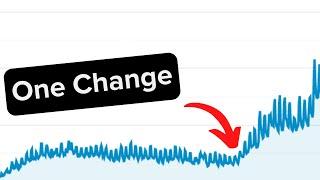
Add This One Thing For Higher Click Through Rates
Added 21 Views / 0 LikesWant to add FAQ Schema to your WordPress site? FAQ schema is an easy way to increase click through rates in Google search results. What is FAQ Schema? FAQ schema is a smart markup code, also known as structured data, that you can add to your website pages to help Google identify an FAQ section. If you add FAQ schema, then Google may choose to reward you with an enhanced search result listing that also shows FAQs directly below your website. This incre
-
01:27

Adding a Post Rating System in WordPress with WP PostRatings
Added 81 Views / 0 LikesThere are multiple post rating systems you can add to your site through plugins or other methods. We found one that may be good for sites to use. In this video, we will show you how to add a post rating system in WordPress. If you liked this video, then please Like and consider subscribing to our channel for more WordPress videos. Text version of this tutorial: http://www.wpbeginner.com/plugins/adding-a-post-rating-system-in-wordpress-with-wp-postrati
-
28:35

Allowing User Registrations in WordPress - 3 Different Ways
Added 16 Views / 0 LikesDo you want to give users the ability to register on your website? Did you know that this feature exists in WordPress, but it's not customizable. So, in this video, I'm going to show you a few different ways on how to enable user registrations on your website, and also how to customize the registration pages. ✅ Checkout WPForms Here 👉🏼https://wpforms.com/ ✅ Checkout SeedProd Here 👉🏼https://www.seedprod.com/ ⚡Use Promo Code WPBVIP⚡ ►Best WordPress Cont
-
04:12

Are "Best Practices" Holding You Back?
Added 64 Views / 0 LikesCurious about what's going on at WPBeginner and some of the articles we've been covering in this last month? Just starting your journey online and trying to find a good point to start? Want to improve your current site and practices on your site and wanting to see how Syed handles this? Here we cover all of this and more, come take a look at this month's state of WPBeginner video! This video is sponsored by MonsterInsights, a powerful plugin to help y
-
06:14

Are You Working on Your WordPress Website?
Added 75 Views / 0 LikesIt's time for the state of WPBeginner for February 2020! In these videos, we do our best to bring attention to some of our content from earlier this month as well as WordPress itself. If you're interested in what we're doing here at WPBeginner please come watch. This video brought to you by WPForms, the most beginner friendly WordPress form plugin, take a look at their site here: ================================= https://wpforms.com/ =================
-
04:49

Avoid Getting Hacked: How to Add 2-Factor Authentication in WordPress (Free Method)
Added 19 Views / 0 LikesDo you want to add two-factor authentication to your WordPress website? There's nothing worse than the feeling you get when you go to your website and realize that it's been hacked. In this video, I'll show you how to enable two-factor authentication for your website, and we'll cover it step by step so you can get up and running quickly. Unfortunately, hackers are getting more and more sophisticated every day, and they can easily gain access to your w
-
00:30

AWESOME Twitter Feed WordPress Plugin! #shorts
Added 24 Views / 0 LikesEmbed an amazing, fantastic-looking Twitter feed on your WordPress site and showcase user timelines, hashtags, Twitter searches and more! --Top Resources-- ⚡Use Promo Code WPBVIP⚡ ►Best WordPress Contact Form Plugin https://wpforms.com/wpbeginner ►Best WordPress Analytics Plugin https://www.monsterinsights.com/ ►Best Lead Generation Plugin https://optinmonster.com/ ►Best WordPress SEO Plugin https://aioseo.com/ ►Best Theme Builder for WordPress https:
-
03:47

Basics of Inspect Element With Your WordPress Site
Added 73 Views / 0 LikesMost modern browsers have helpful and powerful tools like inspect element to figure out common problems. The inspect element tool can be opened with your right click or using the buttons control, shift, and I together. In this article we will show you the basics of inspect element and how to use it with your site. Text version of this tutorial: http://www.wpbeginner.com/wp-tutorials/basics-of-inspect-element-with-your-wordpress-site/ If you liked this
-
06:10 Popular

Beginner's Guide to Creating Redirects in WordPress
Added 101 Views / 0 LikesAre you wanting to create a redirect on your WordPress site and not sure how to do so? Redirects send a browser from one location to a new one by telling the user's browser that the page has been moved and it should automatically point them to the new location. There are many types of redirects available but for this, we will be covering 301 or permanent redirect. In this video, we will show you how to create a redirect in WordPress. If you do not kno
-
01:02

Beginners Guide on How to Add Twitter Cards in WordPress
Added 79 Views / 0 LikesA Twitter card is a great way to show a quick summary of your content on Twitter when a user retweets. This will allow users to give proper attribution on Twitter. In this video, we will show you how to add Twitter cards in WordPress. If you liked this video, then please Like and consider subscribing to our channel for more WordPress videos. Text version of this tutorial: http://www.wpbeginner.com/wp-tutorials/how-to-add-twitter-cards-in-wordpress/ Fo
-
01:10
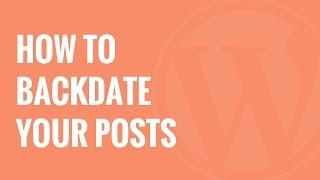
Beginner’s Guide How to Back Date Your WordPress Posts
Added 80 Views / 0 LikesSome users may ask if it is possible to back date your posts. WordPress does allow you to change the dates on any posts you write. In this video, we will show you how to back date your WordPress posts. If you liked this video, then please Like and consider subscribing to our channel for more WordPress videos. Text version of this tutorial: http://www.wpbeginner.com/beginners-guide/how-to-back-date-your-wordpress-posts/ Check us out on Facebook: https:









