HostGator
-
01:51 Popular

#GatorBites- No Motivation to Blog? These 4 Habits Will Keep You On Track
Added 101 Views / 0 LikesBlogging can be incredibly valuable, whether you’re writing for yourself, or trying to bring additional traffic to your business. However, it’s easy for the initial burst of inspiration to die off, and you’re left with the long work of building a popular blog all on your own.
-
58:45 Popular

5 Steps to SEO Success
Added 110 Views / 0 LikesThis HostGator webinar covers the SEO basics you need to know for your website. Get more SEO tips here: http://gtr.bz/cZ6D30ppZfM
-
01:14

Adding a column to a database table in phpMyAdmin
Added 74 Views / 0 LikesThis video demonstrates how to add a column to a database table in phpMyAdmin. Related article: https://support.hostgator.com/articles/specialized-help/technical/phpmyadmin/adding-a-column-to-a-database-table-in-phpmyadmin
-
01:25 Popular
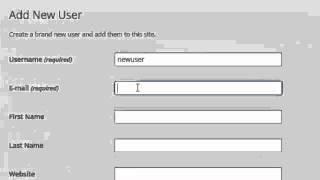
Adding a user to WordPress
Added 101 Views / 0 LikesThis video demonstrates how to add a new user to your WordPress installation.
-
02:34

Adding multiple columns at once to a database table in phpMyAdmin
Added 81 Views / 0 LikesThis tutorial demonstrates how to add additional columns (fields) to a database table in phpMyAdmin.
-
13:07

Building your Homepage with WordPress Block Editor- HostGator Tutorial
Added 31 Views / 0 LikesThe Homepage of a WordPress website is the first thing that everyone sees when they visit your website. It’s always good to make a good first impression right? Well, Josh agrees. Follow along as he walks you through editing a page, and creating a homepage that showcases your WordPress site. Josh shows off the WordPress Block Editor, which is one of the best features of the platform. Using the block editor to edit his homepage, Josh goes into detail ab
-
01:12

Checking service statuses in WHM
Added 83 Views / 0 LikesYour server contains various programs running in the background in the form of "services." When ever something goes wrong on a server, whether it's emails not being correctly sent out or perhaps and ftp connection cannot be made to the server, it's a good idea to check the status of your services. http://support.hostgator.com/articles/webhost-manager-whm/how-to-check-service-status-and-server-information-in-whm
-
01:20

Checking your servers information inside WHM
Added 97 Views / 0 LikesThis video demonstrates how to review your servers physical data such as processor type, speed, memory and cache sizes. It also shows current memory and disk space usage and a variety of other information. http://support.hostgator.com/articles/webhost-manager-whm/how-to-check-service-status-and-server-information-in-whm
-
02:09

Choosing what cPanel themes are available to clients
Added 73 Views / 0 LikesThis WHM video demonstrates how to modify which themes are available to your clients via the cPanel accounts. http://support.hostgator.com/articles/webhost-manager-whm/how-do-i-choose-what-cpanel-themes-are-available-to-my-clients
-
11:05

Codeguard Setup and Tour - HostGator Tutorial
Added 27 Views / 0 LikesBacking up your website is one of the most crucial steps in building your site. After you put a bunch of work into building the site, you want to ensure that nothing happens to your hard work. However, sometimes things happen. A file is accidentally moved, or deleted, malware happens, or you just make a change you aren't crazy about. In any of these situations, having a backup of your website to restore would save you time, money, and loads of frustra
-
02:37

Compressing and Uncompressing files with the via the cPanel File Manager
Added 86 Views / 0 LikesThis video will demontrate how to create your own compressed archives within the file manager as well as how to uncompress hem.
-
08:53 Popular

Configure Gmail to send/receive email via your Hostgator Email server
Added 112 Views / 0 LikesThis video demonstrates how you can connect your various email accounts at your Hostgator server with your Gmail accounts, so that you can send and receive all your mail from all your accounts via the same Gmail account.
-
09:53

Configuring Your Settings in WordPress
Added 73 Views / 0 Likeshttp://www.HostGator.com HostGator.com proudly presents "A comprehensive guide to all things WordPress", our up to date and ever growing list of videos demonstrating how to get the most out of your WordPress installation. This video is a visual walk through explaining different settings for your new WordPress installation. By the end of this walk through, you should be able to achieve the following: - Accessing the newly installed WordPress, as well a
-
01:04

Create an email in the HostGator Control Panel
Added 89 Views / 0 LikesFind out how to set up your personalized email for your HostGator account. The main username may look like it is setup as an email, but you will need to manually add it as an email account. This video shows you how. Learn more in the KB article: http://gtr.bz/BCRe30o1158
-
02:18

Create an FTP Account
Added 96 Views / 0 LikesThis short video shows you how to set up an FTP account in the HostGator cPanel. The FTP account will allow you to upload and manage files plus create access control rules for each user. Learn more in the Knowledge Base: hostgator.com/help
-
03:37 Popular

Creating A records and CNAME records in cPanel
Added 102 Views / 0 Likesthis video demostrates the adding of CNAME and A record in cPanel using the Simple DNS Zone Editor.
-
01:54

Creating an Addon Domain
Added 100 Views / 0 LikesWith Addon domains, you can host multiple unique domains with different website content, all under the same disk space and bandwidth of one cPanel. Find out how to create and Addon Domain. Learn more in the Knowledge Base: hostgator.com/help
-
03:36
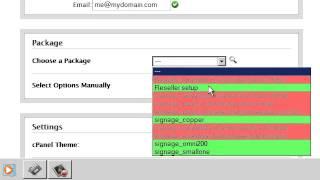
Creating cPanel accounts with WHM
Added 88 Views / 0 LikesThis video demonstrates how easy it is to create hosting packages inside of WHM. http://support.hostgator.com/articles/webhost-manager-whm/how-do-i-create-a-cpanel-account
-
03:31

Customize your server with EasyApache 4 - HostGator Tutorial
Added 27 Views / 0 LikesOne of the main reasons people upgrade to a VPS or Dedicated Server is to customize that server to do exactly what they need it to do. The tool that will help you get that task done is going to be something called EasyApache 4. EasyApache 4 allows you to download different modules for your server and administrates updates. In this How-to episode, Josh is going to take you through downloading a new PHP module for the server, but this lesson can be appl
-
42:52

DEMO: Gator Website Builder from HostGator
Added 99 Views / 0 LikesIt’s now easier than ever to build a professionally-designed, reliable website without needing a ton of technical skills – thanks to the new Gator Website Builder from HostGator! • Learn more: http://gtr.bz/Gw3x30nIB2E
-
04:29

Divi vs. Elementor: Which One Should You Choose?
Added 19 Views / 0 LikesIn this new round of Hosted, Scott kicks things off by addressing an age-old question. Which is better? Elementor or Divi? Divi and Elementor are two of the most popular theme builders there are on WordPress, and with WordPress being the most used way to build a website, that is saying a lot. Both Elementor and Divi are great ways to get a website online if you do not have the time or the know-how to code yourself a site(like most of us). Scott takes
-
01:46

Dropping columns from a database table in phpMyAdmin
Added 96 Views / 0 LikesThis video demonstrates how to drop columns from a database table in phpMyAdmin. Related article: https://support.hostgator.com/articles/specialized-help/technical/phpmyadmin/dropping-columns-from-a-database-table-in-phpmyadmin
-
00:54 Popular

Earbookz.com by Uncle Carl - As Seen On TV!
Added 105 Views / 0 LikesVisit http://www.earbookz.com/ to learn more about this revolutionary new product! Accept no substitutes!
-
00:47

Editing Text with HostGator's Website Builder
Added 98 Views / 0 LikesQuickly edit text and images with the simplified editing menus. Learn more at: https://www.hostgator.com/website-builder
-
06:43

Editing your Hosts File - HostGator Migration Tutorial
Added 28 Views / 0 LikesEditing your Hosts File is an incredibly useful tool when it comes to building and editing websites. When you are building a new version of a website on a new or testing server, you want to be able to see and make changes without affecting your current website. Additionall if you ever want to move from one server to another, you need to be able to ensure that your website made the transfer safely, and you are good to make the switch. What editing your
-
01:32

Email Spoofing and SPF Records
Added 91 Views / 0 LikesThis video briefly ecxplain Email Spoofing and describes how to enable or disable your SFP record.
-
08:41
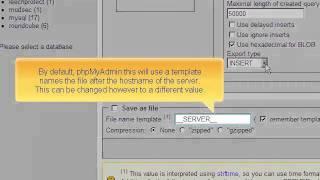
Exporting a MySQL Database via phpMyAdmin
Added 98 Views / 0 LikesThis video shows how to export data from your MySQL database using phpMyAdmin. A link to phpMyAdmin can be found in your HostGator control panel (cPanel or Plesk depending on your hosting package). Related article in the HostGator Support Website: http://support.hostgator.com/articles/specialized-help/technical/exporting-a-mysql-database-via-phpmyadmin
-
02:17

Exporting MySQL databases and tables using phpMyAdmin
Added 88 Views / 0 LikesThis video demonstrates how to export databases and database tables in phpMyAdmin. Related article: http://support.hostgator.com/articles/specialized-help/technical/exporting-a-mysql-database-via-phpmyadmin
-
01:28

Featured Sites Powered by HostGator
Added 80 Views / 0 LikesFeatured Sites Powered by HostGator. To see the latest featured sites, complete with screenshots and clickable links, please visit our Pinterest page at http://pinterest.com/hostgatorpins/featured-sites-powered-by-hostgator/ You can also view a list of featured websites on our website at: http://support.hostgator.com/articles/pre-sales-policies/can-i-see-some-of-the-websites-you-host
-
00:07

Flooding at our Austin Office Last Year
Added 94 Views / 0 LikesTake a look at how the record-breaking Memorial Day floods of 2015 flooded our Austin office parking lot!









