HostGator
-
04:33

Installing WordPress Using QuickInstall
Added 95 Views / 0 Likeshttp://www.HostGator.com HostGator.com proudly presents "A comprehensive guide to all things WordPress", our up to date and ever growing list of videos demonstrating how to get the most out of your WordPress installation. This video is a visual walk through of installing WordPress on your HostGator cPanel using QuickInstall. By the end of this walk through, you should be able to achieve the following: - Logging into your HostGator cPanel. - Accessing
-
03:30
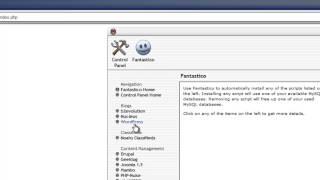
Installing WordPress Using Fantastico
Added 78 Views / 0 Likeshttp://www.HostGator.com HostGator.com proudly presents "A comprehensive guide to all things WordPress", our up to date and ever growing list of videos demonstrating how to get the most out of your WordPress installation. This video is a visual walk through of installing WordPress on your HostGator cPanel using Fantastico. By the end of this walk through, you should be able to achieve the following: - Logging into your HostGator cPanel. - Accessing th
-
09:53

Configuring Your Settings in WordPress
Added 74 Views / 0 Likeshttp://www.HostGator.com HostGator.com proudly presents "A comprehensive guide to all things WordPress", our up to date and ever growing list of videos demonstrating how to get the most out of your WordPress installation. This video is a visual walk through explaining different settings for your new WordPress installation. By the end of this walk through, you should be able to achieve the following: - Accessing the newly installed WordPress, as well a
-
03:46
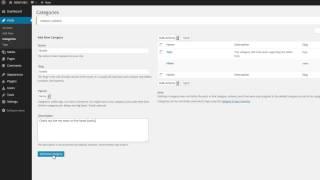
Setting Up and Managing Categories in WordPress
Added 78 Views / 0 Likeshttp://www.HostGator.com HostGator.com proudly presents "A comprehensive guide to all things WordPress", our up to date and ever growing list of videos demonstrating how to get the most out of your WordPress installation. This video is a visual walk through managing catagories within your WordPress dashboard. By the end of this walk through, you should be able to achieve the following: - Manage and catalogue your posts and pages within the WordPress w
-
01:25

How to Change Your Wordpress Password
Added 83 Views / 0 Likeshttp://www.HostGator.com HostGator.com proudly presents "A comprehensive guide to all things WordPress", our up to date and ever growing list of videos demonstrating how to get the most out of your WordPress installation. This video is a visual walk through explaining how to manage your password on your WordPress dashboard. By the end of this walk through, you should be able to achieve the following: - Be able to change your WordPress password from in
-
04:06 Popular

Managing Users in WordPress
Added 104 Views / 0 Likeshttp://www.HostGator.com HostGator.com proudly presents "A comprehensive guide to all things WordPress", our up to date and ever growing list of videos demonstrating how to get the most out of your WordPress installation. This video is a visual walk through explaining how to manage multiple user names within the WordPress dashboard. By the end of this walk through, you should be able to achieve the following: - Adding a new user to your WordPress, to
-
01:28

Updating Your Profile in WordPress
Added 91 Views / 0 Likeshttp://www.HostGator.com HostGator.com proudly presents "A comprehensive guide to all things WordPress", our up to date and ever growing list of videos demonstrating how to get the most out of your WordPress installation. This video is a visual walk through explaining how to update personal information within the WordPress dashboard. By the end of this walk through, you should be able to achieve the following: - Be able to change the contact email for
-
02:47

Managing Comments Inside of WordPress
Added 83 Views / 0 Likeshttp://www.HostGator.com HostGator.com proudly presents "A comprehensive guide to all things WordPress", our up to date and ever growing list of videos demonstrating how to get the most out of your WordPress installation. This video is a visual walk through explaining how to manage comments on your WordPress dashboard. By the end of this walk through, you should be able to achieve the following: - View all of the comments that have been left on your W
-
04:18 Popular

How to Reset Your WordPress Password
Added 131 Views / 0 Likeshttp://www.HostGator.com HostGator.com proudly presents "A comprehensive guide to all things WordPress", our up to date and ever growing list of videos demonstrating how to get the most out of your WordPress installation. This video is a visual walk through explaining how to reset your password in your HostGator cPanel. By the end of this walk through, you should be able to achieve the following: - Be able to reset your WordPress password from the log
-
10:00

How to Manage, Edit, and Create Pages and Posts in WordPress
Added 68 Views / 0 Likeshttp://www.HostGator.com HostGator.com proudly presents "A comprehensive guide to all things WordPress", our up to date and ever growing list of videos demonstrating how to get the most out of your WordPress installation. This video is a visual walk through explaining the difference between posts and pages in your WordPress dashboard. By the end of this walk through, you should be able to achieve the following: - Be able to determine the difference be
-
20:12 Popular

Installing and Managing Themes in WordPress
Added 109 Views / 0 Likeshttp://www.HostGator.com HostGator.com proudly presents "A comprehensive guide to all things WordPress", our up to date and ever growing list of videos demonstrating how to get the most out of your WordPress installation. This video is a visual walk through explaining how to manage themes on your WordPress dashboard. By the end of this walk through, you should be able to achieve the following: - Be able to search for, install and activate a new theme
-
08:36

Installing and Managing Plugins in WordPress
Added 82 Views / 0 Likeshttp://www.HostGator.com HostGator.com proudly presents "A comprehensive guide to all things WordPress", our up to date and ever growing list of videos demonstrating how to get the most out of your WordPress installation. This video is a visual walk through explaining how to manage plugins within your WordPress dashboard. By the end of this walk through, you should be able to achieve the following: - Navigate between multiple plugins. - Understand the
-
03:09

WordPress Step by Step, Step 2: Installing WordPress
Added 77 Views / 0 LikesGet Started Today At: http://www.HostGator.com HostGator.com proudly presents "Your first WordPress website: A Step by Step guide", a series that takes you on a step by step journey on how to build your first WordPress website. In this second installment, our host Mick shows us how to install a new instance of WordPress using QuickInstall, located inside of the cPanel. Once the WordPress has been installed, Mick also shows how to log in to your WordPr
-
05:57

WordPress Step by Step, Step 3: Changing Themes and Appearances
Added 99 Views / 0 LikesGet Started Today At: http://www.HostGator.com HostGator.com proudly presents "Your first WordPress website: A Step by Step guide", a series that takes you on a step by step journey on how to build your first WordPress website. In this third installment, our host Mick shows us how to change your WordPress password, as well as how to quickly access your WordPress dashboard using "wp-admin". Other key points in this video include how to search for a the
-
05:50 Popular

WordPress Step by Step, Step 4: Creating a Page
Added 108 Views / 0 LikesGet Started Today At: http://www.HostGator.com HostGator.com proudly presents "Your first WordPress website: A Step by Step guide", a series that takes you on a step by step journey on how to build your first WordPress website. In this fourth installment, our host Mick shows us how to add static pages to your WordPress website including an "About Me" page, and a "contact page". This incorporates adding text and an image to the static page. Mick also s
-
04:09 Popular

WordPress Step by Step, Step 5: Creating a Blog
Added 101 Views / 0 LikesGet Started Today At: http://www.HostGator.com HostGator.com proudly presents "Your first WordPress website: A Step by Step guide", a series that takes you on a step by step journey on how to build your first WordPress website. In this fifth installment, our host Mick shows us how to create dynamic content, through a WordPress blog. This includes assigning a page as a blog, adding and deleting posts, embedding images and video files to posts, and fina
-
04:32

WordPress Step by Step, Step 6: Adding a Photo Gallery
Added 94 Views / 0 LikesGet Started Today At: http://www.HostGator.com HostGator.com proudly presents "Your first WordPress website: A Step by Step guide", a series that takes you on a step by step journey on how to build your first WordPress website. In this sixth installment, our host Mick shows us how to add a photo gallery to your WordPress website. This includes a brief explanation of plugins, and how to manage them. Other points in this video includes importing images
-
04:03 Popular

WordPress Step by Step, Step 7: Uploading a Document
Added 102 Views / 0 LikesGet Started Today At: http://www.HostGator.com HostGator.com proudly presents "Your first WordPress website: A Step by Step guide", a series that takes you on a step by step journey on how to build your first WordPress website. In this final installment, our host Mick shows us how to add a Google document to your WordPress by utilizing a plug in called "Google Doc Embeder". Another aspect of this video tutorial is how to reorganize the order of the li
-
02:04

WordPress Step by Step, Step 1: Introduction to WordPress
Added 73 Views / 0 LikesGet Started Today At: http://www.HostGator.com HostGator.com proudly presents "Your first WordPress website: A Step by Step guide", a series that takes you on a step by step journey on how to build your first WordPress website. In this first installment, our host Mick provides a brief introduction about what WordPress is. Follow along the video series for step by step instructions on how to build a WordPress website! You can find additional articles a
-
00:16

HostGator.com Site Kick Short Version
Added 97 Views / 0 Likeshttp://www.hostgator.com Get the Internet's best site kick support at HostGator.com. Discover our award-winning service today! Contact our live support team, available 24/7, 365 days a year.
-
00:31 Popular

HostGator.com Site Kick
Added 107 Views / 0 Likeshttp://www.hostgator.com Get the internet's best site kick support at HostGator.com. Discover our award-winning service today! Contact our live support team, available 24/7, 365 days a year.
-
00:41

HostGator Site Kick 40 Second
Added 89 Views / 0 LikesDescription: http://www.hostgator.com Get the internet's best site kick support at HostGator.com. Discover our award-winning service today! Contact our live support team, available 24/7, 365 days a year.
-
03:57

How To Configure Mac mail
Added 89 Views / 0 LikesThis video will demonstrate how to configure Mac Mail to work with your Hostgator email server.
-
01:43
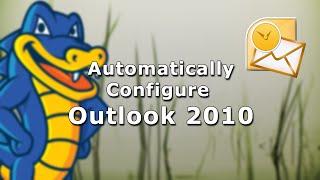
Outlook 2010 - Automatic Configuration
Added 90 Views / 0 LikesThis video demonstrates how to automatically configure Outlook 2010 with your Hostgator.com powered email account.
-
04:48
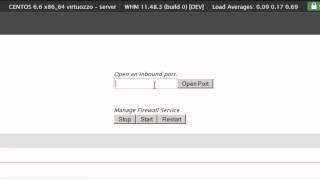
Working with the HG Firewall
Added 95 Views / 0 LikesThis video will demonstrate how to work with the HG Firewall plugin in your VPS or Dedicated server.
-
08:53 Popular

Configure Gmail to send/receive email via your Hostgator Email server
Added 115 Views / 0 LikesThis video demonstrates how you can connect your various email accounts at your Hostgator server with your Gmail accounts, so that you can send and receive all your mail from all your accounts via the same Gmail account.
-
16:39

How to Upgrade/Update WordPress
Added 98 Views / 0 LikesIn this video I will demonstrate how to perform your own WordPress ugrades both through the automated methods as well as manually. I also demostrate how to perform a database back up so that you can be better prepared in case something should go wrong during your update.
-
02:37

Compressing and Uncompressing files with the via the cPanel File Manager
Added 87 Views / 0 LikesThis video will demontrate how to create your own compressed archives within the file manager as well as how to uncompress hem.
-
03:24

Installing and Configuring W3 Total Cache
Added 92 Views / 0 LikesThis video demostrates the installation and configuration of w3 Total Cache, Hostgators, recomended caching plugin.
-
07:32

Obtaining 3rd Party Support on WordPress Plugins
Added 90 Views / 0 LikesHostgator will always strive to provide our customers with the best possible techsuport we xcan offier. We understandan that in many cases receiving quality tech support on 3rd party issues (things that we dont actually create ourselves) will be limited by the epexrience of the tech support agents themselves and therefore your milage may vary. In this video I provide instructions on the best ways to obtain quality support onissues related to your your









