Wix.com
-
06:42

Lesson 5: Turn one-time customers into regular | Grow and promote your restaurant online
Added 32 Views / 0 LikesIn this lesson, you’ll learn how to get your customers to keep coming back to your restaurant website. We'll cover setting up discounts, offering loyalty programs and monitoring reviews. Timestamps: 00:00 Intro 00:37 Offering discounts 02:18 Setting up loyalty programs 04:21 New member pages and CTAs 04:49 Managing customer reviews There’s more where this came from. Watch the full course here: https://www.wix.com/learn/online-course/restaurant-managem
-
01:03

Final thoughts | Grow and promote your restaurant online
Added 20 Views / 0 LikesHere are some final thoughts on what to keep in mind as you grow and promote your restaurant online. There’s more where this came from. Watch the full course here: https://www.wix.com/learn/online-course/restaurant-management/grow-and-promote-your-online-restaurant And check out all of our courses and lessons on Wix Learn: https://www.wix.com/learn
-
05:56

Lesson 1: About Velo | Start coding with Velo
Added 26 Views / 0 LikesIn this lesson, you'll get to know Velo by turning on Dev Mode. We'll give you an overview of the workspace so you can find everything you need to code with Velo. Timestamps: 00:00 Intro 00:40 Turning on Dev Mode 01:52 Utilizing Autocomplete 02:24 Overview of the sidebar 03:40 Searching code There’s more where this came from. Watch the full course here: https://www.wix.com/learn/online-course/coding-with-velo/start-coding-with-velo And check out all o
-
00:51

Omnichannel Sales with Wix eCommerce
Added 31 Views / 0 LikesIncrease sales by up to 21% by adding another sales channel. Sell on marketplaces, social media, and platforms like Amazon and eBay alongside your own, custom online store. Manage orders and inventory across all channels from a single, integrated dashboard. https://www.wix.com/ecommerce/ About Wix eCommerce: The Wix eCommerce platform provides businesses with all the professional tools and services they need to sell online and in-store. Build your eCo
-
19:05

Looking Forward: Now What? Season 1 Recap | Now What? by Wix
Added 15 Views / 0 LikesAfter a year of unparalleled change in our society and the way we use technology, this first season of Now What? podcast had us speaking with leaders in design, development, eCommerce, and the agency world about how their teams and customers are reacting to this new operating system at work and in life. Guests from WarnerMedia, GitHub, The New York Times, Medium, Red Antler, and R/GA shared incredible insights and lessons about solving big problems, t
-
02:21

Get to Know the Content Manager | Content Manager by Wix Data
Added 13 Views / 0 LikesWant to keep sharpening your skills? Get more best practices, step-by-step guidance and tutorials in the Content Manager Learning Center: https://learn.wix.com/en/lessons/content-manager-101 In this video you’ll learn how to get started with the Content Manager, which simplifies the creation and editing of content-heavy sites. Related links: Videos: https://www.youtube.com/playlist?list=PL0y_aclKYoYjbiFKSBDKcl697SLawvHt1 About Wix: Create a stunning,
-
03:52

How to create appointments on your Wix site I Wix Bookings
Added 12 Views / 0 LikesLearn how to add private sessions to your site so clients can start booking them online. In this video, we’ll show you how to create an appointment, set up duration and location, select pricing methods, as well as review options for approving booking requests as they come in. To learn more about Wix Bookings visit: https://www.wix.com/scheduling-software
-
05:57

How to add courses to your Wix site I Wix Bookings
Added 18 Views / 0 LikesLearn how to create multi-session meetings or one-time group services and add them to your Wix site. In this video, we’ll show you how to set up a course, schedule location and duration, assign staff members, as well as review payment options and advanced settings. To learn more about Wix Bookings visit: https://www.wix.com/scheduling-software
-
04:39

How to set up classes on your Wix site I Wix Bookings
Added 15 Views / 0 LikesLearn how to add recurring services to your site so clients can start booking them online. In this video, we’ll show you how to create a class service, schedule when it’s offered, customize capacity, assign staff members, and connect it to a membership plan or package. To learn more about Wix Bookings visit: https://www.wix.com/scheduling-software
-
03:53

How to connect Pricing Plans to your service I Wix Bookings
Added 19 Views / 0 LikesLearn how to add your appointments, classes, or courses to one of your pricing plans, whether it’s a membership or package. In this video, we’ll show you how to connect your services to one or more plans, grant unlimited access, or bind with a certain number of sessions. To learn more about Wix Bookings visit: https://www.wix.com/scheduling-software
-
04:03

Use Sendgrid to send emails from your Wix Site
Added 26 Views / 0 LikesThis video describes how to integrate your Wix site with the SendGrid service and send emails directly from your site. This tutorial is based on the SendGrid npm. With Velo, you can rapidly build, manage and deploy professional web apps. You can integrate third-party services, create dynamic, data-driven sites and more. SendGrid Example: https://www.wix.com/velo/example/sendgrid-npm-integration Tutorial: https://support.wix.com/en/article/velo-tutoria
-
00:50

This is Wix | Wix.com
Added 12 Views / 0 LikesLet your imagination run free and build a website as complex as you want. With Wix, get all the tools to create design-driven, high-performing websites on a reliable full stack platform. Set up advanced interactions and animations, monitor and optimize your performance, customize SEO settings and so much more.
-
58:52

Webinar: Scale Your Business with Facebook Ads by Wix | Wix.com
Added 14 Views / 0 LikesIn this webinar hosted by Facebook and Wix, you can learn about how businesses are using Facebook and Instagram advertising to appeal to the right audiences and grow revenue. Discover how Wix’s integrated Facebook Ads tool uses advanced AI to optimize paid campaigns. Get expert tips on site and ad optimization too. Speakers: Amit Drenger, Product Manager, Wix Reid Howell, Product Marketing Manager, Facebook
-
03:28

How to Create and Manage a Menu | Wix Restaurants | Wix.com
Added 13 Views / 0 LikesWant to allow customers to view your menu online and make it easier for them to read about your delicious dishes? In this video, you’ll learn how to create an online menu for your restaurant. You will also learn a few tips and best practices to make sure your menu is optimized for success.
-
00:40

The Wix eCommerce holiday load test | Wix.com
Added 24 Views / 0 LikesIf you want your online business to thrive during the holidays, the first thing you need is a dependable platform. Wix eCommerce is up to the task. To prove it, our data team ran a load test on a live Wix store using a script that mimicked a viral sale. Despite receiving millions of visitors and constant transactions in one quick blitz, the site performed steadily and efficiently. It was business as usual. The holidays are coming and so are the masses
-
01:44
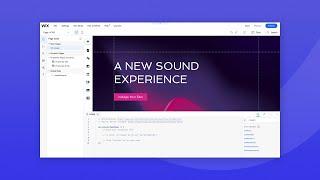
Welcome to Velo
Added 18 Views / 0 LikesWelcome to Velo, Wix’s developer mode. Our developer advocate Joshua Alphonse is happy to introduce you to this powerful product so you can start creating your custom solutions. Velo combines the power of Wix with the power of code. Quickly build complex web apps or add custom functionality to any Wix site, all on one integrated platform. You can create unique features using JavaScript and 100s of Wix APIs in the built-in IDE, integrate third-party se
-
01:04

Grow a Successful Dropshipping Business with Wix eCommerce
Added 21 Views / 0 LikesStart and grow your dropshipping business with Wix eCommerce. Our platform has all the features and capabilities you need to source, sell and market your products successfully. Create an online store, connect to dropshipping suppliers and source from millions of ready-to-sell products today: https://www.wix.com/dropshipping About Wix eCommerce: The Wix eCommerce platform provides businesses with all the professional tools and services they need to sel
-
01:33
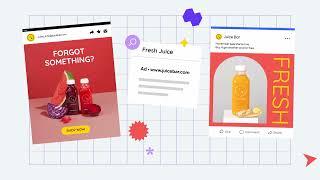
How to create a landing page that converts | Wix Blog
Added 32 Views / 0 LikesWant to drive visitors towards conversion? Ready to run campaigns that generate leads, referrals, or sales for your website? You’re going to need a landing page. Go in-depth and learn how to create a landing page in under an hour on the Wix Blog: https://www.wix.com/blog/2015/11/create-a-powerful-free-landing-page-in-under-an-hour/?utm_source=youtube&utm_medium=ytdescription&utm_campaign=lpvideo New to Wix? Convert More Leads with the Landing Page Bui
-
05:42

Wix Payments | How to Set Up Your Wix Payments Account
Added 19 Views / 0 LikesIn this video, you’ll learn how to connect Wix Payments, set up an account that suits your business type, and get verified so you can receive payouts. About Wix Payments Wix Payments is the complete online payment solution that allows you to accept debit/credit cards, Apple Pay and other popular payment methods to offer a seamless checkout experience. With our native payment provider, you can manage all of your transactions, payouts and more, right fr
-
04:31

How to easily add a conferencing tool to your fitness site I Wix Fit
Added 12 Views / 0 LikesLearn how to connect a Zoom account to your bookings, automatically generate unique meeting links, add separate accounts per staff member and run multiple Zoom sessions at the same time. In this video, we’ll also show you how to use a custom link, which will be sent for every booking. Offering your fitness services online is a great way to transport your members to the front row of the studio—wherever they are, whenever they’re ready. To learn more ab
-
04:31

How to offer your sessions online I Wix Bookings
Added 29 Views / 0 LikesLearn how to add your Zoom account to your Wix site and generate unique invite links each time clients book, or add a fixed URL that will be sent for every booking. In this video, we’ll show you how to seamlessly connect your preferred conferencing tool to your booking services. Offering your services online is a great way to reach customers that are outside of your immediate area and keep operations flowing in the event that regulations limit your ab
-
11:53

How to build your own mobile app—no code needed | Branded App by Wix
Added 11 Views / 0 LikesLearn how to create your own fully-branded mobile app for iOS and Android without coding. See how a mobile app can grow your business and improve customer loyalty and engagement. Get started now: https://www.wix.com/branded-apps/ About Branded App by Wix: Build customizable mobile apps for your business and make them available in the App Store and Google Play. The Branded App by Wix also integrates seamlessly with your Wix site and comes with built-in
-
06:54

Lesson 1: Blog beginnings | Build your own blog
Added 22 Views / 0 LikesIn this lesson, you'll learn how to create your blog from scratch with Wix. We'll cover how to choose your topic, research your target audience, decide what articles to write, and choose the name of your blog. Timestamps: 00:00 Intro 00:57 Blog beginnings 01:34 Pick your topic and find your niche 02:54 Researching your target audience 04:20 Choosing your topics 05:36 Naming your blog 06:10 Outro There’s more where this came from. Watch the full course
-
09:51

Lesson 2: Create and design your blog | Build your own blog
Added 20 Views / 0 LikesIn this lesson, you’ll learn how to create and design your blog with Wix. We'll cover how to choose a template and run through some best practices for designing a blog that keeps your site's visitors engaged. Timestamps: 00:00 Intro 00:43 Choose a template 00:59 Designing your landing page 02:09 Design your social feed section 02:34 Set up your subscription and contact forms 03:42 Reorder the elements of your page 04:23 Adding an About Me page 05:34 C
-
09:01

Lesson 3: Write and format your posts | Build your own blog
Added 35 Views / 0 LikesIn this lesson, you'll learn how to write and format your blog posts. We'll cover how to research for and plan your blog posts, so they can achieve the furthest reach and get in front of the right audience. Timestamps: 00:00 Intro 00:33 Planning your blog posts 01:47 Picking your keywords 03:08 Writing your blog post 06:40 Managing media 07:35 Categories and tags 08:22 Some final thoughts There’s more where this came from. Watch the full course here:
-
05:06

Lesson 4: Plan your posting schedule | Build your own blog
Added 20 Views / 0 LikesIn this lesson, you'll learn how to plan out your posting schedule for your blog on Wix. We'll cover best practices on the optimal times for posting content, how many posts you should publish per week to get the best results, and how to manage your calendar to keep your schedule under control. Timestamps: 00:00 Intro 00:20 Schedule for your goals 01:26 Creating an editorial calendar 03:13 Scheduling your posts 03:56 The best times to publish your blog
-
07:24

Lesson 6: Promote your blog on social media | Attract and engage new readers
Added 32 Views / 0 LikesIn this lesson, you'll learn how to get your blog posts in front of the right social media users. We'll cover how to identify the right social media platforms for your blog and create eye-catching posts for Twitter, Facebook and Instagram. Timestamps: 00:00 Intro 00:45 Building your online presence 02:14 Picking your platforms 03:46 Posting to platforms 04:31 Setting up social posts 06:53 Outro There’s more where this came from. Watch the full course
-
11:51

Lesson 7: Create email marketing campaigns | Attract and engage new readers
Added 25 Views / 0 LikesIn this lesson, you'll learn how to use email marketing to expand your reach and stay at the forefront of your readers’ minds. We'll cover how to connect with new subscribers, highlight your top content, and announce new content to your following. Timestamps: 00:00 Intro 00:39 Welcome emails 03:22 Create and design your email 06:06 Test your email 07:02 Monthly newsletters 10:25 Best practices for scheduling and frequency 10:45 New article notificatio
-
06:02

Lesson 8: Connect with other bloggers | Attract and engage new readers
Added 27 Views / 0 LikesIn this lesson, you'll learn how to connect with and leverage other bloggers, so your posts can get the reach they deserve. We'll cover some best practices on building relationships with other bloggers to boost your credibility, reach and SEO. Timestamps: 00:00 Intro 00:49 How Google ranks you 01:43 Finding the right bloggers 02:29 Reaching out to other bloggers 03:55 Collaborating on guest posts 05:29 Outro There’s more where this came from. Watch th
-
06:44

Lesson 10: Make a living with your blog | Monetize your blog
Added 25 Views / 0 LikesIn this lesson, you'll learn three ways to start making a living from your blog. We'll cover how to earn money by offering professional services, partnering with affiliates, and creating sponsored content. Timestamps: 00:00 Intro 00:37 How much money you could make 01:28 Offering professional services 03:22 Teaming up with affiliates 05:10 Creating sponsored content 06:33 Outro There’s more where this came from. Watch the full course here: https://www









