Wordpress
-
01:19

How to Add Quicktags in WordPress Comment Forms
Added 94 Views / 0 LikesThe WordPress comment box allows users to use some basic HTML tags by default. However, most bloggers are unaware of this and users don't usually know how to write HTML. In this video, we will show you how to add quicktags in comment forms. If you liked this video, then please Like and consider subscribing to our channel for more WordPress videos. Text version of this tutorial: http://www.wpbeginner.com/plugins/how-to-add-quicktags-in-comment-form/ Fo
-
00:55

How to Delete Old WordPress Core Files
Added 98 Views / 0 LikesWordPress is a regularly maintained open source software looked after by a global community. It releases new versions and security releases on a very regular basis but, updates don't automatically delete the old core files. In this video, we will show you how to delete old WordPress core files. If you liked this video, then please Like and consider subscribing to our channel for more WordPress videos. Text version of this tutorial: http://www.wpbeginn
-
00:54

How to Allow Blog Users to Moderate Comments in WordPress
Added 88 Views / 0 LikesComment moderation can be difficult the larger a site becomes. Most sites use a third party service to help with the comments but, there is another way. In this video, we will show you how to allow blog users to moderate comments in WordPress. If you liked this video, then please Like and consider subscribing to our channel for more WordPress videos. Text version of this tutorial: http://www.wpbeginner.com/plugins/how-to-allow-blog-users-to-moderate-c
-
01:04
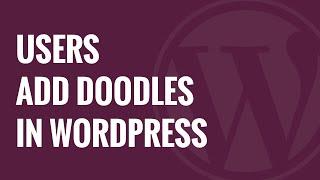
How to Allow Users to Add Doodles in WordPress Comments
Added 82 Views / 0 LikesWordPress has many possible uses and new ones are being discovered daily. The ability to extend the power of WordPress can create some very interesting creations. In this video, we will show you how to allow users to add drawings or doodles in WordPress comments. If you liked this video, then please Like and consider subscribing to our channel for more WordPress videos. Text version of this tutorial: http://www.wpbeginner.com/plugins/how-to-allow-user
-
01:22

How to Automatically Tag Your WordPress Posts and Save Time
Added 93 Views / 0 LikesAdding tags to your WordPress blog posts can sometimes be difficult to remember as well as time consuming. Sometimes you may want WordPress to tag using a list of tags for you. In this video, we will show you how to automatically tag your WordPress posts and save time. If you liked this video, then please Like and consider subscribing to our channel for more WordPress videos. Text version of this tutorial: http://www.wpbeginner.com/plugins/how-to-auto
-
01:12
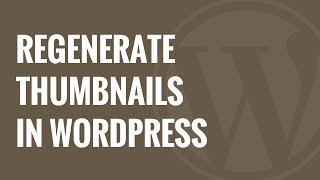
How to Regenerate Thumbnails or New Image Sizes in WordPress
Added 83 Views / 0 LikesWhen you upload an image to WordPress it generates different sizes and saves them in uploads. Many WordPress themes define new images sizes with but only for images uploaded after the theme was activated. In this video, we will show you how to regenerate thumbnails or new image sizes in WordPress. If you liked this video, then please Like and consider subscribing to our channel for more WordPress videos. Text version of this tutorial: http://www.wpbeg
-
01:30

How To Efficiently Manage Post Series in WordPress
Added 81 Views / 0 LikesLong posts may not always be the most interesting to read through and sometimes feel required. You may want to separate the post into a series but WordPress does not innately have the best tools to keep these posts organized. In this video, we will show you how to efficiently manage post series in WordPress. If you liked this video, then please Like and consider subscribing to our channel for more WordPress videos. Text version of this tutorial: http:
-
01:37

How to Automate WordPress and Social Media with IFTTT
Added 78 Views / 0 LikesSome users wonder how to update Facebook from their blog or automatically tweet every time a post is published. There are tons of methods to do this with plugins but, if you don't want to use a plugin there is another way. In this video, we will show you hpw to auto,ate WordPress and social media with IFTTT. If you liked this video, then please Like and consider subscribing to our channel for more WordPress videos. Text version of this tutorial: http:
-
01:15

How to Add Custom Buttons with Post Editor Buttons in WordPress
Added 87 Views / 0 LikesWhen writing posts you may need to add shortcodes or custom stylings. If you do this often it may be worth your time to create a button to add this code. In this video, we will show you how to add custom buttons with the post editor buttons plugin. If you liked this video, then please Like and consider subscribing to our channel for more WordPress videos. Text version of this tutorial: http://www.wpbeginner.com/plugins/how-to-add-custom-buttons-with-p
-
01:02

How to Add New Default Avatars in WordPress
Added 73 Views / 0 LikesFor branding or to look professional some users want to change the default gravitar for their site. The previous method required diving into the code but luckily there is a way with a plugin. In this video, we will show you how to add new default avatars in WordPress. If you liked this video, then please Like and consider subscribing to our channel for more WordPress videos. Text version of this tutorial: http://www.wpbeginner.com/plugins/how-to-add-n
-
00:51

How to Keep Track of Your Post Ideas in WordPress
Added 74 Views / 0 LikesWhen writing a blog ideas can sometimes come at random times. A great solution to keep your ideas with your WordPress blog is to keep them on your blog instead of on something else. In this video, we will show you how to keep track of your post ideas. If you liked this video, then please Like and consider subscribing to our channel for more WordPress videos. Text version of this tutorial: http://www.wpbeginner.com/plugins/how-to-keep-track-of-your-pos
-
00:50

How to Prevent Imposter Comments in WordPress
Added 88 Views / 0 LikesOne issue you may run into if you respond to emails of users is impostor users posting answers as yourself. All the user needs is your username and the email you use to comment with. In this video, we will show you how to prevent impostor comments in WordPress. If you liked this video, then please Like and consider subscribing to our channel for more WordPress videos. Text version of this tutorial: http://www.wpbeginner.com/plugins/how-to-prevent-impo
-
01:06

How to Use GTMetrix Plugin to Improve WordPress Site Performance
Added 92 Views / 0 LikesGTMetrix is a handy to for getting detailed site performance reports. It is a free tool that analyzes your site speed using Google Page Speed and YSlow generating scores and recommending how to fix them. In this video, we will show you how to use GTMetrix to improve your site's performance. If you liked this video, then please Like and consider subscribing to our channel for more WordPress videos. Text version of this tutorial: http://www.wpbeginner.c
-
01:30

How to Scan Your WordPress Site for Potentially Malicious Code
Added 75 Views / 0 LikesYou may be wondering if there are ways to scan your site for potentially malicious code. There are a few free and paid options you can go with and it is a good idea to regularly checkup on your site. In this video, we will show you how to scan your WordPress site for malicious code. If you liked this video, then please Like and consider subscribing to our channel for more WordPress videos. Text version of this tutorial: http://www.wpbeginner.com/plugi
-
00:51

How to Password Protect Your WordPress without User Registration
Added 91 Views / 0 LikesThere are multiple ways to password protect your content using membership plugins. But, there are a few times you want the entire site password protected for privacy. In this video, we will show you how to password protect your WordPress withour user registration. If you liked this video, then please Like and consider subscribing to our channel for more WordPress videos. Text version of this tutorial: http://www.wpbeginner.com/plugins/how-to-password-
-
00:48 Popular

How to Organize WordPress Pages with Drag and Drop
Added 105 Views / 0 LikesThere are times when you want to change the order of pages in your admin view. This can easily be done using a plugin. In this video we will show you how to organize WordPress pages with drag and drop. If you liked this video, then please Like and consider subscribing to our channel for more WordPress videos. Text version of this tutorial: http://www.wpbeginner.com/plugins/simple-page-ordering-how-to-organize-wordpress-pages-with-drag-drop/ Follow us
-
00:53

How to Create Chat Rooms using WordPress for your Users
Added 77 Views / 0 LikesNormally when communities want to chat they use Twitter or IRC. But there is a plugin that uses WordPress' interface to create a chat. In this video, we will show you how to create chat rooms using WordPress for your users. If you liked this video, then please Like and consider subscribing to our channel for more WordPress videos. Text version of this tutorial: http://www.wpbeginner.com/plugins/how-to-create-chat-rooms-using-wordpress-for-your-users/
-
01:04

How to Add a Milestone Countdown Widget in WordPress
Added 76 Views / 0 LikesHave you ever needed to count down to a milestone on your site? Maybe a birthday or a wedding? In this video, we will show you how to add a milestone countdown widget in WordPress. If you liked this video, then please Like and consider subscribing to our channel for more WordPress videos. Text version of this tutorial: http://www.wpbeginner.com/plugins/how-to-add-a-milestone-countdown-widget-in-wordpress/ Follow us on Twitter: http://twitter.com/wpbeg
-
01:02

How to Allow Users to Invite Their Friends to Register in WordPress
Added 78 Views / 0 LikesSome sites may want to give their users the option to invite their friends to register. This is popular for services like Twitter and Facebook. In this video, we will show you how to allow your users to invite their friends to register in WordPress. If you liked this video, then please Like and consider subscribing to our channel for more WordPress videos. Text version of this tutorial: http://www.wpbeginner.com/plugins/how-to-allow-users-to-invite-th
-
00:50

How to Force Strong Password on Users in WordPress
Added 82 Views / 0 LikesSome sites out there are requireing their users to have a strong password such as Bluehost. There are a plethora of reasons to have a stong password it is sometimes easeir for your users to use weak passwords. In this video, we will show you how to force strong passwors on users in WordPress. If you liked this video, then please Like and consider subscribing to our channel for more WordPress videos. Text version of this tutorial: http://www.wpbeginner
-
00:43

How to Get Bug Fixes in WordPress Before the Next Core Update
Added 83 Views / 0 LikesWordPress has grown to a very large project powering many websites. With all of the updates that come out it is sometimes still not enough and require a fix for your issue before the next update. In this video, we will show you how to get bug fixes in WordPress before the next core update. If you liked this video, then please Like and consider subscribing to our channel for more WordPress videos. Text version of this tutorial: http://www.wpbeginner.co
-
00:47

How to Instantly Switch Between User Accounts in WordPress
Added 74 Views / 0 LikesSometimes you may have a need to test features for different levels of users. Logging in and out for each user can become a tedious process but there is a faster way.In this video, we will show you how to instantly switch between user accounts in WordPress. If you liked this video, then please Like and consider subscribing to our channel for more WordPress videos. Text version of this tutorial: http://www.wpbeginner.com/plugins/how-to-instantly-switch
-
00:58

How to Restrict Usernames in WordPress
Added 97 Views / 0 LikesIf you have ever dealt with a membership site you know there are always users who want to use an inappropriate username. Sometimes containing foul language or even trademark words. In this video, we will show you how to restrict usernames in WordPress. If you liked this video, then please Like and consider subscribing to our channel for more WordPress videos. Text version of this tutorial: http://www.wpbeginner.com/plugins/how-to-restrict-usernames-in
-
00:49

How to Preserve the Editor Scroll Position in WordPress
Added 82 Views / 0 LikesHave you noticed when editing a WordPress post when you hit "Save Draft" it reloads the page and sets your scroll bar to the top? This can get annoying for some users. In this video, we will show you how to preserve the editor scroll position in WordPress. If you liked this video, then please Like and consider subscribing to our channel for more WordPress videos. Text version of this tutorial: http://www.wpbeginner.com/plugins/how-to-preserve-the-edit
-
01:00

How to Allow Public Post Preview of Unpublished Posts in WordPress
Added 81 Views / 0 LikesSometimes you may want a second opinion on your post that has yet to be published. if so then you may have created a demo account for the person to see or simply sent them the text of the article. In this video, we will show you how to allow public post previews of unpublished posts. If you liked this video, then please Like and consider subscribing to our channel for more WordPress videos. Text version of this tutorial: http://www.wpbeginner.com/plug
-
01:15
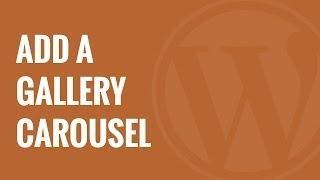
How to Add a Beautiful Gallery Carousel in WordPress without Jetpack
Added 84 Views / 0 LikesSome users want to add photos to their site and show them off well like Jetpack does. The only problem is Jetpack wants you to connect to WordPress.com for it to keep the features. In this video, we will show you how to add a gallery carousel in WordPress without Jetpack. If you liked this video, then please Like and consider subscribing to our channel for more WordPress videos. Text version of this tutorial: http://www.wpbeginner.com/plugins/how-to-a
-
01:06
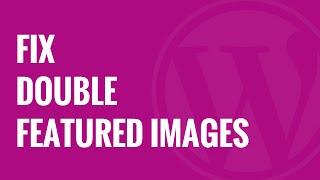
How to Fix Featured Images Appearing Twice in WordPress Posts
Added 91 Views / 0 LikesFeatured images are a great way to show flair with your posts. For beginners you may sometimes wonder why your image is appearing twice. In this video, we will show you how to fix featured images appearing twice in WordPress posts. If you liked this video, then please Like and consider subscribing to our channel for more WordPress videos. Text version of this tutorial: http://www.wpbeginner.com/beginners-guide/how-to-fix-featured-images-appearing-twic
-
01:50

How to Make Your WordPress Blog Completely Private
Added 87 Views / 0 LikesYou may want to create a blog for personal use not to be seen by most people but to be shared with friends and family. This can be for sharing photos or keeping a log of things for your family. In this video, we will show you how to make your WordPress blog completely private. If you liked this video, then please Like and consider subscribing to our channel for more WordPress videos. Text version of this tutorial: http://www.wpbeginner.com/beginners-g
-
00:53

How to Properly Rename Categories in WordPress
Added 98 Views / 0 LikesHaving a good structure for your site makes it easy for readers to find your content. This is why WordPress differs categories and tags. In this video, we will show you how to properly rename categories in WordPress. If you liked this video, then please Like and consider subscribing to our channel for more WordPress videos. Text version of this tutorial: http://www.wpbeginner.com/beginners-guide/how-to-properly-rename-categories-in-wordpress/ Follow u
-
02:14

How to Find Royalty Free Images for Your WordPress Blog Posts
Added 96 Views / 0 LikesPictures are a great way to add color to your site and grab users attention. Some users want to add great looking images but don't know where to find them to add. In this video, we will show you how to find royalty free images for your WordPress blog posts. If you liked this video, then please Like and consider subscribing to our channel for more WordPress videos. Text version of this tutorial: http://www.wpbeginner.com/beginners-guide/how-to-find-roy









