Best Options To Add Dynamic Content To Gutenberg WordPress Block Builder - Best Webhosting
Thanks! Share it with your friends!
 ULTRAFAST, CHEAP, SCALABLE AND RELIABLE! WE STRONGLY RECOMMEND ACCU
WEB HOSTING COMPANY
ULTRAFAST, CHEAP, SCALABLE AND RELIABLE! WE STRONGLY RECOMMEND ACCU
WEB HOSTING COMPANY
Related Videos
-

How To Make a Toggle Switch Pricing Table Using WordPress Block Builder Gutenberg
Added 33 Views / 0 LikesIn this WordPress tutorial, I'll show you how to create a toggle switch using the WordPress block builder Gutenberg. Everything used in this WordPress tutorial is completely free, nothing to click on, nothing to buy. All I ask is that you click on the like button and share the video with a friend. 🔥🔥🔥 WordPress Deals February 2021 🔥🔥🔥 * Kadence Theme -- https://www.wpcrafter.com/kadencewp (SAVE 10% Coupon WPCSAVE10) * FluentCRM & Forms -- https://www.
-
![How to Use Dynamic Content In Otter | Gutenberg [2022]](https://video.bestwebhosting.co/uploads/thumbs/b7ff4c3f0-1.jpg)
How to Use Dynamic Content In Otter | Gutenberg [2022]
Added 19 Views / 0 LikesLearn how to use Dynamic Content in Otter. Otter's dynamic values and dynamic links feature can import information and automatically display it on your WordPress website. Checkout Otter → https://themeisle.com/plugins/otter-blocks/ Documentation ↓ https://docs.themeisle.com/article/1677-dynamic-values https://docs.themeisle.com/article/1721-the-dynamic-link-feature-otter-features-library https://docs.themeisle.com/article/1678-the-dynamic-images-featu
-
Popular

New Elementor PRO Update - NEW Widgets, Dynamic Content, + NEW WooCommerce Options
Added 114 Views / 0 LikesTry Elementor PRO: https://www.darrelwilson.com/elementor The update is as of September 26 2019 and mostly includes adding new elements, adding the option for dynamic content to certain widgets, and also adds in some woocommerce features that can be used either by your theme or the elementor page builder The update was released a few days ago after some bugs and small fixes were made. You can also read the full changelog here:https://github.com/elemen
-
Popular
![Best Block Plugins For WordPress: Expand Your Block Editor [Gutenberg]](https://video.bestwebhosting.co/uploads/thumbs/cdd4d8610-1.jpg)
Best Block Plugins For WordPress: Expand Your Block Editor [Gutenberg]
Added 108 Views / 0 LikesThere are already a lot of solutions available to expand the new editor’s capabilities. Download Otter Blocks: https://bit.ly/2IRvnwh Now that Gutenberg has morphed into the WordPress Block Editor as of WordPress 5.0, many people are excited to start building content with this new tool. Most of the best block plugins for WordPress are turning out to be collections of elements, rather than single-block additions. 1. Install Atomic Blocks 00:24 • Atomic
-

Dynamic Content - Theme Builder Tutorial
Added 97 Views / 0 LikesUntil now, you were only able to build static content using page builders. Landing pages, homepage, about... You created each page one at a time. Blog post templates, archive templates and other dynamic content was either preset by the theme you installed, or required tons of coding. Now, Elementor introduces a whole new way to build dynamic content - using theme elements like featured image, post title, author box and so on. Build the framework, and
-
Popular

WordPress Gutenberg Blocks Tutorial Showing How Gutenberg Could Be A Real Page Builder With Getwid
Added 130 Views / 0 LikesGrab Your Free 17-Point WordPress Pre-Launch PDF Checklist: http://vid.io/xqRL WordPress Gutenberg Blocks Tutorial Showing How Gutenberg Could Be A Real Page Builder With Getwid https://youtu.be/1ula9g1_7fw //* Getwid plugin in repository: https://wordpress.org/plugins/getwid/ Getwid Base theme in repository: https://wordpress.org/themes/getwid-base/ Join our private Facebook group today! https://www.facebook.com/groups/wplearninglab //* Getwid is a f
-

Elementor Dynamic Content With Dynamic Conditions To Show/Hide Data
Added 67 Views / 0 LikesIn the most recent tutorial we created a custom custom loop to use in Elementor so that we could display advanced custom fields (ACF) data right in the loop. In this tutorial we're going to enhance that loop. In websites built with ACF there are often fields that are not required, which means the post creator doesn't have to fill out every field, like where they were when they first heard Thriller by Michael Jackson. The trouble is that page designs r
-
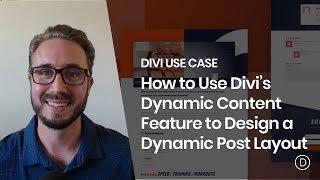
How to Use Divi’s Dynamic Content Feature to Design a Dynamic Post Layout
Added 91 Views / 0 LikesMultistreaming with https://restream.io/ Hey Divi Nation, welcome to a brand new Divi Use Case live stream where each week we show you how to add new design and functionality to your Divi website. Divi’s new Dynamic Content feature gives us the ability to build dynamic layouts for blog posts (and a lot more). In this tutorial, I’m going to show you how to build a dynamic post layout in Divi. By starting with a premade layout, I’ll walk you through the
-
![Build A Landing Page With WordPress Using The Block Editor [Gutenberg]](https://video.bestwebhosting.co/uploads/thumbs/35a22ca79-1.jpg)
Build A Landing Page With WordPress Using The Block Editor [Gutenberg]
Added 94 Views / 0 LikesLearn how to build a landing page with WordPress in under 30 minutes by using the new block editor of WordPress (Gutenberg) Download Neve here: https://bit.ly/2Q0Mx9t Download Otter here: https://bit.ly/2IRvnwh Combine it with templates and block friendly layouts that can be customized with no efforts, offered by Otter. Step by step landing page: Step 1 - Install Neve WordPress Theme 0:35 Step 2 - Install Otter Blocks 1:10 Step 3 - The first section (
-
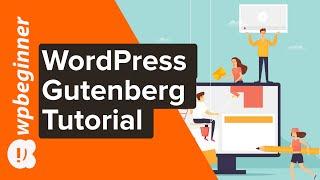
WordPress Gutenberg Tutorial: How to Easily Work With the Block Editor
Added 53 Views / 0 LikesAre you looking for an easy tutorial on how to use WordPress Gutenberg editor? We'll show you how to use Gutenberg to create your posts in WordPress. And we'll cover some of the most popular blocks like the paragraph, image, and link block. We'll also highlight a few Gutenberg blocks like the Cover page and the Gallery block. And did you know that many plugins like WPForms use blocks to easily integrate their plugins with your post or pages. This vide
-

How To Install and Use Gutenberg Block Editor Toolkit WordPress Plugin?
Added 21 Views / 0 LikesIn today's video tutorial we'll learn how to download, install and use the Gutenberg Block Editor Toolkit by EditorsKit in a simple, fast, and free method. How To Justify Text In Gutenberg WordPress? https://visualmodo.com/how-to-justify-text-in-gutenberg-wordpress/ Using Yoast SEO in Elementor https://www.youtube.com/watch?v=fD5eNtC6h58 How To Install Yoast SEO WordPress Plugin? https://www.youtube.com/watch?v=8mhiVJX-iY8 EditorsKit provides a set of
-
![[PAGE BUILDER CHALLENGE] Gutenberg vs the competition: Will the new builder take over Wordpress?](https://video.bestwebhosting.co/uploads/thumbs/1f5e668da-1.jpg)
[PAGE BUILDER CHALLENGE] Gutenberg vs the competition: Will the new builder take over Wordpress?
Added 86 Views / 0 LikesGutenberg is the new default editor in Wordpress, and it brings a "page-builder-like" experience to all new Wordpress users. But is it the best one out there today? In this video we are going to find out. This is part 2 of the Page builder challenge where I pit the top page builders online today against each other in a battle to the death: Elementor Divi Thrive Architect Brizy and Gutenberg In this video we are going to put the new default editing exp










