How to Add a Fixed “Latest Episode” Audio Bar to Your Divi Header - Best Webhosting
Thanks! Share it with your friends!
 ULTRAFAST, CHEAP, SCALABLE AND RELIABLE! WE STRONGLY RECOMMEND ACCU
WEB HOSTING COMPANY
ULTRAFAST, CHEAP, SCALABLE AND RELIABLE! WE STRONGLY RECOMMEND ACCU
WEB HOSTING COMPANY
Related Videos
-

Switching Your Logo on a Fixed Header in Divi
Added 83 Views / 0 LikesIt is always a great idea to create different versions of your logo with different colors and sizes. For example, you should probably have a dark and light version of your logo so that it will look great on different background colors. And having a smaller (less vertical and more horizontal) version of the logo for those cramped areas of your website. One of the best places to use a different version of your logo is on your fixed (or sticky) header. R
-

How to Add a Custom Fixed Header for Mobile Using Divi
Added 76 Views / 0 LikesIn this tutorial, I’m going to show you how to add a custom fixed header on mobile that includes the following: - A different (more mobile friendly) logo than your desktop version. - A shorter header to allow more available viewing space. - A larger clickable hamburger navigation icon to make it easier to deploy the mobile nav. - A semi-transparent background that makes the header even more intrusive when viewing the site. Read more: https://www.elega
-

How to Create a Fixed Header with Divi’s Position Options
Added 56 Views / 0 LikesWith Divi’s new position options, turning your header into a fixed one is easier than ever. With just a few clicks, you can turn your static custom-built header into a fixed one that follows your visitors throughout their stay on your website. In this tutorial, we’ll show you the general steps you need to follow to create your fixed Divi header. Read more: https://www.elegantthemes.com/blog/divi-resources/how-to-create-a-fixed-header-with-divis-positi
-

How to Automatically Generate Container Space for Your Fixed Divi Header (Using JQuery)
Added 64 Views / 0 LikesWhen opting for a fixed header on your website, you’ll automatically find yourself using Divi’s built-in position options. The fixed position option inside Divi allows you to stick any element to a specific location on your page. When using a fixed position, however, the container space of your element is removed. The fixed header floats on top of your page content creating an overlap that you don’t necessarily want. To avoid this, you can generate co
-
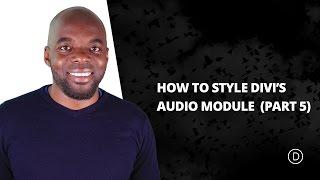
How to Create a Themed Three Column “Heavy Metal” Audio Section with Divi’s Audio Module
Added 98 Views / 0 LikesToday, we are going to be designing a tri-part audio module that includes space for an audio player, a short bio, and a call-to-action button--in case you want to direct visitors to i-Tunes or Google Play to download your latest hits. Read the blog post and get the code here: https://www.elegantthemes.com/blog/divi-resources/how-to-create-a-themed-three-column-audio-section-with-divis-audio-module
-

Pure CSS Sticky Header - Navbar Fixed Top After Scrolling - No Javascript
Added 75 Views / 0 LikesPlease LIKE our Facebook page for daily updates... https://www.facebook.com/Online-Tutorial-Html-Css-JQuery-Photoshop-1807958766120070/ Music Name : Spring In My Step by Silent Partner from YouTube Audio Library Music URL : https://www.youtube.com/watch?v=siCmqvfw_1g
-

Divi 3.0 Developer Fikri Rasyid Shares His Enthusiasm for Divi -- Divi Nation Podcast, Episode 28
Added 95 Views / 0 LikesIn this episode of Divi Nation Fikri Rasyid shares his WordPress story, including how he came to work for Elegant Themes, and most of all his excitement for what the team is doing on the soon to be released Divi 3.0. View On Our Blog: http://www.elegantthemes.com/blog/divi-resources/divi-3-0-developer-fikri-rasyid-shares-his-story-and-enthusiasm-for-divi-the-divi-nation-podcast-episode-28 Subscribe to our YouTube Channel: https://goo.gl/oxCa4h Subscri
-

Divi Theme Header Design Tutorial | Create A Custom Header
Added 21 Views / 0 Likesearn how to create a custom header in the Divi theme. With a different logo on scroll, different sizing on scroll, and different colors on scroll. Get The Divi Theme: https://ferdykorp.com/divi Download the header: https://divi.ferdykorp.com thanks to the Theme builder within the Divi theme we can create custom headers using the Divi layout editor and place those headers anywhere on the website. I will show you how to make use of the image module, men
-
Popular

Create Playable WordPress Sidebar Audio Using The Audio Widget
Added 104 Views / 0 LikesGrab Your Free 17-Point WordPress Pre-Launch PDF Checklist: http://vid.io/xqRL Create Playable WordPress Sidebar Audio Using The Audio Widget https://youtu.be/kBPNJNoU6os Download your exclusive 10-Point WP Security Checklist: http://bit.ly/10point-wordpress-hardening-checklist WordPress is making terrific updates for the core and version 4.8 brought the great addition of creating a playable sidebar using the new WordPress sidebar audio widget. In thi
-

How to Make Your Divi Footer Fixed
Added 92 Views / 0 LikesIn today’s Divi tutorial, we’re going to show you how to create a fixed footer for your website instead of a normal one. Read article: https://goo.gl/crSCuW
-
Popular

The Divi Audio Module
Added 109 Views / 0 LikesThe audio module allows you to embed an audio file + a custom audio player anywhere on your page. The audio player assumes the clean/modern style of the Divi theme. This is a great feature for musicians who want to show off their latest creations, or podcasters who want to post their latest shows. View full documentation: https://www.elegantthemes.com/documentation/divi/audio/
-

Html & CSS Only Audio Player | HTML5 Audio
Added 43 Views / 0 LikesEnroll My Course : Next Level CSS Animation and Hover Effects https://www.udemy.com/course/css-hover-animation-effects-from-beginners-to-expert/?referralCode=90A9FFA7990A4491CF8D Another Course : Build Complete Real World Responsive Websites from Scratch https://www.udemy.com/course/complete-responsive-website-design-from-scratch/?referralCode=F1DFAF1715AF6CE5780E ------------------ Join Our Channel Membership And Get Source Code of My New Video's Eve










