How to Add or Edit a Custom Sidebar in WordPress Using Elementor Plugin? - Best Webhosting
Thanks! Share it with your friends!
 ULTRAFAST, CHEAP, SCALABLE AND RELIABLE! WE STRONGLY RECOMMEND ACCU
WEB HOSTING COMPANY
ULTRAFAST, CHEAP, SCALABLE AND RELIABLE! WE STRONGLY RECOMMEND ACCU
WEB HOSTING COMPANY
Related Videos
-

How To Edit or Change WooCommerce Products Description Using Elementor WordPress Plugin? Tutorial
Added 12 Views / 0 LikesIn today's video tutorial, we'll learn how to edit, change and customize the WooCommerce shop products description using the Elementor website builder plugin in a simple, fast, and free method. Download WordPress themes and plugins free https://visualmodo.com/ How To Edit, Change or Customize WooCommerce Products Description? WordPress Plugin Guide 🛒 https://www.youtube.com/watch?v=0hCpjK610tk 🛒 How To Edit and Customize All WooCommerce Pages Easily a
-

How to Reverse Columns Order In Mobile Using Elementor WordPress Plugin Free? Responsive Site Edit
Added 21 Views / 0 LikesIn today's WordPress video tutorial we'll learn how and when we need to reverse columns order in mobile navigation using the Elemetor WordPress page builder in a simple, fast and effective method. 5 Best Powerful Drag & Drop Page Builders https://visualmodo.com/5-best-powerful-drag-drop-page-builders-wordpress/ How To Use Testimonial Elementor Widget of Borderless WordPress Free Plugin? https://www.youtube.com/watch?v=PZvGBzU8C_U How To Use Elementor
-

How To Use Elementor WordPress Plugin In Custom Post Types?
Added 67 Views / 0 LikesIn today's WordPress plugin video tutorial, we'll explain how to enable the WordPress Elemtnor page builder plugin options to be loaded and used in custom post types like the team, portfolio, project or products post-types in a simple and easy way so you can use this WordPress plugin features to edit and customize this posts. Download themes https://visualmodo.com/wordpress-themes/ How To Enable WP Bakery Page Builder In Custom Post Types https://www.
-

Custom WordPress Sidebar: How To Create One And Why You Need It
Added 80 Views / 0 LikesA custom WordPress sidebar is a perfect way to make your site stand out from the crowd. Learn how to easily create one and design it just the way you want. There’s no need to recycle the same sidebar structure for all your content, particularly when WordPress offers plenty of alternatives. Creating a custom sidebar can enable you to shake up your site’s design and add unique elements depending on which page your users are browsing. Plus, it can make n
-
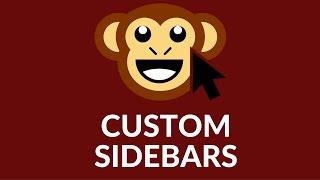
How to Create a Custom Sidebar in WordPress
Added 91 Views / 0 LikesCreating a custom sidebar in WordPress is one of the most sought after skills that most WordPress users want to learn. In this tutorial, we shall be creating a custom sidebar in the 2012 WordPress theme titled 'header' that will display a couple of widgets in the header section of our test website. With the knowledge gained from this tutorial, you will be able to create as many custom sidebars as you want and display their contents anywhere you want o
-
Popular

Meta Box WordPress plugin | Custom fields for posts, pages, custom post types | PREVIEW
Added 104 Views / 0 LikesFor more hand-crafted WordPress tutorials visit: http://plugintut.com Download this plugin here: https://wordpress.org/plugins/meta-box/ Meta Box plugin provides powerful API to implement custom meta boxes and custom fields for any post type in WordPress. It extends the default WordPress functionality to add more flexible data to posts, pages or any custom post types which makes your website look like a professional Content Management Systems. Feature
-
Popular

Create A Custom Login Page, Custom Registration Page & An Edit Profile Page In WordPress
Added 122 Views / 0 LikesGrab Your Free 17-Point WordPress Pre-Launch PDF Checklist: http://vid.io/xqRL Create A Custom Login Page, Custom Registration Page & An Edit Profile Page In WordPress https://youtu.be/30NowHy3Jbo //* The plugin page in the WordPress repo: WordPress backup tutorial: https://youtu.be/566Zw8e84lE Tutorial to remove WordPress admin bar: https://youtu.be/E6O2iPLObgE Tutorial for WordPress user roles: https://youtu.be/ny_A9begIU0 301 redirects with a plugi
-

Off Canvas Sidebar In Wordpress Using Elementor
Added 82 Views / 0 LikesOff Canvas Sidebar In Wordpress Using Elementor //* Link to off-canvas menu tutorial: https://www.youtube.com/watch?v=lhYteCDdBLg&list=PLlgSvQqMfii62eB0bpGM8InwqKTp5ZCdy CSS for turning the button sideways: .sidebar_button {transform: rotate(90deg);} Here's the link for Elementor Pro (aff): https://wplearninglab.com/go/elementor039 Get on the Unofficial Ultimate Guide To Elementor course waiting list here (no obligation): https://elementor.convertri.c
-
Popular

Elementor ACF Integration Makes Custom Pages Easy - Elementor Advanced Custom Fields Tutorial
Added 102 Views / 0 LikesGrab Your Free 17-Point WordPress Pre-Launch PDF Checklist: http://vid.io/xqRL Elementor ACF Integration Makes Custom Pages Easy - Elementor Advanced Custom Fields Tutorial https://youtu.be/DC7wlmHO8Lo Here's the aff link for Elementor Pro: https://wplearninglab.com/go/elementor002 Get on the Unofficial Ultimate Guide To Elementor course waiting list here (no obligation): https://elementor.convertri.com/elementor-guide-waiting-list Elementor ACF requi
-
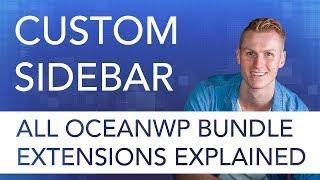
Custom Sidebar Tutorial | OceanWP Extension Bundle
Added 71 Views / 0 LikesGenerates an unlimited number of sidebars and place them on any page you wish. Get the OceanWP Extension Bundle: http://ferdykorp.com/oceanwp/ Key FeaturesL Create an unlimited number of sidebars
-

How to Create a Custom Sidebar with Divi Theme Builder
Added 13 Views / 0 LikesLearn how to make a sidebar in Divi using the visual builder instead of WordPress blocks. This hack allows you to insert the sidebar module into your design, but create it from a Theme Builder template. Below is a link to the code from this Divi Tutorial: https://www.dropbox.com/s/r108ges8ai63oze/Code.txt?dl=0 Here are the chapters to follow along: Intro - 00:00 Create a global section in the Theme Builder - 01:00 Get section ID from Divi Library - 01
-

How to edit text in the Note WordPress plugin
Added 92 Views / 0 LikesFor more hand-crafted WordPress tutorials visit: http://plugintut.com The Note WordPress plugin is a live-edit widget creator for WordPress websites. It's like a lightweight page builder for your WordPress websites. Download it free at: http://wordpress.org/plugins/note Tune into our podcast! http://pluggedinradio.com Follow us on Twitter! http://twitter.com/plugintut Like us on Facebook! http://facebook.com/plugintut Don't forget to hit LIKE if you l










