WordPress. How To Check The Name Of Theme Used On A Website? - Best Webhosting
Thanks! Share it with your friends!
 ULTRAFAST, CHEAP, SCALABLE AND RELIABLE! WE STRONGLY RECOMMEND ACCU
WEB HOSTING COMPANY
ULTRAFAST, CHEAP, SCALABLE AND RELIABLE! WE STRONGLY RECOMMEND ACCU
WEB HOSTING COMPANY
Related Videos
-
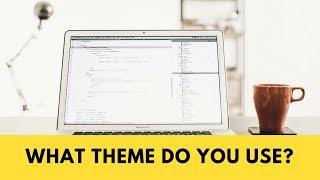
How To Check What WP Theme a Website is Using!
Added 96 Views / 0 Likes• FREE Website Setup by WCP - https://goo.gl/zK4aJ9 • Subscribe and support the channel - https://goo.gl/ZuLpFA Ever wonder what WordPress theme a website is using? Well, I'll show you a quick way you can figure it out yourself so you don't need to be "that guy" sending a low value email asking the website owner "what WordPress theme are you using." You ready? -David ***SOCIAL*** I'm on the internets! Twitter: @edgeofdavid Instagram: @edgeofdavid Face
-

Check Your Website Speed Within Wordpress
Added 26 Views / 0 LikesSee in the top bar of your WordPress website how fast your page loads. That is what this tutorial is about. You don't have to go to all those speed test websites anymore. If you want to make your website faster, install this plugin and you are good to go! The plugin is called Query Monitor. It is free and shows you how fast your page loads, how many kilobytes it is, and more.
-
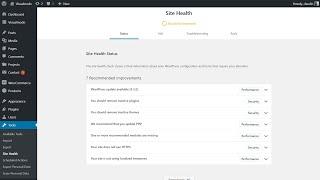
How To Check WordPress Website Health And Improve It?
Added 87 Views / 0 LikesIn today's WordPress website performance video tutorial, we'll learn how to check your website tools' health in a free and effective way using a plugin and explore some ideas and recommendations to improve it fast. Download WordPress themes https://visualmodo.com/wordpress-themes/ How to update PHP in Bluehost https://www.youtube.com/watch?v=5jSOsbeoYnQ Updating PHP in HostGator https://www.youtube.com/watch?v=4sC1S4xjM8c HTTPS SSL usage guide https:/
-

Check Out Eveprest - New PrestaShop Theme
Added 85 Views / 0 LikesEveprest is a PrestaShop multipurpose responsive theme aimed to meet each and every of your eCommerce needs. It was developed with the application of the latest innovations available in web design field for the eCommerce niche at the moment. Discover more: http://www.templatemonster.com/prestashop-themes/eveprest.html?utm_source=youtube&utm_medium=link&utm_campaign=eveprest Subscribe Our Channel: https://www.youtube.com/user/TemplateMonsterCo/ Follow
-

Check Out Vini - New Fashion Shop Magento Theme #58585
Added 59 Views / 0 LikesVini is a Saas-based clothes store Magento template, which delivers incredibly fast page load speed for home, category and product pages on first view. Fully customizable and 100% responsive, it is powered by an array of custom-made extensions that were specifically developed by TemplateMonster’s team. View more: http://www.templatemonster.com/magento-themes/vini-fashion-shop-magento-theme-58585.html?utm_source=youtube&utm_medium=vid&utm_campaign=5858
-

What to Check Before Publishing Your Wix Website
Added 96 Views / 0 LikesDid you remember to test your contact form, link to your Facebook page and add a description to your new Wix website? Before you hit “Publish,” use this checklist to make sure your website is ready to go live! Sign up for WixEd! Learn how to build professional websites, create high quality content and develop an online presence - for yourself or for clients. Learn more at http://www.wixeducation.com Transcript: Completed your Wix site? Awesome! But be
-

Check Out Older Versions Of Any Website
Added 58 Views / 0 LikesIn this video, I show you how you can check out older versions of any website in the world. Through this manner, you can retrieve information, educate yourself, and entertain yourself. I used it to take a look at older websites that I used to visit a lot, take a look at older websites of competitors. Just for fun. And to retrieve information that I thought was lost from my own website 10 years ago.
-

How to Check if Your Website is SEO Optimized 2 Easy Ways
Added 18 Views / 0 LikesDo you want to check if your website is SEO optimized? By analyzing your WordPress site's on-page SEO setup, you can easily find and fix SEO errors, so you can improve your search engine rankings and get more traffic. In this guide, we'll show you a few ways you can check if your WordPress website is SEO optimized. For our first method, we will be using All in One SEO and while there is a free version of the plugin available, we will be using the pro
-

WordPress Website erstellen (2023): Mit Elementor Pro + Hello Theme | inkl. Theme Builder Tutorial
Added 14 Views / 0 Likes✅ Das Neue WordPress Buch 2023 (Kostenlos): https://lp.wperfolg.de/f1/gratis-website-buch/ ✅ Direkt zu Elementor Pro: https://wperfolg.de/elementor ✅ WPerfolg Downloadbereich für Kontaktformular Datenschutz-Text: https://lp.wperfolg.de/zusatzmaterialien/ ▬▬▬▬▬▬▬ Videoinhalt ▬▬▬▬▬▬▬ Teile jetzt das Video "WordPress Website erstellen (2023): Mit Elementor Pro + Hello Theme | inklusive Theme Builder Tutorial / Anleitung" mit deinen Freunden! :) In diesem
-

Email Validation Check Using Vanilla Javascript | How To Check Email Valid or Not
Added 68 Views / 0 LikesEnroll My Course : Next Level CSS Animation and Hover Effects https://www.udemy.com/course/css-hover-animation-effects-from-beginners-to-expert/?referralCode=90A9FFA7990A4491CF8D ------------------ Join Our Channel Membership And Get Source Code Everyday Join : https://www.youtube.com/channel/UCbwXnUipZsLfUckBPsC7Jog/join ------------------ In this tutorial, you'll learn how to validate an email address with using vanilla JavaScript with Beutiful UI D
-

Lesson 9: Check Out Advanced Accessibility Options | Build Your Accessible Website
Added 19 Views / 0 LikesIn this lesson, you'll learn how to use some more advanced accessibility features on your Wix site. We'll cover visual indicators, Skip to Main Content, how to change your site’s DOM order, add ARIA labels and use tabindex. Timestamps: 00:00 Intro 00:10 Advanced accessibility options 00:48 Visual Indicators and Skip to Main Content 02:23 Automatic DOM order 04:40 Accessibility Dev Tools 06:09 Accessibility toolbars 07:11 Outro There’s more where this
-

How To Check Backlinks Of Any Website For Free Including Competitors - SEO Spyglass - SEO Powersuite
Added 98 Views / 0 LikesHow To Check Backlinks Of Any Website For Free Including Competitors - SEO Spyglass - SEO Powersuite https://youtu.be/ftujhO98dFc //* SEO Spyglass on AppSumo: https://wplearninglab.com/go/appsumo SEO Spyglass instruction post: https://www.link-assistant.com/seo-workflow/backlink-audit.html Join our private Facebook group today! https://www.facebook.com/groups/wplearninglab //* Still to this day, one of the most important ranking factors in Google is t










