A Guide to Understanding and Using Divi’s Absolute Position - Best Webhosting
Thanks! Share it with your friends!
 ULTRAFAST, CHEAP, SCALABLE AND RELIABLE! WE STRONGLY RECOMMEND ACCU
WEB HOSTING COMPANY
ULTRAFAST, CHEAP, SCALABLE AND RELIABLE! WE STRONGLY RECOMMEND ACCU
WEB HOSTING COMPANY
Related Videos
-
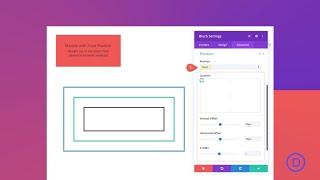
A Guide to Understanding & Using Divi’s Fixed Position
Added 26 Views / 0 LikesThe fixed position property is a crucial position type to learn how to use properly. Fixed elements are important for improving user experience on your website. Fixed headers stay in view when scrolling through a web page, making it easier for users to navigate the site. Fixed sidebars keep important CTAs and Email Optins visible, boosting conversions. And the same goes for fixed notification bars, popups, and many others. Once we understand how the f
-
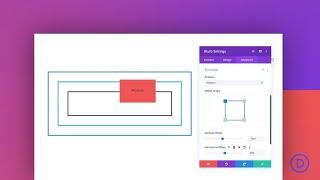
Understanding and Using the Relative Position in Divi
Added 66 Views / 0 LikesThe relative position property is perhaps the most mysterious of the position types. However, once we understand how it works, we can use it to our advantage when designing a site in Divi. What we discover may surprise you. Read more: https://www.elegantthemes.com/blog/divi-resources/understanding-using-the-relative-position-in-divi
-
Popular
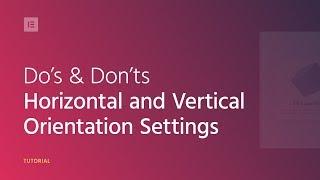
Do's & Don'ts: Absolute & Fixed Position in Elementor
Added 107 Views / 0 LikesLearn how to properly use absolute and fixed custom positioning orientation settings in Elementor 2.5. You will learn: •︎ The horizontal & vertical orientation concept •︎ How to use the offset values •︎ Resetting your position Learn More: https://elementor.com/blog/introducing-flexible-layout/ Get Elementor Pro: https://elementor.com/pro/
-

Webinars for Sales Funnel: A Guide to Understanding the Ins and Outs
Added 24 Views / 0 LikesWebinars have become an essential part of the modern business landscape, and they are now recognized as a powerful tool for driving sales funnel success. However, understanding how webinars work and how they can be leveraged for sales funnel optimization can be a daunting task for many business owners and marketers. That's where this guide comes in. RESOURCES & LINKS: ____________________________________________ Answer the public: https://answerthepub
-
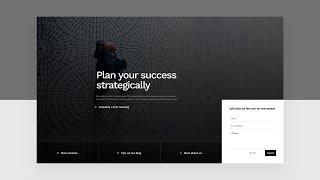
How to Add an Absolute Positioned Bottom Bar to Your Hero Section with Divi
Added 26 Views / 0 LikesThe way you structure elements inside your hero section can get tricky sometimes. You want to have a good balance, without having to drastically reduce the amount of content you want to share. Luckily, some streamlined approaches have proven their worth across the web. One of those approaches is adding an absolute-positioned bottom bar to your hero section. Not only does it look good, design-wise, it also helps you add multiple calls to action without
-

Divi Feature Update LIVE - Divi position options
Added 86 Views / 0 LikesMultistreaming with https://restream.io/ Every Friday afternoon, we go live with a roundup of WordPress news, tutorials, and resources for you. All links we discuss are in the description of this video. We also invite conversation and questions, so make sure to check out the live chat and say hi. --NEWS New Divi Position Options (Draggable Anchors, Fixed Headers, Floating Elements) https://www.elegantthemes.com/blog/theme-releases/including-fixed-head
-

How to Create a Fixed Header with Divi’s Position Options
Added 57 Views / 0 LikesWith Divi’s new position options, turning your header into a fixed one is easier than ever. With just a few clicks, you can turn your static custom-built header into a fixed one that follows your visitors throughout their stay on your website. In this tutorial, we’ll show you the general steps you need to follow to create your fixed Divi header. Read more: https://www.elegantthemes.com/blog/divi-resources/how-to-create-a-fixed-header-with-divis-positi
-

How to Use Divi’s Position Options to Create Image Bundles
Added 69 Views / 0 LikesHey Divi Nation, welcome to a brand new Divi Use Case live stream where each week we show you how to add new design and functionality to your Divi website. Whether you or looking for a fresh new look for an image gallery or just wanting a nice display for product images, this tutorial should help. Normally, when adding images to a Divi website, we may limit the design to one image per column. While this is traditionally a safe and clean design, you ma
-

How to Create an Open Job Position Layout with Divi (Free Download!)
Added 86 Views / 0 LikesEvery week, we provide you with new and free Divi layout packs which you can use for your next project. For one of the layout packs, we also share a use case that’ll help you take your website to the next level. This week, as part of our ongoing Divi design initiative, we’re going to show you how to create a stunning open job position layout that matches Divi’s Digital Marketing Layout Pack. This layout is an addition to the careers layout that’s alre
-

How to Create an Interactive Image Collage Using Divi’s Position Options
Added 76 Views / 0 LikesDivi’s new position options open the door for creating unique image collage layouts using the absolute position property. This allows you to make more precise placements for each element of your design. And once you combine that with the countless combinations of design settings within Divi, you can design some pretty amazing image collages. In this tutorial, I’m going to show you how to use Divi’s built-in position options to create a beautiful inter
-

How to Position Buttons Absolutely to Create Unique Button Layouts in Divi
Added 80 Views / 0 LikesMultistreaming with https://restream.io/?ref=wVYnR Hey Divi Nation, welcome to a brand new Divi Use Case live stream where each week we show you how to add new design and functionality to your Divi website. Divi’s built-in position options are a convenient design tool for the precise positioning of any Divi element, including buttons. Most of the time, we rely on the default static position of a button that keeps with the flow of the document (or page
-

Understanding Your Client's Perspective with Meg Long – The Divi Nation Podcast, Episode 53
Added 74 Views / 0 LikesIn this episode I interview Meg Long of Meg Long Creative her one woman web design shop based out of Los Angeles, California. Meg is one of those guests I have get on the show from time to time who I have never met before, but the community has nominated because they respect the work they’re seeing. After getting to know her a little and see that work first hand, it’s no mystery to me that she was nominated to be on the show. Meg seems to be one of th










