How to Edit wp-config.php File in WordPress - Best Webhosting
Thanks! Share it with your friends!
 ULTRAFAST, CHEAP, SCALABLE AND RELIABLE! WE STRONGLY RECOMMEND ACCU
WEB HOSTING COMPANY
ULTRAFAST, CHEAP, SCALABLE AND RELIABLE! WE STRONGLY RECOMMEND ACCU
WEB HOSTING COMPANY
Related Videos
-
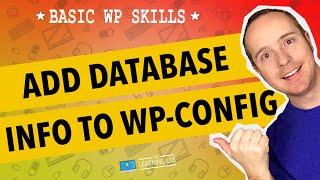
Edit wp-config.php To Add WordPress Database Credentials | WP Learning Lab
Added 97 Views / 0 LikesDownload our exclusive 10-Point WP Hardening Checklist: http://bit.ly/10point-wordpress-hardening-checklist Edit wp-config.php To Add WordPress Database Credentials | WP Learning Lab In another video (here: https://youtu.be/wtG1IJ1Wbvs) I showed you how to create a MySQL database for your WordPress site. In this video I'm going to show you how to edit wp-config.php file to include the database credentials. Although many people will be intimidated by i
-
Popular

How To Select PHP Version, Add Extensions, and Edit Memory/Max File Size Limits In cPanel
Added 108 Views / 0 LikesIn this video I show how to edit what version of PHP your website is using inside of cPanel. Additionally I show how to add PHP extensions and edit important limits such as memory limit, max file size, etc. All of our hosting packages at NameHero allow you the ability to specifically set the version of PHP for your website making it very easy for Wordpress users! You can learn more about our world-class cloud powered web hosting here: https://www.name
-

Protect Your WordPress WP-Config.php Via .htaccess - Hacker Proofing Your Site | WP Learning Lab
Added 98 Views / 0 LikesGrab Your Free 17-Point WordPress Pre-Launch PDF Checklist: http://vid.io/xqRL Download our exclusive 10-Point WP Hardening Checklist: http://bit.ly/10point-wordpress-hardening-checklist Protect Your WordPress WP-Config.php Via .htaccess - Hacker Proofing Your Site | WP Learning Lab # BEGIN Protect the wp-config.php file (left pointy bracket)files wp-config.php(right pointy bracket) order allow,deny deny from all (left pointy bracket)/files(right poin
-
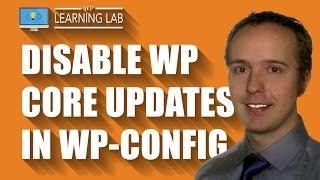
Disable WordPress Core, Theme & Plugin Updates Via wp-config.php | WP Learning Lab
Added 88 Views / 0 LikesGrab Your Free 17-Point WordPress Pre-Launch PDF Checklist: http://vid.io/xqRL Download our exclusive 10-Point WP Hardening Checklist: http://bit.ly/10point-wordpress-hardening-checklist define ( 'WP_AUTO_UPDATE_CORE', false ); In this tutorial you will discover how to disable WordPress updates, via the wp-config.php file. If you want to disable WordPress updates using a simple plugin check this tutorial: https://youtu.be/pU2GXsJ-tbg The biggest reaso
-

Limit WordPress Revisions In wp-config - Revision Control Speeds Up Database | WP Learning Lab
Added 75 Views / 0 LikesGrab Your Free 17-Point WordPress Pre-Launch PDF Checklist: http://vid.io/xqRL Download our exclusive 10-Point WP Hardening Checklist: http://bit.ly/10point-wordpress-hardening-checklist Limit WordPress Revsions In wp-config - Revision Control Speeds Up Database | WP Learning Lab define( 'WP_POST_REVISIONS', X ); In this tutorial you will learn about the WordPress revision control system (also known as WordPress version control). This system keeps Wor
-

WordPress XML Export/Import File - How Does This File Work? | WP Learning Lab
Added 98 Views / 0 LikesGrab Your Free 17-Point WordPress Pre-Launch PDF Checklist: http://vid.io/xqRL Download our exclusive 10-Point WP Hardening Checklist: http://bit.ly/10point-wordpress-hardening-checklist WordPress XML Export/Import File - How Does This File Work? | WP Learning Lab In this tutorial we open the WordPress export/import XML file so that you can see what is in the file and how you can make changes to it as needed. XML is designed to be human and computer r
-

Zend Framework 2 - Config & Modules
Added 73 Views / 0 LikesIn this video we will setup our configuration files in Zend and we will create our albums module. A module encapsulates the functionality of a specific resource or area of your application. Projects with Top 10 PHP Frameworks Course - https://www.udemy.com/learn-top-ten-php-frameworks-by-building-projects/
-

How To Backup Your .htaccess File Via File Manager On Your Apache Server | WP Learning Lab
Added 91 Views / 0 LikesGrab Your Free 17-Point WordPress Pre-Launch PDF Checklist: http://vid.io/xqRL Download our exclusive 10-Point WP Hardening Checklist: http://bit.ly/10point-wordpress-hardening-checklist How To Backup Your .htaccess File Via File Manager On Your Apache Server | WP Learning Lab In this tutorial I'm going to show you how to backup the .htaccess file using the file manager. The .htaccess file is a very important file. If even one character of code is out
-
Popular

Contact Form 7 Attach File To Email *Not A File Upload*
Added 107 Views / 0 LikesGrab Your Free 17-Point WordPress Pre-Launch PDF Checklist: http://vid.io/xqRL Check out the free WP & Online Marketing Summit For Beginners. The online event is June 18, 2019: https://events.wplearninglab.com/ Contact Form 7 Attach File To Email *Not A File Upload* https://youtu.be/cGod3I3gP1s Join our private Facebook group today! https://www.facebook.com/groups/wplearninglab How to build a Contact Form 7 form: https://www.youtube.com/watch?v=wy70WG
-

How to add a FTP like File Manager in WordPress with WP File Manager
Added 71 Views / 0 LikesModifying your WordPress files normally requires connecting with a FTP software to your hosting provider but that is not always simple for some users. There is the option to use a plugin to edit these files like a file manager. In this video, we will show you how to add a ftp like file manager in WordPress with WP-File Manager. If you liked this video, then please Like and consider subscribing to our channel for more WordPress videos. Text version of
-
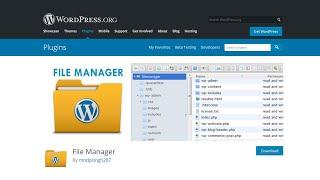
How To Use File Manager In WordPress?
Added 80 Views / 0 LikesIn today's video tutorial we'll learn how to access and use the file manager in WordPress in a simple, fast and customizable method in order to edit, upload, delete or download all the files of your website directly inside your WordPress dashboard. Download WordPress themes https://visualmodo.com/wordpress-membership/ Fixing problems in WordPress with the file manager https://www.youtube.com/watch?v=GlYn5ftpIfk SEO plugin install guide https://www.you
-
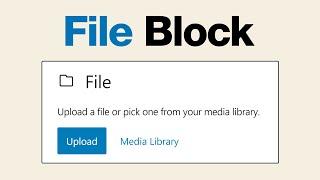
How to Use the WordPress File Block
Added 9 Views / 0 LikesIn today's video, we'll learn how to use the file block. Blog post: https://www.elegantthemes.com/blog/wordpress/file-block ➡️ Learn more about Divi: https://www.elegantthemes.com/gallery/divi 🔵 Like us on Facebook: https://www.facebook.com/elegantthemes/ #Blocks #WordPress #ElegantThemes










