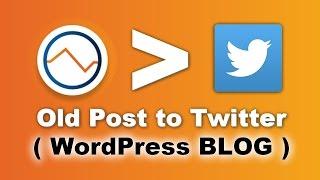How To Add A Twitter Account To Revive Old Post WordPress Plugin - Best Webhosting
Thanks! Share it with your friends!
 ULTRAFAST, CHEAP, SCALABLE AND RELIABLE! WE STRONGLY RECOMMEND ACCU
WEB HOSTING COMPANY
ULTRAFAST, CHEAP, SCALABLE AND RELIABLE! WE STRONGLY RECOMMEND ACCU
WEB HOSTING COMPANY
Related Videos
-

How To Add A LinkedIn App To Revive Old Post
Added 63 Views / 0 LikesStep-by-step guid to add a Linkedin app to Revive old Post WordPress plugin. Grow your Social Media presence and keep your content alive! Share to Twitter, Facebook, LinkedIn and Xing, and also Tumblr. Basically, all the most popular social networks are supported. Revive Old Post allows you to share your content to multiple accounts on each of the supported social networks. No limitations. Revive Old Post http://revive.social/plugins/revive-old-post/
-

Revive Old Post: How to Shorten Links With bit.ly
Added 90 Views / 0 LikesStep-by-step guide to setup your bit.ly account with Revive Old Post WordPress plugin. You will want to grab your Oauth Access Token, which you can find in ‘Advanced Settings’ below ‘API Support’. To find your username and API key, navigate to the menu button and select ‘Settings’ from the drop down. On the ‘Advanced Settings’ tab locate ‘API Support’ where you will find your API key. To reset your API key, select ‘Reset API Key’ located below your AP
-

Automated Content Sharing System w/ Revive Network WordPress Plugin
Added 98 Views / 0 LikesBuild a stronger social network by automatically sharing content. Here's a detailed tutorial on how to use Revive Network plugin to automatically share other WordPress website content. Get the plugin here: https://goo.gl/oAavVj Once you configure Revive Network, it’s easy to automatically share other websites’ content as needed. Whenever you want to add a new source, all you need to do is create a new feed and/or template to quickly add that website t
-

How To Create XING Application For Revive Old Post
Added 74 Views / 0 LikesThe following video demonstrates how to create a LinkedIn App for Revive Old Post Pro. Through the settings of Revive Old Post, you can define when the posts are shared and how often this happens. You can also easily exclude certain posts or categories from being promoted by the plugin. Furthermore, you can even specify hashtags to be included in each of the social media posts generated by the plugin. This is great, as it can help increase the visibil
-

How To Create A Facebook Application For Revive Old Post
Added 82 Views / 0 LikesUPDATE: The Facebook interface has been changed a bit since we made this video. There's one additional Step you need to take so the authentication between facebook and your website can take place: http://docs.themeisle.com/article/66-how-to-create-a-facebook-application Start sharing your old posts on Facebook by setting up an application. Follow the steps below: 1. Sign into your Facebook account. 2. Go to https://developers.facebook.com/apps/ 3. Pre
-

Get More Visits From Social Media With Revive Old Posts Plugin
Added 98 Views / 0 LikesGrow your Social Media presence and keep your content alive by sharing content on your social media accounts, all on autopilot. Revive Old Post works with the most popular URL shortening services and integrates with Google Analytics Campaign Tracking. This allows you to see how popular your posts are and monitor the exact traffic you're getting. Especially handy for custom websites using other content types apart from the default ones, Revive Old Post
-

Using oAuth Twitter Feed plugin for Developers WordPress Plugin
Added 98 Views / 0 LikesIn this tutorial, we show you how to connect your WordPress to Twitter in a very simple way. using a WordPress plugin called 'oAuth Twitter Feed for Developers' and then how to show your recent posts on a page of your website or in a widget on your footer. Visit our website and see our amazing retina responsive WordPress themes: https://visualmodo.com/
-

How To Download Videos From any Twitter Account?
Added 12 Views / 0 LikesIn today's video tutorial we'll learn a simple and effective way to download videos from many public Twitter account, for free and without the need of installing software for it. Twitter Cards: Complete Guide https://visualmodo.com/twitter-cards-complete-guide/ How To Add Facebook Like and Twitter Follow Buttons In WordPress? https://www.youtube.com/watch?v=98tS5KqgTxY How To Use The Button Widget of Borderless WordPress Plugin? Free WP Plugin Tutoria
-

Twitter Developer's Account - How To Make One
Added 91 Views / 0 LikesDownload our exclusive 10-Point WP Hardening Checklist: http://bit.ly/10point-wordpress-hardening-checklist Twitter Developer's Account - How To Make One With a Twitter developers account you can do all kinds of fun things on your WordPress site like: - create Twitter cards for more traffic from Twitter - embed tweet timelines - embed single tweets - integrate a tweet button - integrate a follow button To make a Twitter developer's account you simply
-

AWESOME Twitter Feed WordPress Plugin! #shorts
Added 26 Views / 0 LikesEmbed an amazing, fantastic-looking Twitter feed on your WordPress site and showcase user timelines, hashtags, Twitter searches and more! --Top Resources-- ⚡Use Promo Code WPBVIP⚡ ►Best WordPress Contact Form Plugin https://wpforms.com/wpbeginner ►Best WordPress Analytics Plugin https://www.monsterinsights.com/ ►Best Lead Generation Plugin https://optinmonster.com/ ►Best WordPress SEO Plugin https://aioseo.com/ ►Best Theme Builder for WordPress https:
-
Popular
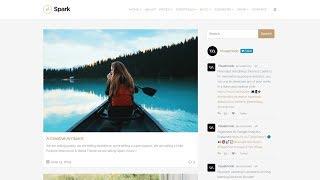
How To Add Twitter Feed In WordPress? Custom Twitter Feeds
Added 104 Views / 0 LikesIn today's WordPress video tutorial we'll learn how to apply and customize a Twitter feed on your WordPress website sidebar or page for free in 2 different methods. Using Custom Twitter Feed and Easy Twitter Feed Widget WordPress plugins. Download WordPress themes https://visualmodo.com/wordpress-themes/ Add a Facebook feed in WordPress https://www.youtube.com/watch?v=_ZEev_G3zP8 Widgets and sidebar usage guide https://www.youtube.com/watch?v=XNAnFYnI
-

WordPress. How To Activate Twitter Widget (Based On Twitter API 1.1)
Added 87 Views / 0 LikesThis tutorial shows how to make twitter widget workable based on Twitter API 1.1. To view more our WordPress templates go to website: http://www.templatemonster.com/wordpress-themes.php?utm_source=youtube&utm_medium=link&utm_campaign=wptuts11 TOP WordPress Themes: https://www.youtube.com/playlist?list=PLhQIfRNfwAod3_axGXTI8ZmG_-ErUY75E More WordPress Video Tutorials: https://www.youtube.com/playlist?list=PLhQIfRNfwAofFQmAUoL0NO628UwllU3Bl Want to Buil