How to Quickly Add Heading Block in WordPress - Best Webhosting
Thanks! Share it with your friends!
 ULTRAFAST, CHEAP, SCALABLE AND RELIABLE! WE STRONGLY RECOMMEND ACCU
WEB HOSTING COMPANY
ULTRAFAST, CHEAP, SCALABLE AND RELIABLE! WE STRONGLY RECOMMEND ACCU
WEB HOSTING COMPANY
Related Videos
-
Popular
![Best Block Plugins For WordPress: Expand Your Block Editor [Gutenberg]](https://video.bestwebhosting.co/uploads/thumbs/cdd4d8610-1.jpg)
Best Block Plugins For WordPress: Expand Your Block Editor [Gutenberg]
Added 108 Views / 0 LikesThere are already a lot of solutions available to expand the new editor’s capabilities. Download Otter Blocks: https://bit.ly/2IRvnwh Now that Gutenberg has morphed into the WordPress Block Editor as of WordPress 5.0, many people are excited to start building content with this new tool. Most of the best block plugins for WordPress are turning out to be collections of elements, rather than single-block additions. 1. Install Atomic Blocks 00:24 • Atomic
-

How to Create a Reusable Block in WordPress Block Editor
Added 85 Views / 0 LikesAre you repeatedly using snippets of text on your WordPress site? If you do, then the reusable block feature will be very helpful to you. In this video, we will show you how to easily create a reusable block in the WordPress Gutenberg/Block editor. To start, you would want to create the text that you want to repeat in your content in a single block. Now click the verticle ellipsis in the editing options for the block and click the Add to Reusable Bloc
-
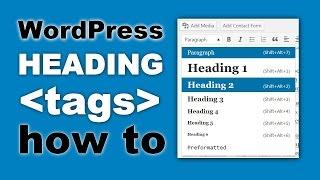
WordPress Heading Tags: How to Use Them For SEO And Readability
Added 72 Views / 0 LikesDiscover what WordPress Heading Tags are and why they should be used for readability and SEO: http://bit.ly/2n2e0Jo Heading Tags are important for webpages and can make a big difference to readability and search engine visibility. They need to be contextual, to stress the importance of content. Use them sparingly on a webpage to capture the essence of the content in a single phrase. Most of all, it’s so easy to practice headings, so let’s do ourselves
-

How To Create Page Heading Sections With WPBakery WordPress Plugin
Added 93 Views / 0 LikesIn today's WordPress plugin video tutorial we'll learn a creative method to use WPBakery Page Builder WordPress plugin to create a fully customizable page heading section into your website. Besides, we'll explore some background, sizing and page options settings. Download WordPress themes https://visualmodo.com/wordpress-themes/ Gradient backgrounds guide https://www.youtube.com/watch?v=rGC5JkN8rk4 How to use WPBakery page builder Front-End editor htt
-
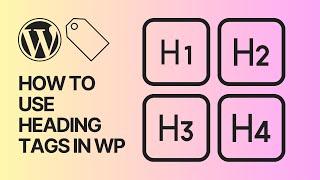
How to Properly Use Heading Tags in WordPress Posts & Pages? H1 H2 H3 + SEO Tips
Added 12 Views / 0 LikesIn today's video tutorial we'll learn how to properly use the heading html tags (h1 h2 h3) on our WordPress posts in a simple, fast and effective method. Download WordPress themes and plugin free https://visualmodo.com/borderless/ How To Reverse Reorder WPBakery Columns on Mobile - WordPress Page Builder Plugin Tutorial Secrets 📱 https://www.youtube.com/watch?v=rqB9gqu8B3s How and Where To Add Custom CSS Codes In WPBakery WordPress Plugin? https://www
-
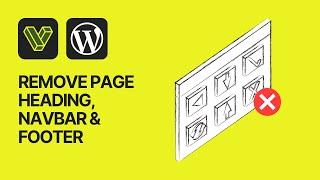
How To Remove Page Heading / Navbar & Footer Sections In Visualmodo WordPress Themes?
Added 8 Views / 0 LikesIn today's video tutorial we'll learn a simple, fast and effective method to remove page heading, header, navigation bar or footer sections in your WordPress themes by Visualmodo. Download WordPress themes and plugin free https://visualmodo.com/borderless/ How To Reverse Reorder WPBakery Columns on Mobile - WordPress Page Builder Plugin Tutorial Secrets 📱 https://www.youtube.com/watch?v=rqB9gqu8B3s How and Where To Add Custom CSS Codes In WPBakery Wor
-

HOW TO BLOCK EMAILS IN GOOGLE WORKPLACE? Block Messages From an Email Address or Domain Name
Added 20 Views / 0 LikesIn today's video tutorial, we'll learn how to block an email in Google Workplace in a simple, fast and effective method, in order to no longer receive emails form some address or domain name. How To Add Google Maps In WordPress https://visualmodo.com/add-google-maps-wordpress/ 💎 How To Add Your Brand Logo To Google Workplace Services Easily? Personalize Google https://www.youtube.com/watch?v=WnW7k7VqIe0 How To Add Reading Progress Bar Indicator To You
-

How to BACKUP WORDPRESS - Quickly and Easily!
Added 100 Views / 0 LikesIn this video I show you how to backup WordPress. I would recommend you backup you site on a regular basis, just in case And of course you should run a WordPress backup before you do any updates or any major changes. More videos over at www.wpeagle.com
-

Quickly Undo WordPress Updates
Added 10 Views / 0 LikesFull episode: https://youtu.be/bkMwlGFYDSU Top Resources ⚡Use Promo Code WPBVIP⚡ ►Best WordPress Contact Form Plugin https://wpforms.com/wpbeginner ►Best WordPress Analytics Plugin https://www.monsterinsights.com/ ►Best Lead Generation Plugin https://optinmonster.com/ ►Best WordPress SEO Plugin https://aioseo.com/ ►Best Theme Builder for WordPress https://www.seedprod.com/ Related Videos ►WordPress Tutorial - How to Make a WordPress Website for Beginn
-

Quickly Add a PayPal Payment Form in WordPress
Added 12 Views / 0 Likesfull episode: https://youtu.be/OfnaqI5am44 Top Resources ⚡Use Promo Code WPBVIP⚡ ►Best WordPress Contact Form Plugin https://wpforms.com/wpbeginner ►Best WordPress Analytics Plugin https://www.monsterinsights.com/ ►Best Lead Generation Plugin https://optinmonster.com/ ►Best WordPress SEO Plugin https://aioseo.com/ ►Best Theme Builder for WordPress https://www.seedprod.com/ Related Videos ►WordPress Tutorial - How to Make a WordPress Website for Beginn
-

How to Quickly Get System Information for Your WordPress Site
Added 75 Views / 0 LikesSometimes you may need the information about your site for support questions. Some information such as the version of PHP your site uses, permalink settings, and your upload file size. In this video we will show you how to quickly get the system information of your WordPress site. If you liked this video, then please Like and consider subscribing to our channel for more WordPress videos. Text version of this tutorial: http://www.wpbeginner.com/plugins
-

Content Lockers For WordPress: How To Add Them QUICKLY And FOR FREE
Added 91 Views / 0 LikesTrying to figure out how to add content lockers to WordPress? By that, I mean “locking” your content behind a notification that requires your visitors to complete an action before they view your content. As you’ve probably figured out, WordPress doesn’t include this functionality in its core. But you can get it with plenty of handy plugins. And in this post, I’ll give you some of the best plugins, as well as quick tutorials on how to use them to add c










