Using The Blog Module In Divi - Best Webhosting
Thanks! Share it with your friends!
 ULTRAFAST, CHEAP, SCALABLE AND RELIABLE! WE STRONGLY RECOMMEND ACCU
WEB HOSTING COMPANY
ULTRAFAST, CHEAP, SCALABLE AND RELIABLE! WE STRONGLY RECOMMEND ACCU
WEB HOSTING COMPANY
Related Videos
-

The Divi Blog Module
Added 86 Views / 0 LikesWith Divi, even blogs are a module, and your “blog” can be placed anywhere on your website, and in various formats. You can combine blog and sidebar modules to create classic blog designs. 1 column, 2 column or 3 column blogs can all be built using blog and sidebar modules. View full documentation: https://www.elegantthemes.com/documentation/divi/blog/
-

Divi Blog Module - The Basics
Added 50 Views / 0 LikesDivi Blog Module - The Basics In this Divi module tutorial series we cover the Divi blog module. The Divi blog module is a powerful one, and makes it easy to design a nice looking blog in minutes. I go through some of the basic Divi blog customizations you can use when first starting out to change the appearance of your blog. I hope you enjoy it! Get Divi: https://wpwithtom.com/divi - 10% off! My Site https://www.wpwithtom.com Best Hosts: GreenGeeks:
-
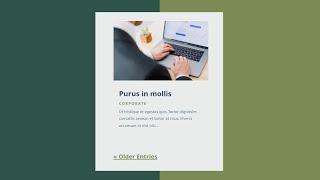
How to Add Pagination to Your Divi Blog Module
Added 22 Views / 0 LikesPagination is a great way to improve your website’s navigation while keeping your page content simple. Rather than displaying dozens of blog posts on a page, you can display a few and provide a link so the user can see more if they want to. Pagination is easy to add with Divi. In this article, we’ll see how to add pagination to your Divi Blog module. We’ll also see how to style it to fit your layout. Blog post: https://www.elegantthemes.com/blog/divi-
-

How to Customize the "Read More" Link in the Divi Blog Module
Added 18 Views / 0 LikesA blog’s “Read More” links can be a crucial element for boosting user experience. So it’s important that we know how to customize it properly. In Divi, the “Read More” link can be customized within the Blog Module along with many other elements that make up the blog content. In this tutorial, we’ll be showing you how to customize the “Read More” link in the Divi Blog Module so that you have more control over the design. Blog post: https://www.elegantt
-
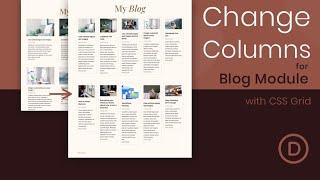
How to Change the Number of Columns in the Divi Blog Module
Added 20 Views / 0 LikesDivi’s blog module can display blog posts in either a fullwidth or grid layout. If you choose the grid layout, the maximum amount of columns you can have is three. In this tutorial, we are going to explore combining the power of CSS Grid with the Divi Blog module to create any number of columns you want. With just a few snippets of CSS, your blog will transform into a beautiful multi-column grid layout. Plus, the columns will be fluidly responsive wit
-

How to Limit the Excerpt Length of Your Divi Blog Module
Added 20 Views / 0 LikesPost excerpts provide the reader with a small teaser about the content. They can be automatically generated from the content or manually created for each post. Regardless of how they’re created, it’s important to have control over their length. In this article, we’ll see how to limit the excerpt length of your Divi Blog module. We’ll also see how to style it to work great with your site’s design. Blog post: https://www.elegantthemes.com/blog/divi-reso
-

How to Design Floating Cards Using Divi’s Blog Module
Added 20 Views / 0 LikesToday, we are going to show you a creative way to showcase blog posts as floating cards in Divi. Every blog or website should seek to have great content that is attractive and, perhaps just as important, accessible. One way to make sure content stays accessible to users is to float it on the page. This is also known as making an element fixed (or sticky). And for the bloggers out there, we’re going to show you how to showcase your blog posts as floati
-
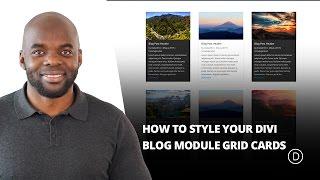
How to Style Your Divi Blog Module Grid Cards (With 4 Examples)
Added 80 Views / 0 LikesDivi’s Blog Module has a useful grid layout option for your blog posts. The grid template organizes your blog posts into boxes or cards that make it easier to view more posts on your screen than a standard full-width blog layout. The Blog Module Settings allow you to customize the overall design of your grid. You can easily make all of your cards the same background color, font, margins, etc… However, the styling options are limited to the design of t
-
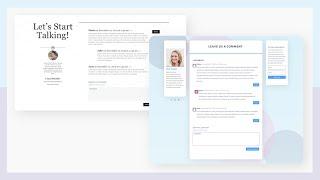
How to Style Divi’s Comments Module Inside a Blog Post Template
Added 65 Views / 0 LikesDesigning a blog post template is pretty easy with the Divi theme builder. But there’s one thing that tends to get overlooked when designing blog templates, and that’s the comments section. Thankfully, Divi has a customizable comments module that can easily be added to a blog post template. In this post, we’ll show you how to create two custom comments section designs that you can include in any blog template. You’ll be able to download the JSON file
-

How to Create a Dynamic Careers Job Listing Section with Divi’s Blog Module
Added 60 Views / 0 LikesIn a previous Divi tutorial, we’ve shown you how to create a completely dynamic open job position template with Divi’s Theme Builder and the Advanced Custom Fields plugin. In today’s tutorial, we’ll show you how you can dynamically feature the open job positions on your careers page. This tutorial is a sequel to the open job position template post, so make sure you recreate the template first and then come back to this tutorial. Read more: https://www
-
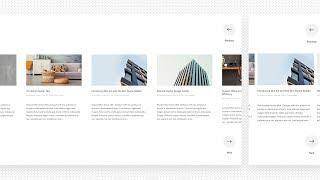
Turning Your Blog Module into an Advanced Draggable/Swipe Carousel with Divi & Slick
Added 59 Views / 0 LikesFor many websites, blogging has become an important part of their SEO strategy. But besides creating high-quality content, it’s also important to simplify the post navigation process for your visitors. That way, they can hop from one post to another and spend more time on your website reading the content you put out there. Within Divi, there’s a Blog Module you can use to dynamically display your blog posts and style them as well. If you’re looking fo











