How to Design Floating Cards Using Divi’s Blog Module - Best Webhosting
Thanks! Share it with your friends!
 ULTRAFAST, CHEAP, SCALABLE AND RELIABLE! WE STRONGLY RECOMMEND ACCU
WEB HOSTING COMPANY
ULTRAFAST, CHEAP, SCALABLE AND RELIABLE! WE STRONGLY RECOMMEND ACCU
WEB HOSTING COMPANY
Related Videos
-
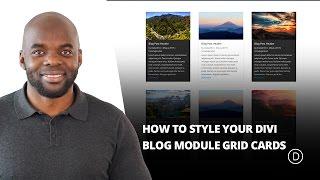
How to Style Your Divi Blog Module Grid Cards (With 4 Examples)
Added 80 Views / 0 LikesDivi’s Blog Module has a useful grid layout option for your blog posts. The grid template organizes your blog posts into boxes or cards that make it easier to view more posts on your screen than a standard full-width blog layout. The Blog Module Settings allow you to customize the overall design of your grid. You can easily make all of your cards the same background color, font, margins, etc… However, the styling options are limited to the design of t
-
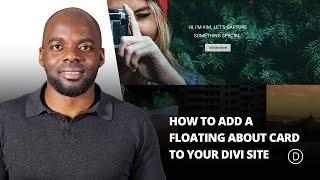
How to Add a Floating About Card to Your Divi Site with the Divi Code Module
Added 67 Views / 0 LikesIn this video, I show you how to Add a Floating About Card to Your Divi Site with the Divi Code Module. This time I’ve created a floating about card that displays your image, name, title, description, and a few links. Just as with the floating action button and the slide-in top bar, adding this pen to your site is incredibly simple and shouldn’t take more than a minute. Here is a link to the post: https://www.elegantthemes.com/blog/divi-resources/how-
-

How to add a floating action menu to Divi with the code module.
Added 83 Views / 0 LikesHow to add a floating action menu to Divi with the code module. Hey, Divi Nation! I’m back with another pen to share with you all that will add a Floating Action Menu to your Divi website. I’m going to show you two different ways to implement it on your site. The first is taking advantage of Divi’s Code Module, something I’m hoping to encourage more of this year, and the second is using Divi’s Theme Options. Read article: https://goo.gl/cibBJq
-
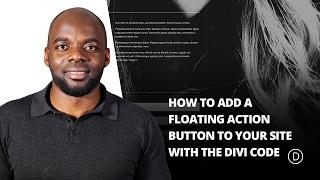
How to Add a Floating Action Button to Your Site with the Divi Code Module
Added 87 Views / 0 LikesThe Divi Code Module is perhaps one of the most over-looked and under-used modules in Divi. As the frontend developer here at Elegant Themes I wanted to take the opportunity this year to change that. My goal is to use this post and others throughout the year to inspire a greater use of the code module by providing resources and tutorials for its use. Here is the link to the post: https://www.elegantthemes.com/blog/divi-resources/how-to-add-a-floating-
-

Introducing Cards Skin: Instantly Upgrade Your Blog Design
Added 86 Views / 0 LikesToday, we’re excited to share a brand new way to display your posts. We call it Cards, and it allows you to create beautiful card-like layouts. Supercharge the way you design Blog Posts! Get Elementor Pro: https://elementor.com/pro
-

How to Create Flip Cards with Any Module in Divi Without a Plugin
Added 79 Views / 0 LikesFlip Cards are a fun way for users to interact with your website. Not only does it provide a cool flip animation, it also allows you to offer additional information in one concise location. In this tutorial, I’m going to show you how to turn Divi Modules into flip cards without using a plugin! With this method, you will be able to use one Divi module as the front of a card and another Divi module as the back of a card. You can even design each module
-

How to Design a Floating Footer Drawer in Divi
Added 66 Views / 0 LikesHey Divi Nation, welcome to a brand new Divi Use Case live stream where each week we show you how to add new design and functionality to your Divi website. Footer drawers are containers of web content (like a Divi section) that can be toggled open and closed by the click of a button or on hover. It is like having a little hiding place for premium content. In this live tutorial, we are going to design a floating footer drawer in Divi. With the process
-
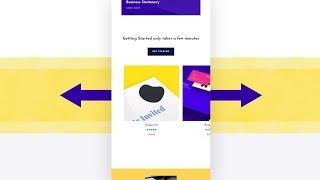
Turning Divi’s Shop Module into Dynamic Product Swipe Cards on Mobile
Added 63 Views / 0 LikesWhen building a landing page for specific products, whether it’s a new launch or a sale you’re preparing for, chances are high you’ll use the Shop Module at some point. Divi’s Shop Module allows you to dynamically pull products from the WooCommerce plugin and style the products using Divi’s built-in options. Now, by default, the shop module comes with a few column structures that all translate into two columns on smaller screen sizes. This means that
-
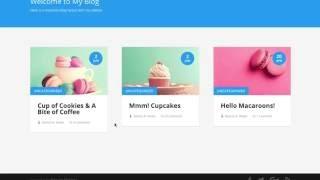
Free Divi Blog Extension: Article Cards Plugin
Added 97 Views / 0 LikesThis free Divi Blog Extension provides a fresh, modern look and feel to Divi's standard blog module grid. Get the free download on the Elegant Themes blog today. http://www.elegantthemes.com/blog/divi-resources/free-divi-extension-gives-the-divi-blog-module-a-brand-new-look
-

How to Design Business Cards with Flip Animation on Click to Showcase Your Team in Divi
Added 16 Views / 0 LikesLearn more: https://www.elegantthemes.com/blog/divi-resources/how-to-design-business-cards-with-flip-animation-on-click-to-showcase-your-team-in-divi Business cards are already a familiar and intuitive method for supplying concise information about a person working for a company. So it makes sense to offer that same design on the web. Plus, the information provided on each card can become even more dynamic and interactive, allowing the user to copy in
-

CSS3 Contact Us Form Design with Floating Placeholder | Responsive Design
Added 72 Views / 0 LikesPlease LIKE our Facebook page for daily updates... https://www.facebook.com/Online-Tutorial-Html-Css-JQuery-Photoshop-1807958766120070/ Music Credit Track: Tobu - Roots [NCS Release] Music provided by NoCopyrightSounds. https://www.youtube.com/watch?v=7wNb0pHyGuI
-

The Divi Blog Module
Added 86 Views / 0 LikesWith Divi, even blogs are a module, and your “blog” can be placed anywhere on your website, and in various formats. You can combine blog and sidebar modules to create classic blog designs. 1 column, 2 column or 3 column blogs can all be built using blog and sidebar modules. View full documentation: https://www.elegantthemes.com/documentation/divi/blog/










