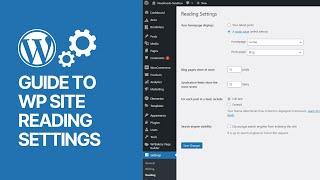Beginners Guide to WordPress Reading Settings - WP Posts Page & Home Tutorial - Best Webhosting
Thanks! Share it with your friends!
 ULTRAFAST, CHEAP, SCALABLE AND RELIABLE! WE STRONGLY RECOMMEND ACCU
WEB HOSTING COMPANY
ULTRAFAST, CHEAP, SCALABLE AND RELIABLE! WE STRONGLY RECOMMEND ACCU
WEB HOSTING COMPANY
Related Videos
-

How To Setup WordPress Front Page And Posts Page? Reading Settings
Added 21 Views / 0 LikesIn today's WordPress video tutorial we'll learn how to setup a WordPress front page (home) and posts page (blog) in a simple, fast and easy method. Download WordPress themes https://visualmodo.com/wordpress-themes/ How To Install Smart Slider WordPress Plugin Free https://www.youtube.com/watch?v=QfG_fzChzH4 How To Enable Or Disable WordPress Comments? https://www.youtube.com/watch?v=oUukuecfiMo The options in the WordPress Settings Reading Screen are
-
Popular
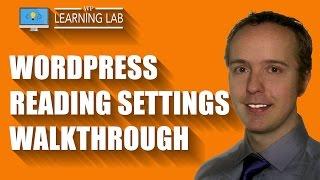
WordPress Reading Settings Walkthrough - What's In The Reading Settings? | WP Learning Lab
Added 104 Views / 0 LikesDownload our exclusive 10-Point WP Hardening Checklist: http://bit.ly/10point-wordpress-hardening-checklist WordPress Reading Settings Walkthrough - What's In The Reading Settings? | WP Learning Lab Make sure all your WordPress settings are as they should be is an important part of managing your WordPress website. The WordPress reading settings have some important options that you may want to check out. Let's get right to it. First, there is the Front
-

Beginners Guide to WordPress Media Settings - WP Start Tutorial
Added 25 Views / 0 LikesIn today's WordPress beginners guide and tutorial video, you'll learn how to use and customize the WordPress website media default settings and configs in an easy and effective way. Optimize WordPress Images With WP Smush https://visualmodo.com/optimize-wordpress-images-wp-smush/ How To Optimize WordPress Search Function For Free? https://www.youtube.com/watch?v=DUr3LxX3IMw How To Optimize Images In WordPress For Free? https://www.youtube.com/watch?v=
-

Mastering WordPress Writing Settings: A Comprehensive Beginners Guide
Added 27 Views / 0 LikesWelcome to our YouTube video, "Mastering WordPress Writing Settings: A Comprehensive Beginners Guide." In this tutorial, we dive deep into the essential aspects of WordPress Writing Settings. WP Writing Settings Guide https://visualmodo.com/docs/wordpress-writing-settings/ Beginners Guide to WordPress Media Settings - WP Start Tutorial https://www.youtube.com/watch?v=8jLTq5A86lI Beginners Guide To WordPress Discussion Settings - WP Comments Options Ed
-
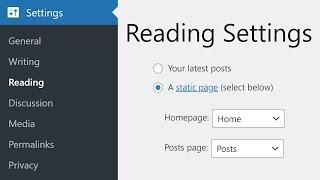
How to Configure Your WordPress Reading Settings
Added 20 Views / 0 LikesIn today's video, we'll learn how to configure your WordPress reading settings. Blog post: https://www.elegantthemes.com/blog/wordpress/how-to-configure-your-wordpress-reading-settings ➡️ Learn more about Divi: https://www.elegantthemes.com/gallery... 🔵 Like us on Facebook: https://www.facebook.com/elegantthemes/ #Reading #WordPress #ElegantThemes
-

Beginners Guide To WordPress Discussion Settings - WP Comments Options Edit & Customize
Added 16 Views / 0 LikesLearn how to edit, customize and understand the WordPress Discussion settings and comments options in this beginners guide video tutorial. How To Edit WordPress Discussion Settings https://visualmodo.com/docs/wordpress-discussion-settings/ How To Change Elementor WordPress Plugin Mobile & Tablet Breakpoints? Customize Responsive Size https://www.youtube.com/watch?v=TwmqfSmf-cQ Beginners Guide to WordPress Media Settings - WP Start Tutorial https://www
-

Add Estimated Reading Time And A WordPress Reading Progress Bar (Page Scroll Progress Indicator)
Added 97 Views / 0 LikesThe simple plugin I'm going to show you in this tutorial will allow you to add estimated reading time to your posts with a few clicks. It will also allow you to add a page scroll progress indicator to the page, so your readers know how much scroll is left before they reach the end of the post. Unfortunately, the estimated reading time displayed on the post doesn't look great. Fortunately, I'm whipped up a little CSS to make it look a bit nicer. You ca
-

Thrive Architect Home Page Tutorial - Build A Lightning Fast Home Page from Scratch
Added 89 Views / 0 LikesWhat is the best page builder for ease, flexibility, and performance in 2019? Today we are going to put Thrive Architect to the test. This is a continuation of our page builder series where we are building out a templated home page with each of the major builders today: Gutenberg: https://www.youtube.com/watch?v=SgGedes_0JQ Brizy: https://www.youtube.com/watch?v=P2BCgtuqyCY Divi: https://www.youtube.com/watch?v=ILW51lZ2log Elementor: Still coming Thri
-
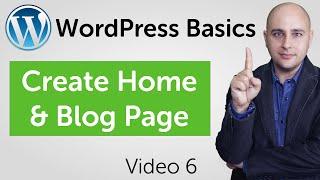
How To Set Blog Pages And Homepage In WordPress Reading Settings
Added 85 Views / 0 LikesHow To Set Blog Pages And Homepage In WordPress Reading Settings More info: https://www.wpcrafter.com In wordpress, you need to configure what your homepage and blog page are going to be. In thing video I show you how. ~~~~~~~~~~~~~~~~~~~~~ All of my opinions in this video are my own, I was not paid to make this video. Whenever there is a link in any of my videos, if there is an affiliate program available, it's safe to assume that you are clicking on
-
Popular

How to Add a Reading Progress Bar in WordPress Posts
Added 102 Views / 0 LikesSome sites out there on the internet have progress indicators on the top of their articles. This indicates how much more of the article is left to scroll through and encourages them to continue reading. In this video, we will show you how to add a reading progress bar in WordPress posts. Text version of this tutorial: http://www.wpbeginner.com/plugins/how-to-add-a-reading-progress-bar-in-wordpress-posts/ If you liked this video, then please Like and c
-

How to Add a Reading Progress Bar in WordPress Posts
Added 20 Views / 0 LikesHave you noticed how some popular sites show a reading progress bar indicator at the top of their articles? This little bar shows users how much more of the article is left to scroll and encourages them to continue reading. It can help keep visitors on your website reading your content and improve the overall user experience. In this article, we will show you how to add a reading progress bar in WordPress posts. 0:00 Intro 0:16 Worth the Read plugin 0
-
Popular

What Is Web Hosting? Beginners Guide To Domains, DNS Settings & Difference Between Host Types
Added 799 Views / 0 LikesIn this video tutorial, I'll explain how domains and web hosting work together via the DNS settings. By changing the nameservers at your domain registrar, you will effectively "point" your domain to any web hosting company that you choose. Once you understand how web hosting works, we'll discuss the difference between the package types offered by all major web hosting providers including Shared, Reseller, Virtual Private Server (VPS), Dedicated, Cloud
Featured