Beginners Guide to WordPress Media Settings - WP Start Tutorial - Best Webhosting
Thanks! Share it with your friends!
 ULTRAFAST, CHEAP, SCALABLE AND RELIABLE! WE STRONGLY RECOMMEND ACCU
WEB HOSTING COMPANY
ULTRAFAST, CHEAP, SCALABLE AND RELIABLE! WE STRONGLY RECOMMEND ACCU
WEB HOSTING COMPANY
Related Videos
-
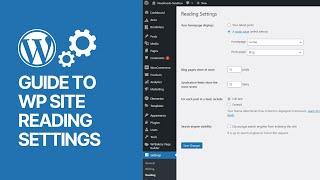
Beginners Guide to WordPress Reading Settings - WP Posts Page & Home Tutorial
Added 21 Views / 0 LikesAre you new to WordPress and want to learn how to configure your website's Reading Settings? Look no further! In this comprehensive tutorial, we'll guide you through the Beginners Guide to WordPress Reading Settings, focusing specifically on setting up your WP Posts Page and Home. WP Reading Settings Guide https://visualmodo.com/docs/wordpress-reading-settings/ Beginners Guide to WordPress Media Settings - WP Start Tutorial https://www.youtube.com/wat
-

Facebook Ads Tutorial 2022: Quick Start Beginners Guide
Added 25 Views / 0 LikesCopy this simple Facebook ads campaign template to promote your products and grow your email list. 🔥💻 Funnel Template Library: https://blueprint.jasonwhaling.com/sfp-sales-funnel-playbook-54?utm_source=youtube&utm_medium=organic&utm_campaign=cfp-sales-funnel-playbook&utm_term=aspre&utm_content=f119 Copy-Paste Funnel Templates & Sales Automations👆 🔥💻 Copy Our Funnel Formula: https://sales.actmarketing.io/sales-funnel-organizer/?utm_source=youtube&utm_m
-

Mastering WordPress Writing Settings: A Comprehensive Beginners Guide
Added 27 Views / 0 LikesWelcome to our YouTube video, "Mastering WordPress Writing Settings: A Comprehensive Beginners Guide." In this tutorial, we dive deep into the essential aspects of WordPress Writing Settings. WP Writing Settings Guide https://visualmodo.com/docs/wordpress-writing-settings/ Beginners Guide to WordPress Media Settings - WP Start Tutorial https://www.youtube.com/watch?v=8jLTq5A86lI Beginners Guide To WordPress Discussion Settings - WP Comments Options Ed
-

Beginners Guide To WordPress Discussion Settings - WP Comments Options Edit & Customize
Added 15 Views / 0 LikesLearn how to edit, customize and understand the WordPress Discussion settings and comments options in this beginners guide video tutorial. How To Edit WordPress Discussion Settings https://visualmodo.com/docs/wordpress-discussion-settings/ How To Change Elementor WordPress Plugin Mobile & Tablet Breakpoints? Customize Responsive Size https://www.youtube.com/watch?v=TwmqfSmf-cQ Beginners Guide to WordPress Media Settings - WP Start Tutorial https://www
-
Popular
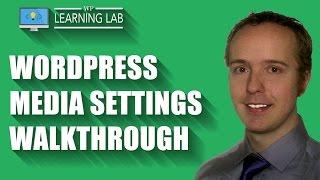
WordPress Media Settings Walkthrough - WordPress Admin Area Tutorial | WP Learning Lab
Added 105 Views / 0 LikesGrab Your Free 17-Point WordPress Pre-Launch PDF Checklist: http://vid.io/xqRL Download our exclusive 10-Point WP Hardening Checklist: http://bit.ly/10point-wordpress-hardening-checklist WordPress Media Settings Walkthrough - WordPress Admin Area Tutorial | WP Learning Lab In this tutorial I'm going to show you the default WordPress media settings. There isn't much to them, so it'll be quick WordPress tutorial. To get the Media Settings page first log
-
Popular

What Is Web Hosting? Beginners Guide To Domains, DNS Settings & Difference Between Host Types
Added 799 Views / 0 LikesIn this video tutorial, I'll explain how domains and web hosting work together via the DNS settings. By changing the nameservers at your domain registrar, you will effectively "point" your domain to any web hosting company that you choose. Once you understand how web hosting works, we'll discuss the difference between the package types offered by all major web hosting providers including Shared, Reseller, Virtual Private Server (VPS), Dedicated, Cloud
Featured -
Popular
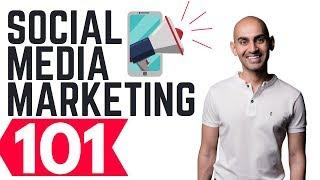
How to Start Social Media Marketing (4 ESSENTIAL Tips for Beginners)
Added 101 Views / 0 LikesYou know you need to be on social media but as a beginner, it's overwhelming and complicated. So how do you start? •Subscribe: https://goo.gl/ScRTwc to learn more secret SEO tips. Find me on Facebook: https://www.facebook.com/neilkpatel/ Read more on my blog: https://neilpatel.com/blog You know you need to be on social media. YouTube, Facebook, Twitter, Instagram. Some of the most popular sites out there on the web. Even Snapchat, even though Instagra
-
Popular

How to Start a WordPress Blog The RIGHT WAY - Beginners Guide (Step by Step)
Added 109 Views / 0 LikesWant to start a blog without making the rookie mistakes? We have helped 130,000+ users start a blog successfully. Watch this video to learn more. Starting a blog can be a terrifying thought specially when you are not techy. Guess what -- you're not alone. Having helped over 130,000+ users start a blog, we have decided to create the most comprehensive guide on how to start a WordPress blog without any technical knowledge. The process of creating a blog
-

Quick Start Guide To Google Ads For Beginners: Create Your First Campaign In 20 Minutes
Added 88 Views / 0 LikesFollow this click by click Google Ads for beginners tutorial to get your first campaign up and running in 20 minutes or less. This strategy will work with tinny budgets and allow you to easily scale in the future. -------------------------------- Recommended Videos: Google Ads For Beginners: Beginners Guide: Google Ads Keyword Planner: https://youtu.be/ZaXjdGuE2eE Google Ads: Optimize Your Bids For Leads & Sales: https://youtu.be/X0_EMqaBjCI Google Ad
-

How to Start a WordPress Blog in 10 Easy Steps - Beginners Tutorial 2020
Added 60 Views / 0 LikesLearn how to make a blog using wordpress. A step by step wordpress tutorial for beginners. Start here: https://hoganchua.com/start-a-blog/ This new way of making a blog is easier and faster than ever with unlimited customizations. Contents Introduction 0:00 Step 1: Get Domain & Hosting (+ Install WordPress) 1:20 Step 2: Install Theme 8:45 Step 3: Add Pages & Menu (+ Set Homepage) 9:58 Step 4: Customize Layouts (Page, Header & Footer) 13:04 Step 5: Add
-

Beginners Guide to MOVE WORDPRESS From HTTP To HTTPS: SSL Tutorial
Added 20 Views / 0 LikesIn today's WordPress video tutorial we'll learn a simple, fast, secure, free, and effective method to move your WordPress website from HTTP to HTTPS (SSL) in order to make it secure and fix mixed content. HTTPS - SSL: Migration Guide https://visualmodo.com/https-ssl-migration-guide/ How To Get a Free Let's Encrypt SSL Certificate on HostGator? https://www.youtube.com/watch?v=jqKHEALG0wc How To Make Your WordPress More Secure For Free? Sucuri Security
-

WordPress Form Plugin Tutorial For Freelancers & Entrepreneurs (Beginners Guide)
Added 99 Views / 0 LikesThis is the best contact form builder for generating leads and growing your business. •️•️Sponsored By Happy Forms - Click Here To Get Your FREE Copy: http://jasonwhaling.com/HappyForms Follow these 3 simple steps to creating a great contact form that drives sales • -------------------------------- Recommended Videos: Build A Landing Page From Scratch (Thrive): https://youtu.be/e3z9BvzoV4s Thrive Themes: Sales Funnel Review: https://youtu.be/61IEmcUmt










