Mastering WordPress Writing Settings: A Comprehensive Beginners Guide - Best Webhosting
Thanks! Share it with your friends!
 ULTRAFAST, CHEAP, SCALABLE AND RELIABLE! WE STRONGLY RECOMMEND ACCU
WEB HOSTING COMPANY
ULTRAFAST, CHEAP, SCALABLE AND RELIABLE! WE STRONGLY RECOMMEND ACCU
WEB HOSTING COMPANY
Related Videos
-

Mastering WordPress General Settings A Step by Step Guide for Website Optimization
Added 40 Views / 0 LikesAre you looking to optimize your WordPress website for maximum performance? In this comprehensive video tutorial, we delve into the intricacies of WordPress General Settings. WP General Settings Guide https://visualmodo.com/docs/wordpress-general-settings/ Beginners Guide to WordPress Media Settings - WP Start Tutorial https://www.youtube.com/watch?v=8jLTq5A86lI Beginners Guide To WordPress Discussion Settings - WP Comments Options Edit & Customize 💬
-
Popular
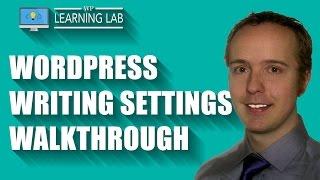
WordPress Writing Settings Walkthrough - Settings Tutorial | WP Learning Lab
Added 110 Views / 0 LikesDownload our exclusive 10-Point WP Hardening Checklist: http://bit.ly/10point-wordpress-hardening-checklist WordPress Writing Settings Walkthrough - Settings Tutorial | WP Learning Lab Setting up WordPress is done automatical ly during the installation process, but once it's installed you can fine tune the settings in the WordPress settings area. One of the sections is the WordPress Writing Settings which we'll take a look at in this video. There are
-

Beginners Guide to WordPress Media Settings - WP Start Tutorial
Added 33 Views / 0 LikesIn today's WordPress beginners guide and tutorial video, you'll learn how to use and customize the WordPress website media default settings and configs in an easy and effective way. Optimize WordPress Images With WP Smush https://visualmodo.com/optimize-wordpress-images-wp-smush/ How To Optimize WordPress Search Function For Free? https://www.youtube.com/watch?v=DUr3LxX3IMw How To Optimize Images In WordPress For Free? https://www.youtube.com/watch?v=
-
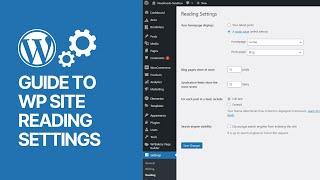
Beginners Guide to WordPress Reading Settings - WP Posts Page & Home Tutorial
Added 31 Views / 0 LikesAre you new to WordPress and want to learn how to configure your website's Reading Settings? Look no further! In this comprehensive tutorial, we'll guide you through the Beginners Guide to WordPress Reading Settings, focusing specifically on setting up your WP Posts Page and Home. WP Reading Settings Guide https://visualmodo.com/docs/wordpress-reading-settings/ Beginners Guide to WordPress Media Settings - WP Start Tutorial https://www.youtube.com/wat
-

Beginners Guide To WordPress Discussion Settings - WP Comments Options Edit & Customize
Added 25 Views / 0 LikesLearn how to edit, customize and understand the WordPress Discussion settings and comments options in this beginners guide video tutorial. How To Edit WordPress Discussion Settings https://visualmodo.com/docs/wordpress-discussion-settings/ How To Change Elementor WordPress Plugin Mobile & Tablet Breakpoints? Customize Responsive Size https://www.youtube.com/watch?v=TwmqfSmf-cQ Beginners Guide to WordPress Media Settings - WP Start Tutorial https://www
-
Popular
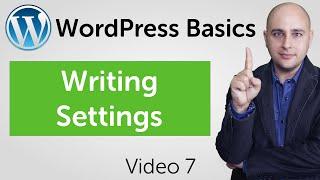
WordPress Writing Settings Walkthrough
Added 118 Views / 0 LikesWordPress Writing Settings Walkthrough More info: https://www.wpcrafter.com In video 7 of my free WordPress basics course, I cover all of the WordPress writing settings. ~~~~~~~~~~~~~~~~~~~~~ All of my opinions in this video are my own, I was not paid to make this video. Whenever there is a link in any of my videos, if there is an affiliate program available, it's safe to assume that you are clicking on an affiliate link. Please check my website for a
-
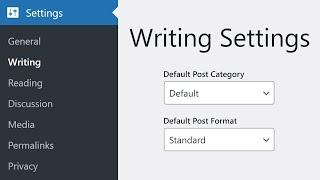
How to Configure Your WordPress Writing Settings
Added 38 Views / 0 LikesIn today's video, we'll learn how to configure your WordPress writing settings. Blog post: https://www.elegantthemes.com/blog/wordpress/how-to-configure-your-wordpress-writing-settings ➡️ Learn more about Divi: https://www.elegantthemes.com/gallery... 🔵 Like us on Facebook: https://www.facebook.com/elegantthemes/ #Writing #WordPress #ElegantThemes
-
Popular

What Is Web Hosting? Beginners Guide To Domains, DNS Settings & Difference Between Host Types
Added 824 Views / 0 LikesIn this video tutorial, I'll explain how domains and web hosting work together via the DNS settings. By changing the nameservers at your domain registrar, you will effectively "point" your domain to any web hosting company that you choose. Once you understand how web hosting works, we'll discuss the difference between the package types offered by all major web hosting providers including Shared, Reseller, Virtual Private Server (VPS), Dedicated, Cloud
Featured -

Make Money Blogging: My Insanely Comprehensive Guide for 2021
Added 30 Views / 0 LikesFind out how long it takes to make money from your blog: https://bloggingbusinesssecrets.com/ Today I'm giving you TMI in the very best way! That's right- I'm getting into the nitty gritty of making money with your blog. I jam-packed it with information on how to make money blogging, how you are going to get paid, who is going to pay you, and how you can get started using certain monetization methods on your website. This video has all the details and
-
Popular

Your Guide to Mastering Google Analytics
Added 185 Views / 0 LikesDiscover Google Analytics as a powerful tool to track data and make informed decisions about your website's future. 🔥📊 UTM Builder: http://blueprint.jasonwhaling.com/utm-google-analytics-utm-builder-1?utm_source=youtube&utm_medium=organic&utm_campaign=dtm-utm-builder&utm_term=aspre&utm_content=u343 Copy Our UTM Organization Tool 👆 #shorts #Googleanalyticsforbeginners #Googleanalytics #jasonwhaling #actmarketing.io
-
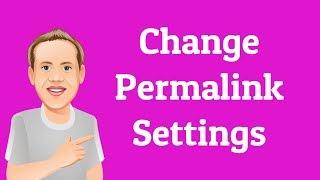
How to Change Your Default Permalink Settings in WordPress | Beginners Series
Added 68 Views / 0 LikesHow to change default permalink settings in WordPress - In this short video I cover how to change the permalink settings in WordPress, and why it's important. TMDHosting - Use coupon code: wpwithtom7 for a 7% discount! http://bit.ly/2ffslmn TMDHosting is simply the best WordPress hosting provider out there! Check them out for yourself - I highly recommend them! My website! http://wpwithtom.com/ More helpful WordPress resources available here! Elemento
-
Popular

The Insider's Guide to Writing Clickbait Titles - The Secret Ingredient of Viral Marketing
Added 103 Views / 0 LikesWelcome to "The Insider's Guide to Clickbait Titles - The Secret Ingredient of Viral Marketing". (see what I did there?) Have you ever noticed that websites such as Buzzfeed, Mashable and UpWorthy get tens of thousands of social media shares? Perhaps you've wondered why so many people "Like" your YouTube video on Facebook, but only a handful ever click through to watch it? The reason is that clickbait titles are more tempting than a transparent headli










