How to create subdomains in your HostGator cPanel - Best Webhosting
Thanks! Share it with your friends!
 ULTRAFAST, CHEAP, SCALABLE AND RELIABLE! WE STRONGLY RECOMMEND ACCU
WEB HOSTING COMPANY
ULTRAFAST, CHEAP, SCALABLE AND RELIABLE! WE STRONGLY RECOMMEND ACCU
WEB HOSTING COMPANY
Related Videos
-

How To Create And Manage Subdomains Inside cPanel (Install WordPress, SSL)
Added 99 Views / 0 LikesIn this video tutorial I teach you how to setup subdomains inside of cPanel. I show examples how you would install WordPress, an SSL certificate, as well as how to remove the subdomain when no longer needed. You can learn more about our world-class high-speed web hosting here: https://www.namehero.com/web-hosting.php
-

How to create a Subdomain in cPanel - HostGator Tutorial
Added 19 Views / 0 LikesSubdomains are one of the best tools a Website Developer could have, and with cPanel, creating them is easier than ever. Subdomains are, simply put, a domain name that is part of another domain. Still not too sure what we are talking about? You have probably run across quite a few without even knowing it. Ever been to an online store, or maybe a blog that is part of a larger website? They were probably subdomains. With a Subdomain, you can build a ful
-

How to Quickly Create an FTP Account in cPanel - HostGator Tutorial
Added 83 Views / 0 LikesFTP is one of the most widely used tools in the world of building a Website, as it will allow you to move items such as files, photos, videos and anything else that might be too large to directly upload or download from your server. Now please watch as Josh and Josh's Beard teach you how to create an FTP account. In this video you will learn: What does an FTP Account do? How to locate the FTP Accounts section in cPanel. How to properly configure your
-

How To Create & Login to Free HostGator Email - cPanel
Added 86 Views / 0 LikesHow to utilize your free HostGator cPanel email to create a professional, business email account. Once your website is online and your domain is pointed to your server, you will want to be able to use your domain to host your own email. We'll show you how to create email accounts, and how to log in to them using cPanel, and the WebMail Login Portal. In This Video You'll Learn: How to create an email account and set password - 0:44 How to set the mailb
-

HostGator Email Setup: How to Create a Custom Domain Address with cPanel
Added 58 Views / 0 LikesCreate your own email address with your domain - it's easy using cPanel on HostGator. Once it's up and running, you can either manage your account online using Webmail, or take the HostGator email settings (IMAP/POP3) and plug them into another email client if you prefer. I use the free version of Gmail (personal account) for all my business email, including custom domain addresses across several domains. Ready to start now with an affordable hosting
-

How to set up Web Disk with your HostGator cPanel
Added 97 Views / 0 LikesWeb Disk allows you set up a folder on your computer that is linked directly to a folder within your hosting account. Its a great alternative to FTP in that you can drag and drop files to and from your hosting account as if it were any other folder on your computer. This video demonstrates how easy it is to set this up using your HostGator cPanel. For more details, including operating system specific instructions, please visit: http://support.hostgato
-

How to Navigate your cPanel with HostGator
Added 25 Views / 0 LikesThis just in. HostGator has a new cPanel theme! In this video, Josh will take you on a tour of the new cPanel theme, as well as show you some new features. If this is your first time using cPanel, this walkthrough will help you learn how to easily navigate cPanel, as well as a brief overview of cPanel's many applications and functions. In this video you will learn: 00:00 - Overview 00:36 - Search Function 00:54 - Landing Page Builder 01:54 - General I
-

How to Navigate your cPanel with HostGator
Added 30 Views / 0 LikesThis just in. HostGator has a new cPanel theme! In this video, Josh will take you on a tour of the new cPanel theme, as well as show you some new features. If this is your first time using cPanel, this walkthrough will help you learn how to easily navigate cPanel, as well as a brief overview of cPanel's many applications and functions. In this video you will learn: 00:00 - Overview 00:36 - Search Function 00:54 - Landing Page Builder 01:54 - General I
-
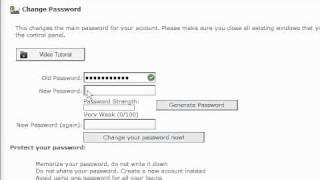
How to change your HostGator cPanel password
Added 95 Views / 0 LikesYou can change your cPanel password at any time. This video will show you how to do just that. Be sure to check out our other great videos at http://hostgator.com
-

How to Update PHP Version in cPanel - HostGator
Added 95 Views / 0 LikesWe'll show you how to check your PHP version and also how to update it in cPanel. We do highly recommend using the most up-to-date version of PHP available that is compatible with your scripts. In this video you'll learn: What should my PHP Version be? How to Create a phpnfo.php Page How to Find Your PHP Version in cPanel How to Update your PHP Version in cPanel How to Use the PHP Selector Plugin What versions of PHP are available on our servers? Chec
-
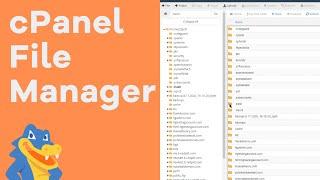
How to Use File Manager in cPanel - HostGator Tutorial
Added 33 Views / 0 LikesFile Manager is the cPanel tool that is exactly as it's name sounds. File Manager manages files! It is a tool inside of cPanel that allows you to customize many aspects of your website, your email, your photos, videos, and more. In this video, Josh will take you through all of the File Manager basics, as well as a couple of nifty tips and tricks to make managing your website a piece of cake. In this video you will learn: 00:00 - Introduction 00:18 - L
-

How to Update your cPanel and WHM Version - HostGator Tutorial
Added 27 Views / 0 LikesLike most software applications, cPanel & WHM has a release version that is consistently updated by its developers. These updates bring functional improvements, security patches, and useability features to ensure your server is working exactly as it should. In this video, we will show our Dedicated and VPS customers how to update your cPanel & WHM version, and how to select the best release tier that best suits your needs. In this video you will learn










