How to create a Subdomain in cPanel - HostGator Tutorial - Best Webhosting
Thanks! Share it with your friends!
 ULTRAFAST, CHEAP, SCALABLE AND RELIABLE! WE STRONGLY RECOMMEND ACCU
WEB HOSTING COMPANY
ULTRAFAST, CHEAP, SCALABLE AND RELIABLE! WE STRONGLY RECOMMEND ACCU
WEB HOSTING COMPANY
Related Videos
-

How to Quickly Create an FTP Account in cPanel - HostGator Tutorial
Added 83 Views / 0 LikesFTP is one of the most widely used tools in the world of building a Website, as it will allow you to move items such as files, photos, videos and anything else that might be too large to directly upload or download from your server. Now please watch as Josh and Josh's Beard teach you how to create an FTP account. In this video you will learn: What does an FTP Account do? How to locate the FTP Accounts section in cPanel. How to properly configure your
-
Popular

How to create subdomains in your HostGator cPanel
Added 103 Views / 0 LikesIt is not always necessary to register a new domain name when the one you already own will work perfectly fine. Rather than registering a new domain name, you can always create sub domain using the domain you already own. This video demonstrates how to get the more mileage out of a domain name by simply creating subdomains within your cPanel. The ability to create unlimited subdomain is another great feature that comes a standard offering within our h
-

How To Setup A Subdomain In cPanel
Added 24 Views / 0 Likes#NameHero provides UNLIMITED subdomains (blog.example.com) with ALL Web Hosting accounts! In this video tutorial, I demonstrate how to easily create a subdomain for your web hosting account where you can publish a sub-section of your website, a new website, or just redirect it somewhere else. Also learn how to create an Email account at a subdomain; completely separate from your primary domain! You can learn more about our world-class Cloud Web Hostin
-

How To Create & Login to Free HostGator Email - cPanel
Added 86 Views / 0 LikesHow to utilize your free HostGator cPanel email to create a professional, business email account. Once your website is online and your domain is pointed to your server, you will want to be able to use your domain to host your own email. We'll show you how to create email accounts, and how to log in to them using cPanel, and the WebMail Login Portal. In This Video You'll Learn: How to create an email account and set password - 0:44 How to set the mailb
-

How to Set Up an Email Forwarder in cPanel - HostGator Tutorial
Added 55 Views / 0 LikesLooking to get all of your email sent to one place? An email forwarder might be just what you are looking for. In this HostGator Tutorial, Josh takes you through the process of setting up an email forwarder with HostGator. Looking for more information on adding an Email Forwarder? Check out our knowledgebase for more. Set Up an Email Forwarder in cPanel: http://gtr.bz/oTh530r8JQa Join the Website Owners Community on Facebook: http://gtr.bz/vYJZ30qIcfg
-
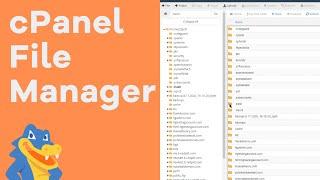
How to Use File Manager in cPanel - HostGator Tutorial
Added 33 Views / 0 LikesFile Manager is the cPanel tool that is exactly as it's name sounds. File Manager manages files! It is a tool inside of cPanel that allows you to customize many aspects of your website, your email, your photos, videos, and more. In this video, Josh will take you through all of the File Manager basics, as well as a couple of nifty tips and tricks to make managing your website a piece of cake. In this video you will learn: 00:00 - Introduction 00:18 - L
-

How to Update your cPanel and WHM Version - HostGator Tutorial
Added 25 Views / 0 LikesLike most software applications, cPanel & WHM has a release version that is consistently updated by its developers. These updates bring functional improvements, security patches, and useability features to ensure your server is working exactly as it should. In this video, we will show our Dedicated and VPS customers how to update your cPanel & WHM version, and how to select the best release tier that best suits your needs. In this video you will learn
-

HostGator Email Setup: How to Create a Custom Domain Address with cPanel
Added 58 Views / 0 LikesCreate your own email address with your domain - it's easy using cPanel on HostGator. Once it's up and running, you can either manage your account online using Webmail, or take the HostGator email settings (IMAP/POP3) and plug them into another email client if you prefer. I use the free version of Gmail (personal account) for all my business email, including custom domain addresses across several domains. Ready to start now with an affordable hosting
-
Popular
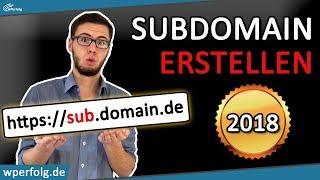
→SOFORT SUBDOMAIN Erstellen (Bei All Inkl) + Subdomain ERKLÄRUNG Für WordPress Websites
Added 107 Views / 0 Likes• ACHTUNG: Bekomme unser WordPress Buch im Wert von 20€ gratis: https://wperfolg.de/gbyt • Exklusive & erprobte WordPress Website Sofort-Anleitung (WP Formel 2.0): https://wperfolg.de/l/wpf-yt • Aufklappen für Infos, Bonis, Tools + Community • • Videoinhalt • Teile jetzt das Video "SOFORT SUBDOMAIN Erstellen Bei All Inkl + Subdomain ERKLÄRUNG Für WordPress Websites" mit deinen Freunden! :) Hier im Video erfährst Du, wie Du ganz einfach eine Subdomain
-

How To Install WordPress With Softaculous Cpanel ~ 2020 ~ A HostGator WordPress Install Tutorial
Added 58 Views / 0 LikesHOW TO INSTALL WORDPRESS IN CPANEL SOFTACULOUS This how to install WordPress with Softaculous for free makes the Softaculous wordpress installation process simple, fast, and free. This how to install WordPress in cpanel process should work with any web hosting cpanel even though this video is specifically for how to install WordPress on HostGator. We will learn how to install WordPress in cpanel Softaculous step by step in less than 10 mins time. Basi
-

How to Navigate your cPanel with HostGator
Added 25 Views / 0 LikesThis just in. HostGator has a new cPanel theme! In this video, Josh will take you on a tour of the new cPanel theme, as well as show you some new features. If this is your first time using cPanel, this walkthrough will help you learn how to easily navigate cPanel, as well as a brief overview of cPanel's many applications and functions. In this video you will learn: 00:00 - Overview 00:36 - Search Function 00:54 - Landing Page Builder 01:54 - General I
-

How to Navigate your cPanel with HostGator
Added 29 Views / 0 LikesThis just in. HostGator has a new cPanel theme! In this video, Josh will take you on a tour of the new cPanel theme, as well as show you some new features. If this is your first time using cPanel, this walkthrough will help you learn how to easily navigate cPanel, as well as a brief overview of cPanel's many applications and functions. In this video you will learn: 00:00 - Overview 00:36 - Search Function 00:54 - Landing Page Builder 01:54 - General I










