How to Tell Your About Story on Scroll with Divi - Best Webhosting
Thanks! Share it with your friends!
 ULTRAFAST, CHEAP, SCALABLE AND RELIABLE! WE STRONGLY RECOMMEND ACCU
WEB HOSTING COMPANY
ULTRAFAST, CHEAP, SCALABLE AND RELIABLE! WE STRONGLY RECOMMEND ACCU
WEB HOSTING COMPANY
Related Videos
-

How to Create Module Overlaps on Scroll with Divi’s Scroll Effects
Added 21 Views / 0 LikesUsing overlaps in your design has increased in popularity over the past few years. It gives your design a more abstract look and feel. At the same time, it helps you save space, which in turn limits the vertical scrolling that is required. Inside Divi, there are a couple of ways to effortlessly add overlaps to modules. You can also go the extra mile and add some scroll interaction! In today’s Divi tutorial, we’ll show you how to create subtle module o
-

Divi Feature Update LIVE - Divi Scroll Effects
Added 78 Views / 0 LikesWe are excited to introduce one of Divi’s most amazing new features ever. It’s called Scroll Effects, and it allows you to create advanced animations and transitions that react to your visitors as they scroll up and down the page. Any element can be animated using a combination of effects and creating advanced animations is easy thanks to our brand new Scroll Effects UI. We have streamlined the complexity of web-based animations and made them accessib
-

David Blackmon's Divi Story
Added 72 Views / 0 LikesDavid and Divi Nation Host Nathan B. Weller talk about David's journey with WordPress. We chose the name for this episode, Unlocking the Good Life with Divi, because for David success with Divi has meant that he is now able to do things with his life that were not previously possible. And he’s loving it. Watch the full Divi Nation Episode: https://youtu.be/zQyYD1ir_1s Read the accompanying blog post: http://goo.gl/0VhOiz
-

Change the logo on scroll in Divi
Added 93 Views / 0 LikesWhen you use a transparent background in the header (using the Divi theme) and when you scroll you want to have a light or dark background, it can cause some conflicts. But using this trick you have your solution. By watching this video you learn how you can add 2 separate logos to your header. One logo for the to header when you don’t scroll and one logo for when the visitor scrolls to your website. This is a game changer for me, and I hope also for
-

How to Swap Your Divi Header for Another One on Scroll
Added 26 Views / 0 LikesYour header inevitably remains one of your website’s most important elements. It influences your visitors’ navigation process and allows them to find what they’re looking for in a heartbeat. Now, if you’re looking for a way to swap your Divi header on scroll with another one, you’re going to enjoy this post. We’ll show you exactly how to pull it off with Divi’s theme builder, built-in elements and some additional code. We’re also making sure there’s s
-

How to Synchronize Expanding Copy on Scroll with Divi
Added 46 Views / 0 LikesWhen the emphasis of a certain section is on the copy, it’s important to make sure the copy doesn’t go unnoticed. There are many techniques you can use to put your copy in the spotlight, but in this tutorial, we’ll show you how to synchronize expanding copy on scroll using Divi’s new scroll effects. As users are scrolling, another part of the copy will appear, allowing them to read step by step through the content you’re providing. You’ll be able to d
-

Divi Scroll Effects Tutorial | New Feature
Added 63 Views / 0 LikesIn this video I show you how to use the new scroll effect feature in the Divi theme. It has an easy interface that will enable you to add horizontal, vertical, blur, opacity, scale and rotate effects based on the scroll behaviour of the visitor. In this video I show you how you can apply single effects on modules and how to combine multiple scroll effects. Example website: https://divi4.com/divi-scroll-effects/
-

How to Change Your Sticky Logo on Scroll with Divi
Added 41 Views / 0 LikesGo to the blog post: https://www.elegantthemes.com/blog/divi-resources/how-to-change-your-sticky-logo-on-scroll-with-divi Ever since the Divi sticky options have come out, endless interaction design possibilities have been added to our Divi toolboxes. Besides being able to turn a header sticky on scroll, you’re also able to change the style of your elements in a sticky state. This allows you to highlight your header once it’s turned sticky, and create
-

How to Create Scroll Animated Before and After Images in Divi
Added 15 Views / 0 LikesLearn more: https://www.elegantthemes.com/blog/divi-resources/how-to-create-scroll-animated-before-and-after-images-in-divi A lot of websites need to display before and after images for a variety of reasons. Usually, websites settle for a simple design that displays each photo adjacent to one another. In this tutorial, we are going to enhance this traditional design with interactive animation. We are going to show how to create scroll animated before
-
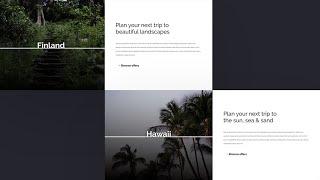
How to Add Motion to Background Images on Scroll with Divi
Added 39 Views / 0 LikesWith Divi’s new scroll effects, you can create any kind of design you want using Divi’s built-in options and add some beautiful scroll motion effects to take your design to the next level. In today’s tutorial, we’ll add a creative technique to your list which you can use for upcoming projects. More specifically, we’ll show you how to add motion to background images using Divi’s Image Module and the absolute position. You’ll be able to download the JSO
-

How to Create 3D Motion Scroll Effects in Divi
Added 48 Views / 0 LikesAdd 3D Motion Scroll Effects into your Divi website can easily be done by combining a few powerful built-in Divi features – scroll effects and transform rotation. The idea is actually a simple one. Before we move elements horizontally or vertically using scroll effects, we rotate the element’s container using transform rotate. This allows the motion (on scroll) to occur on a plane in 3D space. In this tutorial, we are going to show you how to add 3D m
-

How to Design Scroll Animated Bar Counters with Divi
Added 11 Views / 0 LikesBar counters are used throughout the web to effectively illustrate data or metrics with subtle color animation that represents a certain value. Divi has a dedicated bar counter module that can be used to generate animated bar counters with ease. They are popular additions to about pages, service pages, and case studies Most bar counters seem to animate as they come into view and can be hard to customize. However, in this tutorial, we are going to show










