ThemeIsle
-
05:00

How To Backup WordPress By Using The UpdraftPlus Plugin
Added 88 Views / 0 LikesUpdraftPlus is the most popular backup plugin in the official WordPress directory and the best part is that it's FREE. It is easy to use and gives you all the basic features you’d need. There are also options to send your backups to off-site locations and storages. The plugin supports places like Dropbox, Amazon, Google Drive free of charge (although third-party fees may apply). UpdraftPlus keeps things very simple, but not necessarily simplistic. You
-
04:47
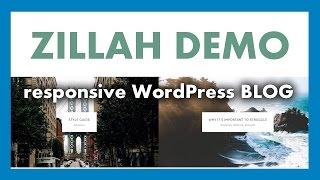
How To Install And Setup Zillah WordPress Theme
Added 82 Views / 0 Likes#1 WordPress Theme for Bloggers and Writers. VIEW LIVE DEMO: http://bit.ly/2l4AmdB The set of customization options will help you give your website a personal touch, without overwhelming you with countless settings and options that you have to work through before you can get your site online. If you value style and simplicity, the Zillah WordPress blogging theme will appeal to you. ========================== Other Useful Links and Videos that will hel
-
03:20

Get AWESOME Blog Name Ideas With This 3 Name Generators
Added 87 Views / 0 LikesDeciding on a name is an important first step while starting a blog. Get some pointers on how to go about choosing that one perfect blog name: http://bit.ly/2lCkLSa Blog name generators are tools that can help you come up with unique, nice sounding names. Most of these tools can: - Suggest a number of names based on the keywords you type in. - Check if the domains corresponding to the names are available or are already taken. - Often help you buy and
-
05:42
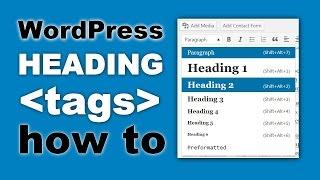
WordPress Heading Tags: How to Use Them For SEO And Readability
Added 72 Views / 0 LikesDiscover what WordPress Heading Tags are and why they should be used for readability and SEO: http://bit.ly/2n2e0Jo Heading Tags are important for webpages and can make a big difference to readability and search engine visibility. They need to be contextual, to stress the importance of content. Use them sparingly on a webpage to capture the essence of the content in a single phrase. Most of all, it’s so easy to practice headings, so let’s do ourselves
-
03:31

WordPress Child Theme: How To SAFELY Modify Your Theme
Added 93 Views / 0 LikesThe easiest way to create a Child Theme in WordPress and start modifying your theme. Get the Resources • The majority of the WordPress users customize their themes, but few use a child theme when doing so. Not understanding what a child theme is, or having difficulty in creating one might be a reason. In this tutorial, we will go over how to create and use child themes, and why using them is so important. Creating a child theme is a must have to safel
-
06:37 Popular

5 Easy Ways To Integrate Instagram With WordPress
Added 121 Views / 0 LikesLearn how to integrate WordPress with Instagram and handle your social media presence in a more effective manner. Gone are the days when you needed to upload each picture from your Instagram feed to your WordPress installation and insert them into your pages. If you value efficiency, implementing any one of these methods should be a no-brainer. Let’s quickly recap the five ways you can now integrate WordPress with Instagram: 0:11 - Display a follow ba
-
12:22

How To Make Zelle PRO WordPress Theme Like Demo (Step By Step)
Added 94 Views / 0 LikesBeing a one-page theme, Zelle Pro (former Zerif) will feature most of your website content on the home page. More details • 0:32 | Plugin Recommendations 1:45 | Other Options (Site Identity, Colors, General Options, Background, Social media) 3:32 | Big Title Section: With homepage slider, you can display your most important messages along with custom buttons. After that, there is the features section. This is the section where you can show the product
-
01:49
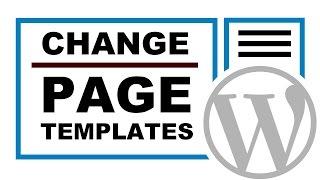
How To Change The Page Template In WordPress
Added 69 Views / 0 LikesLearn how to use the page templates in any WordPress theme and how to improve your website by using them. Template List Will Show Only If: There is at least one custom page template file in your active Theme's folder. If you change your Theme, the page templates in your previously activated Theme will not display. You are viewing a screen for editing a Page: page templates are not a default option for posts or custom post types. Your theme files shoul
-
10:29
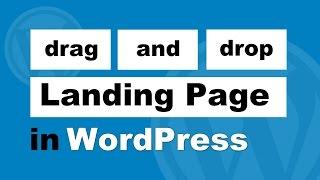
How To Build A Landing Page In WordPress Without A Designer
Added 92 Views / 0 LikesHow to create an awesome landing page with a free drag-and-drop plugin and without a designer's help. Building something like this is really simple with SiteOrigin and Shortcodes Ultimate. The fact that you can create all of that on your own makes those plugins uber-helpful. SiteOrigin Page Builder plugin: https://wordpress.org/plugins/siteorigin-panels/ SiteOrigin additional bundle of widgets: https://wordpress.org/plugins/so-widgets-bundle/ Shortcod
-
11:27

WooCommerce Setup + Add The First Product (Step By Step)
Added 85 Views / 0 LikesFollow this WooCommerce setup tutorial to start selling your products with WordPress •Fast Forward to the first step 0:58. ((Get hosting while is hot, with discount* http://bit.ly/WPHostingOffer) 13+ Free WooCommerce WordPress Themes: https://youtu.be/NiGjh_-Lvdk This is the only WooCommerce setup tutorial you'll need to get started with your online shop. WooCommerce has ~41% market share overall – across the entire web. And this number is even more i
-
02:03
![How To Customize The Contact And About Us page [ShopIsle]](https://video.bestwebhosting.co/uploads/thumbs/5112701fe-1.jpg)
How To Customize The Contact And About Us page [ShopIsle]
Added 85 Views / 0 LikesTo customize the Contact and About Us page it's easy and you need to follow this steps. 1. Create a page and select the template "Contact page" for it. 2. Open the newly created page in the browser. 3. In the top navbar (make sure you are logged in in the Dashboard) click on Customize. 4. Click on Contact Page in the left menu. There you will find the options to customize the Contact page You need the follow the same steps for the About us page ( usin
-
01:17

How To Add A Custom Logo To IsleMag WordPress Theme
Added 66 Views / 0 LikesGuide to add a custom logo to #1 Free Magazine WordPress Theme - IsleMag. Watch the step by step tutorial and learn how to do it in under 1 minute. IsleMag is a modern and colorful WordPress magazine theme. Make sure your stories won't be lost. If you you want to get the full tutorial on how to make IsleMag theme look like the demo go here - https://www.youtube.com/watch?v=i2a_2uTwL6g ========================== Other Useful Links and Videos that will
-
11:45
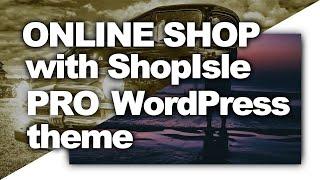
How To Set Up An Online Store On WordPress: Step by Step Tutorial
Added 100 Views / 0 LikesCreate an amazing online shop with the #1 WooCommerce WordPress Theme - ShopIsle Pro. WooCommerce Tutorial: How To Create An Ecommerce Website • https://bit.ly/2sMhnJb Use the timestamps to fast forward the video • 1:22 | Theme Install 1:49 | The Online Shop - WooCommerce 2:32 | The Font Page 3:09 | Site Identity 3:34 | Colors 4:04 | Header 4:20 | Front Page Sections 4:39 | Slider Section 5:25 | Banner 5:44 | Products 6:15 | Videos 6:40 | Slider Secti
-
07:34

Must Have Marketing Tools To Use On Your WordPress Site
Added 87 Views / 0 LikesAfter you launch your site, you need to find a way to make it visible on the web. How? With patience, and with the right marketing tools for WordPress. Check them out below •• A WordPress website without marketing tools will always be like a warrior without weapons… You’re ready to rock, but you’re missing the essentials. What other marketing tools do you use on your WordPress site? 0:24 | Google Analytics - https://www.google.com/analytics/ 1:25 | Se
-
08:26

How To Install WordPress: Four Simple And Easy Ways To Do It
Added 95 Views / 0 LikesTrying to figure out how to install WordPress? Watch this for a step by step beginner-friendly guide and go through the whole process. Get a domain name and hosting with discount*: http://bit.ly/WPHostingOffer Check these FREE WordPress Themes: https://goo.gl/Wc8UBb We post a NEW VIDEO every other day so be sure to SUBSCRIBE to our channel •https://goo.gl/RFB75x Again, if you’re a beginner, just use the auto installer that your host (hopefully) provid
-
05:29
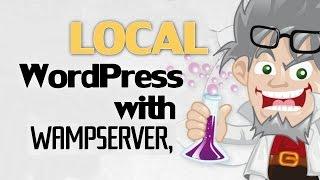
WampServer Tutorial: WordPress Testing Environment (Windows)
Added 90 Views / 0 LikesSetting up a local WordPress testing site for Windows can save you a few headaches. In this WampServer tutorial you will see how a WordPress testing environment can be created step by step so you can test themes, plugins and other things without hurting a live website. Then you can move everything from the staging platform to the live website. Setting up a local WordPress testing site for Windows may sound complicated, but it can save you a lot of tim
-
02:35
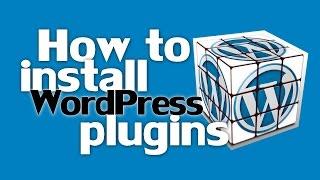
How To Install WordPress Plugins
Added 93 Views / 0 LikesPlugins are a great solution if you are looking for extra some functionalities for your WordPress website. Get the instructions below. We post a NEW VIDEO every other day so be sure to SUBSCRIBE to our channel •https://goo.gl/RFB75x Here is how you can install WordPress plugins: The first thing you need to do when you want to install a new WordPress plugin is to login to your site admin page. Once there, go to Appearance - Plugins. Here, you will see
-
06:05
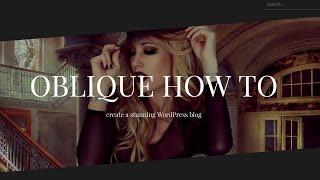
How To Customize Oblique Free WordPress Theme
Added 86 Views / 0 LikesOblique is a free Masonry WordPress Theme and in this video, you'll see how you can set it up. Some example websites built with Oblique Pro: https://themeisle.com/themes/oblique-pro/?utm_medium=description&utm_source=youtube&utm_campaign=youtubevideos Oblique is a creative masonry theme that works great for fashion or general bloggers. Amongst the features you will find a a parallax header image, full color control with unlimited color variations, eas
-
04:39
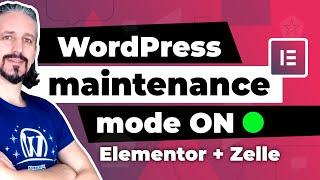
WordPress Maintenance Mode: How To Enable It With Elementor Plugin
Added 87 Views / 0 LikesWant to work on your website in private? In this tutorial, you will see how to activate maintenance mode in WordPress using Elementor FREE plugin (Get it here: http://bit.ly/DownloadElementor). We post a NEW VIDEO every other day so be sure to SUBSCRIBE to our channel •https://goo.gl/RFB75x Download Elementor: http://bit.ly/DownloadElementor ZERIF PRO - https://themeisle.com/themes/zerif-pro-one-page-wordpress-theme/?utm_medium=description&utm_source=
-
02:13

How To Add Twitter And Instagram To Hestia Footer
Added 82 Views / 0 LikesIf you need help with setting up the Twitter feed and Instagram feed in the Hestia footer, watch this video. We post a NEW VIDEO every other day so be sure to SUBSCRIBE to our channel •https://goo.gl/RFB75x We started doing video-responses for the things that we probably missed in the How To videos. This is a part of that mini-serie, please let us know if this type of videos help you by commenting. ========================== Other Useful Links and Vid
-
06:48
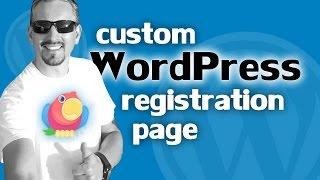
Ultimate Member Plugin: How to Customize WordPress Registration Page
Added 100 Views / 0 LikesRegistration pages are often ignored, but they can benefit you tremendously. Learn how to easily customize WordPress registration page for free. Learning how to customize WordPress registration page is a simple time investment that can pay off more than you’d imagine. Your new page will enable you to flaunt your branding and collect critical information about your users, which can always come in handy for analytic purposes. If you’d like to customize
-
07:33

Parallax One Theme: Demo And Customization Setup
Added 84 Views / 0 LikesIn this video, I will guide you step by step on how to make your free Parallax one page WordPress business theme look like our demo and how to customize every element within. Custom sections (Appearance/Customize): Click on the particular time near every section. 1:12 - APPEARANCE 1:37 - HEADER SECTION 2:09 - OUR SERVICES SECTION 2:27 - ABOUT SECTION 2:47 - PORTFOLIO SECTION 2:55 - TEAM SECTION 3:25 - TESTIMONIAL SECTION 3:43 - RIBBON SECTION 3:51 - L
-
03:12
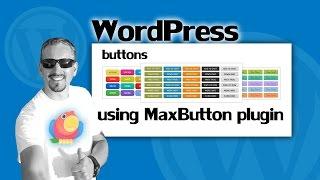
How To Add Buttons In WordPress With MaxButtons Plugin
Added 89 Views / 0 LikesGet really creative and create WordPress buttons by using MaxButtons plugin. Add them to your posts or pages. We post a NEW VIDEO every other day so be sure to SUBSCRIBE to our channel •https://goo.gl/RFB75x To create WordPress buttons with MaxButtons, you just need to download and install the plugin. Then, you can create a button by clicking on the MaxButtons link in your dashboard sidebar. Unfortunately, you can’t add buttons directly in the WordPre
-
02:24

Add Buttons To WordPress Posts Or Pages: NO CODE REQUIRED
Added 89 Views / 0 LikesHow to add buttons in WordPress posts or pages even if you don't know how to code. We post a NEW VIDEO every other day so be sure to SUBSCRIBE to our channel •https://goo.gl/RFB75x If you want to get really creative, you can read about how to use HTML and CSS to create WordPress buttons. But for now, you’re totally fine to use these plugins to add buttons in WordPress posts! There are plugins that let you add buttons in WordPress without needing to kn
-
06:47 Popular

WordPress Booking Plugin: FREE Appointment System ️ (with Calendar)
Added 104 Views / 0 LikesLearn how to let your visitors book appointments through WordPress using a free appointment booking calendar plugin. Get the shortcodes and Easy Appointments WordPress Plugin in the article here: https://bit.ly/2K9yWcM For a basic one-column form, just use: [ea_bootstrap] To create a two-column form, which I think looks much better, use: [ea_bootstrap width="800px" scroll_off="true" layout_cols="2"] Want to let your visitors book appointments through
-
06:32 Popular

Free WordPress Business Themes For 2019 And Beyond
Added 105 Views / 0 LikesBest Free WordPress Themes • https://youtu.be/aUPehK3sMPQ When you’re starting a new business, you need to pay attention to the smallest of details. And one of such is a good-looking and well-optimized website that can help you market your business and build your brand. 1:11 | Promote - creative theme for startups | http://bit.ly/2qVZjur 1:31 | Quality Construction - simple minimalist for construction companies | http://bit.ly/2pu67OK 2:11 | Septera -
-
04:34

How To Sell Digital Files Using WordPress: 2017 Step by Step Guide
Added 87 Views / 0 LikesWant to learn how to sell digital files using WordPress, or any other digital product for that matter? Here is your 2017 step by step guide. Setting up an online store can be an intimidating proposition – there’s no way around that fact. However, selling digital files is also one of the simplest ways to get your start with e-commerce. After all, you won’t need to worry about shipping, and you can sell each product as many times as you want. Here’s wha
-
08:22

How To Create A Website For Your Business In 4 EASY STEPS
Added 100 Views / 0 LikesIt’s easy to create a website with WordPress and it’s not too heavy on the pocket too. This video is a part of a video series that helps you build your own website. Follow the steps below •️•️•️ Step 1 | 0:33 - Choose a hosting provider (skip if you have it) Step 2 | 1:59 - Install WordPress in less than 2 minutes Step 3 | 3:46 - Choose a modern theme Step 4 | 5:29 - Make your website AWESOME Even though in order to create a website with WordPress you
-
05:20

WordPress Slider Plugin Free: How To Get Started With Nivo Slider
Added 85 Views / 0 LikesMake your posts and pages interactive with a stylish slider Beautiful transition effects. Get the demos here: http://bit.ly/2qV9gv5 The Nivo Slider WordPress plugin makes it super easy to create and manage multiple sliders on your WordPress sites. Using the WordPress backend you can create as many sliders as you need and include them in your posts and pages using a simple shortcode. You don’t need to touch any code! Nivo Slider offers 16 transition ef
-
02:57

How To Install Demo Content For Belise WordPress Theme
Added 71 Views / 0 LikesBelise is a premium WordPress theme for restaurants, bistros, pubs, cafes, tea houses…anything related to food and drink! It has a minimalist and welcoming design, with white and beige color accents. The layout and the overall appearance are elegant and allow you to put the focus on your beautiful food and drinks. With Belise, you can show people your best food via beautiful photo galleries or the portfolio section, keep your customers up to date abou









