Hogan Chua
-
07:27 Popular

How to Add a Contact Form To Your Themify Site!
Added 101 Views / 0 LikesLearn how to add a contact form to your themify wordpress website! Drag n Drop Functionality allows you to really customize it and even turn it into a booking plugin without any other software! :) Download: https://goo.gl/3wEHQH Cheers, Hogan
-
03:38
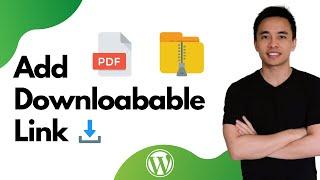
How to Add a Downloadable File in Wordpress - Quick & Easy!
Added 67 Views / 0 LikesLearn how to add a downloadable link in your WordPress website in just a few minutes. Now your visitors can download your PDF, zip file, mp3, mp4 or any files you want directly from your WordPress website. Recommended Tutorials to Watch Food Ordering Website in WordPress: https://youtu.be/vCGqpgzDveI Build an eCommerce Website in WordPress: https://youtu.be/rNLO9zG9BLk Design, Build & Launch a WordPress Website: https://youtu.be/ZGYqIWZG48k 20+ Web De
-
10:47

How to Add a Drag & Drop Table To Your WordPress Website - WP Table Builder
Added 26 Views / 0 LikesLearn how to add a table to your WordPress website for FREE. This is a drag & drop builder and allows you to create anything you like with ease. You can add anything from simple pros and cons to an affiliate comparison table, amazon product table, or just a simple table to display your products and services. Get the Free WP Table Plugin: https://wordpress.org/plugins/wp-table-builder/ See demos here: https://wptablebuilder.com/demo-tables/ Enjoy! Hoga
-
02:29 Popular
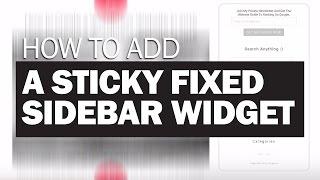
How to Add a Sticky Fixed Sidebar Widget Easily!
Added 103 Views / 0 LikesLearn How to Easily Add a Sticky Fixed Sidebar Widget to your WordPress Site. Works for any WordPress Website. Just install/activate/select/save and you're good to go! Enjoy! Hogan Chua P.S Thank you Sarah for asking this question :) And if anyone has any comments/suggestions, leave it down below!
-
13:57
![How to Add an Amazing Dual Parallax - Basic [Ultra Theme]](https://video.bestwebhosting.co/uploads/thumbs/c9692faf5-1.jpg)
How to Add an Amazing Dual Parallax - Basic [Ultra Theme]
Added 97 Views / 0 LikesLearn how to add in an amazing dual parallax effect to your website. You will need to be using Ultra by Themify. Download Templates: https://s3.amazonaws.com/addontutorials/Parallax+Templates.zip Enjoy, Hogan Chua
-
16:24

How to Add an Email Opt-in Anywhere on Your WordPress Website! - Themify Tutorial (NEW)
Added 43 Views / 0 LikesLearn how to add an email opt-in anywhere on your Themify WordPress website. I'll show you how to add it in easily within a few minutes and also show you some advanced settings using the layout parts and hook content. No extra plugins needed! Everything is integrated to the theme for a seamless experience. Watch the video and I'll show you exactly how to do it step-by-step. Download Theme: https://crtve.s3-us-west-2.amazonaws.com/themify-ultra.zip Oth
-
22:28

How to Add an Online Food Ordering App to Any Website for FREE - (Better than WooCommerce!)
Added 90 Views / 0 LikesLearn how to add GloriaFood to your website to accept real-time commission free food orders in just 10 minutes. Start Here: https://www.gloriafood.com/ Demo: https://www.pronto-ny.com/ Facebook Demo: https://www.facebook.com/Restaurant-Pronto-161839600687846/ In my opinion, this is better than adding woocommerce and adding additional plugins to allow customers to order - Because this one actually has an APP that you can download onto your phone or Tab
-
34:06

How to Add an Online Store to Your Themify Website or Blog!
Added 89 Views / 0 LikesIn this tutorial, I'll show you how you can easily add ecommerce functionality to your Themify WordPress Website or Blog! This complete process will only take around 30 minutes. After that, you'll be able to start accepting payments and be ready to sell. Download Plugin: https://s3-us-west-2.amazonaws.com/themify/builder-woocommerce.zip I recommend getting a SSL Certificate from your Hosting Provider if you do not own one already. This is perfect for
-
16:09

How to Add Content Anywhere (Themify Hook Content)
Added 85 Views / 0 LikesLearn how to add in secondary headers, footers, banner ads - anywhere on your website! (Without Code) Basically, by the end of the tutorial - you can replicate top websites with ease :) Cheers, Hogan
-
07:14 Popular

How to Add Google Analytics to Your WordPress Website - 2018!
Added 139 Views / 0 LikesLearn how to easily install Google Analytics to your WordPress website! Simple to do, and you also get an overview of stats in your WordPress dashboard! 60% OFF Hostgator Coupon: https://hoganchua.com/get/hosting/ Use Coupon code: HOGANCHUA It's very simple. You don't need to add the code to the header/footer of all your pages. We're using the free plugin with over 800,000 active install "Google Analytics Dashboard for WP" and we just need create an a
-
14:13 Popular

How to Add Triple Parallax, Gradients & Animation! - Advanced (Ultra Theme)
Added 107 Views / 0 LikesLearn How to Add Triple Parallax, Gradients & Animation Effects. These are some of the Amazing New Features of Ultra by Themify. Download Theme: https://s3-us-west-2.amazonaws.com/businesstutorial/themify-ultra.zip How to Update: https://themify.me/docs/upgrading#reinstall I highly recommend getting their membership for their support and automatic updates! http://hoganchua.com/get/ultrayt USE: HOGAN for 30% OFF! Enjoy, Hogan Chua
-
03:10

How to Backup/Restore Any WordPress Website (UpdraftPlus) in UNDER 3 MINS!
Added 99 Views / 0 LikesLearn how to easily backup & restore your WordPress website to Dropbox, Drive or any other cloud service! We're using the world's most trusted Wordpress backup plugin, UpdraftPlus. Trusted by over 750k website including: NBA, Princeton University, P&G & Microsoft. Learn more: https://updraftplus.com/ & https://wordpress.org/plugins/updraftplus/ Enjoy, Hogan Chua
-
3:53:19

How to Build a $1000+/Month Affiliate Marketing Website (Make Passive Income) - 2021
Added 39 Views / 0 LikesLearn how to make an Affiliate marketing niche website that generates passive income in 2021. This 4-Hour FREE course covers everything you need to know! (+ Real Case Study) Discount Hosting: https://www.hostinger.com/hoganchua (use: HOGANCHUA for an Additional 10% off) Download Theme: https://crtve.s3-us-west-2.amazonaws.com/themify-ultra.zip (Please, do not UNZIP. Make sure to upload "themify-ultra.zip" as a theme 1:26:05) Contents Introduction to C
-
02:08 Popular
![How to Change the Mobile Menu Icon Color [Ultra Theme]](https://video.bestwebhosting.co/uploads/thumbs/f8a255cb4-1.jpg)
How to Change the Mobile Menu Icon Color [Ultra Theme]
Added 112 Views / 0 LikesQuick video on How to Change the Mobile Menu Icon Color Within 2 Mins. This is the icon located on the top right (when you are viewing the website on mobile or smaller screen size). http://hoganchua.com/faq/ Leave your suggestions/comments down below. Would love to hear them! Enjoy :) Hogan Chua •••••••••••••••••••••••••••••••••••••••••••••••••••••••••••••••••••••••••••••••••••••••• •Connect with Me • W E B S I T E: http://hoganchua.com/ F A C E B O O
-
05:58

How to Connect a GoDaddy Domain Name to Siteground Hosting - 2020 (QUICK & EASY!)
Added 91 Views / 0 LikesI'll show you how to point your Godaddy domain to Siteground hosting in 5 minutes. So now you can create your WordPress website and now your customers will be able to see your site! Siteground Discount: https://www.siteground.com/go/hogan70 (affiliate link) Siteground Email Setup + Gmail: https://youtu.be/9Mc1WG5a4zE Design, Build & Launch a WordPress Website: https://youtu.be/ZGYqIWZG48k Food Ordering Website (Real Time Notifications): https://youtu.
-
08:51

How to Connect Godaddy Domain Name to Hostgator - 2020 (+ Install Wordpress & SSL)
Added 72 Views / 0 LikesLearn how to link your Godaddy domain name to your Hostgator account so you can start building your WordPress website. I also show you how to install WordPress & activate your SSL for your site. Tutorials to watch (Click Show More) Food Ordering Website Tutorial: https://youtu.be/vCGqpgzDveI Design, Build & Launch a Website: https://youtu.be/ZGYqIWZG48k eCommerce (Online Store): https://youtu.be/rNLO9zG9BLk 20+ Web Design Resources: https://youtu.be/A
-
4:19:06

How to Create a FREE eCommerce Website in WordPress - 2020 (Online Store Tutorial)
Added 84 Views / 0 LikesLearn How to Create a FREE eCommerce Website with WordPress & WooCommerce. Demo: https://moderndemo123.com 70% Off Hosting: https://www.siteground.com/go/hogan70 Download Theme: https://crtve.s3-us-west-2.amazonaws.com/themify-shoppe.zip Download Images: https://crtve.s3-us-west-2.amazonaws.com/Modern+Images.zip Download Plugins & FAQ: https://hoganchua.com/modern-ecommerce-tutorial Contents (Timestamps) 1. Intro & Tour - 0:00 2. Get Domain & Hosting
-
14:38

How to Create a Free Logo & Favicon for Your Website (that actually fits...)
Added 66 Views / 0 LikesLearn how to make a professional logo for your website. I'll also show you how create a favicon too, all for FREE using canva! Start here: https://www.canva.com/ Website Tutorials Parallax Website: https://youtu.be/4iXySr0i2zY Food Ordering Restaurant Website: https://youtu.be/vCGqpgzDveI Dropshipping Website: https://youtu.be/BkwCqO4OXNc eCommerce Website: https://youtu.be/CBwEbheGiJo 4 Hour Free Website Course (Design, Build & Launch): https://youtu
-
06:41

How to Create a FREE Professional Email in Bluehost & Connect with Gmail (Manage, Send & Receive)
Added 80 Views / 0 LikesIn this video I'll show you how to create a professional email in Bluehost and connect it with Gmail. You'll be able to manage all your emails in one place and also send emails from your Gmail account. Setup Free Domain Email in Minutes! Recommended Tutorials Design, Build & Launch a WordPress Website: https://youtu.be/ZGYqIWZG48k eCommerce Tutorial: https://youtu.be/rNLO9zG9BLk SEO Tutorial: https://youtu.be/f_n0_cxWqSs Please Like, Comment & Subscri
-
05:53

How to Create a FREE Professional Email in Hostgator & Connect with Gmail! (Manage, Send & Receive)
Added 72 Views / 0 LikesLearn how to easily setup an professional and free email in Hostgator & connect it to Gmail. You'll be able to fully manage all your emails in ONE place! Send and receive. *Affiliate link below, I will receive a commission if you purchase. It's a discount link, so you save money* Hostgator Discount: https://hoganchua.com/get/hosting Use: HOGANCHUA for up to 60% off & Free Domain (Best for Beginners) Siteground Hosting: https://www.siteground.com/go/em
-
06:23

How to Create a FREE Professional Email in Siteground & Connect with Gmail! (Manage, Send & Receive)
Added 80 Views / 0 LikesIn this video, I'll show you how to create a professional email for Free in Siteground. Then help you connect it with Gmail so you can manage and send mail via your Gmail account. Siteground hosting: https://www.siteground.com/go/email70 By having a professional email - you can now use it on your social media, clients and for your customers. It is something easy to remember and build trusts. It also prevents your WooCommerce Order Confirmations being
-
4:20:38

How to Create a Professional & Scalable eCommerce Website in WordPress - 2023 (FREE Course)
Added 14 Views / 0 LikesLearn how to create a professional & modern eCommerce website using WordPress. Complete A to Z online store WooCommerce tutorial for beginners. Get Started for Free: https://hoganchua.com/cloudways (Use HOGAN for 20% off for first 3 months) Download Theme & Plugins: https://hoganchua.com/ecommerce (all resources & downloads will be here) Direct theme download: https://crtve.s3.us-west-2.amazonaws.com/themify-shoppe.zip Contents Intro - 0:00 Tour of eC
-
3:18:00 Popular

How to Create an eCommerce Website (Online Store) in WordPress - 2019!
Added 110 Views / 0 LikesHosting Discount: https://hoganchua.com/get/hosting Learn how to make an eCommerce website in under 3 hours! No code, no expensive software & no experience required! Visit Demo: https://createyourownonlineshop.com Resources Download Theme: https://s3-us-west-2.amazonaws.com/themify/themify-shoppe.zip Download Plugin: https://s3-us-west-2.amazonaws.com/themify/builder-woocommerce.zip Download Images: https://s3-us-west-2.amazonaws.com/dropshipwp/Images
-
2:32:11 Popular
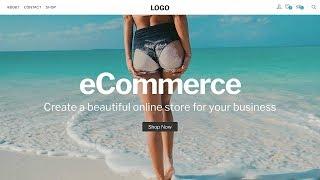
How to Create an eCommerce Website (Online Store) in WordPress for Beginners 2019!
Added 124 Views / 0 LikesLearn how to make an eCommerce Website (Online Store) in WordPress for Beginners 2019! Demo: https://shopdemo23.com/ 60% Hostgator Discount: https://hoganchua.com/get/hostgator/ Free Download Theme: https://s3-us-west-2.amazonaws.com/themify/Shoppe+Theme+%26+Plugins.zip Free Download Images: https://s3-us-west-2.amazonaws.com/themify/Shoppe+Images.zip In this online store tutorial, I'll walk you through step by step on how to create an eCommerce Websi
-
4:11:16 Popular

How to Create an eCommerce Website (Online Store) in WordPress | For Beginners!
Added 122 Views / 0 Likes60% OFF HOSTGATOR COUPON: http://hoganchua.com/get/hosting/ Learn How to Make an Online (eCommerce) Store Website in WordPress - Step by Step with No Coding/Technical Knowledge. CSS: http://hoganchua.com/create-online-store-wordpress-2016/ By following this tutorial, you can learn how to make your own ecommerce store in WordPress for FREE (besides hosting/domain, which is required to start a website). It utilizes the top eCommerce Plugin used by over
-
3:19:16

How to Create an eCommerce Website in WordPress & WooCommerce - Online Store Tutorial 2020!
Added 100 Views / 0 LikesLearn How to Make an eCommerce Website Online Store with WordPress & WooCommerce. Translate your website into over 100+ languages. Receive real-time notifications for orders! Discount Siteground: https://www.siteground.com/go/unlocked (Click Show More for Everything) Demo site: https://ecommercedemo91.com/ Download Theme: https://crtve.s3-us-west-2.amazonaws.com/themify-shoppe.zip Builder Contact Plugin: https://crtve.s3-us-west-2.amazonaws.com/builde
-
04:13
![How to Create Custom Menus (Navigation Menu) - [Ultra Theme]](https://video.bestwebhosting.co/uploads/thumbs/1a04a2716-1.jpg)
How to Create Custom Menus (Navigation Menu) - [Ultra Theme]
Added 98 Views / 0 LikesIn this quick tutorial I'll be going through how to add custom menus to your main navigation. Hope you enjoy and find it useful! Leave comments, suggestion down below! Cheers, Hogan. •••••••••••••••••••••••••••••••••••••••••••••••••••••••••••••••••••••••••••••••••••••••• •Connect with Me • W E B S I T E: http://hoganchua.com/ F A C E B O O K: https://goo.gl/ToIOBG T W I T T E R: https://twitter.com/hoganchua •••••••••••••••••••••••••••••••••••••••••••
-
05:21
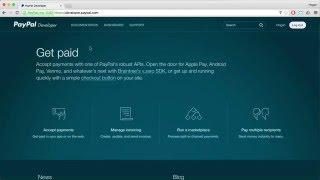
How to Do a Test Transaction using PayPal Sandbox (WooCommerce)
Added 95 Views / 0 LikesIn this video, I walk you through how to setup a PayPal Test Account and then we do a Test Transaction for your Online Shop (using WooCommerce Plugin).
-
21:28

How to Easily Replicate Popular Websites and Their Layouts w. Themify!
Added 98 Views / 0 LikesIn this video, I want to show you how you can easily copy an layout of a website you like, export it, share it or import it to another website. You can also export it as an layout, and then load the layout on another page on your current site, saving you a ton of time. If you have any questions, drop them down below! Enjoy :) •••••••••••••••••••••••••••••••••••••••••••••••••••••••••••••••••••••••••••••••••••••••• •Connect with Me • W E B S I T E: http
-
12:26 Popular

How to Easily Secure Your WordPress Website (All in One WP Security) - 2018!
Added 115 Views / 0 LikesLearn How to Secure Your WordPress Website with a popular free plugin, All in One WP Security! 60% OFF Hostgator Coupon: https://hoganchua.com/get/hosting/ Use Coupon code: HOGANCHUA Get A FREE Copy of my 6 steps to 6 figures: https://hoganchua.com/get/6-steps/ Note: if you are using a CDN service, such as MAXCDN - you should NOT select "Prevent Image Hotlinking". It might not load your images. Enjoy, Hogan Chua









