WPLearningLab
-
08:33

How To Restore Deleted Pages In WordPress
Added 14 Views / 0 LikesGrab your free 11-Point WordPress Security Checklist PDF: https://wplearninglab.com/get/wordpress-redirects.php?utm_source=youtube&utm_medium=video&utm_campaign=wp_security_lockdown&utm_id=11_point_wp_security_checklist&utm_term=WZSrRwqO9dI&utm_content=video_description Deleting a page by accident is the worst. Luckily, there are some ways you can restore deleted pages. In this video I show you 3 different ways to do that progressing from the simplest
-
16:06

MailChimp Automated Email To New Subscribers
Added 19 Views / 0 LikesWhen a new subscriber joins your list they expect to be emailed as soon as possible. So it makes sense to send an automated email to new subscribers that is sent immediately after sign up. In this tutorial, you'll learn how to set it up in your MailChimp account. In this email you can simply say "hi" and "thanks for joining" and/or you can deliver a PDF download and/or a coupon and/or whatever you promised you would send. Grab your free Manuscript - T
-
25:55

WP 301 Redirects Plugin - The ONLY Redirect + 404 Error + Link Quality Checking Plugin You Need
Added 25 Views / 0 LikesIf you want to easily redirect pages, find and fix 404 errors and make sure your site isn't linking to "bad neighbourhood" sites, then this is the plugin for you. You'll learn how to do all those things in this tutorial. Some can be accomplished with the free version of the plugin, the rest with the Pro version. I show you both. //* Check it out on AppSumo: https://wplearninglab.com/go/301redirects Get the free version here: https://en-ca.wordpress.or
-
06:44

MailChimp Audience And How To Use It Properly
Added 17 Views / 0 LikesThe audience is a core concept in your MailChimp account. It is almost the first thing you set up and everything else depends on the audience existing in your account. You'll learn about it in this tutorial. //* Grab your free Manuscript - The 5 Email Sequences Every Business MUST Have: https://wplearninglab.com/get/wordpress-redirects.php?utm_source=youtube&utm_medium=video&utm_campaign=online_marketing&utm_id=5_email_sequences_manuscript&utm_term=ey
-
22:34

WordPress 5.9 Just Dropped And It Has FULL SITE EDITING!
Added 22 Views / 0 LikesAre you ready for WordPress 5.9? Well, if you're ready or not, it's here! Full site editing is finally here in WordPress Gutenberg. Is Gutenberg going to compete with page builders now? Could be. What do you think? Let me know in the comments below! //* Video Table of Contents 00:00 WordPress 5.9 Changes Overview 01:29 Full Site Editing 02:29 Editing the header in WordPress 5.9 03:54 Using the new Navigation Block 11:55 How to edit the footer 14:35 Wh
-
13:36

MailChimp Tags And How To Use Them
Added 18 Views / 0 LikesAny CRM worth anything will have tags (or a similar function). They help you keep things organized and running smoothly so that your digital marketing runs at its' fullest potential. But if you use tags incorrectly, your MailChimp account will be a bit of a mess. Learn the proper way to use them in this tutorial. //* Video Table of Contents 00:00 Intro 00:30 Why you should tag contacts 4:14 Where to add tags 5:16 How to decide which tags to create 07:
-
08:03

Did The Latest Version Of WordPress Break Elementor?
Added 18 Views / 0 LikesI played around this with for quite a while and I couldn't see a work around. It is possible that newer themes that support WordPress 5.9's menu creation process can't make menus for Elementor. If you know a work around, please let us all know in the comments! //* Grab your free 17-Point WordPress Launch Checklist PDF: https://wplearninglab.com/get/wordpress-redirects.php?utm_source=youtube&utm_medium=video&utm_campaign=wp_jumpstart&utm_id=17_point_wp
-
06:40

MailChimp Audience vs Tags - And How To Use Them Properly
Added 18 Views / 0 LikesThe MailChimp audience is very different from tags in MailChimp. It is important that you know how they're different, what each one does and how to use them to the fullest effect in your MailChimp account. This tutorial will help you with that. //* Grab your free Manuscript - The 5 Email Sequences Every Business MUST Have: https://wplearninglab.com/get/wordpress-redirects.php?utm_source=youtube&utm_medium=video&utm_campaign=online_marketing&utm_id=5_e
-
1:02:00

Add An Affiliate Program To Any WordPress Site With The SliceWP Plugin
Added 21 Views / 0 LikesSliceWP has a powerful free version that will have your affiliate program up and running in no time. You'll see all the features available in the free version in this video. And after that, you'll see all the features of the Pro version of SliceWP in this same video. The Pro version will super-charge your affiliate program! //* Check out the free version of SliceWP here: https://wordpress.org/plugins/slicewp/ Use the coupon code wplearning15 to 15% of
-
11:11

MailChimp Segments And How To Use Them
Added 12 Views / 0 LikesSegments in MailChimp are 1 of 3 ways to segment and organize your contacts. You can think of segments as custom filters that allow you to select specific parts of your audience based on the information you have about them. Once you've created a segment you can email all the people in that segment. You'll learn how to do all of it in this tutorial. //* Grab your free Manuscript - The 5 Email Sequences Every Business MUST Have: https://wplearninglab.co
-
10:35

MailChimp Audience Groups And How To Use Them Like A Pro!
Added 14 Views / 0 LikesThe MailChimp audience is almost always all the contacts in your MailChimp account. Groups are one of three ways to organize your audience into usable segments that you email personalized content to. This tutorial will show how to use MailChimp groups like a pro! //* Grab your free Manuscript - The 5 Email Sequences Every Business MUST Have: https://wplearninglab.com/get/wordpress-redirects.php?utm_source=youtube&utm_medium=video&utm_campaign=online_m
-
06:50

MailChimp Audience vs Group
Added 19 Views / 0 LikesA MailChimp Audience and MailChimp Group are two very different things that are used differently. This tutorial will you show what each one is and how and when to use them. //* Grab your free Manuscript - The 5 Email Sequences Every Business MUST Have: https://wplearninglab.com/get/wordpress-redirects.php?utm_source=youtube&utm_medium=video&utm_campaign=online_marketing&utm_id=5_email_sequences_manuscript&utm_term=H17u9KM7KTU&utm_content=video_descrip
-
06:04

Create Anchor Links To Another Page In Elementor
Added 33 Views / 0 LikesThe anchor links you will learn to create in this video, also called Jump links, will take the clicker from one Elementor page to a specific section on another Elementor page. //* Grab your free 17-Point WordPress Launch Checklist PDF: https://wplearninglab.com/get/wordpress-redirects.php?utm_source=youtube&utm_medium=video&utm_campaign=wp_jumpstart&utm_id=17_point_wp_launch_checklist&utm_term=IkZqYk3mx_g&utm_content=video_description Always backup yo
-
11:45

How To Add A Free Contact Form Popup In Wordpress
Added 18 Views / 0 LikesThere are lots of popup plugins for WordPress, but very few of them have a solid free version. The one you'll discover in this video does and we'll use it to create a popup that contains a contact form. //* Grab your free 17-Point WordPress Launch Checklist PDF: https://wplearninglab.com/get/wordpress-redirects.php?utm_source=youtube&utm_medium=video&utm_campaign=wp_jumpstart&utm_id=17_point_wp_launch_checklist&utm_term=24aKHfJwuw4&utm_content=video_d
-
05:53
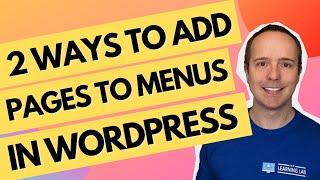
How To Add A Page To A Menu In Wordpress - 2 Ways
Added 19 Views / 0 LikesThere are two main ways to add a page to a menu in WordPress. You will learn both methods in this video. //* Grab your free 17-Point WordPress Launch Checklist PDF: https://wplearninglab.com/get/wordpress-redirects.php?utm_source=youtube&utm_medium=video&utm_campaign=wp_jumpstart&utm_id=17_point_wp_launch_checklist&utm_term=1l5kuGg709w&utm_content=video_description Always backup your site just in case (or use a staging site), here's how: https://www.y
-
19:45

100+ Changes In The Elementor Pro 3.7 Update?
Added 15 Views / 0 LikesThis update brings us the stripe button, notes capability, a handful of WooCommerce enhancements, mobile navigation menu enhancements and over 100+ tweaks and upgrades to dynamic tags across 24 different widgets. It's a pretty big update! //* Get Elementor Pro here (aff): https://wplearninglab.com/go/elementor061 Video Table of Contents 00:00 Intro 01:08 Stripe Button 06:30 Notes 09:52 WooCommerce Enhancements 13:40 Dynamic Tags 17:16 Navigation Icon
-
05:34

How To Organize Blog Posts On WordPress
Added 21 Views / 0 LikesOrganizing blog posts is possible with a plugin and without a plugin. In this video, you're going to learn both methods. //* This is the Simple Page Ordering plugin page: https://en-ca.wordpress.org/plugins/simple-page-ordering/ Grab your free 17-Point WordPress Launch Checklist PDF: https://wplearninglab.com/get/wordpress-redirects.php?utm_source=youtube&utm_medium=video&utm_campaign=wp_jumpstart&utm_id=17_point_wp_launch_checklist&utm_term=s5W2JEQ0P
-
13:03

How To Add A Free Optin Form Popup In WordPress - Using A MailChimp Optin Form
Added 23 Views / 0 LikesThere are lots of popup plugins for WordPress, but very few of them have a solid free version. The one you'll discover in this video does and we'll use it to create a popup that contains a MailChimp optin form. //* Grab your free 17-Point WordPress Launch Checklist PDF: https://wplearninglab.com/get/wordpress-redirects.php?utm_source=youtube&utm_medium=video&utm_campaign=wp_jumpstart&utm_id=17_point_wp_launch_checklist&utm_term=1ih0jA1puNk&utm_content
-
04:56

How To Add A Custom Link In WordPress Menu
Added 24 Views / 0 LikesSometimes you don't want to add existing pages, posts or categories to your navigation menu. Instead, you want to add a link to someplace else. This tutorial will show you 2 ways to do it! //* Grab your free 17-Point WordPress Launch Checklist PDF: https://wplearninglab.com/get/wordpress-redirects.php?utm_source=youtube&utm_medium=video&utm_campaign=wp_jumpstart&utm_id=17_point_wp_launch_checklist&utm_term=acGPQbgc9PA&utm_content=video_description Alw
-
13:43

WordPress 6.0 Just Dropped And It Has Over 500 Enhancements!
Added 15 Views / 0 LikesAre you ready for WordPress 6.0? Well, if you're ready or not, it's here! Full site editing has been upgraded and lots of enhancements have been added to all sorts of areas in Gutenberg. Let me know what you think in the comments below! //* Video Table of Contents There are many more features and updates, which you can jump to using the links below: 00:00 Intro 00:57 Writing enhancements 03:15 Social Icons Upgrade 04:52 New Templates in WP 6.0 05:40 P
-
08:31

How To Make On Page Anchor Navigation Links With WordPress Gutenberg & Any Page Builder
Added 25 Views / 0 LikesIn this video, you'll learn the easiest ways to create anchor links in WordPress Gutenberg, in any page builder, or even in custom-coded websites. It's really easy once you know how. //* Grab your free 17-Point WordPress Launch Checklist PDF: https://wplearninglab.com/get/wordpress-redirects.php?utm_source=youtube&utm_medium=video&utm_campaign=wp_jumpstart&utm_id=17_point_wp_launch_checklist&utm_term=WYxtfbVU6kQ&utm_content=video_description Always ba
-
04:07

How To Create Scrolling Text In Elementor Without A Plugin - Marquee In Elementor - News Ticker
Added 21 Views / 0 LikesThere are Elementor plugins that will give you scrolling text or marquee widgets to your site. Some are free and some are paid. But today, you'll learn how to create a basic scrolling text effect in Elementor for free and without a plugin. There is a little bit of HTML involved, but I promise it's very simple! //* Get Elementor Free here: https://wplearninglab.com/go/elementor062 Get Elementor Pro here (aff): https://wplearninglab.com/go/elementor063
-
1:09:07

How to create a WordPress website with Elementor Cloud
Added 16 Views / 0 LikesLearn how to build your website or client sites using the latest cutting edge technology in Elementor Cloud. Get Elementor Cloud here (aff): https://wplearninglab.com/go/elementor064 //* Video Chapters 00:00:00 Introduction 00:01:09 How to sign up for Elementor Cloud 00:02:42 Where to find Elementor Cloud in your Elementor account 00:03:31 Start creating your website in Elementor Cloud 00:04:16 Choosing a website kit 00:06:55 Elementor email with sign
-
06:15

How To See Old Versions Of Websites (3 Different Tools)
Added 11 Views / 0 LikesGrab your free 17-Point WordPress Launch Checklist PDF: https://wplearninglab.com/get/wordpress-redirects.php?utm_source=youtube&utm_medium=video&utm_campaign=wp_jumpstart&utm_id=17_point_wp_launch_checklist&utm_term=D77OKcDQ-bo&utm_content=video_description Old versions of websites are useful for a lot of reasons. You may want to see how the website looked in the past, you might be researching a competitor's site and need to see what they were up to
-
50:24

Complete MailChimp Tutorial 2022 - Email Marketing Tutorial For Beginners
Added 30 Views / 0 LikesGrab your free Manuscript - The 5 Email Sequences Every Business MUST Have: https://wplearninglab.com/get/wordpress-redirects.php?utm_source=youtube&utm_medium=video&utm_campaign=online_marketing&utm_id=5_email_sequences_manuscript&utm_term=6oWEK1cOrdc&utm_content=video_description Mailchimp is one of the best email marketing tools available in 2021. It's so good that I made a whole playlist for it here: https://www.youtube.com/watch?v=6oWEK1cOrdc&lis
-
03:17

How To Get MailChimp API Key And List ID (Audience ID)
Added 17 Views / 0 LikesGrab your free Manuscript - The 5 Email Sequences Every Business MUST Have: https://wplearninglab.com/get/wordpress-redirects.php?utm_source=youtube&utm_medium=video&utm_campaign=online_marketing&utm_id=5_email_sequences_manuscript&utm_term=6jKpsVWrTLQ&utm_content=video_description In this video I will show you how to get your MailChimp API Key and List ID (Audience ID). This is part of my extensive MailChimp playlist, which you can check out here: ht
-
10:20

Elementor Cloud Launch - First Look + Pricing
Added 21 Views / 0 LikesGet on the Unofficial Ultimate Guide To Elementor course waiting list here (no obligation): https://wplearninglab.com/get/wordpress-redirects.php?utm_source=youtube&utm_medium=video&utm_campaign=guide_to_elementor&utm_id=waiting_list&utm_term=Qi_mh5hor2g&utm_content=video_description Elementor Cloud is a new way to build websites. I'm not sure we needed another way to do it, but here it is! Let's take a first look at what Elementor Cloud has going on.
-
16:28

Elementor New Version - Two Brand New Elementor Widgets - One For Free, One For Pro
Added 19 Views / 0 LikesGet on the Unofficial Ultimate Guide To Elementor course waiting list here (no obligation): https://wplearninglab.com/get/wordpress-redirects.php?utm_source=youtube&utm_medium=video&utm_campaign=guide_to_elementor&utm_id=waiting_list&utm_term=WPFKIsvtRng&utm_content=video_description Elementor is about to get even more powerful with two new widgets! The first widget is a video playlist, that unfortunately doesn't work with a very popular video platfor
-
34:36

10Web AI Builder + Complete Feature Walkthrough
Added 21 Views / 0 LikesGrab your free 17-Point WordPress Launch Checklist PDF: https://wplearninglab.com/get/wordpress-redirects.php?utm_source=youtube&utm_medium=video&utm_campaign=wp_jumpstart&utm_id=17_point_wp_launch_checklist&utm_term=qEgBTpKXNIk&utm_content=video_description 10Web is not just an AI website builder that can the replicate pretty much any site, it's much more than that. It's a hosting provider and website management platform that you can use to service y
-
06:42

Is Elementor's Speed Problem Finally Fixed?
Added 22 Views / 0 LikesGrab your free 17-Point WordPress Launch Checklist PDF: https://wplearninglab.com/get/wordpress-redirects.php?utm_source=youtube&utm_medium=video&utm_campaign=wp_jumpstart&utm_id=17_point_wp_launch_checklist&utm_term=FRB5uCdtNqI&utm_content=video_description If you've been using Elementor for any amount of time, you've probably noticed that Elementor sites are pretty slow. I'm hoping with Elementor Cloud we'll see some major speed improvements since i









