WPLearningLab
-
01:19

How To Uninstall A Theme On WordPress - How To Delete A Theme In WordPress
Added 40 Views / 0 LikesLearning how to uninstall a theme on WordPress is key to your WordPress knowledge. Another key is how to manually install a theme in WordPress. You can see the tutorial on that here: . Back to how to delete a theme in WordPress. If the theme you want to delete is the active theme, you will need to activate another one before you delete the one you want to delete. //* Join our private Facebook group today! https://www.facebook.com/groups/wplearninglab
-
04:24

How To Manually Install A Theme In WordPress - Install A WordPress Theme Through cPanel
Added 42 Views / 0 LikesIn this tutorial you learn how to manually install a theme in WordPress. For some premium themes, this is one of the only ways to install them. The other way you do it is shown in this tutorial: . The good part of learning how to install a WordPress theme through cPanel is that you learn a little more about the inner workings of WordPress. This is never a bad thing. //* Join our private Facebook group today! https://www.facebook.com/groups/wplearningl
-
03:42

How to Manually Install A Plugin In WordPress Via cPanel - WordPress Plugin Install
Added 52 Views / 0 LikesLearning how to manually install a plugin in WordPress via cPanel is a core WordPress skill you need to have. This tutorial shows you how, step-by-step. While you're at it, check out this video that shows how to install a WordPress theme via cPanel: //* Join our private Facebook group today! https://www.facebook.com/groups/wplearninglab //* Here are 20+ reasons why I host all my sites with SiteGround: https://wplearninglab.com/siteground-wordpress-hos
-
02:39

How To Install A WordPress Plugin - WordPress Plugin Install
Added 59 Views / 0 LikesLearning how to install a WordPress plugin is a core skill to have. This tutorial will show you how to do it properly. Once you know how to install a plugin, you'll need to know how to remove a plugin as well. Watch this tutorial for help with that: //* Join our private Facebook group today! https://www.facebook.com/groups/wplearninglab //* Here are 20+ reasons why I host all my sites with SiteGround: https://wplearninglab.com/siteground-wordpress-hos
-
06:53

How To Install A Theme In WordPress - How To Install A Free WordPress Theme
Added 50 Views / 0 LikesThis tutorial shows you how to install a theme in WordPress via the theme database built into the WordPress dashboard. If you want to learn how to manually install a theme that you downloaded from ThemeForest for example, check out this tutorial: . Knowing how to install a free WordPress theme is a great skill. Just be switching themes you can completely change your website's appearance in a few minutes. //* Join our private Facebook group today! http
-
03:46

How To Install A Premium WordPress Theme - How To Install A Themeforest Theme On WordPress
Added 55 Views / 0 LikesIn this tutorial you will learn how to install a premium WordPress theme. These themes are often bought on marketplaces like ThemeForest. Once you've installed the theme, you'll also need to know how to keep it updated. Check this tutorial for that: . Back to how to install a Themeforest theme on WordPress. It is a little more work then if you get a free theme from inside WordPress, but not much more. And watching this video is way cheaper considering
-
05:36

How To Download A Theme In WordPress - How To Download WordPress Theme From cPanel
Added 51 Views / 0 LikesLearning how to download a theme in WordPress is pretty advanced because there isn't a button in the dashboard for that. You will have to use cPanel to download the theme. I'll show you how in this video. While you're at it, watch this video to learn how to deactivate themes via cPanel: //* Join our private Facebook group today! https://www.facebook.com/groups/wplearninglab //* Here are 20+ reasons why I host all my sites with SiteGround: https://wple
-
01:59

How To Deactivate A Theme In WordPress Via The WordPress Dashboard | WordPress Deactivate Theme
Added 38 Views / 0 LikesIn this tutorial you will learn how to deactivate theme in WordPress. In doing so, you'll have to activate another theme in its' place. Another WordPress skill you need to learn is how to install a WordPress plugin. See the tutorial here: //* Join our private Facebook group today! https://www.facebook.com/groups/wplearninglab //* Here are 20+ reasons why I host all my sites with SiteGround: https://wplearninglab.com/siteground-wordpress-hosting-review
-
03:25

How To Deactivate A WordPress Theme Via cPanel - Remove A WordPress Theme
Added 52 Views / 0 LikesLearning how to deactivate a WordPress theme via cPanel is an important skill to have. Once you've learned how to remove a WordPress theme via cPanel, you'll need to learn how to remove a plugin via cPanel. This tutorial will show you how: //* Join our private Facebook group today! https://www.facebook.com/groups/wplearninglab //* Here are 20+ reasons why I host all my sites with SiteGround: https://wplearninglab.com/siteground-wordpress-hosting-revie
-
04:51

How To Change Font Size In WordPress (2 ways) - Default, Post Titles, Menus, Widgets, Header, Footer
Added 45 Views / 0 LikesLearning how to change font size in WordPress is an important skill, especially if you're working with clients. Another common task in WordPress is getting blog posts to display on a specific page. I have a tutorial for exactly that here: https://youtu.be/0t5azK0MH7Y. Back to changing font size in WordPress, depending on how a site is built, there are a number of places where you can change the font size. You'll learn the two most common in this tutor
-
03:54

How To Allow Users To Register In WordPress - WordPress Login And Registration Tutorial
Added 47 Views / 0 LikesIn this tutorial you'll learn how to allow users to register in WordPress. When you activate this functionality, anyone will be able to register an account on your site for free. You probably also want to know how to register users manually, here's how: It's pretty straightforward and I show you step-by-step. I also go into when you may not turn on user registration on your site. //* Join our private Facebook group today! https://www.facebook.com/grou
-
02:07

How To Activate A Theme In WordPress - WordPress Theme Tutorial For Beginners Step-by-Step
Added 36 Views / 0 LikesLearning how to activate a theme in WordPress is one of the core skills you need to get started. In this tutorial I show you how to do just that. Once you know how to install a theme, you'll also need to know how to delete a theme. Check out this tutorial for that: //* Join our private Facebook group today! https://www.facebook.com/groups/wplearninglab //* Here are 20+ reasons why I host all my sites with SiteGround: https://wplearninglab.com/sitegrou
-
05:23

Adding Users To WordPress - How To Add New Users To Your WordPress Site
Added 67 Views / 0 LikesAdding users to WordPress isn't difficult, but you have to know the right places to click. Luckily, in this tutorial you will learn how to add new users to your WordPress site step-by-step. After this, you can give specific user roles more abilities: https://www.youtube.com/watch?v=YhKVXC8t6DA&list=PLlgSvQqMfii6paAyNXmAEYC1cC_SkpzK9 That tutorial will walk you through everything you need to know. //* Join our private Facebook group today! https://www.
-
14:37
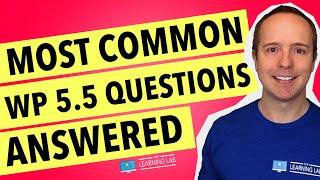
Your Most Common Questions About Wordpress 5.5 Features
Added 63 Views / 0 LikesThe new WordPress 5.5 features have raised a lot of questions, many of which boil down to, "do we really need that?" I'll try to answer that in this video. If you haven't watched my initial WordPress 5.5 video, you can find it here: https://www.youtube.com/watch?v=O-oiCJ77bEc&list=PLlgSvQqMfii4bzKlX1BSOzsMByBIbiYWT //* Here's the link to get WPVivid for free: https://wplearninglab.com/go/wpvivid003 Join our private Facebook group today! https://www.fa
-
19:12
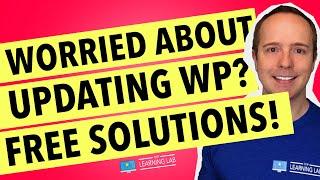
How To Backup WordPress Before Update - Update WordPress Without Stress - Wordpress Update Backup
Added 31 Views / 0 LikesWorried about updating to the latest version of WordPress because it may break your site? You're not wrong. The WordPress update backup process I show you in this video is a life-saver. Some of the comments below my recent WordPress 5.5 release video (here: https://youtu.be/O-oiCJ77bEc ) illustrate the problem. Any time a WordPress update for WordPress core, themes or plugins is available you need to make a backup of your site first. And when you're w
-
47:54

Neve WordPress Theme 2020 - Neve Free vs Pro Features Walkthrough
Added 52 Views / 0 LikesThe Neve WordPress Theme is a great addition to your arsenal. I put it up there with Astra and OceanWP in regards to easy of use, speed and features available. In addition to this complete walkthrough, I have a deep dive on the WooCommerce and Elementor boosters in Neve Pro here: https://www.youtube.com/watch?v=e9ZbLk2qoC4&list=PLlgSvQqMfii5lRh2GBAwXl325coPV4Vd4 In this video, you'll see all the features of the free Neve theme and after that all the f
-
28:52

How To Add Download PDF Button To WordPress Post, Dynamic Content For Elementor WordPress PDF Button
Added 50 Views / 0 LikesIn this video you will learn how to add a PDF download button to your Elementor blog post templates so that your visitors can download any of your blog posts as a PDF. This tutorial highlights just a few features of the Dynamic Content for Elementor Plugin. See the complete walkthrough here: https://www.youtube.com/watch?v=e2qYe3QIK5g&list=PLlgSvQqMfii5T-YAr2LPIh0Iukdi1UNUy These PDFs are dynamically generated using Elementor templates and the Dynamic
-
10:40
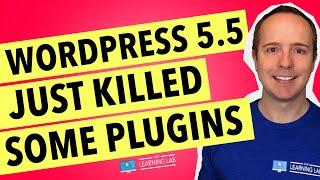
Wordpress 5.5 Just Dropped & It Killed Some Popular Plugins
Added 65 Views / 0 LikesAre you ready for WordPress 5.5? Well, if you're ready or not, here it is. After you update make sure your site is secure? Check out the 10 most common WordPress security mistakes I see over and over again. Make sure you're not making even a single one of these: https://youtu.be/bt3ezVsufPE WordPress 5.5 added some great new features, but unfortunately, in doing so, some popular plugins are done. And other popular plugins now have a fewer features. Yo
-
30:23

Best Free Quiz Plugin For Wordpress - Quiz And Survey Master WordPress Plugin Tutorial
Added 58 Views / 0 LikesQuizzes and surveys are a great way to engage with your visitors. The average person loves a good quiz, especially, if at the end of it, they'll find out which Marvel Character they are most like. In this tutorial we're going to look at the best free quiz plugin for WordPress. Most companies that employ quizzes and surveys use them to the collect information about the wants, needs and desires of their customers. And in doing so, the company will be ab
-
08:18

New Elementor Features - Elementor Pro Version 3 Beta Just Released
Added 61 Views / 0 LikesThe latest major release of Elementor (version 3.0) is about to come down the pipe. It's currently in Beta and will be public soon. You will see what's in the update as of right now. Things may change a little before the release, but the overall feel and function of the features should remain the same. //* Get Elementor Pro here (aff): https://wplearninglab.com/go/elementor050 Link to the Elementor Github page: https://github.com/elementor/elementor/i
-
18:28

Elementor LearnDash Intergation Just Released
Added 50 Views / 0 LikesThe WPLearningLab.com website runs on Elementor and LearnDash. I built the site a year and a half ago, when there was little in the way integration between Elementor and LearnDash. The only thing you could do is create really basic templates for the LearnDash course pages (not lesson or topic pages). So I built the site using LearnDash shortcodes inside Elementor and it work pretty well. This new integration announced today, moves those shortcodes int
-
20:44

Add A Custom Testimonials Loop Anywhere Using Elementor, CPT UI, ACF & Elementor Section Shortcode
Added 58 Views / 0 LikesPost loops are a lot of fun when you're using them to create a nice template to display your posts. Even better is creating custom post loops using the Elementor Custom Skin plugin to make them completely customized. Even better is creating a custom loop for a custom post type containing advanced custom fields data and putting that custom loop into an Elementor section. Then using the section shortcode to add that custom loop to ANYWHERE on your site
-
10:34

Elementor Post Loop With Dynamic Content From ACF (Advanced Custom Fields)
Added 90 Views / 0 LikesThe elementor post loop in Elementor pro is great for displaying and customizing the look of posts on your site. But the data the post loop can display are limited what default WordPress can provide. For example, author, comments and publish date. What if you want to display dynamic data? In this tutorial you will learn how you can display any advanced custom field data you wish in the Elementor post loop. It's powerful stuff. //* Join our private Fac
-
07:11

Elementor Dynamic Content With Dynamic Conditions To Show/Hide Data
Added 70 Views / 0 LikesIn the most recent tutorial we created a custom custom loop to use in Elementor so that we could display advanced custom fields (ACF) data right in the loop. In this tutorial we're going to enhance that loop. In websites built with ACF there are often fields that are not required, which means the post creator doesn't have to fill out every field, like where they were when they first heard Thriller by Michael Jackson. The trouble is that page designs r
-
25:07

List Your Products On Amazon, Etsy, eBay, Shopify, Google Shopping And More With A Few Clicks
Added 69 Views / 0 LikesManaging just one eCommerce store can be so time-consuming that you don't even consider opening another store on a different platform to maximize your exposure. That's where Sellbery comes in. With a little bit of set up, you can sell your products in multiple marketplaces without any extra effort or pain. All of the eCommerce platforms you sell on will be synced so you don't oversell any of your inventory. And best of all, all you have to do is manag
-
09:58

How To Regenerate Thumbnails In Wordpress And Why
Added 65 Views / 0 LikesRegenerating thumbnails is one of those "under the radar" tweaks in WordPress that is an obvious need on many sites once the webmaster knows about it. The two big benefits of regenerating thumbnails in WordPress is that it will make sure the images you have (not just the thumbnails) are the right size of the theme you're using. If you have switched themes at any time AFTER you've already uploaded images to your site you probably need to regenerate the
-
37:43

Wordpress Custom Login And Registration Forms Using The Plus Addons for Elementor
Added 76 Views / 0 LikesIf you want to streamline your login and registration process on your WordPress site using Elementor, then this tutorial is for you. In it you will see how to create a tabbed login form that has both login and registration abilities in one widget. You will be able to place this form any where you want in your Elementor pages and templates. The forms can be visible at all times or you can make them visible when you hover over a button or when you click
-
08:10

Wordpress Admin Email Change Not Sending Confirmation
Added 78 Views / 0 LikesThis has been a real pain for a while, especially when you're trying to deliver the site you built to a client or someone else. To change the admin email on a WordPress site you need to confirm the change by clicking a link in an email that the site sends you. 99% of the time that email is not sent or it is not received. So you can't change the admin email. In this tutorial you will learn how to get around that by making the admin email change directl
-
26:09
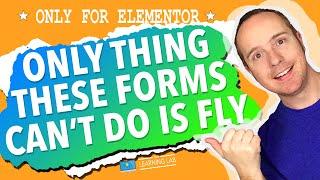
Elementor Forms Upgrade - Conditional Logic, Multi Step, Dynamic Emails, Save PDFs + More
Added 68 Views / 0 LikesElementor Forms Upgrade - Conditional Logic, Multi Step, Dynamic Emails, Save PDFs + More https://youtu.be/C8jRUCe6kyw //* Check out the Dynamic Content for Elementor plugin here (aff): https://wplearninglab.com/go/dynamicelementor004 If you need Elementor Pro as well, you can get it here (aff): https://wplearninglab.com/go/elementor048 Join our private Facebook group today! https://www.facebook.com/groups/wplearninglab //* This is the tutorial for yo
-
38:23

How To Add Animations To Your Website Easily - With Lottiefiles & Elementor
Added 77 Views / 0 LikesHow To Add Animations To Your Website Easily - With Lottiefiles & Elementor https://youtu.be/2TQMaXzREQ0 //* The Plus Addons for Elementor complete walkthrough video: https://www.youtube.com/watch?v=kXmAQqdkVtg&list=PLlgSvQqMfii5r4CMfilyiM0h7BltUnT7q The Plus Addons for Elementor website: https://wplearninglab.com/go/theplus002 Join our private Facebook group today! https://www.facebook.com/groups/wplearninglab //* If you want to learn how to add anim









