WPBeginner
-
03:23

How to Sell Your WordPress Blog at Flippa
Added 82 Views / 0 LikesSyed Balkhi from WPBeginner interviews Matt Mickiewicz, Co-Founder of Flippa.com, Sitepoint.com, and 99designs.com for his tips on selling blogs on Flippa.
-
02:55
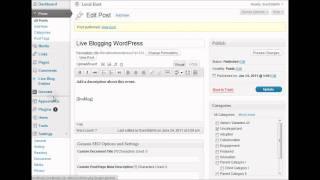
How to Live Blog in WordPress
Added 73 Views / 0 LikesStep by Step guide to live blogging in WordPress using your own WordPress theme. The plugin in the video is called Live Blogging which can be downloaded from WordPress plugin repository - http://wordpress.org/extend/plugins/live-blogging/
-
02:44

How to add Custom Write Panels in WordPress Post Screen
Added 71 Views / 0 LikesVideo screencast of how you can add custom meta boxes on WordPress posts screens with a plugin called More Fields. It does not require any coding knowledge. If you want to learn more about WordPress Custom fields then check out our Custom Fields 101 article. http://www.wpbeginner.com/wp-tutorials/wordpress-custom-fields-101-tips-tricks-and-hacks/
-
05:50
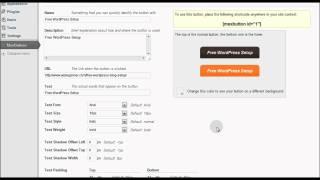
Create Beautiful Call-to-Action Buttons in WordPress with MaxButtons
Added 100 Views / 0 LikesThis is a screencast of a WordPress plugin called MaxButtons which lets you create beautiful CSS3 Call-to-Action buttons from the WordPress backend. http://www.wpbeginner.com/plugins/create-beautiful-call-to-action-buttons-in-wordpress-with-maxbuttons/
-
03:35

How to use FTP to upload files to WordPress for Beginners
Added 95 Views / 0 LikesStep by step guide that shows WordPress users how to use FTP to upload files to WordPress and change CHMOD permissions. http://www.wpbeginner.com/beginners-guide/how-to-use-ftp-to-upload-files-to-wordpress/
-
13:04 Popular

How to Create and Use Custom Post Types in WordPress
Added 105 Views / 0 LikesStep by step guide that walks you through creating and utilizing custom post types in WordPress 3.0.
-
10:05

Pippity - WordPress Popup Plugin that will knock your socks off
Added 99 Views / 0 LikesI no longer recommend Pippity because it was buggy and several users reported that they had bad support. Now I recommend a product that I created called OptinMonster. See this video: http://www.youtube.com/watch?v=qzOOy1tWBCg
-
03:06

Hands on with Headway Grid System
Added 94 Views / 0 LikesHeadway 3.0 Beta is super exciting news for WordPress beginners because it lets you create custom WordPress themes using drag drop interface.
-
00:34

Chris Ducker pimping out WPBeginner
Added 96 Views / 0 LikesChris Ducker is wearing WPBeginner T-Shirt "Baby Food for Your Blog" at BlogWorld Expo. Thanks Chris.
-
01:38

How to Add a Floating Social Share Bar in WordPress
Added 88 Views / 0 LikesStep by step guide on how to add a floating horizontal social share bar in WordPress by using the floating social bar plugin. http://www.wpbeginner.com/floating-social-bar/ Floating social bar is the best social media plugin for WordPress that allows you to maximize your social media visibility without impacting your site speed. This an extremely light-weight plugin that allows you to add social media buttons to WordPress without slowing down your sit
-
04:27 Popular
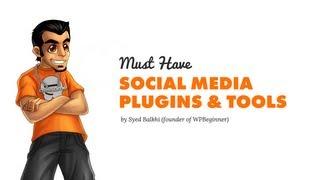
7 Must Have Social Media Plugins and Tools for Bloggers
Added 101 Views / 0 LikesLooking for the best social media plugin and tools for bloggers? Here are the 7 Must Have Social Media Plugins and Tools that I use for all of my blogs. Text Article: http://www.wpbeginner.com/showcase/7-must-have-social-media-plugins-and-tools-for-bloggers/ Below are the links for each plugin: 1. Floating Social Share Bar plugin for WordPress http://www.wpbeginner.com/floating-social-bar/ 2. HootSuite http://hootsuite.com/ 3. Buffer http://bufferapp.
-
08:42

How to Create a WordPress Popup and Get More Email Subscribers using OptinMonster
Added 99 Views / 0 LikesIn this video, I will show you how we organically increased our email subscribers by 600% in less than a month by using OptinMonster - WordPress popup and lead generation plugin. See Full Case Study: http://www.wpbeginner.com/wp-tutorials/increased-email-subscribers-600-optinmonster/ We went from getting 70-80 new subscribers per day to getting 445-470 new subscribers per day by making a small change in our website that took less than 10 minutes. Opti
-
01:21 Popular
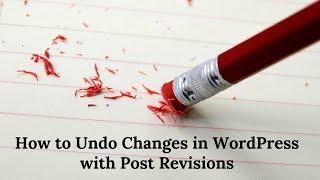
How to Undo Changes in WordPress using Post Revisions
Added 120 Views / 0 LikesWordPress has built-in capability which allows you to undo changes and go back to an earlier version of a post. This feature is called Post Revisions or simply Revisions. When writing articles, we all make mistakes. Sometimes don't you wish you hadn't deleted what you wrote earlier. Revisions allow you to go back in time and start from an earlier point. In this video, I will show you how to undo changes in WordPress with post revisions. Follow WPBegin
-
02:43

How to Allow Users to Edit their Comments in WordPress
Added 87 Views / 0 LikesHow many times you have felt the need to edit a comment you just left on a site? Maybe you want to correct a spelling or grammar error, or maybe you just regret saying something silly. Most sites do not allow users to edit their comments because they don't know how to. In this video, we will show you how to allow users to edit their comments in WordPress for a short period of time. If you liked this video, then please Like it and consider subscribing
-
01:15
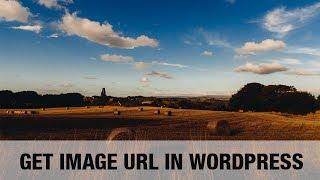
How to Get the URL of Images You Upload in WordPress
Added 93 Views / 0 LikesOften you may find a need to grab the URL of images you upload in WordPress. It might be because you want to share the link on your social networks or embed it in your sidebar. In this video, we will show you how to get the URL of Images you upload in WordPress. If you liked this video, then please Like it and consider subscribing to our channel for more WordPress videos. Text version of this tutorial: http://www.wpbeginner.com/beginners-guide/how-to-
-
02:17

How to Embed Actual Tweets in WordPress Blog Posts
Added 98 Views / 0 LikesAs a blogger, do you get an urge to quote a tweet from somebody in your blog post? We know we do. In this video, we will show you how to embed tweets in WordPress blog posts. If you liked this video, then please Like it and consider subscribing to our channel for more WordPress videos. Text version of this tutorial: http://www.wpbeginner.com/plugins/how-to-embed-actual-tweets-in-wordpress-blog-posts/ Follow us on Twitter: http://twitter.com/wpbeginner
-
04:38

How to Expire WordPress Posts after a Specific Date
Added 93 Views / 0 LikesThere are always times when you are running a time sensitive deal on your site that you want to expire. Often those posts live in a category like News or Contests, but there are times when you don't want that. What if there was a way to get rid of the post entirely? In this video, we will show you how to expire posts after specific date in WordPress. If you liked this video, then please Like and consider subscribing to our channel for more WordPress v
-
03:44

How to Open External Links in a New Window in WordPress
Added 80 Views / 0 LikesIn WordPress every time an author wants to add a link in a post, they have the option of selecting "open link in new window". Although doing it manually is an option, wouldn't it be nice to do this automatically. In this video we will show you how to open external links in a new window in WordPress (both manually and automatically) If you liked this video, then please Like and consider subscribing to our channel for more WordPress videos. Text version
-
01:20

How to Schedule Your Posts in WordPress
Added 94 Views / 0 LikesEver wondered how popular bloggers publish their posts so consistently? Do they wake up at 3 a.m or do they not have a life? In this video, we will show you how to schedule your posts in WordPress, so you can take a vacation and a good night sleep while having a consistent publishing schedule. If you liked this video, then please Like and consider subscribing to our channel for more WordPress videos. Text version of this tutorial: http://www.wpbeginne
-
01:06 Popular

How to Turn Off Comment Notifications in WordPress
Added 109 Views / 0 LikesHave you received an email from WordPress about a comment notification? While these emails are exciting in the beginning, it can become really annoying if you get a lot of comments. In this video, we will show you how to disable comment notifications in WordPress. If you liked this video, then please Like and consider subscribing to our channel for more WordPress videos. Text version of this tutorial: http://www.wpbeginner.com/beginners-guide/how-to-t
-
01:40 Popular

How to Change Your Password in WordPress
Added 103 Views / 0 LikesWant to learn how to change your WordPress password? Then this video is for you. If you liked this video, then please Like and consider subscribing to our channel for more WordPress videos. Text version of this tutorial: http://www.wpbeginner.com/beginners-guide/how-to-change-your-password-in-wordpress/ Follow us on Twitter: http://twitter.com/wpbeginner Checkout our website for more WordPress Tutorials http://www.wpbeginner.com/ Summary of this Tutor
-
02:44
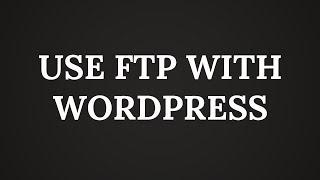
How to use FTP to upload files to WordPress for Beginners
Added 88 Views / 0 LikesFile Transfer Protocol (FTP) is a fast and simple way to transfer files from one computer to another over the internet. In this video, we will show you how to use FTP to upload a plugin in WordPress as well as how to change file permissions using FTP. If you liked this video, then please Like and consider subscribing to our channel for more WordPress videos. Text version of this tutorial: http://www.wpbeginner.com/beginners-guide/how-to-use-ftp-to-upl
-
05:18

How to Create Compact Archives in WordPress
Added 88 Views / 0 LikesAfter a few years of blogging, you will see how a WordPress archive can quickly get out of hand. In this video, we show you how to create compact archives in WordPress which looks pretty and is user friendly. If you liked this video, then please Like and consider subscribing to our channel for more WordPress videos. Text version of this tutorial: http://www.wpbeginner.com/plugins/how-to-create-compact-archives-in-wordpress/ Follow us on Twitter: http:
-
05:45 Popular

How to Install a WordPress Plugin for Beginners (Step by Step Guide)
Added 107 Views / 0 LikesDo you want to install a plugin in WordPress? Well there are 3 ways to install a WordPress plugin. In this video, we will show you how to install a plugin in WordPress by using the search feature, upload feature, and through FTP. If you liked this video, then please Like and consider subscribing to our channel for more WordPress videos. Text version of this tutorial: http://www.wpbeginner.com/beginners-guide/step-by-step-guide-to-install-a-wordpress-p
-
03:15 Popular

How to Remove Numbers from WordPress URLs
Added 105 Views / 0 LikesDid you ever encountered numbers like -2 or ?p=123 in your WordPress URLs? In this video, we will show you how to remove numbers from WordPress URLs. If you liked this video, then please Like and consider subscribing to our channel for more WordPress videos. Text version of this tutorial: http://www.wpbeginner.com/beginners-guide/how-to-remove-numbers-from-wordpress-urls/ Follow us on Twitter: http://twitter.com/wpbeginner Checkout our website for mor
-
02:19
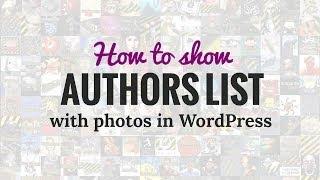
How to Show an Authors List with Photos in WordPress
Added 87 Views / 0 LikesHave you been wanting to highlight your blog authors by showing a list with their photos? In this video, we will show you how to show an authors list with photos in WordPress. If you liked this video, then please Like and consider subscribing to our channel for more WordPress videos. Text version of this tutorial: http://www.wpbeginner.com/plugins/show-authors-list-photos-wordpress/ Follow us on Twitter: http://twitter.com/wpbeginner Checkout our webs
-
02:52 Popular

How to Add Google Search in a WordPress Site
Added 109 Views / 0 LikesAs you may have discovered, in spite of its great performance as a blogging platform, WordPress falls short in the ability to search. In this video, we will show you how to to add Google search to your site in WordPress. If you liked this video, then please Like and consider subscribing to our channel for more WordPress videos. Text version of this tutorial: http://www.wpbeginner.com/wp-tutorials/how-to-add-google-search-in-a-wordpress-site/ Follow us
-
01:14 Popular

How to Change the Number of Posts Displayed on your WordPress Site
Added 105 Views / 0 LikesHave you ever wanted to change the number of posts displayed on your blog page? By default blog archive pages show a maximum of 10 posts per page, but that can be changed. In this video, we will show you how to change the number of posts displayed on your WordPress blog page. If you liked this video, then please Like and consider subscribing to our channel for more WordPress videos. Text version of this tutorial: http://www.wpbeginner.com/beginners-gu
-
03:50
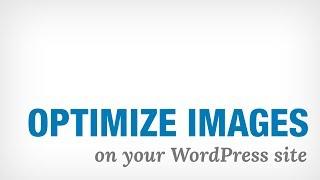
How to Save Images Optimized for WordPress
Added 88 Views / 0 LikesHave you been saving images incorrectly? Most beginners don't know how to save images for optimum website speed. In this video, we will show you how to save images optimized for WordPress. If you liked this video, then please Like and consider subscribing to our channel for more WordPress videos. Text version of this tutorial: http://www.wpbeginner.com/beginners-guide/speed-wordpress-save-images-optimized-web/ Follow us on Twitter: http://twitter.com/
-
01:43

How to Install WordPress Plugins and Themes from Github
Added 94 Views / 0 LikesGitHub is a project hosting service used by many open source projects and developers. As a WordPress user, sometimes you may come across plugins or themes hosted on GitHub, but it may be difficult for a new user to figure out how to download from GitHub. In this video, we will show you how to install WordPress plugins or themes from GitHub. If you liked this video, then please Like and consider subscribing to our channel for more WordPress videos. Tex









