WPBeginner
-
01:35

How to Import and Export Widget Settings in WordPress
Added 92 Views / 0 LikesSometimes when moving WordPress sites, you may need to save and reuse settings from one WordPress installation to another.In this video, we will teach you how to Import or export your widget settings in WordPress. If you liked this video, then please Like and consider subscribing to our channel for more WordPress videos. Text version of this tutorial: http://www.wpbeginner.com/plugins/how-to-importexport-widget-settings-in-wordpress/ Follow us on Twit
-
02:25
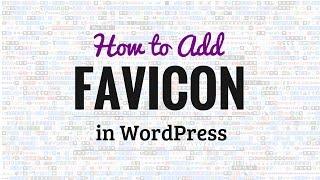
How to Add a Favicon to Your WordPress Blog
Added 81 Views / 0 LikesThat tiny image that appears next to your website title in the browser is called a favicon. It helps build brand recognition and trust among your audience. In this video, we will show you how to add a favicon to your WordPress blog. If you liked this video, then please Like and consider subscribing to our channel for more WordPress videos. Text version of this tutorial: http://www.wpbeginner.com/wp-tutorials/how-to-add-a-favicon-to-your-wordpress-blog
-
01:46
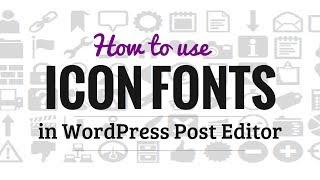
How to Use Icon Fonts in WordPress Post Editor
Added 96 Views / 0 LikesIcon fonts are vector icons used as fonts and are popular among web designers because they look prettier than bitmap images. They can be resized without losing quality and styled using CSS this is why many WordPress themes use icon fonts. In this video, we will show you how to use icon fonts in WordPress post editor. If you liked this video, then please Like and consider subscribing to our channel for more WordPress videos. Text version of this tutori
-
01:15

How to Paginate Comments in WordPress
Added 78 Views / 0 LikesHave you noticed that pages with many comments load slower than ones with very few? To solve this issue you want to paginate these comments. In this video, we will show you how to paginate comments in WordPress. If you liked this video, then please Like and consider subscribing to our channel for more WordPress videos. Text version of this tutorial: http://www.wpbeginner.com/wp-tutorials/how-to-paginate-comments-in-wordpress/ Follow us on Twitter: htt
-
02:14

How to Bulk Install Your Favorite Plugins in WordPress
Added 92 Views / 0 LikesDo you have multiple WordPress plugins that you use on all of your WordPress sites? Before you had to manually install the plugins individually for every site that you setup. In this video, we will show you how to bulk install your favorite plugins in WordPress. If you liked this video, then please Like and consider subscribing to our channel for more WordPress videos. Text version of this tutorial: http://www.wpbeginner.com/plugins/how-to-bulk-instal
-
01:35 Popular
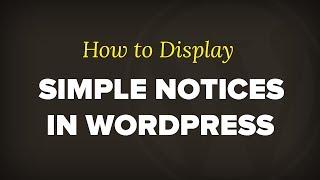
How to Display Simple Notices in WordPress
Added 104 Views / 0 LikesYou may have noticed that some popular sites show notices to their users on the front-end. These notices can be used to make important announcements or even greet new users. In this video, we will show you how to display simple notices in WordPress. If you liked this video, then please Like and consider subscribing to our channel for more WordPress videos. Text version of this tutorial: http://www.wpbeginner.com/plugins/how-to-display-simple-notices-i
-
02:34

How to Add a Help Resource Section in WordPress Admin
Added 78 Views / 0 LikesAre you someone in charge of a WordPress site with multiple authors? You probably understand what it feels like explaining something repeatedly to clients or users. Providing help resources and documentation helps alleviate this. In this video, we will show you how to add a help resource section on WordPress Admin. If you liked this video, then please Like and consider subscribing to our channel for more WordPress videos. Text version of this tutorial
-
01:47

How to Manage Content Progress on Multi Author WordPress Blogs
Added 95 Views / 0 LikesManaging a multi author blog can be difficult. If you want a quick and easy way to help organize post information then you should use Content Progress. In this video, we will show you how to manage content progress on multi author blogs. If you liked this video, then please Like and consider subscribing to our channel for more WordPress videos. Text version of this tutorial: http://www.wpbeginner.com/plugins/manage-content-progress-multiauthor-wordpre
-
01:18
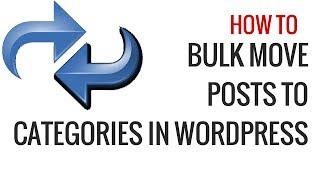
How to Bulk Move Posts to Categories and Tags in WordPress
Added 89 Views / 0 LikesWordPress beginners often get confused about categories and tags and how to use them. When you decide to sort them out later it can be a daunting task to fix large amounts of them. In this video, we will show you how to bulk move posts to categories and tags in WordPress. If you liked this video, then please Like and consider subscribing to our channel for more WordPress videos. Text version of this tutorial: http://www.wpbeginner.com/plugins/how-to-b
-
01:33
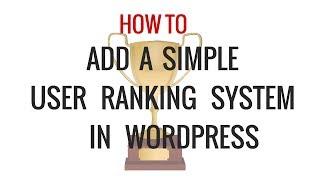
How to Add a Simple User Ranking System for WordPress Comments
Added 89 Views / 0 LikesDo you want to increase user engagement on your site? Gamification has been a proven method to boost engagement. In this video, we will show you how to add a simple user ranking system for WordPress comments. If you liked this video, then please Like and consider subscribing to our channel for more WordPress videos. Text version of this tutorial: http://www.wpbeginner.com/plugins/how-to-add-a-simple-user-ranking-system-for-wordpress-comments/ Follow u
-
03:10

How to Embed Bing Maps in WordPress
Added 97 Views / 0 LikesWhile we have previously covered how to add Google Maps in WordPress but, some people may prefer using a different Map. One such map being Bing maps. In this video we will show you how to embed Bing maps in WordPress. If you liked this video, then please Like and consider subscribing to our channel for more WordPress videos. Text version of this tutorial: http://www.wpbeginner.com/wp-tutorials/how-to-embed-bing-maps-in-wordpress/ Follow us on Twitter:
-
01:31

How to Add a Stripe Donate Button in WordPress
Added 97 Views / 0 LikesStripe is a platform similar to PayPal that is slowly growing in popularity. Instead of worrying about majorly editing your theme or coding we want to show you a simpler way. In this video we will show you how to add a Stripe donate button to your WordPress blog. If you liked this video, then please Like and consider subscribing to our channel for more WordPress videos. Text version of this tutorial: http://www.wpbeginner.com/plugins/how-to-add-stripe
-
01:34
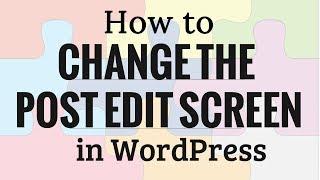
How to Rearrange the Post Edit Screen in WordPress
Added 80 Views / 0 LikesAfter using WordPress for a while you may notice some areas of the post edit screen you almost never use. Some areas you may use a massive amount but they are placed awkwardly. In this video we will show you how to rearrange the post edit screen in WordPress. If you liked this video, then please Like and consider subscribing to our channel for more WordPress videos. Text version of this tutorial: http://www.wpbeginner.com/beginners-guide/how-to-rearra
-
02:54
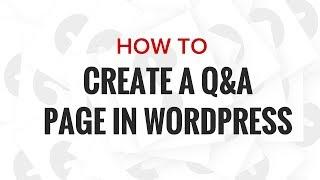
How to Create A Question and Answers Site in WordPress
Added 90 Views / 0 LikesOnline question and answer communities are great places for users to ask questions and receive answers. Some people may want to have an entire site dedicated to questions and answers or simply want a section of their site. In this video, we will show you how to create a question and answer section on your site. If you liked this video, then please Like and consider subscribing to our channel for more WordPress videos. Text version of this tutorial: ht
-
01:44

How to Add a Subtitle to Posts and Pages in WordPress
Added 98 Views / 0 LikesSome times you may feel your posts and pages need a subtitle. In this video, we will show you how to add a subtitle to posts and pages. If you liked this video, then please Like and consider subscribing to our channel for more WordPress videos. Text version of this tutorial: http://www.wpbeginner.com/plugins/how-to-add-subtitle-for-posts-and-pages-in-wordpress/ Follow us on Twitter: http://twitter.com/wpbeginner Checkout our website for more WordPress
-
01:59

How to Add Buttons in WordPress Without Using Shortcodes
Added 88 Views / 0 LikesMost people are not experts with HTML and CSS which is why plugins are so useful. While other plugins require you to use and configure shortcodes there can be a simpler way. In this video, we will show you how to add buttons in WordPress without using shortcodes. If you liked this video, then please Like and consider subscribing to our channel for more WordPress videos. Text version of this tutorial: http://www.wpbeginner.com/plugins/how-to-add-button
-
05:47 Popular

Setting Up A Local Server Environment in Linux
Added 110 Views / 0 LikesThis video shows how you can set up a local server environment in linux. This is mostly used by developers. In our case it will be used to install wordpress locally in a tutorial that we have written at our site http://www.wpbeginner.com
-
03:14

Setting Up A Local Server Environment in Mac OSX
Added 93 Views / 0 LikesThis video shows how you can set up a local server environment in Mac OSX. This is mostly used by developers. In our case it will be used to install wordpress locally in a tutorial that we have written at our site http://www.wpbeginner.com
-
03:45 Popular

Setting Up A Local Server Environment in Windows
Added 116 Views / 0 LikesThis video shows how you can set up a local server environment in Windows. This is mostly used by developers. In our case it will be used to install wordpress locally in a tutorial that we have written at our site http://www.wpbeginner.com
-
03:59 Popular

Installing WordPress on a Local Web Server
Added 113 Views / 0 LikesIn this artcile, we show you how to install wordpress on a local web server. Ofcourse you need to check out our other videos, to know how to install a local server. This video corresponds with the tutorial that we wrote at http://www.wpbeginner.com









