WPBeginner
-
12:41

How to Properly Move WordPress from HTTP to HTTPS (Beginner’s Guide)
Added 15 Views / 0 LikesIf you have a website still running on HTTP you need to migrate it to HTTPS as most web browsers mark a site still running on HTTP as not secure and that can have a negative effect on your website traffic. In this video we break down the process of migrating from HTTP to HTTPS and offer two methods that you can use to make the move as smooth as possible. 🔗 Link to article with step-by-step instructions and the code for the second method https://www.wp
-
00:34

How to Change Website Theme Easily in WordPress
Added 16 Views / 0 LikesHow to change your WordPress site theme in a couple of simple steps. --Top Resources-- ⚡Use Promo Code WPBVIP⚡ ►Best WordPress Contact Form Plugin https://wpforms.com/wpbeginner ►Best WordPress Analytics Plugin https://www.monsterinsights.com/ ►Best Lead Generation Plugin https://optinmonster.com/ ►Best WordPress SEO Plugin https://aioseo.com/ ►Best Theme Builder for WordPress https://www.seedprod.com/ --Related Videos-- ►WordPress Tutorial - How to M
-
10:45

How Redirect Users After Form Submission - SO EASY!
Added 17 Views / 0 LikesForms in WordPress are a necessity, but the default forms in WordPress are quite limited in terms of their functionality. For example, what if you want to redirect users after they submit on a form? It's not possible in the default WordPress form. So, in this video, I've demonstrated exactly that.. how to redirect users after they submit a form on your WordPress website. Watch the video and learn the easiest method. https://www.wpbeginner.com/wp-tutor
-
06:56

We Compared 6 Landing Page Plugins. THIS is our Favorite!
Added 16 Views / 0 LikesAre you looking for the best WordPress landing page plugins? Most businesses need to make landing pages for different sale events, products, services, and more. Landing page plugins allow you to quickly make professional looking pages without writing any code. In this video, we will show you our pick of the best WordPress landing page plugins that you can use. 0:00 Exploring SeedProd 1:46 BeaverBuilder details 2:36 What is Divi? 3:48 How Elementor can
-
00:34

How to Login to Your WordPress Site
Added 17 Views / 0 LikesHer is how to log in to your WordPress website for the first time. --Top Resources-- ⚡Use Promo Code WPBVIP⚡ ►Best WordPress Contact Form Plugin https://wpforms.com/wpbeginner ►Best WordPress Analytics Plugin https://www.monsterinsights.com/ ►Best Lead Generation Plugin https://optinmonster.com/ ►Best WordPress SEO Plugin https://aioseo.com/ ►Best Theme Builder for WordPress https://www.seedprod.com/ --Related Videos-- ►WordPress Tutorial - How to Mak
-
08:52

Include Custom Posts in WordPress Search - Easy!
Added 19 Views / 0 LikesBy default, WordPress doesn't include Custom post types in WordPress search. That means if you custom fields to create a movie listing website, a book website, a classfied site, a job portal, or the million other websites possible through custom fields, your WordPress website's search function won't work. But, you don't have to worry. In this video, I show you exactly how to make this happen and include custom posts types, and more, available in WordP
-
21:35

How To Add Download Links in WordPress - 3 BEST Ways
Added 16 Views / 0 LikesLooking to add download links to WordPress? This is the video you should watch whether you're selling images, pdfs, offering them for free, collecting leads, or even create a digital goods online store. Read the written guide here 👉🏼 https://www.wpbeginner.com/wp-tutorials/how-to-add-a-download-link-in-wordpress/ ✅ Checkout Optinmonster - https://optinmonster.com/ ✅ Checkout EDD - https://easydigitaldownloads.com/ --Top Resources-- ⚡Use Promo Code WPB
-
00:51

How to Add a Login Link to the WordPress Navigation Menu
Added 17 Views / 0 LikesHere is how you add a custom login or log-out link to your WordPress website navigation menu. --Top Resources-- ⚡Use Promo Code WPBVIP⚡ ►Best WordPress Contact Form Plugin https://wpforms.com/wpbeginner ►Best WordPress Analytics Plugin https://www.monsterinsights.com/ ►Best Lead Generation Plugin https://optinmonster.com/ ►Best WordPress SEO Plugin https://aioseo.com/ ►Best Theme Builder for WordPress https://www.seedprod.com/ --Related Videos-- ►Word
-
09:32

How to Use WebP Images in WordPress - Make Your Website FAST!
Added 16 Views / 0 Likes--Top Resources-- ⚡Use Promo Code WPBVIP⚡ ►Best WordPress Contact Form Plugin https://wpforms.com/wpbeginner ►Best WordPress Analytics Plugin https://www.monsterinsights.com/ ►Best Lead Generation Plugin https://optinmonster.com/ ►Best WordPress SEO Plugin https://aioseo.com/ ►Best Theme Builder for WordPress https://www.seedprod.com/ --Related Videos-- ►WordPress Tutorial - How to Make a WordPress Website for Beginners https://www.youtube.com/watch?v
-
13:57

How to Change Fonts in WordPress - 5 EASY Ways
Added 17 Views / 0 LikesEver wondered how to change your fonts in WordPress? It's easier than you think, and in this video, I'll show you how. Read the written guide here 👉🏼 https://www.wpbeginner.com/wp-tutorials/how-to-change-font-in-wordpress/ --Top Resources-- ⚡Use Promo Code WPBVIP⚡ ►Best WordPress Contact Form Plugin https://wpforms.com/wpbeginner ►Best WordPress Analytics Plugin https://www.monsterinsights.com/ ►Best Lead Generation Plugin https://optinmonster.com/ ►B
-
00:39

How to Create a Navigation Menu in WordPress
Added 17 Views / 0 LikesHere is how to create a navigation menu in WordPress if you are using a none Full Site Editing theme. --Top Resources-- ⚡Use Promo Code WPBVIP⚡ ►Best WordPress Contact Form Plugin https://wpforms.com/wpbeginner ►Best WordPress Analytics Plugin https://www.monsterinsights.com/ ►Best Lead Generation Plugin https://optinmonster.com/ ►Best WordPress SEO Plugin https://aioseo.com/ ►Best Theme Builder for WordPress https://www.seedprod.com/ --Related Videos
-
20:25
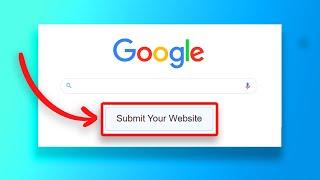
How To Submit Your Website to Search Engines - Google and Bing!
Added 15 Views / 0 LikesHave you recently recieved an email saying something along the lines of.. pay us $XXX and we will submit your website to search engines? If you have, have you actually considered it, or thought that you could probably do it yourself? In this video I show you the exact process on how to submit your website to search engines. Read the written guide here 👉🏼 https://www.wpbeginner.com/beginners-guide/how-to-submit-your-website-to-search-engines/ --Top Res
-
10:20

Ditch Link in Bio! Use This Instead
Added 18 Views / 0 LikesTop Resources ⚡Use Promo Code WPBVIP⚡ ►Best WordPress Contact Form Plugin https://wpforms.com/wpbeginner ►Best WordPress Analytics Plugin https://www.monsterinsights.com/ ►Best Lead Generation Plugin https://optinmonster.com/ ►Best WordPress SEO Plugin https://aioseo.com/ ►Best Theme Builder for WordPress https://www.seedprod.com/ Related Videos ►WordPress Tutorial - How to Make a WordPress Website for Beginners https://www.youtube.com/watch?v=DvbFBxK
-
03:17

Find Out if A WordPress Plugin is Worth It
Added 19 Views / 0 LikesI've discussed in a previous video how the quantity of plugins don't matter, it's the quality of the plugins that matter, but that brings us to the next question.. how do you identify a plugin as high quality? In this video, I'm going to answer that question for you. Top Resources ⚡Use Promo Code WPBVIP⚡ ►Best WordPress Contact Form Plugin https://wpforms.com/wpbeginner ►Best WordPress Analytics Plugin https://www.monsterinsights.com/ ►Best Lead Gener
-
02:09

How to Add Dark Mode to Your WordPress Website (The Easy Way)
Added 26 Views / 0 LikesDo you want to add dark mode to your WordPress site? By adding a dark mode to WordPress, your website will adapt automatically based on the visitor’s browser preferences. You can also add a dark mode toggle to your site, so visitors can easily switch between dark and light modes. In this video, we’ll show you how to add dark mode to your WordPress website. 0:00 Droit Dark Mode, installation, and activation 0:27 General settings and appearance 1:43 Set
-
13:51

How to Setup WordPress Email Logs and WooCommerce Email Logs (Improve Your Campaign Results!)
Added 20 Views / 0 LikesYou're sending emails to your audience or your customers on your WooCommerce store, but what results are they bringing? If you don't have the answer, you're leaving money on the table. In this video I show you how to set up logging on your email campaigns so you can start measuring the impact of your email campaigns and have a structured way of improving them as well. Top Resources ⚡Use Promo Code WPBVIP⚡ ►Best WordPress Contact Form Plugin https://wp
-
20:45

How to Create a Custom WooCommerce Customer Login Page
Added 18 Views / 0 LikesWooCommerce is awesome. But, when customers want to log-in to track their orders, they are presented with the default WordPress login experience, which isn't ideal. So, watch this video and learn how you can completely customize your WordPress Login pages in a few simple steps. Top Resources ⚡Use Promo Code WPBVIP⚡ ►Best WordPress Contact Form Plugin https://wpforms.com/wpbeginner ►Best WordPress Analytics Plugin https://www.monsterinsights.com/ ►Best
-
05:11

How to Properly Disable Lazy Load in WordPress (Step by Step)
Added 19 Views / 0 LikesDo you want to disable lazy loading in WordPress? By default, WordPress comes with a lazy load feature, which delays downloads for images and other media to improve page load speed. However, for some websites, it may affect user experience by not displaying images and media right away. In this video, we’ll show you how to easily disable lazy load in WordPress both using a code method as well as a plugin method. 0:00 Intro and how to find if you have l
-
06:02

Most Beginner Bloggers Get This ONE Important Thing Wrong
Added 24 Views / 0 LikesTop Resources ⚡Use Promo Code WPBVIP⚡ ►Best WordPress Contact Form Plugin https://wpforms.com/wpbeginner ►Best WordPress Analytics Plugin https://www.monsterinsights.com/ ►Best Lead Generation Plugin https://optinmonster.com/ ►Best WordPress SEO Plugin https://aioseo.com/ ►Best Theme Builder for WordPress https://www.seedprod.com/ Related Videos ►WordPress Tutorial - How to Make a WordPress Website for Beginners https://www.youtube.com/watch?v=DvbFBxK
-
18:28

How To Customize The WordPress Reset Password Page
Added 58 Views / 0 LikesThe default Password Rest Page in WordPress can be quite boring, and unfortunately, it doesn't allow for any customization. However, it's WordPress, you already know that you can do almost anything if you know how. So in this video I go over a few different ways to customize your password reset pages. Top Resources ⚡Use Promo Code WPBVIP⚡ ►Best WordPress Contact Form Plugin https://wpforms.com/wpbeginner ►Best WordPress Analytics Plugin https://www.mo









