WPBeginner
-
09:33

How to Track Website Visitors to Your WordPress Site
Added 17 Views / 0 LikesAre you looking for an easy way to track your website visitors in WordPress? Tracking the number of website visitors on your site can help you get insights to grow your business. You can better understand your audience by looking at which posts they like, where they come from, and how they use your website. In this video, we’ll show you how to easily track website visitors on your WordPress site (step by step). 0:00 Intro 1:39 Stats overview 3:55 Publ
-
00:26

How to Change the Post Author in WordPress
Added 16 Views / 0 LikesIn this video, we cover how to quickly change the author of a post in WordPress. --Top Resources-- ⚡Use Promo Code WPBVIP⚡ ►Best WordPress Contact Form Plugin https://wpforms.com/wpbeginner ►Best WordPress Analytics Plugin https://www.monsterinsights.com/ ►Best Lead Generation Plugin https://optinmonster.com/ ►Best WordPress SEO Plugin https://aioseo.com/ ►Best Theme Builder for WordPress https://www.seedprod.com/ --Related Videos-- ►WordPress Tutoria
-
07:14

How to Fix the "Sorry, You Are Not Allowed to Access This Page" Error in WordPress
Added 14 Views / 0 LikesIf you are seeing the “Sorry, You Are Not Allowed to Access This Page” error when trying to access any part of your WordPress site, it can be pretty frustrating. In this video, we take you step-by-step through the process of finding out what is causing the issue on your website and how you can fix it. --Chapters-- 00:00 Introduction 00:21 How to Check Your WordPress User Role 00:59 How to Check the .htaccess File 02:23 How to Check Incorrect WordPress
-
14:03

How to Send Confirmation Emails after WordPress Form Submission
Added 9 Views / 0 LikesDo you want to send a confirmation email after a user submits a form on your website? Confirmation emails are perfect for letting users know you received their message and that you’ll be in touch soon. In this tutorial, we’ll show you how to send confirmation emails to your users after a WordPress form submission (step by step). Top Resources ⚡Use Promo Code WPBVIP⚡ ►WPForms Plugin https://wpforms.com/wpbeginner ►Best WordPress Analytics Plugin https:
-
03:25

How to Download Your Entire WordPress Media Library
Added 9 Views / 0 LikesDo you want to download all the images and media files from your WordPress website? By downloading your media library, you can easily store a backup of your media files on your computer or, if you have created another WordPress site, then you can also transfer these images from one site to another. In this video, we’ll show you how to easily download your entire WordPress media library, step by step. 0:00 Intro 0:10 Method 1: Duplicator installation 0
-
13:18

How To Embed A Google Map in Contact Forms (Step by Step)
Added 13 Views / 0 LikesDo you want to display a map on your website’s contact form? You can use geolocation to pre-fill a user’s address and show their location by placing a pin on a map. This makes filling in the form more manageable, leading to a better completion rate. This video will show you how to embed a Google Map in contact forms with a map pin. Written tutorial: https://www.wpbeginner.com/plugins/how-to-embed-a-google-map-in-contact-forms/ Top Resources ⚡Use Promo
-
07:18

How to do a Full Site Redirect in WordPress
Added 10 Views / 0 LikesDo you want to redirect your website to a new location? A full site redirect allows you to easily move your website to a new domain without losing search engine rankings. It helps prevent broken links and provides a smooth user experience. In this video, we’ll show you how to do a full site redirect in WordPress. 0:00 Intro 0:24 Step 0: Setting things up 0:53 Step 1: Set up a blank site with your new domain name 1:28 Step 2: Back up your existing site
-
14:35

How to Edit a WordPress Homepage (Easily & Effectively)
Added 14 Views / 0 LikesDo you need to make a custom homepage for your WordPress site? The WordPress homepage displays your blog posts by default, but you can edit it to show something different. For example, your homepage could be a landing page that highlights your products and services. In this video, we’ll show you 3 methods to customize your WordPress homepage. Top Resources ⚡Use Promo Code WPBVIP⚡ ►Best WordPress Contact Form Plugin https://wpforms.com/wpbeginner ►Best
-
14:50

How to Properly Use Focus Keyphrase in WordPress
Added 11 Views / 0 LikesIf you're looking for ways to optimize your WordPress site's SEO, you're in the right place. Specifically, you may be wondering about the use of focus keyphrases and how they can improve your content's performance. So, what is a focus keyphrase? Essentially, it's the main topic or keyword for your content, representing the information that users might search for on a search engine. In this video, we'll guide you through the process of using focus keyp
-
18:03

How to Choose the Best Fonts for Your Website
Added 16 Views / 0 LikesAre you wondering how to find the best fonts for your website? Choosing fonts for design and speed are important when picking the best font combination for your website. In this video, we'll show you 5 of the best websites to pick the perfect font for your online project. Top Resources ⚡Use Promo Code WPBVIP⚡ ►Best WordPress Contact Form Plugin https://wpforms.com/wpbeginner ►Best WordPress Analytics Plugin https://www.monsterinsights.com/ ►Best Lead
-
06:11

How to Save Contact Form Data in the WordPress Database
Added 9 Views / 0 LikesDo you want to save WordPress contact form data in your WordPress database? Most popular WordPress form plugins will notify administrators after a form entry is submitted on the website. However, what happens to this data after it’s sent? In this video, we'll share how to save contact form data in the WordPress database. Top Resources ⚡Use Promo Code WPBVIP⚡ ►WPForms https://wpforms.com/wpbeginner ►Best WordPress Analytics Plugin https://www.monsterin
-
08:45
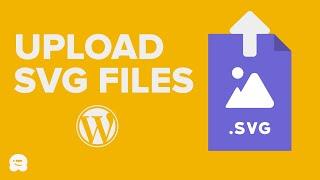
How to upload SVG files in WordPress Video
Added 10 Views / 0 LikesDo you want to add SVG files to your WordPress site? By default, WordPress allows you to upload all popular image, audio, and video file formats, but SVG is not among them. Potential security concerns exist, but there are ways to safely use them. In this video, we will show you how to easily add SVG in WordPress. Top Resources ⚡Use Promo Code WPBVIP⚡ ►Best WordPress Contact Form Plugin https://wpforms.com/wpbeginner ►Best WordPress Analytics Plugin ht
-
15:14

How to Create WooCommerce Sales Notifications on Your Store (Make More $$$)
Added 9 Views / 0 LikesDo you want to show live sale notifications to WooCommerce customers? Live sale notifications let your visitors know about all the real-time sales happening on your online store. It’s a powerful social proof method that can increase your overall sales. In this video, we’ll show you how to create a live sale notification for WooCommerce. FOMO & Social Proof Notifications by TrustPulse https://wordpress.org/plugins/trustpulse-api/ TrustPulse https://tru
-
21:35

How to Display WordPress Form Entries on Your Site
Added 9 Views / 0 LikesNeed to show your WordPress form entries on the front end of your site? Showing form entries on the front end lets you showcase important information to your visitors. That means you can use it to show reviews, create directories, display event calendars, and more. In this video, we’ll show you how to display WordPress form entries on your site. Top Resources ⚡Use Promo Code WPBVIP⚡ ►WPForms https://wpforms.com/wpbeginner ►Best WordPress Analytics Plu
-
04:11

What’s Coming in WordPress 6.2
Added 10 Views / 0 LikesWordPress 6.2 Beta arrived a few days ago and it is expected to be released on March 28th, 2023. It will be the second major release of 2023 and will come with significant new features and improvements. We have been closely monitoring the development and trying out new features on our test sites. In this article, we’ll give you a sneak peek into what features are coming in WordPress 6.2 with details and screenshots. 0:00 Intro: When & What 0:13 Full S
-
03:27

How to Display the Last Updated Date of Your Posts in WordPress
Added 10 Views / 0 LikesDo you want to display the last updated date for your posts in WordPress? Some websites update their posts regularly. Showing when each post was updated makes sure your readers don’t miss any content, and helps build trust. In this video, we will show you how to display the last updated date of your posts in WordPress. 0:00 Changing the date on an existing post 0:25 Downloading and installing WPCode 0:55 WPCode settings 1:50 Changing the date on a pos
-
01:00

THE Best Social Proof Plugins for WordPress
Added 13 Views / 0 Likesfull episode: https://youtu.be/0Wn5pBQ1Rbw Top Resources ⚡Use Promo Code WPBVIP⚡ ►Best WordPress Contact Form Plugin https://wpforms.com/wpbeginner ►Best WordPress Analytics Plugin https://www.monsterinsights.com/ ►Best Lead Generation Plugin https://optinmonster.com/ ►Best WordPress SEO Plugin https://aioseo.com/ ►Best Theme Builder for WordPress https://www.seedprod.com/ Related Videos ►WordPress Tutorial - How to Make a WordPress Website for Beginn
-
07:17
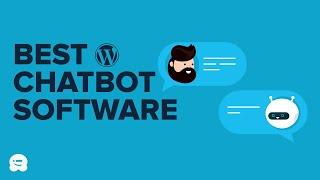
The 9 Best AI Chatbots Software for Your Website
Added 13 Views / 0 LikesAre you looking for the best chatbot software for your site? Chatbots allow you to free up time by automatically answering common customer questions. They can also be used to generate leads, improve user experience, and make more sales. In this video, we have handpicked the best AI chatbots software for your WordPress site to improve customer experience and boost conversions. 0:00 ChatBot 1:16 HubSpot 1:55 Tidio 2:36 Manychat 3:17 Freshchat 4:07 Drift
-
10:49

15 Proven Ways to Increase Your WooCommerce Revenue (Fast)
Added 12 Views / 0 LikesLooking to grow your revenue from your online store? Want to do it fast? In this video, you learn 15 tips to help you grow revenue form your eCommerce store in only 15 days! 0:00 Intro 0:10 Tip #1 Convert visitors without increasing traffic 0:40 Tip #2 Use email marketing strategically 1:45 Tip #3 Optimize your checkout page 2:35 Tip #4 SMS marketing (text messages) 3:17 Tip #5 Use schema markup for products on your site 4:05 Tip #6 Analyze your data
-
00:59
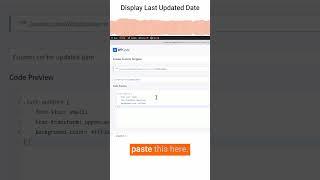
How to Display the Last Updated Date in WordPress
Added 14 Views / 0 LikesFull episode: https://youtu.be/afkcpvHw0e8 Top Resources ⚡Use Promo Code WPBVIP⚡ ►Best WordPress Contact Form Plugin https://wpforms.com/wpbeginner ►Best WordPress Analytics Plugin https://www.monsterinsights.com/ ►Best Lead Generation Plugin https://optinmonster.com/ ►Best WordPress SEO Plugin https://aioseo.com/ ►Best Theme Builder for WordPress https://www.seedprod.com/ Related Videos ►WordPress Tutorial - How to Make a WordPress Website for Beginn
-
13:23

How to Add Internal Links in WordPress (Step by Step)
Added 13 Views / 0 LikesWant to learn how to create internal links for your WordPress site? Internal links offer multiple benefits to your WordPress site, including improved SEO. But adding these links manually can involve a lot of time and effort. In this video, we’ll show you how easy it is to add internal links in WordPress, so you can optimize your site immediately. Top Resources ⚡Use Promo Code WPBVIP⚡ ►Best WordPress Contact Form Plugin https://wpforms.com/wpbeginner ►
-
14:55

How to Add Anchor Links in WordPress (Step by Step)
Added 12 Views / 0 Likes--Top Resources-- ⚡Use Promo Code WPBVIP⚡ ►Best WordPress Contact Form Plugin https://wpforms.com/wpbeginner ►Best WordPress Analytics Plugin https://www.monsterinsights.com/ ►Best Lead Generation Plugin https://optinmonster.com/ ►Best WordPress SEO Plugin https://aioseo.com/ ►Best Theme Builder for WordPress https://www.seedprod.com/ --Related Videos-- ►WordPress Tutorial - How to Make a WordPress Website for Beginners https://www.youtube.com/watch?v
-
00:46

Quickly Add a PayPal Payment Form in WordPress
Added 12 Views / 0 Likesfull episode: https://youtu.be/OfnaqI5am44 Top Resources ⚡Use Promo Code WPBVIP⚡ ►Best WordPress Contact Form Plugin https://wpforms.com/wpbeginner ►Best WordPress Analytics Plugin https://www.monsterinsights.com/ ►Best Lead Generation Plugin https://optinmonster.com/ ►Best WordPress SEO Plugin https://aioseo.com/ ►Best Theme Builder for WordPress https://www.seedprod.com/ Related Videos ►WordPress Tutorial - How to Make a WordPress Website for Beginn
-
10:27
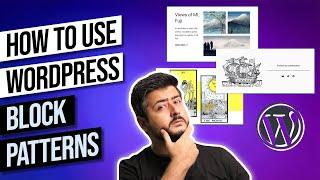
WordPress Block Patterns - A Beginners Guide
Added 10 Views / 0 LikesDo you struggle with designing beautiful looking pages in WordPress? Trust me, you're not alone. Even with all the advancements and improvements in the block editor, creating a professional and beautiful design is no walk in the park. But, there is a silver lining — WordPress Block Patterns Similar to the theme directory and the plugin directory, WordPress has introduced the Block Patterns library, which is pre-built blocks that you can quickly add to
-
11:00

How to Use Headline Analyzer in WordPress to Improve SEO Titles
Added 11 Views / 0 LikesA Headline is the one of the most important, if not the most important piece of text on the page. The difference between a good headline and a bad headline can be tons of traffic or no traffic. So, in this video, I show you how to optimize your headlines with the headline optimizer in AIOSEO and WordPress. ⚡Use Promo Code WPBVIP⚡ ►Best WordPress Contact Form Plugin https://wpforms.com/wpbeginner ►Best WordPress Analytics Plugin https://www.monsterinsi
-
00:41
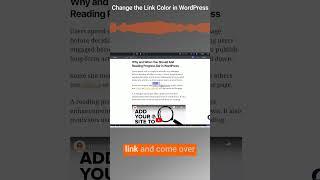
Quickly Change the Link Color in WordPress Using CSS Hero
Added 10 Views / 0 Likesfull episode: https://www.youtube.com/watch?v=Fuldo-ifYsU Top Resources ⚡Use Promo Code WPBVIP⚡ ►Best WordPress Contact Form Plugin https://wpforms.com/wpbeginner ►Best WordPress Analytics Plugin https://www.monsterinsights.com/ ►Best Lead Generation Plugin https://optinmonster.com/ ►Best WordPress SEO Plugin https://aioseo.com/ ►Best Theme Builder for WordPress https://www.seedprod.com/ Related Videos ►WordPress Tutorial - How to Make a WordPress Web
-
10:57

How to Create a Custom Home Page in WordPress
Added 12 Views / 0 LikesDo you want to create a custom homepage in WordPress? By default, WordPress shows your latest blog posts on the homepage. However, you can often create a better first impression by designing a custom homepage that highlights your site’s most popular content, products, services, and more. In this video, we will show you how to easily create a custom homepage in WordPress. 0:00 SeedProd helps you create a custom Home Page 0:43 Downloading and installing
-
13:27
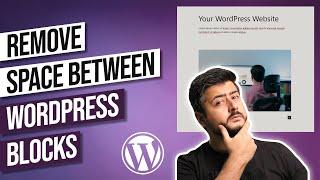
How to Add or Remove Blank Space Between WordPress Blocks
Added 11 Views / 0 LikesWordPress's Block Editor makes it incredibly easy to create beautiful pages. However, it still has 1 critical flaw. It does not allow you to manages spaces between blocks effectively. In this video, I'm going to tackle that problem and show you exactly how to add, remove, and manage spaces between WordPress blocks. ⚡Use Promo Code WPBVIP⚡ ►Best WordPress Contact Form Plugin https://wpforms.com/wpbeginner ►Best WordPress Analytics Plugin https://www.mo
-
00:42

Best WordPress Coupon Code for Email Signups
Added 15 Views / 0 LikesFull episode: https://youtu.be/30qwHL2arwc Top Resources ⚡Use Promo Code WPBVIP⚡ ►Best WordPress Contact Form Plugin https://wpforms.com/wpbeginner ►Best WordPress Analytics Plugin https://www.monsterinsights.com/ ►Best Lead Generation Plugin https://optinmonster.com/ ►Best WordPress SEO Plugin https://aioseo.com/ ►Best Theme Builder for WordPress https://www.seedprod.com/ Related Videos ►WordPress Tutorial - How to Make a WordPress Website for Beginn
-
11:41

How to use Google Workspace to set up Business Email
Added 13 Views / 0 LikesIn this video, we go step by step through how to create and set up Google Workspace account for your business email. //Links// Signup to Google Workspace https://www.wpbeginner.com/refer/google-apps-work/ Top Resources ⚡Use Promo Code WPBVIP⚡ ►Best WordPress Contact Form Plugin https://wpforms.com/wpbeginner ►Best WordPress Analytics Plugin https://www.monsterinsights.com/ ►Best Lead Generation Plugin https://optinmonster.com/ ►Best WordPress SEO Plug









