WPBeginner
-
08:01

7 Best Social Proof Plugins for WordPress & WooCommerce
Added 24 Views / 0 LikesAre you looking for the best social proof plugins for your WordPress website or WooCommerce store? Social proof helps you earn customer trust and make more sales by showcasing your interactions with previous customers. In this video, we will take a look at the best social proof WordPress plugins to help you make more sales and win customers. 00:00 TrustPulse 01:29 Smash Balloon 02:42 Shared Counts 03:43 OptinMonster 05:04 Thrive Ovation 05:58 WPForms
-
07:58
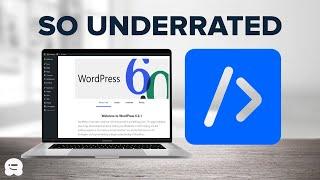
The Most UNDERRATED WordPress Plugin EVERYONE Needs!
Added 16 Views / 0 LikesIn 2012, Syed created a free plugin called Insert Headers and Footers. The goal of this plugin was to make it easy for me and other WPBeginner readers to add code to our WordPress site’s header and footer area without editing theme files! This would include things like Google Analytics script, custom CSS code, Facebook Pixel, AdSense code, and more. Over the last decade, this simple plugin grew to over 1 million active installs. In the same time perio
-
08:32

How to Track User Journey on WordPress Lead Forms
Added 21 Views / 0 LikesTracking the journey a user takes through your site before filling out a form give you a great amount of insight in how people use your website and what parts direct them to contact you or make a purchase. That kind of insight into user behaviour can mean big things for your website and business as you can make meaningful decisions on what content to put on your site. In this video we show how to easily collect that tracking data by installing the pow
-
05:46

How to Connect Microsoft Outlook to WordPress (Step by Step)
Added 17 Views / 0 LikesUsing Microsoft Outlook with WordPress can help increase the deliverability of your emails by ensuring that they reach your recipients' inboxes, even if you're sending a large number of them. In this video, we go step by step through how to connect Microsoft Outlook to WordPress. ►WP Mail SMTP Pro https://wpmailsmtp.com/ ►Microsoft azure https://portal.azure.com/ Prefer to read rather than watch? Check out the article https://www.wpbeginner.com/wp-tut
-
06:01

How to Add Custom After Post Widgets in WordPress Video
Added 24 Views / 0 LikesDo you want to add custom after post widgets in WordPress? After post widgets allow you to display different elements at the end of blog posts or pages. For instance, you can add a newsletter sign-up form, show related posts, display recent articles, or popular products. In this video, we’ll show you how to easily add custom after post widgets in WordPress to keep users engaged and spend more time on your website. 0:00 Intro 0:22 Using the Add Widget
-
09:49

9 Best GoDaddy Alternatives in 2022 (Cheaper and More Reliable)
Added 20 Views / 0 Likes►GoDaddy is one of the biggest hosting and domain name company in the world. They offer a wide range of services including domain name registration, hosting, website builder, SSL certificate, emails, and more. However they are not always the best nor the cheapest on the market. There are many GoDaddy alternatives that can offer you better features at lower costs and with excellent service. In this video, we will share the best GoDaddy alternatives tha
-
16:15
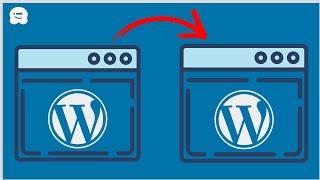
How to Easily Move WordPress to a New Domain Without Losing SEO
Added 19 Views / 0 LikesDo you want to move your WordPress site to a new domain? Changing your website’s domain name can significantly impact your SEO rankings, so it’s a process that needs to be done very carefully. While you cannot avoid temporary SEO fluctuations when migrating your website to a new domain, you can definitely minimize the impact and quickly regain your search traffic and rankings. In this video, we will show you the proper way to move WordPress to a new d
-
10:19
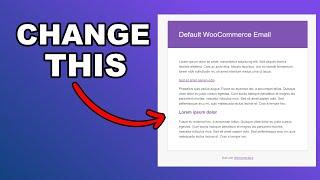
Customize WooCommerce Emails in 2 EASY Ways
Added 16 Views / 0 LikesThe default WooCommerce Emails are less than ideal, and most store owners should customize them to get the best mileage our of their online store's email marketing efforts. In this video I explore 2 ways to do exactly that. Watch the video to find out more information. Timestamps 00:00 - Why Customize WooCommerce Emails 00:21 - Method 1 03:41 - Method 2 --Top Resources-- ►Checkout Autonami Here - https://buildwoofunnels.com/ ⚡Use Promo Code WPBVIP⚡ ►B
-
02:57

The Best Web Design Software for Marketers
Added 34 Views / 0 LikesAre you a marketer looking for the best web design software to make beautiful websites? Most marketers have their own preferred software for different design tasks. However, if you’re just starting out, then it can take some time to find that perfect combination. In this video, we will show you the best web design software for different use-cases, so you can make the right decision for your need. 0:00 Intro 0:23 Canva 1:22 Balsamiq 1:45 Moqups 2:19 Pi
-
00:22

Reset Your WordPress Site in a Flash #shorts
Added 24 Views / 0 LikesQuickly reset your WordPress site with the Advanced WordPress Reset plugin! --Top Resources-- ⚡Use Promo Code WPBVIP⚡ ►Best WordPress Contact Form Plugin https://wpforms.com/wpbeginner ►Best WordPress Analytics Plugin https://www.monsterinsights.com/ ►Best Lead Generation Plugin https://optinmonster.com/ ►Best WordPress SEO Plugin https://aioseo.com/ ►Best Theme Builder for WordPress https://www.seedprod.com/ --Related Videos-- ►WordPress Tutorial - H
-
00:25

Replace the WordPress Logo in the Admin Bar
Added 21 Views / 0 Likes--Top Resources-- ⚡Use Promo Code WPBVIP⚡ ►Best WordPress Contact Form Plugin https://wpforms.com/wpbeginner ►Best WordPress Analytics Plugin https://www.monsterinsights.com/ ►Best Lead Generation Plugin https://optinmonster.com/ ►Best WordPress SEO Plugin https://aioseo.com/ ►Best Theme Builder for WordPress https://www.seedprod.com/ --Related Videos-- ►WordPress Tutorial - How to Make a WordPress Website for Beginners https://www.youtube.com/watch?v
-
12:53

Hide Admin Bar for Users EXCEPT Administrators | WordPress Tutorial
Added 21 Views / 0 LikesThe Admin Bar in WordPress is a great resource, but just for administrators. Unfortunately, the Admin bar also shows for all your users who sign up to your website, and it can be confusing to some folk. So in this video, I'm going to show you how to Hide the Admin Bar in WordPress for all users, except administrators. Read the written guide here -- https://www.wpbeginner.com/wp-tutorials/how-to-disable-wordpress-admin-bar-for-all-users-except-administ
-
11:08

How to Display Your WordPress Posts in a Grid Layout
Added 20 Views / 0 LikesDo you want to display WordPress posts in a grid layout? A grid layout gives you more flexibility when displaying your posts in WordPress. This can be helpful when creating custom pages. In this video, we’ll show you how to easily display your WordPress posts in a grid layout anywhere on your site. 0:00 Intro 0:20 First method: Using the Block Editor 3:59 Second method: Using Post Grid 7:18 Third method: Using SeedProd --Related Links-- Want to read r
-
00:30

AWESOME Twitter Feed WordPress Plugin! #shorts
Added 24 Views / 0 LikesEmbed an amazing, fantastic-looking Twitter feed on your WordPress site and showcase user timelines, hashtags, Twitter searches and more! --Top Resources-- ⚡Use Promo Code WPBVIP⚡ ►Best WordPress Contact Form Plugin https://wpforms.com/wpbeginner ►Best WordPress Analytics Plugin https://www.monsterinsights.com/ ►Best Lead Generation Plugin https://optinmonster.com/ ►Best WordPress SEO Plugin https://aioseo.com/ ►Best Theme Builder for WordPress https:
-
08:37

How to Restart a WordPress Site – Reset WordPress (The Fast Way!)
Added 20 Views / 0 LikesLooking to reset or restart your WordPress site? You are in the right place because in this video we not only show you how to reset your WordPress site in a flash but also run through backing up that site before we reset everything. In this video, we used the Advanced WordPress Reset plugin https://en-gb.wordpress.org/plugins/advanced-wp-reset/ Want to find out more about Updraftplus check out the site here https://updraftplus.com/ --Top Resources-- ⚡
-
09:57

How to Embed Videos in WordPress Blog Posts (FAST and EASY)
Added 17 Views / 0 LikesDo you want to embed videos in your WordPress blog posts? Videos bring life to your website, and they are a great way to increase user engagement. WordPress makes it super easy to embed videos from video hosting sites like YouTube, Vimeo, Facebook, Twitter, and many others. In this video, we will show you how to easily embed videos in WordPress blog posts, pages, and sidebar widgets. 0:00 Intro 0:10 Auto embed videos 2:37 Using a widget to embed 3:15
-
00:29

The BEST WordPress Contact Form #shorts
Added 21 Views / 0 LikesQuickly and easily add the best contact form to your WordPress site with WPForms. --Top Resources-- ⚡Use Promo Code WPBVIP⚡ ►Best WordPress Contact Form Plugin https://wpforms.com/wpbeginner ►Best WordPress Analytics Plugin https://www.monsterinsights.com/ ►Best Lead Generation Plugin https://optinmonster.com/ ►Best WordPress SEO Plugin https://aioseo.com/ ►Best Theme Builder for WordPress https://www.seedprod.com/ --Related Videos-- ►WordPress Tutori
-
13:57

2 FANTASTIC WordPress Plugins to Create Custom Post Types
Added 20 Views / 0 LikesCustom Post Types are really helpful if you want to have different types of posts for different bits of content on your WordPress site. Without creating a Custom Post Type all your content will be posted under the default post heading, which was designed for blog content. In this video, we show you how to create a 'Movies' post type with two different plugins, WPCode and Custom Post Type UI. You can find out more about WPCode here https://wpcode.com/
-
14:00

How to Embed a Twitter Feed On a WordPress Site
Added 18 Views / 0 LikesIf you are looking to add a Twitter feed to your WordPress site you may already know that there are a few options out there; the one we recommend in this video is the Twitter Feed plugin from Smash Ballon as it is really easy to use, creates an amazing looking feed and you can customize the look to fit in with your website. Check out the plugin here https://smashballoon.com/custom-twitter-feeds/ If you would prefer to read the article which covers add
-
13:29

How To Add a Social Login To WordPress (The Easy Way!)
Added 12 Views / 0 LikesIn this video, we'll show you how to add social login to your WordPress site. We'll show you how to set up social login with Google and Facebook using the Nextend Social Login plugin. We'll walk you through the process step-by-step, so you can get social login up and running on your WordPress site in no time! Find out more about the plugin here https://nextendweb.com/social-login/ Here is a link to the article https://www.wpbeginner.com/plugins/how-to
-
00:21

How to Add Posts and Pages in WordPress
Added 15 Views / 0 LikesHere are a couple of ways how you add a post or page to your WordPress website. --Top Resources-- ⚡Use Promo Code WPBVIP⚡ ►Best WordPress Contact Form Plugin https://wpforms.com/wpbeginner ►Best WordPress Analytics Plugin https://www.monsterinsights.com/ ►Best Lead Generation Plugin https://optinmonster.com/ ►Best WordPress SEO Plugin https://aioseo.com/ ►Best Theme Builder for WordPress https://www.seedprod.com/ --Related Videos-- ►WordPress Tutorial
-
04:57

What’s Coming in WordPress 6.1!
Added 14 Views / 0 LikesWordPress 6.1 Beta arrived a few days ago, and it is expected to be released on November 1st, 2022. It will be the last major release of 2022 and will come with many new features and improvements. We have been closely monitoring the development and trying out new features on our test sites. In this video, we’ll give you a sneak peek into what’s coming in WordPress 6.1 with features and screenshots. 0:00 Intro 0:10 New Theme! 0:25 Theme editor updates
-
06:52

How to Get Word Count Stats in WordPress (3 Ways!)
Added 12 Views / 0 LikesDo you want to get word count stats in WordPress? When writing a post, you may have a specific word count that you’re aiming to reach. Plus, monitoring your word count stats can give you insights like what post length gets the most traffic and engagement. In this video, we will show you how you can show detailed word count stats in WordPress. 0:00 Intro 0:24 Word count in Wordpress 1:13 Using WP Word Count 3:26 Using WP Code --Related Links-- Want to
-
06:07

Add Headers and Footer Scripts to WordPress for FREE!
Added 14 Views / 0 LikesI'm pretty sure you've been in a position where you need to add a code to the header or the footer area of your WordPress website. In this video I show you exactly how to do it with the help of a free plugin. ✅ Checkout WPCode on the WordPress Repository ➡ https://wordpress.org/plugins/insert-headers-and-footers/ ✅ Checkout WPCode's official Website ➡ https://wpcode.com/ ⚡Use Promo Code WPBVIP⚡ ►Best WordPress Contact Form Plugin https://wpforms.com/w
-
09:34

How To Add Image Uploading To Comments on WordPress
Added 14 Views / 0 LikesAllowing users to upload images and media to their comments on your WordPress site really opens up the possibilities for user engagement. In this video, we take a look at how to add this feature to your site along with running through different options and configurations to get the functionality you really want. Prefer to read the article? https://www.wpbeginner.com/plugins/how-to-allow-users-to-upload-images-with-comments-in-wordpress/ --Chapters-- 0
-
00:32

How to Change the WordPress Site Icon (Favicon Replacement)
Added 20 Views / 0 LikesLearn how to quickly change your WordPress site's icon or favicon in this video. --Top Resources-- ⚡Use Promo Code WPBVIP⚡ ►Best WordPress Contact Form Plugin https://wpforms.com/wpbeginner ►Best WordPress Analytics Plugin https://www.monsterinsights.com/ ►Best Lead Generation Plugin https://optinmonster.com/ ►Best WordPress SEO Plugin https://aioseo.com/ ►Best Theme Builder for WordPress https://www.seedprod.com/ --Related Videos-- ►WordPress Tutoria
-
07:19

How to Add a Privacy Policy in WordPress (Really Easy!)
Added 15 Views / 0 LikesIf you are looking to add a privacy policy to your WordPress site then this video will help you quickly add one by utilizing the built-in features of WordPress. You can check out our privacy policy here as an example https://www.wpbeginner.com/privacy-policy/ --Top Resources-- ⚡Use Promo Code WPBVIP⚡ ►Best WordPress Contact Form Plugin https://wpforms.com/wpbeginner ►Best WordPress Analytics Plugin https://www.monsterinsights.com/ ►Best Lead Generatio
-
19:04

Create Separate Page for Blog Posts - 4 POWERFUL Ways
Added 16 Views / 0 LikesBy default, WordPress makes your homepage your blog feed, which is not usually desired. Many websites prefer to have a static home page and have a different page just to display the blog feed. In this video I show you exactly that, but also share a few different ways to do it for maximum control. Read the written guide - https://www.wpbeginner.com/wp-tutorials/how-to-create-a-separate-page-for-blog-posts-in-wordpress/ ✅ Checkout SeedProd Right Here 👉🏼
-
00:30

How to Tell What Version of WordPress I Have
Added 13 Views / 0 LikesLooking for what version of WordPress you have on your site or what the version of a theme or plugin is? We show you how to find all of those in this quick video. --Top Resources-- ⚡Use Promo Code WPBVIP⚡ ►Best WordPress Contact Form Plugin https://wpforms.com/wpbeginner ►Best WordPress Analytics Plugin https://www.monsterinsights.com/ ►Best Lead Generation Plugin https://optinmonster.com/ ►Best WordPress SEO Plugin https://aioseo.com/ ►Best Theme Bui
-
28:35

Allowing User Registrations in WordPress - 3 Different Ways
Added 16 Views / 0 LikesDo you want to give users the ability to register on your website? Did you know that this feature exists in WordPress, but it's not customizable. So, in this video, I'm going to show you a few different ways on how to enable user registrations on your website, and also how to customize the registration pages. ✅ Checkout WPForms Here 👉🏼https://wpforms.com/ ✅ Checkout SeedProd Here 👉🏼https://www.seedprod.com/ ⚡Use Promo Code WPBVIP⚡ ►Best WordPress Cont









