WPBeginner
-
00:41

How to Upload & Install a WordPress Plugin #shorts
Added 16 Views / 0 Likes--Top Resources-- ⚡Use Promo Code WPBVIP⚡ ►Best WordPress Contact Form Plugin https://wpforms.com/wpbeginner ►Best WordPress Analytics Plugin https://www.monsterinsights.com/ ►Best Lead Generation Plugin https://optinmonster.com/ ►Best WordPress SEO Plugin https://aioseo.com/ ►Best Theme Builder for WordPress https://www.seedprod.com/ --Related Videos-- ►WordPress Tutorial - How to Make a WordPress Website for Beginners https://www.youtube.com/watch?v
-
03:21
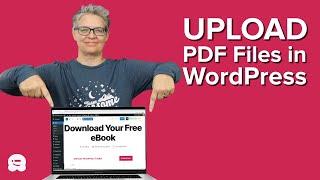
How to Upload PDF Files to Your WordPress Site
Added 22 Views / 0 LikesAre you wanting to add a PDF file for your users to download on your WordPress site? WordPress allows you to easily upload PDF files and make them available for download, you can use these file downloads to grow your email subscribers, or even sell PDF digital downloads in a members-only area. In this video, we will share how to upload a PDF to your WordPress site. To start, you either have the option to add the file from your content itself or upload
-
08:45
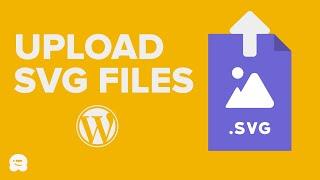
How to upload SVG files in WordPress Video
Added 10 Views / 0 LikesDo you want to add SVG files to your WordPress site? By default, WordPress allows you to upload all popular image, audio, and video file formats, but SVG is not among them. Potential security concerns exist, but there are ways to safely use them. In this video, we will show you how to easily add SVG in WordPress. Top Resources ⚡Use Promo Code WPBVIP⚡ ►Best WordPress Contact Form Plugin https://wpforms.com/wpbeginner ►Best WordPress Analytics Plugin ht
-
13:37 Popular

How to Use Ahrefs for Keyword Research (And Earn More on Your Website)
Added 104 Views / 0 LikesIn this video, we'll cover how to use Ahrefs for keyword research your website. With Ahrefs you can do selective searches based on the platform such as Google, Youtube, Amazon or a few other sites. This video brought to you by MonsterInsights, take a look at their site here: ================================= http://monsterinsights.com/ ================================= For the discount, use our code: WPBVIP Once you search for a keyword with Ahrefs yo
-
01:07

How to Use Distraction Free Full Screen Editor in WordPress
Added 90 Views / 0 LikesThe visual and text editor in WordPress are great tools for writing but can be a bit overwhelming. Luckily WordPress has a clutter free writing mode to remove the unnecessary menus and boxes. In this video, we will show you how to use distraction free or full screen editor in WordPress. If you liked this video, then please Like and consider subscribing to our channel for more WordPress videos. Text version of this tutorial: http://www.wpbeginner.com/b
-
09:13

How to Use FOMO on Your WordPress Site to Increase Conversions
Added 83 Views / 0 LikesIf you've heard of FOMO (Fear of Missing Out) or social proof then you may have wondered how to include them on your site. FOMO is a psychology principle to create anticipation and excitement for a product to help customers make a buying decision faster. In this video, we'll show you how to properly use FOMO on your WordPress site to increase conversions. For this tutorial we will be using the TrustPulse plugin found here: https://wordpress.org/plugin
-
02:44
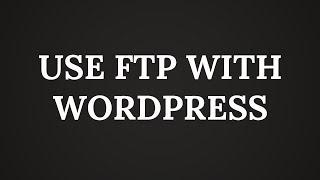
How to use FTP to upload files to WordPress for Beginners
Added 85 Views / 0 LikesFile Transfer Protocol (FTP) is a fast and simple way to transfer files from one computer to another over the internet. In this video, we will show you how to use FTP to upload a plugin in WordPress as well as how to change file permissions using FTP. If you liked this video, then please Like and consider subscribing to our channel for more WordPress videos. Text version of this tutorial: http://www.wpbeginner.com/beginners-guide/how-to-use-ftp-to-upl
-
03:35

How to use FTP to upload files to WordPress for Beginners
Added 92 Views / 0 LikesStep by step guide that shows WordPress users how to use FTP to upload files to WordPress and change CHMOD permissions. http://www.wpbeginner.com/beginners-guide/how-to-use-ftp-to-upload-files-to-wordpress/
-
06:49

How to use FTP to upload files to WordPress for Beginners
Added 86 Views / 0 LikesFile Transfer Protocol or FTP is a simple way to transfer files from one computer to another over the internet. This is one of the most popular methods that hosting providers or techinal support recommend for editing your site when you are unable to log in. Text version of this tutorial http://www.wpbeginner.com/beginners-guide/how-to-use-ftp-to-upload-files-to-wordpress-for-beginners/ If you liked this video, then please Like and consider subscribing
-
11:41

How to use Google Workspace to set up Business Email
Added 13 Views / 0 LikesIn this video, we go step by step through how to create and set up Google Workspace account for your business email. //Links// Signup to Google Workspace https://www.wpbeginner.com/refer/google-apps-work/ Top Resources ⚡Use Promo Code WPBVIP⚡ ►Best WordPress Contact Form Plugin https://wpforms.com/wpbeginner ►Best WordPress Analytics Plugin https://www.monsterinsights.com/ ►Best Lead Generation Plugin https://optinmonster.com/ ►Best WordPress SEO Plug
-
01:06

How to Use GTMetrix Plugin to Improve WordPress Site Performance
Added 92 Views / 0 LikesGTMetrix is a handy to for getting detailed site performance reports. It is a free tool that analyzes your site speed using Google Page Speed and YSlow generating scores and recommending how to fix them. In this video, we will show you how to use GTMetrix to improve your site's performance. If you liked this video, then please Like and consider subscribing to our channel for more WordPress videos. Text version of this tutorial: http://www.wpbeginner.c
-
11:00

How to Use Headline Analyzer in WordPress to Improve SEO Titles
Added 11 Views / 0 LikesA Headline is the one of the most important, if not the most important piece of text on the page. The difference between a good headline and a bad headline can be tons of traffic or no traffic. So, in this video, I show you how to optimize your headlines with the headline optimizer in AIOSEO and WordPress. ⚡Use Promo Code WPBVIP⚡ ►Best WordPress Contact Form Plugin https://wpforms.com/wpbeginner ►Best WordPress Analytics Plugin https://www.monsterinsi
-
01:46
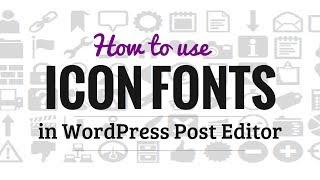
How to Use Icon Fonts in WordPress Post Editor
Added 94 Views / 0 LikesIcon fonts are vector icons used as fonts and are popular among web designers because they look prettier than bitmap images. They can be resized without losing quality and styled using CSS this is why many WordPress themes use icon fonts. In this video, we will show you how to use icon fonts in WordPress post editor. If you liked this video, then please Like and consider subscribing to our channel for more WordPress videos. Text version of this tutori
-
06:05

How to Use Instagram to Grow Your YouTube Account
Added 58 Views / 0 LikesAre you trying to grow your YouTube account using your Instagram followers? If you're just starting out this can be a bit of a confusing process but we've found a plugin to help make this easy. In this video, we will show you how to use Instagram to grow your YouTube Account. This video is sponsored by Smash Balloon, a powerful plugin to help you optimize your site for search engines, take a look at Smash Balloon here: ================================
-
01:04

How to Use Multiple Themes for Pages in WordPress
Added 84 Views / 0 LikesFor styling tweaks you can easily add templates for your pages and even for single posts in your theme. But there are rare times you want to use a completely different theme for a section or a page of your site. In this video, we will show you how to use multiple themes for pages in WordPress. If you liked this video, then please Like and consider subscribing to our channel for more WordPress videos. Text version of this tutorial: http://www.wpbeginne
-
05:53
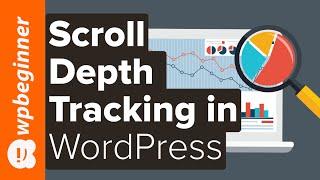
How to Use Scroll Tracking in WordPress with Google Analytics
Added 90 Views / 0 LikesDo you want to track your user's scrolling on your site? This data can help you see if your visitors are actually reading through your long posts and when they lose interest in the content. In this video, we will show you how to easily track user scrolling in WordPress using Google Analytics. This video brought to you by MonsterInsights, take a look at their site here: ================================= http://monsterinsights.com/ =====================
-
10:06

How to Use Scroll Tracking in WordPress with Google Analytics
Added 11 Views / 0 LikesScroll depth tracking on your WordPress site can give you great insight into how people use it and what content interests them. This can help inform decisions about the layout of a page, the content you add or even the products or services you focus on. In this video, we show you how to easily add scroll tracking to your site using MonsterInsights to connect Google Analytics and WordPress. We then look at how you can view the data collected from the W
-
06:01

How to Use SMTP Server to Send WordPress Emails
Added 96 Views / 0 LikesAre you having trouble sending or receiving emails on your WordPress site? One method to fix this issue would be to use SMTP or an external service such as Mailgun. Services like Mailgun will cost money and not all users are ready to invest when just starting out. In this article, we will show you how to use an SMTP server to send WordPress emails. To start we will go to our hosting provider to create an email address. In this guide, we're using BlueH
-
09:32

How to Use WebP Images in WordPress - Make Your Website FAST!
Added 15 Views / 0 Likes--Top Resources-- ⚡Use Promo Code WPBVIP⚡ ►Best WordPress Contact Form Plugin https://wpforms.com/wpbeginner ►Best WordPress Analytics Plugin https://www.monsterinsights.com/ ►Best Lead Generation Plugin https://optinmonster.com/ ►Best WordPress SEO Plugin https://aioseo.com/ ►Best Theme Builder for WordPress https://www.seedprod.com/ --Related Videos-- ►WordPress Tutorial - How to Make a WordPress Website for Beginners https://www.youtube.com/watch?v
-
01:33
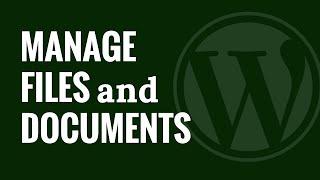
How to Use WordPress for Document Management or File Management
Added 91 Views / 0 LikesWordPress is a powerful CMS toll that people are using in their own unique ways. One of these ways is to make WordPress handle document managing. In this video, we will show you how to use WordPress for document management or file management. If you liked this video, then please Like and consider subscribing to our channel for more WordPress videos. Text version of this tutorial: http://www.wpbeginner.com/plugins/how-to-use-wordpress-for-document-mana
-
01:01

How to Use Your Child Theme on Another WordPress Site
Added 70 Views / 0 LikesText version of this tutorial: http://www.wpbeginner.com/wp-themes/how-to-use-your-child-theme-on-another-wordpress-site/ Child themes allow you to make changes and customize your WordPress theme without editing the main theme. This allows you to get theme updates without losing your changes. In this video, we will show you how to use your child theme on another WordPress site. If you liked this video, then please Like and consider subscribing to our
-
03:59

How to Verify Your WordPress Site on Pinterest - UPDATED TUTORIAL!
Added 26 Views / 0 LikesDo you need to verify your WordPress website with Pinterest? When you verify your site with Pinterest, you can see more data on your pins, Pinterest analytics, and more. In this video we'll walk you through how to verify your WordPress website with Pinterest. To begin make sure you have a business Pinterest account, if you have a personal account you can upgrade by clicking the ellipses(...) and there should be the option to upgrade in the menu that w
-
03:21

How to View the Mobile Version of WordPress Sites from Desktop
Added 77 Views / 0 LikesAre you wanting to preview the mobile version of your WordPress site on your desktop? Previewing the mobile layout helps you understand how your website looks on mobile devices for your users while you have the editing capabilities of your desktop computer. In this video, we'll show you two simple ways to easily preview your site's mobile layout in WordPress. This video brought to you by RafflePress, the best WordPress giveaway plugin available, take
-
01:30 Popular

How to Write a Good Blog Comment and Bypass the Spam Filter in WordPress
Added 125 Views / 0 LikesHave you ever thought about what makes a good blog comment? Want to know a sure fire way to bypass the comment spam filter? In this article, we will show you how to write a good blog comment and bypass the spam filter. If you liked this video, then please Like and consider subscribing to our channel for more WordPress videos. Text version of this tutorial: http://www.wpbeginner.com/beginners-guide/how-to-write-a-good-blog-comment-and-bypass-the-spam-f
-
08:49

How to “Easily” Add Anchor Links in WordPress Step by Step
Added 95 Views / 0 LikesIf you've seen sites that have links in their longer articles to help users jump to the section they want to read then you know how helpful those can be. These can help with SEO as Google can show them below your search listings for easy navigation. In this video, we will explain what anchor links and show you how to easily add them in WordPress. If you would like to see our written tutorial for this, you can find it here: https://www.wpbeginner.com/b
-
01:39

Image Alt Text vs Image Title in WordPress
Added 87 Views / 0 LikesThere are a large number of sites out there that show images with their content or as the primary part of their content. Even though WordPress comes with the option to add alt title and image title they are often not used. In this video, we will show you the difference between image alt text and image title. If you liked this video, then please Like and consider subscribing to our channel for more WordPress videos. Text version of this tutorial: http:
-
08:52

Include Custom Posts in WordPress Search - Easy!
Added 18 Views / 0 LikesBy default, WordPress doesn't include Custom post types in WordPress search. That means if you custom fields to create a movie listing website, a book website, a classfied site, a job portal, or the million other websites possible through custom fields, your WordPress website's search function won't work. But, you don't have to worry. In this video, I show you exactly how to make this happen and include custom posts types, and more, available in WordP
-
03:59 Popular

Installing WordPress on a Local Web Server
Added 107 Views / 0 LikesIn this artcile, we show you how to install wordpress on a local web server. Ofcourse you need to check out our other videos, to know how to install a local server. This video corresponds with the tutorial that we wrote at http://www.wpbeginner.com
-
03:38
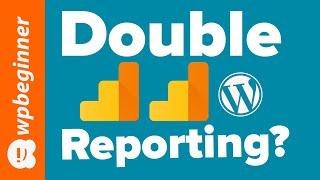
Is Google Analytics Installed Twice? (Find Out Now)
Added 31 Views / 0 LikesAre you concerned that you have your Google Analytics code added twice on your WordPress website and want to check? Multiple site owners and users have had this question and it can throw off your site's tracking information. In this video, we will show you how to check if you are counting your traffic twice in Google Analytics. This video is sponsored by MonsterInsights, a powerful plugin to help you use your analytics information to the fullest, take
-
06:28

Is Your Site Ready for the Holiday Season?
Added 42 Views / 0 LikesAre you getting ready for the fourth quarter of the year and looking to be prepared for the holiday spike? This video will show you some of the articles that you may be looking for as well as have you ask an important question about Q4 that may be answered. In this video, we'll cover what we've done and what you should look forward to from WPBeginner. This video brought to you by RafflePress, the best WordPress giveaway plugin available, take a look a









