HostGator
-
06:37

How to Make Your Website Mobile Friendly - Top 5 Steps
Added 42 Views / 0 LikesIn 2020, more people view websites from their phones than from a desktop. Having a mobile friendly website is important. In this episode of Hosted, Scott shows you how to create mobile friendly web design for your new or existing site with 5 easy steps and some unfortunate dramatic chipmunk references. In this video you will learn how to: 00:00 - Introduction 00:52 - Make your site Responsive 01:40 - Prioritize Content 02:55 - Use Large Fonts and Butt
-
04:28

How to Login to WHM - HostGator Tutorial
Added 41 Views / 0 LikesCongratulations on your new server! Today, we are going to show you how to get logged in and how to navigate your new Reseller, VPS, or Dedicated server. WHM is the admin panel that works above cPanel for HostGator servers. This video will make sure that you know to log in to your WHM and will show you the proper login process. It will also show you some of the best ways to navigate your WHM portal, as well as the best places to look for answers to an
-
05:18

How-To: Update your WordPress Website, Theme, and Plugins
Added 41 Views / 0 LikesWordPress is the most widely used method to build a website. Overall it is easy, flexible, and has the ability to build a truly awesome website. One of, if not the most important, things you can do for your site is keeping it updated. Without updating your WordPress website, you are putting it at risk of being hacked, crashing, or just overall declining in performance. Luckily, Josh is here to show you how to update your WordPress website in all of th
-
04:52

What is Web Hosting? - HostGator Hosted
Added 40 Views / 0 LikesWhile web hosting is something that you will absolutely need to start your website, nobody ever really goes into detail about what it really is. In this episode of Hosted, Scott, with a little help from Josh, will go through what exactly web hosting is, where websites are hosted, and how web hosting works. In this video you will learn: 00:00 - Introduction 00:48 - What is a website? 01:50 - What is web hosting? 02:25 - Where do websites live? 03:28 -
-
04:23

Top 5 WordPress Security Plugins
Added 38 Views / 0 LikesSecurity is probably the most important aspect of your website that your visitors never see. And of course, WordPress has plenty of Plugins to help keep you secure. Scott and his bodyguard Mike are here today to help you decide which WordPress Security Plugin, or Plugins, are right for you. Follow along as Scott takes you through a list of the best security plugins for WordPress, and keep yourself, and your visitors safe and secure today. In this vide
-
04:35

How to Create WordPress Blog Post - HostGator Tutorial
Added 38 Views / 0 LikesFor many people, the blog is the biggest reason to choose WordPress. WordPress was originally created as an open-source option for starting a blog. However, for every site, big and small, creating and sustaining a blog is essential. It helps with SEO, Community Engagement, and just to get your voice out there. Josh is here again to help you get your blog off the ground. In this video, he will take you through adding and removing blog posts, as well as
-
04:23
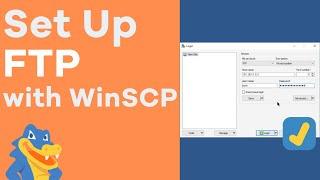
How to Connect to FTP Using WinSCP - HostGator Tutorial
Added 37 Views / 0 LikesHave some files or photos to upload to your website? Have no fear, Josh is here. We'll show you how to check your FTP credentials, and we will show you how to use them to connect via WinSCP, which is one of the most widely used FTP clients on the market. In this video you'll learn: What is an FTP account? What is an FTP Client? How to Find Your FTP login credentials How to connect to your server using FTP through WinSCP Check out our Knowledgebase art
-
05:41

Web Hosting Explained: Shared Hosting vs. VPS. vs. Dedicated Servers
Added 36 Views / 0 LikesIf you want to get a website online, then web hosting is almost a requirement. Picking the right kind of web hosting for your website can be tricky, and nobody wants to end up with a web hosting account that is way too big, or way too small. In this episode of Hosted, Scott will take you through all of the different types of web hosting that you can get with HostGator. From shared hosting to a Dedicated Server, Scott covers them all, as well as provid
-
03:44

Top 5 Pages Every Website Needs - 2021 Guide
Added 35 Views / 0 LikesYou may have been wondering how many web pages should a website have. How many pages is too many? Is it 5, 500, or 5000?? We can't really tell you how many web pages will end up needing, but we can tell you where to start. In this (not so) lightning round, Scott not only walks you through the 5 must-have pages for your website, but goes into a bit of detail on why each page is so useful, and how it contributes past just lookin' pretty. You may know wh
-
04:42

How to Fix the WordPress oEmbed Issue with Facebook and Instagram
Added 34 Views / 0 LikesHave you included oembeds on your WordPress site from Instagram or Facebook? Many people embed their Facebook feed or Instagram feed on their WordPress site or reference an Instagram post in their Blog. If you have, on October 24th, Facebook is making a change to how they handle embeds. This could be videos, reviews, feeds, or posts. This change will lead to a break in how WordPress handles these embeds. Have no fear, as Josh is here with the right to
-
03:14

How to Make your Website Accessible - HostGator Hosted
Added 34 Views / 0 LikesWebsite Accessibility is probably a phrase that you have come across if you have been around the website world for a while. If you are just getting started, then this might be news to you. Website Accessibility is the inclusive practice of ensuring there are no barriers that prevent interaction with, or access to, websites on the Web by people with physical disabilities, situational disabilities, and socio-economic restrictions on bandwidth and speed.
-
04:43

How to Choose and Install a WordPress Theme - HostGator Tutorial
Added 33 Views / 0 LikesHello, and welcome to HostGator’s new series where Josh will take you through building a new WordPress website from start to finish. In the first episode of the series, Josh takes you through how to choose a WordPress theme, and how to install it once you have found the one that is right for you. In this episode you will learn: What is a Theme? A theme is short for a design theme, and it’s a package of files and CSS styling that determines the design
-
07:34
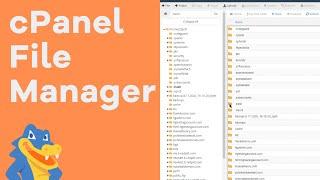
How to Use File Manager in cPanel - HostGator Tutorial
Added 33 Views / 0 LikesFile Manager is the cPanel tool that is exactly as it's name sounds. File Manager manages files! It is a tool inside of cPanel that allows you to customize many aspects of your website, your email, your photos, videos, and more. In this video, Josh will take you through all of the File Manager basics, as well as a couple of nifty tips and tricks to make managing your website a piece of cake. In this video you will learn: 00:00 - Introduction 00:18 - L
-
04:02

What is a VPS and How to Use It - HostGator Hosted
Added 33 Views / 0 LikesOne of the biggest decisions when it comes to hosting your website is deciding what kind of server you want to use. While we have a variety of options for you to choose from, you definitely don’t want to go with something that is way too big, or way too small. You also want the right kind of server for your needs. In this video, Scott takes you through exactly what VPS(Virtual Private Server) hosting is, and what might make it the right choice for you
-
04:13

What exactly is an IP Address?
Added 33 Views / 0 LikesWhat is an IP Address? What do they do? IP Addresses are the foundation of how different parts of the internet communicate with each other. In this video, Scott breaks down just what exactly an IP address is, the different versions of IP addresses you may encounter, and just how they all work together. 00:00 - Intro 01:12 - IP Defined 01:52 - Types of IP Addresses 02:25 - How an IP Address Works What is an IP Address? IP address is short for Internet
-
08:25

How to Use the New Gator Website Builder - HostGator Tutorial
Added 32 Views / 0 LikesBuilding a website doesn't need to be hard anymore. The Gator AI Website Builder. This new website builder tool from HostGator is going to make the process of building your website virtually effortless. Sign up for Gator here! http://gtr.bz/oNiN30rmBmK Thanks to its new AI Builder feature, it will do most of the building for you based on a few bits of information that you give it. If time is of the essence, but sacrificing performance is not an option
-
07:11

How to Install and Activate WordPress Plugins - HostGator Tutorial
Added 32 Views / 0 LikesPlugins are just what they sound like. They are plug and play pieces of software that contain a group of functions that can be added to your site. They can extend functionality or add new features for you to explore. Sounds pretty neat, right? Josh will take you through the process of installing a few plugins, as well as how to configure and use them. This video will take you through a couple of must-have plugins, such as Really Simple SSL, WP Super C
-
13:07

Building your Homepage with WordPress Block Editor- HostGator Tutorial
Added 32 Views / 0 LikesThe Homepage of a WordPress website is the first thing that everyone sees when they visit your website. It’s always good to make a good first impression right? Well, Josh agrees. Follow along as he walks you through editing a page, and creating a homepage that showcases your WordPress site. Josh shows off the WordPress Block Editor, which is one of the best features of the platform. Using the block editor to edit his homepage, Josh goes into detail ab
-
07:38

Getting Started with SiteLock - HostGator Tutorial
Added 32 Views / 0 LikesWhen you think about getting a website online, it is almost impossible not to then think about how you will protect that site. If your website is on a HostGator account, then your best option is going to be SiteLock. In this video, Josh is going to take you through SiteLock, and some of the most popular tools that come with the different packages. Our partners at SiteLock have your back when it comes to website security. They offer proactive plans wit
-
07:33

Top 5 Web Hosting Questions - HostGator
Added 31 Views / 0 LikesWhat do you need to know about Hosting with HostGator? Have you been wondering what the best web hosting for beginners is? Maybe you have been asking how much does web-hosting cost. We've got you covered. In this week's episode of Hosted, Scott brings in some of the HostGator Web Pros to help answer these questions, plus more! Tune in for some sweet hosting facts, banter, and some hard truths about Scott's inability to save money. In this episode of H
-
06:22

Getting Started with Google Analytics - HostGator Hosted
Added 31 Views / 0 LikesWhen it comes to managing the health and success of your website, having the proper tools for the job is crucial. One of those tools without a doubt is Google Analytics. Google Analytics is a web analytics tool that tracks and reports your website traffic. While Google Analytics is a massive tool, it can be difficult to know where to get started. Follow along with Scott and his buddy Andy as they take you through the top 5 datasets for you to be looki
-
04:58

How to Navigate your cPanel with HostGator
Added 31 Views / 0 LikesThis just in. HostGator has a new cPanel theme! In this video, Josh will take you on a tour of the new cPanel theme, as well as show you some new features. If this is your first time using cPanel, this walkthrough will help you learn how to easily navigate cPanel, as well as a brief overview of cPanel's many applications and functions. In this video you will learn: 00:00 - Overview 00:36 - Search Function 00:54 - Landing Page Builder 01:54 - General I
-
03:32

How to Create a Logo with Gator Website Builder - HostGator Tutorial
Added 30 Views / 0 LikesNot only is the Gator Builder one of the easiest ways to build a website out there today, but it also comes with its own totally free built-in Logo Maker. Thanks to this intuitive online logo maker, getting your brand off the ground is no longer a hassle. With this logo maker, you can use Gator Builder's massive gallery of images, layouts, and more to get the design that is right for you. In this video you will learn: 00:00 - Intro 00:35 - Navigating
-
06:43

Editing your Hosts File - HostGator Migration Tutorial
Added 30 Views / 0 LikesEditing your Hosts File is an incredibly useful tool when it comes to building and editing websites. When you are building a new version of a website on a new or testing server, you want to be able to see and make changes without affecting your current website. Additionall if you ever want to move from one server to another, you need to be able to ensure that your website made the transfer safely, and you are good to make the switch. What editing your
-
05:41

STOP - Read this Website Checklist Before You Launch
Added 30 Views / 0 LikesYou've built your page, you've uploaded your content, and now you're ready to launch, right? WRONG. Stop there, and make sure you follow these 5 steps before clicking that publish button. Ensuring your website is 110% ready to publish is one of the most important steps in building your website. Follow along as Scott and Blair take you through 5 of the most important steps to take before you launch your website. 00:00 - Introduction 00:55 - Review for
-
06:15

How to set up and run backups in WHM - HostGator Tutorial
Added 29 Views / 0 LikesWHM is like the cPanel that controls all of your cPanels. If you have a VPS, Dedicated Server, or a Reseller account, then you have probably run across WHM a time or two. In this video, we will show our Dedicated and VPS customers how to set up your backup system with WHM, and how to properly configure it so that it runs as efficiently as possible, without filling up your server with a whole bunch of backups. In this video you will learn: 00:00 - Intr
-
05:31

Ways to Improve Your Product Pages You Might Not Have Tried Yet - HostGator Hosted
Added 29 Views / 0 LikesWhen we are talking eCommerce websites, the product pages, and product page design might just be the most integral part. Nobody is going to want to purchase your product if you do not show it off on the site. In this video, Scott, and our UX expert Brian, will take you through the magical world of User Experience Design, and Product Pages, and just what might you be able to do to take your site to the next level of eCommerce goodness. In this video Sc
-
02:14

How to Connect to Your Server with SSH - HostGator Tutorial
Added 28 Views / 0 LikesSSH, or Secure Shell, is the method of connecting to your cPanel, or server so that you can perform commands on it using your Terminal. This video will show you how to enable SSH Access on your Shared Account, as well as how to use SSH to connect to your File Manager. In this video you will learn: How to enable Shell Access on a Shared Account What information you will need to log in using SSH How to connect to your server using SSH How to Connect to
-
03:31

Customize your server with EasyApache 4 - HostGator Tutorial
Added 28 Views / 0 LikesOne of the main reasons people upgrade to a VPS or Dedicated Server is to customize that server to do exactly what they need it to do. The tool that will help you get that task done is going to be something called EasyApache 4. EasyApache 4 allows you to download different modules for your server and administrates updates. In this How-to episode, Josh is going to take you through downloading a new PHP module for the server, but this lesson can be appl
-
06:24

WordPress Navigation Menu and Widgets - HostGator Tutorial
Added 28 Views / 0 LikesOne of the most important aspects of your WordPress site is the ability to easily navigate through your pages, blogs, and other content. Today we are going to cover how to create and edit menus in WordPress, as well as another important part of your theme. The Widgets section. Widgets are a huge part of customizing your theme. Widgets are features that you can toggle on or off for your site and are built into your theme. Common widget options might in









