Website Builder
-
02:18

Adding Custom Code To Your Website
Added 99 Views / 0 LikesIt is possible to add custom code to your website within the Website.com site builder! We show you how to add Facebook Pixel within the custom code area. Build a website without any experience with Website.com! https://www.website.com/
-
05:10

The Mobile Editor Walkthrough
Added 89 Views / 0 LikesWith Website.com, you can quickly convert your website into a mobile-ready version with NO coding experience needed. Our drag-and-drop interface lets users place the web content anywhere they want on a web page. With Website.com, you can easily create any website you want with powerful apps and features, such as eCommerce apps, social media share buttons, image galleries, blogs, and much more. In this video, we're going to showcase how to add Facebook
-
05:05 Popular

Earn Money With The Website.com Affiliate Program
Added 110 Views / 0 LikesShare the Website.com love, and earn money. Yes, it really is that simple! Set up your affiliate account and start earning money when you refer users to sign up for a premium plan! It's free to join and start making cash. Let's go! Find out more here: https://www.website.com/affiliate/
-
03:27

How to Create a Masonry Gallery
Added 83 Views / 0 LikesA Masonry Image Gallery displays a series of photos in an optimal position based on available the vertical space. The gallery is in a grid layout, just like a mason fitting stones in a wall. In this video, we show you how to create a masonry image gallery! Build your website in 3 easy steps: 1. Select template 2. Customize 3. Click "Publish" Your website is LIVE!! Start creating your website with Website.com! http://www.website.com/
-
02:26

Viewing Site Statistics
Added 100 Views / 0 LikesIn this video, we show you the steps for viewing and analyzing website statistics! Premium Plan Website.com users can analyze website stats to help with your marketing strategy, as you can see your most popular pages and find out more about your visitors. Build your website in 3 easy steps: 1. Select template 2. Customize 3. Click "Publish" Your website is LIVE!! Start creating your website with Website.com! http://www.website.com/
-
02:29
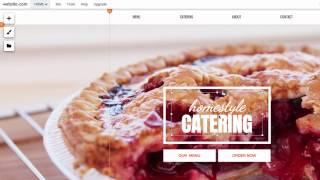
The Alignment Guide
Added 91 Views / 0 LikesKeep your website in ship-shape with the alignment guide! When dragging an element, the guide will help you align the edges of your item to other web elements, or keep your elements centered. Create your website with no coding experience! Try Website.com. https://www.website.com/
-
05:04
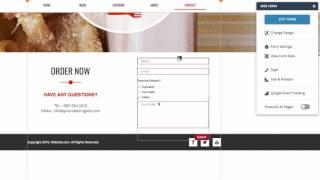
How to Add a Webform on Your Website
Added 73 Views / 0 LikesAdd contact-us forms, surveys, and other online forms in a snap! Customize the fields and form style that you need to collect info from your site visitors. Create your professional website without any coding! https://www.website.com/
-
03:06

How To View Your Webform Data
Added 91 Views / 0 LikesIf you've added an online form (such as a contact us or survey form) on your website, find out how to read the data in 2 easy ways! Need help creating an online form? Watch this video! https://www.youtube.com/watch?v=7hGLzqGISF8 Create your very own website with Website.com! www.website.com
-
02:15 Popular

Customizing Your Favicon and Other Site Properties
Added 116 Views / 0 LikesWe'll go over how to upload your own favicon, turn your website on maintenance mode, and choose the default quality of your uploaded images using the Website.com site builder. Create your own website with Website.com today! https://www.website.com/
-
01:16
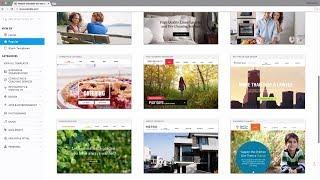
Welcome to Website.com
Added 68 Views / 0 LikesWith Website.com, just drag and drop your way to an incredible website. No coding. No experience needed. Add images, Google maps, webforms, and even eCommerce options almost instantly. Get started now! https://www.website.com/
-
04:44

The Store Manager Overview
Added 98 Views / 0 LikesThe store manager gives you a powerful way to sell your products! Check out amazing features such as shipping and tax rules, more ways to accept payment (PayPal and Click), and no transaction fees. Try out the Website.com eCommerce plan :) https://www.website.com/
-
02:35

How to create an eCommerce Website
Added 84 Views / 0 LikesWith Website.com Store Manager feature, you can create your online store easily. The Website.com Store Manager supports payment methods such as PayPal and Stripe, your visitors can make payment with these 2 payment methods, or even pay by major credit cards without having a PayPal/Stripe account. Plus, there is absolutely no Website.com transaction fees. Try out the Website.com eCommerce plan :) https://www.website.com/
-
06:53

How to build a business website
Added 95 Views / 0 LikesBuilding a website may not be as difficult as it first appears. With the website builder powered by Website.com, anyone can build a professional website in approximately 20 minutes with NO coding experience required. In this video, we show you how to easily create a business website using Website.com website builder. http://www.website.com/ For more questions, please contact us through our live chat support, support ticket system, or telephone. Or vis
-
08:57

Store Manager Products
Added 88 Views / 0 LikesIn this video, find out how you can edit and manage products in your store manager for your online store. Make the perfect eCommerce site with Website.com! https://www.website.com/
-
02:06

Jumpstart Your Website: Choosing a Template
Added 93 Views / 0 LikesIn this video, we are going to showcase how easy it is to jumpstart your website. The first thing you need to do: choose a website template! Our website templates also include pre-designed page layouts. http://www.website.com/templates/ For more questions, please contact us through our live chat support, support ticket system, or telephone. Our in-house support team is here to help! Or visit this page for more details: http://www.website.com/contact-u
-
03:17
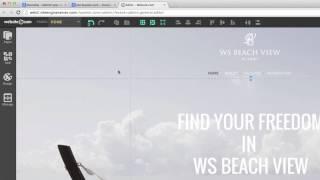
Website.com: All About SEO
Added 84 Views / 0 LikesIn this video, we explain what SEO is. In paritcular, we'll explain how to improve SEO by modifying your site's titles and descriptions, and increasing the number of back-links to your site by using our Website Editor. Build your website in 3 easy steps: 1. Select template 2. Customize 3. Click "Publish" Your website is LIVE!! Start creating your website with Website.com! http://www.website.com/ For more questions, please contact us through our live c
-
04:15

Website.com: Blog Settings, Comments and Tags
Added 72 Views / 0 LikesIn this video, we show you the steps for blog settings. This video also demonstrates how to view, approve, and disapprove comments on your blog. Another great feature on our blog which is covered in this video is "Tag". With tags, you can create a better browsing experience for your viewers by grouping different posts together with the same tag. Check out this video on how to create a blog: http://www.youtube.com/watch?v=Zkpyv8QZqR4 Build your website
-
05:02 Popular

Website.com: How to Create an Event Calendar Page
Added 107 Views / 0 LikesIn this video, we show you how to create an event calendar page! A calendar can be a useful tool if you own an online store and you want to let your clients know about upcoming sales. Another example would be having a wedding website, and you want to let your wedding party and guests know about upcoming events. Build your website in 3 easy steps: 1. Select template 2. Customize 3. Click "Publish" Your website is LIVE!! Start creating your website with
-
03:45

Website.com: How to Upload Files for Download
Added 100 Views / 0 LikesThis video tutorial teaches you how to upload files on your website for download. Build your website in 3 easy steps: 1. Select template 2. Customize 3. Click "Publish" Your website is LIVE!! Start creating your website with Website.com! http://www.website.com/ For more questions, please contact us through our live chat support, support ticket system, or telephone. Or visit this page for more details: http://www.website.com/contact-us/
-
01:41

Website.com: How to Add a Custom HTML Widget
Added 81 Views / 0 LikesThis video tutorial teaches you how to add a custom HTML widget to your website. With this widget, you can easily generate income for your website by putting advertisement through Google AdSense Program, or insert a 3rd party plugin to your website. In this video, we added a weather widget to showcase the local weather info. Build your website in 3 easy steps: 1. Select template 2. Customize 3. Click "Publish" Your website is LIVE!! Start creating you
-
01:30

Website.com: All About SEO Part 2
Added 77 Views / 0 LikesIn this second SEO video, we'll show you where to input your verification meta tag to set up a Google Webmasters account, as well as where to insert a Google Analytics tracking code in our website editor. Feel free to follow the links in the video to check out our first round of SEO tips! Build your website in 3 easy steps: 1. Select template 2. Customize 3. Click "Publish" Your website is LIVE!! Start creating your website with Website.com! http://ww
-
01:01

Welcome to Website.com
Added 77 Views / 0 LikesWebsite.com is a website builder and hosting service that gives you everything you need to get your website online. Whether you need a website for a wedding, a restaurant, a clinic, or whatever else you have in mind, our website builder will allow you to create a professional looking website with ease. With our website builder, you can easily create your website with NO coding experience. Customize your site with your content and images within our eas
-
02:49

Web Apps: Adding Search Box, Map, and Translator to Your Website
Added 89 Views / 0 LikesWith Website.com, you can easily create any website you want with powerful apps and features, such as eCommerce apps, social media share buttons, image galleries, blogs, and much more. In this video, we're going to showcase how to add Search Box, Map, and Translator to your Website. Build your website in 3 easy steps: 1. Select template 2. Customize 3. Click "Publish" Your website is LIVE!! Start creating your website with Website.com! http://www.webs
-
04:44

Social Media Web Apps: Facebook, Pinterest, Twitter
Added 86 Views / 0 LikesWith Website.com, you can easily create any website you want with powerful apps and features, such as eCommerce apps, social media share buttons, image galleries, blogs, and much more. In this video, we're going to showcase how to add Facebook Like, Follow and Share Button, Pinerest Button, and Twitter Follow and Tweet Button to your Website. Build your website in 3 easy steps: 1. Select template 2. Customize 3. Click "Publish" Your website is LIVE!!
-
09:29 Popular

Website.com: How it Works
Added 104 Views / 0 LikesWebsite.com is a website builder and hosting service that gives you everything you need to get your website online. Whether you need a website for a wedding, a restaurant, a clinic, or whatever else you have in mind, our website builder will allow you to create a professional looking website with ease. In this video, we will show you some of the great features such as one-page dashboard, drag-and-drop element, photo gallery, product catalog, blog, e-c
-
04:38 Popular

Jumpstart Your Website: Adding & Customizing Web Pages
Added 104 Views / 0 LikesIn this video, we are going to showcase how easy it is to jumpstart your website. With our Website Builder, you can jumpstart your website by choosing a website template. Once you have chosen your template, you can further fine-tune your website by adding and customizing the web page. http://www.website.com/ For more questions, please contact us through our live chat support, support ticket system, or telephone. Our in-house support team is here to he
-
05:51

Website.com: How to Add a Chat Bubble to Your Website
Added 69 Views / 0 LikesThe Chat Bubble is a shape that can be easily added to a web page. It's a great tool to show dialogue on your web pages as though someone is speaking. This handy tool is also great for showing testimonials in a fun way, or making an announcement. In this video, we show you how to easily add a chat bubble to your website using our Website Editor. Build your website in 3 easy steps: 1. Select template 2. Customize 3. Click "Publish" Your website is LIVE
-
00:22

Christmas greetings from Website.com
Added 92 Views / 0 LikesChristmas greetings from Website.com! Help spread the holiday cheer by using the new Fancy Shape tools in our Website Editor. You too can create a fancy animation to liven up your website, using our easy-to-use Website Editor. No coding experience required. Once again, Merry Christmas to all of you! The Fancy Shape is a Scalable Vector Graphics (SVG) image. Since the images are scalable, there won't be any image quality loses when you enlarge the imag
-
20:32

How to Build a Professional Website - Step by Step Tutorial
Added 96 Views / 0 LikesBuilding a website may not be as difficult as it first appears. With the website builder powered by Website.com, anyone can build a professional website in approximately 20 minutes with NO coding experience required. In this video, we show you how to easily create a professional website, with NO skipped steps. Build your website in 3 easy steps: 1. Select template 2. Customize 3. Click "Publish" Your website is LIVE!! Start creating your website with
-
07:46

Website.com: Your Website Menu Overview
Added 77 Views / 0 LikesIn this video, we showcase the steps to customize your website menu using our Website Editor. The website menu is where your visitors will click in order to access the different pages of your website. It is very essential for your website navigation purposes. Build your website in 3 easy steps: 1. Select template 2. Customize 3. Click "Publish" Your website is LIVE!! Start creating your website with Website.com! http://www.website.com/ For more questi









