Website Builder
-
00:59

Nominated for a Webby Award: Vote Now
Added 27 Views / 0 LikesIt’s a special announcement from Now What? podcast. We’re nominated for a Webby Award! The Webbies celebrate the best of the internet and we’re so honored to be selected. We’re bringing you this special message to ask for your VOTE –– because you can help us win the People’s Voice Award. Go to http://wbby.co/pod-creativity to vote and share with friends and colleagues. Voting ends this Thursday, April 21, 2022. Thanks so much for listening and for you
-
37:07

Webinar: Meet Dine by Wix | Wix Restaurants
Added 18 Views / 0 LikesLearn how to deliver a seamless ordering & reservations experience that brings your customers back for more, all on the commission-free mobile app. Join Dine by Wix: https://www.dinebywix.com/
-
06:48

Good Mistakes | Ready for Takeoff by Wix
Added 16 Views / 0 LikesVP of Engineering at Wix, Aviran Mordo shares what ultra-competitive technology leaders need to know about building the best teams and products, and why mistakes are good. Connect with Aviran at his website, Twitter, and on LinkedIn here.
-
02:22

Introducing Ready for Takeoff by Wix
Added 23 Views / 0 LikesThere’s more than one way to start and scale a company. And over the past 16 years, we here at Wix have learned a lot about everything it takes for a small but mighty few to successfully scale a scrappy startup to a global team serving millions. This is Ready for Takeoff by Wix, a new micro-podcast series where we pull the curtain back on what makes a thriving technology company tick. You’ll get the keys to hypergrowth without losing your startup spir
-
01:02

Building $1M eCommerce Brands with Wix
Added 17 Views / 0 LikeseCommerce entrepreneurs Charlotte Reiss of https://www.vivietmargot.com/, and Adreana Alvarez of https://www.lovehershop.com/ discuss how they built online brands that have surpassed the million-dollar mark in sales. These inspiring business owners discuss the challenges, learnings and successes they’ve experienced in growing thriving businesses on the Wix eCommerce platform. Create your online store today: https://www.wix.com/ecommerce/ About Wix eCo
-
1:04:32

Webinar: Breaking Down Technical SEO | Wix SEO
Added 24 Views / 0 LikesExperts from Wix and Deepcrawl demonstrate the fundamentals of keeping your website healthy for search engines. Learn how to improve your organic performance with best practices that address common technical SEO issues. Learn more- https://www.wix.com/blog/category/promote-your-site/google-seo/ Discover Wix SEO- https://www.wix.com/seo
-
00:47
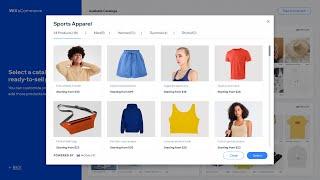
Grow a Successful Dropshipping Business with Wix eCommerce
Added 19 Views / 0 LikesStart and grow your dropshipping business with Wix eCommerce. Our platform has all the features and capabilities you need to source, sell and market your products successfully. Create an online store, connect to vetted dropshipping suppliers and source from millions of ready-to-sell products today: https://www.wix.com/ecommerce/dropshipping About Wix eCommerce: The Wix eCommerce platform provides businesses with all the professional tools and services
-
09:36

Lesson 5: Lifecycle- Add items | Coding with Velo: Repeaters
Added 14 Views / 0 LikesIn this lesson, you'll learn how to work with the lifecycle of a repeater, which consists of different events. We'll cover specifically adding items to the repeater. Timestamps: 00:00 Intro 01:01 Checking the repeater data 02:09 Adding items to the repeater 05:27 Populating the repeater with the new items 06:49 Previewing the code There’s more where this came from. Watch the full course here: https://www.wix.com/learn/online-course/coding-with-velo/ve
-
11:44

Lesson 7: Lifecycle- Update items | Coding with Velo: Repeaters
Added 13 Views / 0 LikesIn this lesson, you'll learn how update items in the repeater. We'll cover creating an onClick event handler, comparing the ID's, and then changing the content. Timestamps: 00:00 Intro 01:00 Creating a variable for the original repeater 02:22 Creating a variable that will capture the updatedIndex 03:24 Swapping out the content 04:13 Formatting the code 05:02 Using idToUpdate 07:02 Breaking down the code 07:50 Changing the content in Preview 08:48 Sett
-
09:49

Lesson 6: Lifecycle- Remove items | Coding with Velo: Repeaters
Added 16 Views / 0 LikesIn this lesson, you'll learn how to remove items from a repeater and use the onItemRemoved functions to perform an action after the item has been removed. Timestamps: 00:00 Intro 00:22 Adding onClick to a remove button 01:31 Creating another variable 02:25 Adding a filter function 04:17 Changing the data of the repeater 05:30 Previewing the change 06:49 Using the onItemRemoved function There’s more where this came from. Watch the full course here: htt
-
03:13

Lesson 1: Get started with repeaters | Coding with Velo: Repeaters
Added 13 Views / 0 LikesIn this lesson, you'll learn what repeaters are and how to use them. We'll cover a repeater example, how it is structured, and the type of data it can accept. Timestamps: 00:00 Intro 00:36 Repeater example 00:57 Adding a button to a repeater 01:07 About a repeater's structure 01:56 Reviewing the data in a repeater There’s more where this came from. Watch the full course here: https://www.wix.com/learn/online-course/coding-with-velo/velo-repeaters And
-
08:16

Lesson 2: Populate with static data | Coding with Velo: Repeaters
Added 16 Views / 0 LikesIn this lesson, you'll learn how to populate a repeater with static data. We'll cover the onReady function and move through the index in order to populate the repeater with a list of items. Timestamps: 00:00 Intro 00:51 Getting started 01:48 Breaking down the code 03:46 Populating the data with the onReady function 05:20 Going through the index 07:14 Previewing There’s more where this came from. Watch the full course here: https://www.wix.com/learn/on
-
12:31

Lesson 4: Populate with third party data | Coding with Velo: Repeaters
Added 21 Views / 0 LikesIn this lesson, you'll learn how to use third-party services and connect them to your repeater in order to populate the repeater with data from another source. Timestamps: 00:00 Intro 00:50 Fetching for the data 02:53 Retrieving data from the API 04:30 Moving to the frontend 08:12 Comparing items There’s more where this came from. Watch the full course here: https://www.wix.com/learn/online-course/coding-with-velo/velo-repeaters And check out all of o
-
14:10

Lesson 3: Populate with dynamic data | Coding with Velo: Repeaters
Added 26 Views / 0 LikesIn this lesson, you'll learn how to dynamicallly add data to a repeater using the wixData API. We'll cover using the wixData API to connect to a content collection and add custom functionality to it, like sorting and filtering. Timestamps: 00:00 Intro 01:00 Preparing the content collection 02:33 Using the wixData API 05:15 Using the itemData as an argument 08:06 Using async await with wixData 10:13 Populating the repeater dynamically There’s more wher
-
06:59

Lesson 6: Use Velo packages | Coding with Velo: Backend
Added 22 Views / 0 LikesIn this lesson, you'll learn how to use Velo packages, pre-built code bundles that allow you to jumpstart your coding right away without having to recreate any of the code in the package. We'll cover choosing, installing and using an animation Velo package, as well as importing it into the frontend file. Timestamps: 00:00 Intro 00:36 Choosing Velo packages 01:16 Installing a Velo package 02:01 Using the Velo package on your site 04:05 Understanding ho
-
06:26

Lesson 7: Create a scheduled job | Coding with Velo: Backend
Added 24 Views / 0 LikesIn this lesson, you'll learn how to schedule jobs in the Velo backend. We'll cover how to create a job in the job scheduler, change the function name and add more options to the function. Timestamps: 00:00 Intro 00:32 Opening the job scheduler 01:36 Isolating the job 02:58 Creating the scheduled job 03:51 Changing the function name 05:12 Adding more options There’s more where this came from. Watch the full course here: https://www.wix.com/learn/online
-
07:56

Lesson 8: Expose APIs | Coding with Velo: Backend
Added 19 Views / 0 LikesIn this lesson, you'll learn how to create your own API by exposing your site as an API straight from the Editor. We'll cover how to use the Content Manager to create custom functionality beyond the Velo sphere. Timestamps: 00:00 Intro 01:19 Creating http functions to expose your site 02:05 Creating a post submission function 03:02 Creating an export function 05:34 Running the function There’s more where this came from. Watch the full course here: htt
-
04:22

Lesson 4: Secure API keys | Coding with Velo: Backend
Added 23 Views / 0 LikesIn this lesson, you'll learn how to use an API key to securely identify yourself to the API service provider and safely get your stored data. We'll cover the Secrets Manager and storing API keys without exposing them to the web so that no malicious visitors can attack your website. Timestamps: 00:00 Intro 00:46 Benefits of the Secrets Manager 01:16 Using the Secrets Manager 01:43 Storing a new secret 02:06 Sending an email from SendGrid There’s more w
-
03:14

Lesson 5: Use npm packages | Coding with Velo: Backend
Added 22 Views / 0 LikesIn this lesson, you'll learn how to use npm modules, the world's largest registry for JavaScript packages. We'll cover the differences using npm with Velo, including recommendations and limitations. Timestamps: 00:00 Intro 00:50 Looking at recommended npm packages 01:16 Understanding limitations 01:37 Using the READMEs 02:00 Managing your packages There’s more where this came from. Watch the full course here: https://www.wix.com/learn/online-course/co
-
08:35

Lesson 2: Create web modules | Coding with Velo: Backend
Added 20 Views / 0 LikesIn this lesson, you'll learn how to use create web modules and export them into the frontend. We'll cover how the export functions boost the velocity of your development. Timestamps: 00:00 Intro 00:23 Creating a new web module 01:01 Importing an API 01:25 Creating an export function 03:33 Finding the item and returning the promise 05:33 Setting values for the function to operate 05:53 Running the module 06:31 Importing the backend function to the fron
-
03:50

Lesson 1: Take a tour | Coding with Velo: Backend
Added 21 Views / 0 LikesIn this lesson, you'll get to know code files using the Velo backend, including Velo Packages, web modules that help you jumpstart your coding right away. Timestamps: 00:00 Intro 00:56 Accessing JS with the Public folder 02:56 Searching your code There’s more where this came from. Watch the full course here: https://www.wix.com/learn/online-course/coding-with-velo/velo-backend And check out all of our courses and lessons on Wix Learn: https://www.wix.
-
03:35

Lesson 9: Test & debug with browser tools | Coding with Velo: Frontend
Added 19 Views / 0 LikesIn this lesson, you'll learn how to use other developer tools within Velo, like Google Chrome. We'll cover using them in preview mode and on your published site. Timestamps: 00:00 Intro 00:45 Previewing an event trigger in the developer console 02:06 Using Google Chrome's debugger 02:37 Final thoughts There’s more where this came from. Watch the full course here: https://www.wix.com/learn/online-course/coding-with-velo/velo-frontend And check out all
-
05:55

Lesson 8: Test & debug with Velo tools | Coding with Velo: Frontend
Added 27 Views / 0 LikesIn this lesson, you'll learn how to test and monitor versions of your site using the developer console. We'll cover the ins and outs of checking event responses, checking to see if something is undefined, checking errors, and testing your code with console.log. Timestamps: 00:00 Intro 00:31 Understanding testing code in the developer console 00:56 Creating a simple console.log in the onReady function 01:55 Touring the Release Manager 03:14 Editing exp
-
06:06

Lesson 7: Use Storage API | Coding with Velo: Frontend
Added 23 Views / 0 LikesIn this lesson, you'll learn how to use the wixStorage API to create a lightbox for first-time site visitors. We'll cover working with your masterpage.js, as well as adding conditional logic to the wixWindow API. Timestamps: 00:00 Intro 00:57 Working with masterpage.js 02:02 Adding conditional logic 02:49 Using wixWindow 03:34 Configuring the code 04:18 Checking the published version There’s more where this came from. Watch the full course here: https
-
10:26

Lesson 6: Use Window API | Coding with Velo: Frontend
Added 19 Views / 0 LikesIn this lesson, you'll learn how to use the wixWindow API to create and work with lightboxes, as well as work within the window space on your screen. Timestamps: 00:00 Intro 00:24 Working with wixWindow 01:55 Creating a dynamic event handler 03:22 Sending the data to wixWindow 07:08 Utilizing the data object There’s more where this came from. Watch the full course here: https://www.wix.com/learn/online-course/coding-with-velo/velo-frontend And check o
-
10:54

Lesson 5: Use Location API | Coding with Velo: Frontend
Added 27 Views / 0 LikesIn this lesson, you'll learn about Velo frontend APIs, specifically wixLocation, which allows you to get information about your URL and helps you navigate to new URLs across the web. Timestamps: 00:00 Intro 00:47 Importing wixLocation to the top of the frontend page 01:07 Navigating to a new page with a button 02:34 Adding an onClick function 04:20 Checking the published version 07:17 Capturing the input value There’s more where this came from. Watch
-
08:47

Lesson 4: Handle events | Coding with Velo: Frontend
Added 25 Views / 0 LikesIn this lesson, you'll learn how to add events to your page elements. We'll cover the difference between static and dynamic event handlers, and then show you how to create both in the frontend. Timestamps: 00:00 Intro 00:23 Static vs. dynamic event handlers 02:36 Creating a static event handler 05:18 Creating a dynamic event handler There’s more where this came from. Watch the full course here: https://www.wix.com/learn/online-course/coding-with-velo/
-
07:05

Lesson 3: Select and use elements | Coding with Velo: Frontend
Added 23 Views / 0 LikesIn this lesson, you'll learn different situations for the $w select function in the Velo frontend. We'll cover using $w with the onReady function, with the whole page acting as an element, as well as the wixAnimations API to show how to use a Velo Package for frontend help. Timestamps: 00:00 Intro 01:09 Using $w to interact with elements 02:15 Using the wixAnimations API 03:53 Using the zoom function with a static event handler There’s more where this
-
08:01

Lesson 2: Hello world | Coding with Velo: Frontend
Added 25 Views / 0 LikesIn this lesson, you'll learn what the Velo frontend is and is not used for by creating a Hello World element. We'll cover some exceptions and limitations, as well as benefits and frontend APIs. Timestamps: 00:00 Intro 00:52 Understanding the language differences 01:27 Changing the value of text 02:02 Using the text property 02:23 Previewing the changes 02:53 Adding a button 04:16 Customizing the button 05:22 Adding an event handler There’s more where
-
05:25

Lesson 1: Get started with Velo frontend | Coding with Velo: Frontend
Added 19 Views / 0 LikesIn this lesson, you'll learn how to use Dev Mode for frontend development in Velo. We'll cover how to find everything you need to understand the frontend. Timestamps: 00:00 Intro 00:41 Touring the Editor in the frontend 01:19 Understanding the Code Panel 02:27 Locating frontend APIs 03:03 Undertanding the Properties Panel 03:37 Locating Event Handlers 04:08 Understanding Page Code There’s more where this came from. Watch the full course here: https://









