ThemeIsle
-
05:23

6 Easy Ways To IMPROVE The Comments On WordPress Sites
Added 99 Views / 0 LikesCreate engaging back-and-forth discussions and get your visitors coming back to your site - http://bit.ly/2m7ADfR A vibrant comments section will go a long way towards growing your WordPress website and engaging your community of readers. For this, you’ll likely need the help of some WordPress comments plugins. How do you handle comments on your WordPress site? Using any other WordPress comments plugins? Get to know the plugins in the video and get st
-
14:18

How To Make A WordPress Website In Under 15 Minutes (Step By Step)
Added 99 Views / 0 LikesHow to make a WordPress website with Elementor and Hestia, in under 15 minutes. Get Hestia: http://bit.ly/HestiaFREE Get Elementor PRO - http://bit.ly/DownloadElementor Then easily create the About Us and Contact pages. Follow the timestamps to navigate the video • 0:30 | Get a Domain Name & Hosting (http://bit.ly/WPHostingOffer) 2:17 | Change the default theme (Get Hestia: http://bit.ly/HestiaFREE) 3:34 | Customize the content 11:09 | About Us & Cont
-
05:14

Squarespace Alternatives: Are WordPress Page Builders A Good Alternative?
Added 99 Views / 0 LikesSquarespace is a top service for those looking to build modern websites, but WordPress page builders might be a great Squarespace alternative. Here's why •️ Theme builders are immensely beneficial tools that can enable you to create stunning websites in a fraction of the time that it would’ve taken to do by hand. And this is precisely what makes them a viable Squarespace alternative. Using WordPress will provide you with a lot of flexibility and usual
-
07:11

WordPress RSS Full Content WITH IMAGES (Step By Step)
Added 99 Views / 0 LikesTo get the most from external RSS feeds, you need to be able to import WordPress RSS full content, with images, as posts. While the free version of FEEDZY WordPress plugin is helpful for displaying basic RSS feeds via shortcodes and widgets, you’ll need the PRO version of it to actually import RSS feeds into WordPress as full posts. 0:22 Step #1 - Install Feedzy Lite & Pro 1:11 Step #2 - Finding RSS Feeds 2:21 Step #3 - Add Filters To Your Feed 3:15 S
-
12:46

Best Themes For Elementor 2019 (FREE To Use)
Added 99 Views / 0 LikesGet additional benefits when using a theme compatible with Elementor (download Elementor: http://bit.ly/DownloadElementor). This is a list of the best Elementor themes in the market. •️ Download links and timestamps to navigate the video •️ Check our WordPress Page Builders Series: https://bit.ly/2Mlj0oR 00:04 | Neve - FREE Download: https://bit.ly/2Q0Mx9t 03:59 | Hestia - FREE Download: https://bit.ly/2xAu118 06:53 | Customify - FREE Download: https:
-
05:28
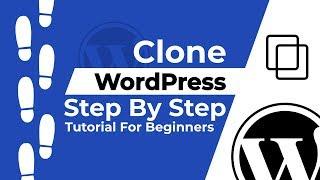
How To Clone A WordPress Site With Duplicator Plugin (4 Simple Steps)
Added 99 Views / 0 LikesLearn how to clone a WordPress website even if you are a total beginner Creating a copy of your site can come in handy for testing purposes or when you're switching web hosts. The process is simple and can be carried out by anyone. Get professional WordPress hosting with discount: http://bit.ly/WPHostingOffer Remember – this is all it takes to clone a WordPress website with Duplicator: 1. Create a copy of your site and download it. 2. Upload the copy
-
08:08

WordPress Website Examples and The Actual Theme They're Using
Added 99 Views / 0 LikesThis video contains some well designed WordPress website examples and the actual theme they're using. 1. PlayStation.blog • 0:21 The official PlayStation.blog is where the people who create the PlayStation experience meet gamers and fans directly and this is powered by the self-hosted WordPress platform. Video recommendation - Recreate Apple's Homepage https://youtu.be/H2JweI_Mg-4 2. StarWars.com/news • 1:15 The official Start Wars blog is also powere
-
03:07

How To Create Buttons From Your WordPress Menu Items (Fast & Easy)
Added 99 Views / 0 LikesCreating buttons from your WordPress menu items is pretty simple. The first step you need to do is to go to your WordPress Dashboard, navigate to Appearance and then click on Menus. Ensure the CSS Classes option is enabled by opening the screen options and see if the CSS classes box is checked. A new option should now show up in your menus. Right there, enter a class of your choice and then click save menu. I will choose hestia-btn, for example. You c
-
04:27
![Charts In WordPress - Animations & Visual Tricks [VIDEO #4]](https://video.bestwebhosting.co/uploads/thumbs/fc8db20eb-1.jpg)
Charts In WordPress - Animations & Visual Tricks [VIDEO #4]
Added 99 Views / 0 LikesAnimations can be a good way to make your charts in WordPress more interactive. Fortunately, Google's Chart API allows us to add animations to charts in Visualizer. Table of content: 0:28 | Animate Charts Using The Options In Visualizer 1:03 | Animate Charts Using A Custom Code 2:19 | Visual Tricks - Highlighting A Single Bar Sometimes it happens that we need to emphasize specific bar on a chart and it looks like we don’t have ability to do it via cha
-
10:38
![Bluehost Review and WordPress Web Hosting Tutorial Step By Step [NEW]](https://video.bestwebhosting.co/uploads/thumbs/349abd14d-1.jpg)
Bluehost Review and WordPress Web Hosting Tutorial Step By Step [NEW]
Added 99 Views / 0 LikesIn this Bluehost review, I will show you the most important features of their WordPress hosting plans and how to install WordPress on Bluehost, step by step. • Get WordPress hosting discount*: http://bit.ly/Bluehost60OFF Bluehost is one of the best WordPress hosting providers recommended on WordPress.org, which is the official WordPress website. 34% of the web uses WordPress, and more than two million websites are using Bluehost. Some of the best feat
-
01:46

RokoPhoto #1 Photography WordPress Theme
Added 98 Views / 0 LikesWith RokoPhoto WordPress Theme you can adjust every detail of your website and your image galleries. RokoPhoto gives you a fully responsive design that never fails! No matter how you choose to configure your site, it will always remain mobile-friendly and will render perfectly on all devices. Built by photographers for photographers. Live Demo Here: http://bit.ly/2ndB9MB ========================== Other Useful Links and Videos that will help you build
-
02:41

Zelle #1 One Page WordPress Theme
Added 98 Views / 0 LikesWith Zelle (former Zerif) WordPress Theme things are functional, simple and fast. Free Download Here - http://bit.ly/2lfTOWN Zelle Lite gives you a fully responsive design that never fails! No matter how you choose to configure your site, it will always remain mobile-friendly and will render perfectly on all devices. You get full control over the sections. You can hide sections, add new sections, change the order of sections ... you name it. All throu
-
08:51

Extreme Sports Blog Built With Amadeus WordPress Theme
Added 98 Views / 0 LikesCreate an Extreme Sports Blog with CUSTOM GRAPHICS by using Amadeus WordPress Theme - FREE DOWNLOAD: http://bit.ly/2lga75Z This video is a step by step tutorial on how to create an amazing blog in the extreme sports niche, but you can use this guide for any niche you plan to start blogging. In some sections, you'll need custom graphics and for this reason, you'll see an easy and fast way to create unique ones. Install Amadeus Theme • 0:42 How to Creat
-
10:26

Get More Visits From Social Media With Revive Old Posts Plugin
Added 98 Views / 0 LikesGrow your Social Media presence and keep your content alive by sharing content on your social media accounts, all on autopilot. Revive Old Post works with the most popular URL shortening services and integrates with Google Analytics Campaign Tracking. This allows you to see how popular your posts are and monitor the exact traffic you're getting. Especially handy for custom websites using other content types apart from the default ones, Revive Old Post
-
03:50
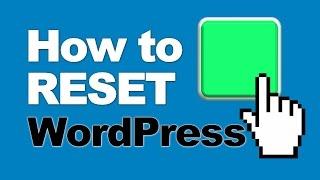
How To Reset WordPress To Default Settings In 4 Minutes
Added 98 Views / 0 LikesLearn how to safely reset WordPress to default in less than 4 minutes. Whether you are a developer who often needs to start with WordPress from scratch or you just messed something up really bad and don't know how to reverse it, here's the easiest way to safely reset individual tables or the whole WordPress Database to Default Settings. Text version of How to Reset your Wordpress to Default: http://bit.ly/2n7rmqV ========================== Other Usefu
-
04:34
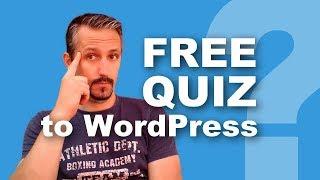
WordPress Quiz: How To Create Quizzes For Free
Added 98 Views / 0 LikesWant to create a WordPress quiz for your readers? Quizzes can help you do everything from catching some of BuzzFeed’s viral magic to learning more about the demographics of your readers. So whether you use them for fun or business, they’re a powerful weapon in your WordPress arsenal. In this video, I’m going to give you a detailed tutorial on how you can create a WordPress quiz using a free plugin called Quiz Cat. Quiz Cat is a free plugin with a prem
-
01:04
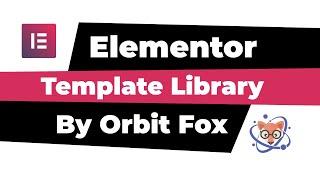
Elementor Page Templates: Simple Import With OrbitFox
Added 98 Views / 0 LikesThe new Template Directory of Orbit Fox allows you to easily add templates to your website via a one-click template import that downloads the template, imports and publishes the page and then opens it in the page builder. Free download here: http://bit.ly/OrbitFOX Get Elementor: http://bit.ly/DownloadElementor ========================== • We post a NEW VIDEO every other day so SUBSCRIBE to our channel • https://goo.gl/RFB75x • Check the latest WordPre
-
09:06

WooCommerce Vs Shopify: Best E-Commerce Platform For You
Added 98 Views / 0 LikesShopify and WooCommerce are two of the most popular e-commerce platforms and we’re here to pit them against each other. How to Create an Online Store w/ WooCommerce: https://youtu.be/L51Xakm_xDI Both Shopify and WooCommerce are great platforms on their own right – although each has its own set of pros and cons. As long as you go with whichever one suits your needs the best, you’ll have made the right decision. It’s perfectly normal to feel intimidated
-
09:40
![10+ Best WordPress Themes For Blogs [FREE]](https://video.bestwebhosting.co/uploads/thumbs/b13351775-1.jpg)
10+ Best WordPress Themes For Blogs [FREE]
Added 98 Views / 0 LikesWhen it comes to blogging, to make it work, you need quality and preferably free blogging WordPress themes. Here's a list of the top themes out there. 10+ Best Free WordPress Themes • https://youtu.be/aUPehK3sMPQ This is where this list comes into play. I hope that it will help you pick the theme that fits your needs perfectly. Here are the best free blogging WordPress themes on the market: 0:58 | Zillah: https://themeisle.com/themes/zillah/ 1:39 | Ho
-
10:28

Automated Content Sharing System w/ Revive Network WordPress Plugin
Added 98 Views / 0 LikesBuild a stronger social network by automatically sharing content. Here's a detailed tutorial on how to use Revive Network plugin to automatically share other WordPress website content. Get the plugin here: https://goo.gl/oAavVj Once you configure Revive Network, it’s easy to automatically share other websites’ content as needed. Whenever you want to add a new source, all you need to do is create a new feed and/or template to quickly add that website t
-
08:04

Must Have WordPress Plugins For Developers
Added 98 Views / 0 LikesOur list of 10 must-have and totally free WordPress plugins for developers, to help you improve your workflow. 10+ FREE WordPress Plugins For Any Website: https://youtu.be/gvUUixBO6cg Table of contents: 0:28 | Advanced Custom Fields 1:22 | Debug Bar 1:57 | Query Monitor 2:41 | Styleguide 3:34 | Theme Check 4:15 | User Switching 4:55 | Advanced CSS Editor 5:57 | Regenerate Thumbnails 6:36 | Log Deprecated Notices 7:06 | RTL Tester Everyone working with
-
08:34

6+ Elementor 2.0 Features That Make It A Great Plugin (FREE & PRO)
Added 98 Views / 0 LikesTrying to see what Elementor features look like? This video includes the latest features in Elementor 2.0 (Get Elementor: http://bit.ly/DownloadElementor), so you can be certain you’re getting a full look at everything this plugin can do. • Fast forward the video with the timestamps below: 0:16 | Template Library 1:11 | Responsive Tools 2:06 | Layout Controls 2:59 | Inline Text Editing 3:18 | Undo/Redo + Revision History 4:15 | Clean Code 4:41 | Eleme
-
1:08:06

WordPress Tutorial For Beginners: Recreate The Office.com Homepage
Added 98 Views / 0 LikesIn this WordPress tutorial for beginners, we're going to recreate the Office.com homepage. The tools we used to make this happen: • Neve WordPress theme: http://bit.ly/NeveWPTheme • Get professional hosting from Siteground, with discount* - http://bit.ly/WPHostingOffer • Elementor: https://elementor.com/?ref=2134&campaign=youtube We'll be using the free Neve theme and the free Otter Blocks for Gutenberg plugin for part of the project. Elementor Pro is
-
18:26

Neve WordPress Theme Tutorial: How To Use Neve Step By Step
Added 98 Views / 0 LikesYou are watching the Neve WordPress theme tutorial. Download Neve: https://bit.ly/2Q0Mx9t This video shows you how to customize the Neve WordPress theme and even how to make it look like the demo. Table of contents: Step 1 - Download & install Neve 0:48 Step 2 - Change Neve settings 2:56 Recommended actions: 11:36 Step 3 - Importing full websites 12:52 Step 4 - Frontpage Setup 14:10 Step 5 - Setting up the subscribe section 16:37 BONUS Step: How Neve
-
09:08
![Speed UP WordPress Website - Easy Fixes [VIDEO #1]](https://video.bestwebhosting.co/uploads/thumbs/726b2d34d-1.jpg)
Speed UP WordPress Website - Easy Fixes [VIDEO #1]
Added 98 Views / 0 LikesDid you know that if your WordPress website takes more than 2 seconds to load, around 47% of the visitors will leave without waiting? This is scary if you ask me. As a site owner, I really am scared knowing this piece of statistic. Google now admits that site speed is an important ranking factor. In plain English, if your site takes a long while to load, it will drop from the rankings, or never earn any rankings in the first place. This is where the v
-
1:19:20

How To Use WordPress Gutenberg Blocks & Neve To Recreate LifeHack.org
Added 98 Views / 0 LikesToday we're going to use only free tools, the Neve theme and Gutenberg, to recreate the LifeHack.org homepage. We can't get it pixel-perfect, but it's really close. The tools we used to make this happen: • Neve WordPress theme: http://bit.ly/NeveWPTheme • Get professional hosting from Siteground, with discount* - http://bit.ly/WPHostingOffer • MailPoet tutorial: https://www.youtube.com/watch?v=zc2FVqsHJNQ 1. Stock Photos: https://mystock.themeisle.com
-
07:37

Best Review Plugin for WordPress: Must Have Tool for Your Website
Added 98 Views / 0 LikesWP Product Review is the first plugin in our "best review plugin for WordPress video", and it offers a lot of great features. Download WP Product Review: http://bit.ly/WPProductReview Use this plugin to write thorough reviews for popular products an make money as an affiliate. You can review individual products and grade different details about them. Each product has a list of pros and cons. Also, you get to choose if your users can get involved in vo
-
06:37
![How to Create a Website Ready for Business in Just 7 Minutes [2020]](https://video.bestwebhosting.co/uploads/thumbs/298c5407f-1.jpg)
How to Create a Website Ready for Business in Just 7 Minutes [2020]
Added 98 Views / 0 LikesIn this video, I'll show you how to create a website ready for business in just seven minutes? Get *discount for hosting and domain: http://bit.ly/WPHostingOffer It will include everything you need to know from start to finish, and how to do it step by step. 1. Get a domain name + hosting http://bit.ly/WPHostingOffer 2. Install WordPress 3. Get a fast theme with professional design. 4. Create email account and Facebook page. You will end up building a
-
04:41

10+ Best Free WordPress Themes ️
Added 97 Views / 0 LikesCheck the Updated Video: https://youtu.be/aUPehK3sMPQ You'll find the Best Free WordPress Themes that are modern, beautifully designed and easy to setup. 0:28 • Hestia Theme - http://bit.ly/2kZ2rpn - Best WordPress Theme for 2018 1:00 • Zerif Lite - http://bit.ly/2lfTOWN - single page interactive theme 1:27 • Zillah - http://bit.ly/2l4AmdB - simple and elegant blogging theme 1:44 • ShopIsle - http://bit.ly/2kZ3O3x - elegant and modern for eCommerce 2:
-
04:11

Multilingual WordPress Website: Easy TO DO With the Polylang Plugin
Added 97 Views / 0 Likes• Launching a Multilingual WordPress Website might sound ambitious, but it’s well within your grasp. We post a NEW VIDEO every other day so SUBSCRIBE to our channel • https://goo.gl/RFB75x. In fact, a single plugin may be all that stands between you and a bigger audience, by translating everything from your dashboard to your web pages. Create a Multilingual WordPress Website in just minutes by using a WordPress Plugin and you can do it in minutes: Pol









