WP With Tom
-
07:47

Fiverr Review - Pros and Cons of the Platform
Added 69 Views / 0 LikesFiverr Review - Pros and Cons of the Platform Fiverr: https://www.wpwithtom.com/fiverr Fiverr Gigs I Recommend: Logos: https://www.wpwithtom.com/logo-design Voice Over: https://www.wpwithtom.com/voiceover SEO Linkbuilding: https://www.wpwithtom.com/linkbuilding WordPress help: https://www.wpwithtom.com/wp-fixes In this video I do a full Fiverr review where I cover some of the pros and cons for both buyers and sellers on the platform. I've been using F
-
10:05

Fiverr Website Design - I Got a Cheap Website for $100 on Fiverr
Added 35 Views / 0 LikesIn this video I discuss the fiverr website I purchased. I got a cheap website on fiverr for $100. I know many people are wondering about website design on fiverr and if it's worth it. I have tried many people over the years and this was probably my best experience of all. If you want to try this guy out for yourself here is his profile: https://www.wpwithtom.com/fiverr-website My Website: http://wpwithtom.com/ Best Hosts: SiteGround: https://wpwithtom
-
03:00

Free Icons For Websites
Added 30 Views / 0 LikesFree icons for websites - in this quick video I go over an awesome site that you can use to get some of the best free icons from. These icons or images can be great for WordPress websites, social media icons and more. There is an option to change colors with the upgraded paid plan for this site. Check out the noun project here: http://bit.ly/2sZCrhC A2 Hosting - http://bit.ly/2sXcUpa - Use Coupon Code: wpwithtom at checkout for 53% off! TMDHosting - U
-
06:08

Free Illustrations for Your Website Projects
Added 55 Views / 0 LikesFree Illustrations for Your Website Projects In this video I cover a bunch of free illustration resources that you can use for your WordPress projects. There are a lot of great free illustration options out there these days that include free png and free svg illustration files. I hope this video helps you find icon illustrations for your next web design project! 1) https://undraw.co/illustrations 2) https://www.manypixels.co/ 3) https://iconscout.com/
-
05:48

Free Stock Video Websites | Beginners Series
Added 47 Views / 0 Likeshttp://wpwithtom.com/ List of Free Stock Video Websites https://www.videvo.net/ https://www.pexels.com/ https://www.videezy.com/ http://www.wedistill.io/ https://pixabay.com/ http://coverr.co/ https://www.videoblocks.com/ https://videohive.net/?ref=wpwithtom Have you been looking for some for free stock video websites to add a beautiful video background on your website? In this video I cover 8 different websites where you can get free stock videos. Of
-
08:47

Free Themes vs Paid Themes for WordPress
Added 51 Views / 0 LikesFree Themes vs Paid Themes for WordPress overview! In this video I discuss the differences of free themes vs premium themes for WordPress, and how I would use each of them. In general I'd recommend starting with a free theme and after getting the hang of WordPress moving on to a premium theme that you can master. ElegantThemes: http://bit.ly/2oN9BxN - 10% off! Premium theme marketplace - Home of Divi Elementor: https://bit.ly/2Ct0I1U Themify: http://b
-
10:04

Free Translation Plugin For WordPress
Added 57 Views / 0 LikesFree Translation Plugin For WordPress Download the website translator at: https://www.conveythis.com/?utm_source=WpwithTom In this video I show you how to translate a WordPress website for free with the ConveyThis plugin. With this plugin WordPress translations become easy. You can translate your website to another language literally in a matter of minutes. In this video I show you how. I hope you enjoy it! This video has been kindly sponsored by Conv
-
02:06

Giveaway Winner For May 2020 WPVivid Lifetime Plan
Added 52 Views / 0 LikesGiveaway Winner For May 2020 WPVivid Lifetime Plan In this quick video I pick the winner of May's WPVivid lifetime giveaway plan. Be sure to click the link below to get entries into next months WordPress giveaway! My Site: https://www.wpwithtom.com/ Best Hosts: SiteGround: https://wpwithtom.com/siteground GreenGeeks: https://wpwithtom.com/greengeeks NameHero: https://wpwithtom.com/namehero WordPress Builders: Elementor: https://wpwithtom.com/elementor
-
03:46

GreenGeeks Review - Is it The Best Cheap Web Hosting?
Added 31 Views / 0 LikesGreenGeeks Review - Is it The Best Cheap Web Hosting? GreenGeeks: https://wpwithtom.com/greengeeks In this video I do a GreenGeeks review. I've been using GreenGeeks for years, but never have done a real GreenGeeks review prior to this. Overall, they're what I believe is the best cheap web hosting company around. They provide so much value, and offer services that most hosting companies charge 3-5x as much for. Overall I hope you enjoy this GreenGeeks
-
03:59
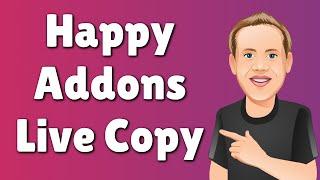
Happy Addons For Elementor Live Copy
Added 45 Views / 0 LikesHappy Addons For Elementor Live Copy In this video I quickly go over Happy Addons live copy feature. The Happy Addons plugin is packed with a lot of power, and luckily for us they've created a bunch of free and pro widgets and blocks to save us lots of time in the design process.The live copy Happy Elementor feature is just one of many they have. Check it out through the link below to learn more! Get Happy Addons: https://www.wpwithtom.com/happy-addon
-
02:38

Happy Addons Templates Update - Exciting Stuff!
Added 39 Views / 0 LikesHappy Addons Templates Update In this exciting happy addons update they now have added nearly 400 new template options that we can import with the plugin. Many of these add-ons are only available in the pro version. If you'd like to get it check out my link below! Get Happy Addons: https://www.wpwithtom.com/happy-addons My Site: https://www.wpwithtom.com/ Best Hosts: SiteGround: https://wpwithtom.com/siteground GreenGeeks: https://wpwithtom.com/greeng
-
16:33
![HappyForms - Amazing Free Form Builder [Drag and Drop!]](https://video.bestwebhosting.co/uploads/thumbs/f057c41da-1.jpg)
HappyForms - Amazing Free Form Builder [Drag and Drop!]
Added 41 Views / 0 LikesThis video is on HappyForms - an awesome free form builder plugin. This free drag and drop form builder is probably the best one out there. In this video I go over the form builder features that Happy Forms has and why I recommend it! Affordable Hosting: http://www.hostg.xyz/aff_c?offer_id=6&aff_id=1128 TMDHosting - Use coupon code: wpwithtom for a 7% discount! http://bit.ly/2ffslmn My website! http://wpwithtom.com/ More helpful WordPress resources av
-
03:24

HappyForms Sale – WordPress Forms Made Easy
Added 56 Views / 0 LikesHappyForms Sale – WordPress Forms Made Easy In this quick video I discuss a sale going on for HappyForms. HappyForms is easily one of the best WordPress form builders on the market today. In this video I show that you get way more bang for your buck by using them over their competitors, and that it's a great contact 7 alternative. Check out my link to get the HappyForms plugin discount below! HappyForms Discount: https://www.wpwithtom.com/happyforms M
-
04:43
![Hostinger Review [Exclusive Hostinger Coupon Code]](https://video.bestwebhosting.co/uploads/thumbs/b6eaa223d-1.jpg)
Hostinger Review [Exclusive Hostinger Coupon Code]
Added 51 Views / 0 LikesHostinger Review - Exclusive Hostinger Discount Special Hostinger Link - http://wpwithtom.com/hostinger Special Coupon Code - WPWITHTOM In this video I do a quick Hostinger review and discuss my exclusive Hostinger coupon code I have that can save you 10% off of any of your plans. I think that Hostinger is the perfect cheap web hosting for people who are just starting out. It's a great way to get online for cheap, and gives you a chance to build up an
-
30:52

Hostinger Review: Best Cheap Web Hosting?
Added 27 Views / 0 Likes10% OFF HOSTING NOW: https://wpventure.com/hostinger (CODE: WPVENTURE) In this video we'll be going over a high level overview of Hostinger managed WordPress hosting to see if Hostinger is the best cheap web hosting.. We review the dashboard, account features that we love, and how to sign up for a new Hostinger account. Click the link below to check out Hostinger managed WordPress hosting for only $2.99! Key Links: 10% OFF HOSTING NOW: https://wpventu
-
04:22

How to add a Click to Call Button in WordPress
Added 47 Views / 0 LikesHow to add a Click to Call Button in WordPress In this video I show how to put a click to call button on your website in a matter of minutes. In this case I use a free plugin called the call now button and go through the setup process. If you want a click to call icon in the corner of your mobile device setup, I also show how that's possible. I hope you enjoy this tutorial and if you did please give it a thumbs up! My Site: https://www.wpwithtom.com/
-
04:56

How to add a Contact Form to an Astra Starter Site
Added 44 Views / 0 LikesIn this short video I show how to add a contact form to an Astra starter site by using wpforms free form builder. I know that many times when setting up an Astra starter site or demo the contact form isn't in place. People have asked me how to setup a contact form so here I show how to do it quickly with wpforms free contact form plugin. I hope you enjoy this video! My Website: http://wpwithtom.com/ Best Hosts: SiteGround: https://wpwithtom.com/sitegr
-
02:14

How to Add a Custom Link to Your WordPress Menu | Beginners Series
Added 45 Views / 0 Likeshttp://wpwithtom.com/ Elementor: https://bit.ly/2Ct0I1U ---------------------------------------------------------------------------------------------------------- In this short video we cover how to add a custom link to your wordpress menu. This is something great to know how to do quickly because of clients or users want to link to references that add more to their own website as well as organizations websites they support. A question on how to do th
-
02:44

How to add a Link in WordPress | Beginners Series
Added 41 Views / 0 LikesHow to add a Link in WordPress - In this beginners tutorial I show you how to easily add a link in WordPress and how to set the link up to be opened in a new tab or open in the current tab you're in. Additionally, I cover how to change the link text that appears on your webpage to viewers. If you have any questions about how to setup a link in WordPress after watching this video please feel free to reach out to me in the comments below! Best Hosts: Si
-
05:33

How to Add a Reading Progress Bar in WordPress
Added 60 Views / 0 LikesHow to Add a Reading Progress Bar in WordPress In this video I go over how to add a scroll indicator bar to your WordPress blog posts. Not only will this reading progress bar plugin set up the read meter it also has an option display a helpful box with the estimated reading time of each post. If you're looking for an easy to use vertical scroll progress bar this is the video to watch! I hope you enjoy it! My Site: https://www.wpwithtom.com/ Best Hosts
-
03:19

How to Add a Sub Domain on TMDHosting: Install WordPress
Added 36 Views / 0 LikesIn this video I go over how to add a sub domain on TMDHosting. In my honest opinion TMDHosting is the best hosting company around, and I highly recommend them to everyone! Sub domains can be used to create additional websites, practice implementing various features you're curious about and much more. TMDHosting sub domains can be set up in a matter of minutes. http://bit.ly/2ffslmn Use coupon code: wpwithtom7 for a 7% discount! http://wpwithtom.com/ E
-
03:41

How to Add a Sub-Domain on Hostgator step by step setup
Added 36 Views / 0 Likeswww.WPWithTom.com In this short video I cover how to add a sub domain on hostgator. This is something that can be incredibly beneficial to your web presence. It allows you to basically have more than one website for each domain name without having the pay a renewal fee for every sub domain you have. Your own domain renewal cost will be for the primary domain name and not for all of the sub domain names. Again, as I've said in other videos I'm a huge f
-
03:05
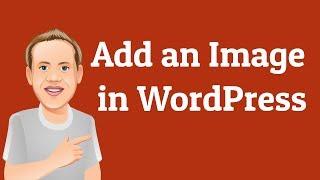
How to Add an Image to a WordPress Website
Added 28 Views / 0 LikesHow to add an image to a WordPress Website - In this short beginners video I show how to add an image to a WordPress website. You can actually add multiple images by dragging and dropping them into the designated area or add them one by one as I show in the video. I really hope this wordpress tutorial video was helpful for the beginners out there. If you have any other beginners video tutorials that you'd like to see feel free to reach out to me in th
-
06:39

How to add Google AdSense to WordPress
Added 51 Views / 0 LikesHow to add Google AdSense to WordPress In this video I go over how to add google adsense to your WordPress website. Google adsense is a way that you can add advertisements to a website and start earning money. Here, I show you how to setup adsense and monetize both widgets in the sidebar of your blog as well as a Google adsense plugin that can be used to display ads within your blog posts. I hope this video helps you start earning from your website co
-
03:01

How to add Read More in WordPress Posts - Gutenberg
Added 40 Views / 0 LikesHow to add Read More in WordPress Posts - Gutenberg In this quick video I do an update on how to add read more in WordPress for Gutenberg. From some trial and error with various themes I found that the read more button doesn't always appear. If you're having read more WordPress issues I recommend that you contact your theme creator or try the WordPress fixes link below! Get WordPress help: https://www.wpwithtom.com/wp-fixes My Site: https://www.wpwith
-
02:11

How to Add Read More in WordPress Posts | Beginners Series
Added 50 Views / 0 Likeshttp://wpwithtom.com/ Elementor: https://bit.ly/2Ct0I1U In this short video I go over two different ways of how to add read more in wordpress posts. The first way I show is the quick, and normal way to add them that should work for at least 90% of the wordpress websites out there. The second option is a wordpress read more plugin that helps when the default method simply doesn't work. It's easier to just install this plugin rather than get into the co
-
03:52

How to Change Domain Name Nameservers
Added 35 Views / 0 LikesHow to Change Domain Name Nameservers In this video I show how to change nameservers on NameCheap. The process is fairly simple with any domain name registrar, but first it's best to add the domain name as an add-on within the hosting control panel when doing a nameserver change. From there we can easily configure nameservers within where our domain name is registered. I hope this tutorial helps! My Site: https://www.wpwithtom.com/ Best Hosts: SiteGro
-
01:20

How to Change the WordPress Admin Language
Added 41 Views / 0 LikesHow to Change the WordPress Admin Language In this quick video I show how to change your language within the WordPress admin area. You can change the WordPress dashboard language in a matter of seconds, and I hope this video helps show you how! If it did please give the video a like and subscribe for more WordPress tutorials! My Site: https://www.wpwithtom.com/ Get WordPress Help on Fiverr: https://www.wpwithtom.com/wp-fixes Best Hosts: SiteGround: ht
-
02:31
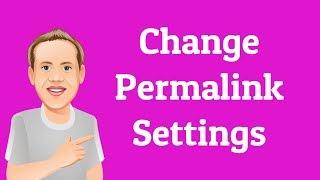
How to Change Your Default Permalink Settings in WordPress | Beginners Series
Added 61 Views / 0 LikesHow to change default permalink settings in WordPress - In this short video I cover how to change the permalink settings in WordPress, and why it's important. TMDHosting - Use coupon code: wpwithtom7 for a 7% discount! http://bit.ly/2ffslmn TMDHosting is simply the best WordPress hosting provider out there! Check them out for yourself - I highly recommend them! My website! http://wpwithtom.com/ More helpful WordPress resources available here! Elemento
-
01:35
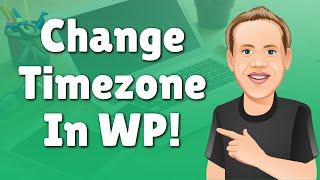
How to Change Your Time Zone in WordPress
Added 24 Views / 0 LikesHow to Change Your Time Zone in WordPress In this video I go over how to set your time zone in WordPress in order to be correct for blog posts scheduling. If you didn't know how to change your timezone in WordPress prior to this I really hope this video helped you out! My Site https://www.wpwithtom.com Awesome Services on Fiverr: https://www.wpwithtom.com/fiverr Best Hosts: Hostinger: https://wpwithtom.com/hostinger - Coupon Code: WPWITHTOM GreenGeeks









