WP With Tom
-
03:57

How to Change Your WordPress Admin Username
Added 30 Views / 0 LikesHow to Change Your WordPress Admin Username In this video I cover how to change WordPress username for the administrative user of your website. When you change your WordPress admin username it will also change the default name posts are associated with. I hope this quick WordPress tutorial helps you out! My Site https://www.wpwithtom.com Awesome Services on Fiverr: https://www.wpwithtom.com/fiverr Best Hosts: Hostinger: https://wpwithtom.com/hostinger
-
03:56

How to Change Your WordPress Password | Beginners Series
Added 49 Views / 0 LikesHow to change your wordpress password - In this short video I show how to change your wordpress password, how to recover your wordpress password, and where you can login to wordpress. Besides this I also show where you can change your email address associated with your wordpress website. As always if you have any questions reach out to me in the comments! My website! http://wpwithtom.com/ More helpful WordPress resources available here! Best Hosts: Si
-
08:01
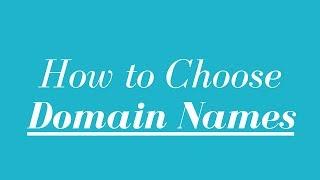
How to Choose a Domain Name
Added 55 Views / 0 LikesHow to Choose a Domain Name - In this quick video I cover how to pick a domain name by comparing brandable domain names and more keyword rich domain names. I also cover some tools you can use such as name generators, brand bucket, name mesh and more! I hope this video is helpful when it comes to selecting a domain name for your own website! A2 Hosting - http://bit.ly/2sXcUpa - Use Coupon Code: wpwithtom at checkout for 53% off! TMDHosting - Use coupon
-
09:46

How to Choose a Web Host - Fast WordPress Web Hosting
Added 62 Views / 0 LikesHow to choose a web host - In this video I cover various things that are important to consider when it comes to how to choose a web hosting provider. I discuss how A2hosting has become one of, if not my favorite web hosting company because of their combination of amazing website speed and solid support. Additionally, I discuss what web hosting options are important such as price, plans, website backups, website speed, transfers, ssl, wordpress web hos
-
03:14

How to Cloak Affiliate Links in WordPress
Added 45 Views / 0 LikesHow to Cloak Affiliate Links in WordPress In this video I show how easy it is to cloak affiliate links within WordPress. These links can than be used to show nicer looking links on all social media and content you share on the internet. My Site: https://www.wpwithtom.com/ Best Hosts: SiteGround: https://wpwithtom.com/siteground GreenGeeks: https://wpwithtom.com/greengeeks NameHero: NameHero: https://wpwithtom.com/namehero WordPress Builders: Elementor
-
05:07

How to Clone a WordPress Website to another Domain Name
Added 40 Views / 0 Likeshttp://WPWithTom.com Have you ever wondered How to Clone a WordPress Website to another Domain Name? In the past I had always known that it was possible, but I'd never taken the time to look into it. When I decided to look into it more I began to realize that there wasn't many good solutions out there for cloning a wordpress site. Luckily, I was able to stumble upon this simple plugin called WP Clone by WP Academy. This plugin made it so much easier f
-
32:11

How to Create a Blog on WordPress - 2020
Added 42 Views / 0 LikesHow to create a blog on WordPress Biggest Hosting Discount: https://wpwithtom.com/greengeeks Elementor Pro: https://wpwithtom.com/elementor Astra Pro: https://wpwithtom.com/astra In this step by step tutorial I cover how to make a website with WordPress. Below are each of the steps with timestamps. 1) Choosing our free domain and hosting package [2:12] 2) Installing WordPress on our domain [4:46] 3) Setting up our theme and demo content [7:45] 4) Chan
-
1:02:58

How to Create a Blog With WordPress
Added 41 Views / 0 LikesHow to Create a Blog With WordPress SiteGround Blog Hosting (53% off!): https://www.wpwithtom.com/siteground Elementor: https://www.wpwithtom.com/elementor Ashe Theme For Our Blog: https://www.wpwithtom.com/ashe Fiverr For a Blog Logo: https://www.wpwithtom.com/fiverr _____________________________________________ Video Timestamps: 00:01 Intro and our Final Blog 01:47 Domain and Blog Hosting 05:30 Installing WordPress & SSL 09:34 Changing Dashboard Set
-
02:58

How to Create a Dropdown Menu in WordPress | Beginners Series
Added 42 Views / 0 LikesHow to create a dropdown menu in WordPress. In this beginners series video I go over how to make a dropdown menu in WordPress quickly. In my example I use a standard dropdown with 3 sub items for a main menu page. However, you can use as many sub items as you want and even have sub items of sub items within a huge menu. This isn't recommend, but it helps display just how easy it is to make a dropdown menu using wordpress. My website! http://wpwithtom.
-
17:27

How to Create a Facebook Business Page
Added 46 Views / 0 LikesHow to Create a Facebook Business Page In this video I cover creating a Facebook business page. This is something that I recommend all businesses do when they are putting their company online. With the great updates that Facebook has made for business pages you now have so much control over your content. Within this video I show you how to make a Facebook business page as well as some important settings and features that you should know. I hope you en
-
11:17

How to Create a Landing Page for Free With Brizy
Added 52 Views / 0 LikesHow to Create a Landing Page for Free With Brizy In this video I cover how to make a landing page for free using the Brizy builder and hosting. If you ever wanted to create a landing page to market courses, products, or collect emails, but didn't have the money to spend this could be the tutorial for you! The lander in this video is one that I quickly put together. I really wanted to show you how Brizy cloud worked, and how it was possible to do this
-
10:08

How to Create a Landing Page in WordPress
Added 48 Views / 0 LikesIn this video I show how to create a landing page in WordPress. Making a landing page does not have to be hard. I cover how you can easily setup a lander in a few minutes by utilizing a free theme and free plugin within WordPress. For more advanced edits it would take some more time, but either way it's a great way to quickly get your product or content in front of an audience. My Site: https://www.wpwithtom.com/ Best Hosts: SiteGround: https://wpwith
-
06:04

How to Create a Logo for Free - 4 Easy Steps
Added 56 Views / 0 LikesStart Here • https://www.wpwithtom.com/logo-maker Get a Logo on Fiverr: https://www.wpwithtom.com/fiverr-logo Watch how you can create a logo for free using 4 simple steps. By following these steps, you’ll be able to design an awesome logo from your browser for free. A logo can make your website look more professional and attract more customers. And it’s really easy to make one! Steps you need to follow (with timestamp): 1) Go to logo creator tool - 0
-
03:14

How to Create a Separate Posts Page in WordPress
Added 57 Views / 0 LikesHow to Create a Separate Posts Page in WordPress In this quick video I go over how to create a separate page for blog posts in WordPress. Many people often want a separate blog posts page, and don't want their website to be a blog first site. Here I show you how to create a separate page for blog posts to avoid this problem. I hope this video helps you out! My Site: https://www.wpwithtom.com/ Best Hosts: SiteGround: https://wpwithtom.com/siteground Gr
-
03:01

How to Create a Separate Posts Page in WordPress | Beginners Series
Added 54 Views / 0 Likeshttp://wpwithtom.com/ Elementor: https://bit.ly/2Ct0I1U How to create a separate posts page in WordPress Do you want to know how to create a separate posts page in WordPress? In this video I cover the basics of how doing this starting from scratch. We first go through adding a couple new pages within WordPress. In this tutorial we simply just use a Home and Blog page. After that we add them to the menu as the primary menu and then I show how to set up
-
1:10:09

How to Create a Small Business Website
Added 54 Views / 0 LikesHow to Create a Small Business Website In this video I go over creating a small business website. This tutorial was designed for local business owners who want to create their own website. If you want to make a small business website yourself, you shouldn't have to pay an arm and a leg. The biggest cost should be hosting if you follow this tutorial! I hope that this video helps you design an awesome website for your business! GreenGeeks Hosting: https
-
32:19
![How to Create a Website Using WordPress [5 Simple Steps]](https://video.bestwebhosting.co/uploads/thumbs/faafac284-1.jpg)
How to Create a Website Using WordPress [5 Simple Steps]
Added 49 Views / 0 LikesStart Here • https://www.wpwithtom.com/create-a-website/ Watch how to create a website using WordPress - in 5 Simple steps. By following these steps, you can make ANY kind of website, just by using “DRAG & DROP” Steps you need to follow (with timestamp): 1) Domain & Hosting - [00:24] 2) Install WordPress - [03:20] 3) Add a New Theme - [06:32] 4) Install Demo Content - [07:16] 5) Edit the Content - [17:59] We’re going to build our website by following
-
1:11:32

How to Create a Website With WordPress - 2020
Added 41 Views / 0 LikesHow to Create a Website With WordPress - 2020 Biggest Hosting Discount: https://wpwithtom.com/greengeeks Divi Theme Discount: https://wpwithtom.com/divi In this step by step Divi tutorial I cover how to create a website with WordPress. Below are each of the steps with timestamps. 1) Overview of Website Costs [0:39] 2) Getting our Domain Name and Hosting [3:08] 3) Installing WordPress [5:56] 4) Setting up SSL [8:34] 5) Cleaning up our Dashboard Area [9
-
06:25

How to Create Blob Shapes for Elementor - No Plugins
Added 26 Views / 0 LikesHow to Create Blob Shapes for Elementor - No Plugins Blob Maker: https://www.blobmaker.app/ In this quick video I show you how to make blob shapes for Elementor for free. This tool makes simple blobs easy. I really hope you enjoy the video. If you do please give it a like and subscribe for more WordPress related tutorials! Get WordPress Help on Fiverr: https://www.wpwithtom.com/wp-fixes My Site https://www.wpwithtom.com Best Hosts: GreenGeeks: https:/
-
05:10

How to Create Business Cards in Minutes
Added 43 Views / 0 LikesHow to Create Business Cards In this video I show you how to make business cards by using the NameCheap business card creator. This tool allows us to choose from a number of designs to find one that fits our business in a matter of minutes. I hope you enjoy this tutorial and create some wonderful business cards! NameCheap Business Card Maker: https://www.namecheap.com/business-cards/ Fiverr: https://www.wpwithtom.com/fiverr My Site: https://www.wpwith
-
03:21
![How to Create Clickable Links in WordPress [2 Types]](https://video.bestwebhosting.co/uploads/thumbs/c936d4163-1.jpg)
How to Create Clickable Links in WordPress [2 Types]
Added 46 Views / 0 LikesHow to Create Clickable Links in WordPress In this video I show how to create links that you can open in a new tab as well as clickable links that you can open in the current tab or window. This is a basic skill anyone using WordPress needs to know how to do. I hope this video helps you learn how to create WordPress links for whatever project you might be working on! Thanks for viewing! My Site: https://www.wpwithtom.com/ Best Hosts: SiteGround: https
-
10:05

How to Create Social Media Graphics With Fotor
Added 42 Views / 0 LikesHow to Create Social Media Graphics With Fotor In this video I show just how easy it is to make social media graphics with Fotor. I do this by creating the thumbnail for this video while walking through the process of making various types of edits along the way. I hope you saw how easy it was to edit social media graphics and consider using the student discount below! Fotor: https://www.fotor.com/?utm_source=tom&utm_medium=YouTube Student Discount: ht
-
01:32

How to Delete Comments in WordPress | Beginners Series
Added 48 Views / 0 LikesHow to delete comments in WordPress - in this quick beginners WordPress tutorial I show you how to remove comments in WordPress. The process is very simple and straight forward and generally just takes a moment to do. You are able to delete both spam and unwanted comments in just a few seconds! TMDHosting - Use coupon code: wpwithtom7 for a 7% discount! http://bit.ly/2ffslmn My website! http://wpwithtom.com/ Elementor: https://bit.ly/2Ct0I1U ElegantTh
-
02:18

How to Delete the Uncategorized Category in WordPress
Added 29 Views / 0 LikesHow to Delete the Uncategorized Category in WordPress In this video I go over how to delete categories in WordPress as well as how to change the default category in WordPress. Deleting categories in WordPress is easy to do and only takes a minute. I hope this tutorial helps show you how it can be done! My Site https://www.wpwithtom.com Awesome Services on Fiverr: https://www.wpwithtom.com/fiverr Best Hosts: Hostinger: https://wpwithtom.com/hostinger -
-
02:36
![How To Disable WordPress Comments [3 Ways]](https://video.bestwebhosting.co/uploads/thumbs/6ccdb7c96-1.jpg)
How To Disable WordPress Comments [3 Ways]
Added 59 Views / 0 LikesIn this video I cover how to disable WordPress comments. There are 3 ways to disable WordPress comments that I cover in this video. Rather than just hide WordPress comments, these should remove WordPress comments completely. My Website: http://wpwithtom.com/ Best Hosts: SiteGround: https://wpwithtom.com/siteground GreenGeeks: https://wpwithtom.com/greengeeks NameHero: NameHero: https://wpwithtom.com/namehero WordPress Builders: Elementor: https://wpwi
-
03:59

How to Disable WordPress Comments | Beginners Series
Added 49 Views / 0 LikesHow to disable WordPress comments - In this short beginners WordPress tutorial I go step by step through how to disable comments on a post, a page, and also globally! You can do this in a few different ways, but I try my best to quickly show you how to get rid of the annoying comment layout that most themes come with. TMDHosting - Use coupon code: wpwithtom7 for a 7% discount! http://bit.ly/2ffslmn My website! http://wpwithtom.com/ Elementor: https://
-
05:45

How to Disavow Backlinks Using SEMRush and Google Search Console
Added 51 Views / 0 LikesHow to Disavow Backlinks Using SEMRush and Google Search Console SEMRush Free Trial: https://www.wpwithtom.com/semrush In this video I show you how to use the SEMRush backlink audit tool to find bad backlinks and remove them through Google search console. As a website owner there are times where you have to deal with unwanted links. Fortunately for us SEMRush disavow links tool makes it easy for us to export a list of bad links. We can then easily tak
-
02:37

How to Display all of Your WordPress Posts on a Single Page
Added 56 Views / 0 LikesHow to Display all of Your WordPress Posts on a Single Page In this quick video I show you how to display all your WordPress posts on one page. I prefer not to use a plugin when doing this, because it's an easy setup within WordPress under the settings tab. I hope this video helped you out if you were trying to adjust how your WordPress posts are being displayed! My Site: https://www.wpwithtom.com/ Best Hosts: SiteGround: https://wpwithtom.com/sitegro
-
03:35

How to Embed a YouTube Video in WordPress
Added 25 Views / 0 LikesHow to Embed a YouTube Video in WordPress In this video I go through 2 different ways of how to add a YouTube video in WordPress. The 2nd option gives you a bit more flexibility over the start time, controls, and size of the YouTube video that you embed. I hope you enjoy the video! My Site https://www.wpwithtom.com Awesome Services on Fiverr: https://www.wpwithtom.com/fiverr Best Hosts: Hostinger: https://wpwithtom.com/hostinger - Coupon Code: WPWITHT
-
02:11

How to Embed a YouTube Video in WordPress | Beginners Series
Added 54 Views / 0 Likeshttp://wpwithtom.com/ Hey everyone! In this short tutorial I show you how to embed a YouTube Video In WordPress. This is an important thing to know how to do because so many websites and especially blog posts add videos within them. These videos are often found on YouTube so it only makes sense to learn how to embed them. I hope you've found this video helpful! Reach out to me with any questions. Elementor: https://bit.ly/2Ct0I1U How to Install Wordpr









