WPBeginner
-
02:33 Popular

How to Display Recent Posts From A Specific Category In WordPress
Added 372 Views / 0 LikesAre you looking to show posts from a specific category on your WordPress site? The default WordPress method is the recent posts widget that shows posts from all categories but we have a few methods for showing the posts by category on your site. In this video we will show you how to display recent posts from a specific category in WordPress. Text version of this tutorial: http://www.wpbeginner.com/wp-tutorials/how-to-display-recent-posts-from-a-specif
Featured -
01:01 Popular

How to Put a Stop to WordPress Trackback Spam
Added 352 Views / 0 LikesIs your site dealing with trackback spam? Trackbacks can become a serious problem for many site owners. In this video, we will show you how to put a stop to WordPress trackback spam. If you liked this video, then please Like and consider subscribing to our channel for more WordPress videos. Text version of this tutorial: http://www.wpbeginner.com/wp-tutorials/how-to-put-a-stop-to-wordpress-trackback-spam/ Check us out on Facebook: https://www.facebook
Featured -
02:25 Popular

How to Allow Users to Submit Posts to Your WordPress Site
Added 238 Views / 0 LikesHave you seen sites that are primarily user content driven? Do you want your site to allow users to submit posts or other types of content? In this video, we will show you how to allow users to submit posts on your WordPress site. If you liked this video, then please Like and consider subscribing to our channel for more WordPress videos. Text version of this tutorial: http://www.wpbeginner.com/wp-tutorials/how-to-allow-users-to-submit-posts-to-your-wo
-
00:45 Popular

How to Add a NoFollow Checkbox to Insert Link Section in WordPress
Added 223 Views / 0 LikesWordPress allows you to open a link in a new window by default but it does not allow you to add rel="nofollow". Normally you would need to nofollow each link by editing HTML or nofollow all external links. In this video, we will show you how to add a nofollow checkbox to insert link section in WordPress. If you liked this video, then please Like and consider subscribing to our channel for more WordPress videos. Text version of this tutorial: http://ww
-
11:36 Popular

How to Create Custom Permalinks in WordPress
Added 207 Views / 0 LikesDo you want to customize the permalinks for your WordPress posts, pages, and other post types? We've had users reach out to us wanting to customize this safely without breaking their links. In this video, we'll show you how to create custom permalinks in WordPress without affecting your SEO. OptinMonster is running their best deal of the year this Black Friday with 35% off. Take a look and purchase OptinMonster today here: https://optinmonster.com/pri
-
1:09:01 Popular

Create a Membership Website with WordPress (That Makes Money)
Added 200 Views / 0 LikesAre you finally ready to create your membership site? In this video, you'll learn how to set up a membership site so you can create a profitable members only area. We'll walk you through it step by step so you can get up and running quickly. This video brought to you by WPForms, take a look at their site here: ================================= https://wpforms.com/ ================================= For the discount, use our code: WPBVIP To begin this g
-
01:10 Popular
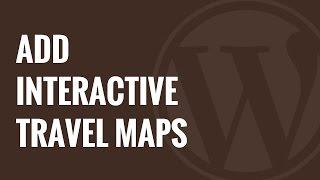
How to Add Interactive Travel Maps in WordPress
Added 189 Views / 0 LikesIf you run a travel site on your WordPress you may want a map to help show where you went. Normally this could be done with Google Maps but there is another option that you may want to explore. In this video, we will show you how to add interactive travel maps in WordPress. If you liked this video, then please Like and consider subscribing to our channel for more WordPress videos. Text version of this tutorial: http://www.wpbeginner.com/plugins/how-to
-
01:01 Popular

How to Update URLs When Moving Your WordPress Site
Added 188 Views / 0 LikesMoving a site from one location to another is sometimes a necessity but it does force you to go back and fix the links that broke during the transition. Luckily there is a plugin to go in and fix the broken URLs. In this video, we will show you how to update URLs when moving your WordPress site. If you liked this video, then please Like and consider subscribing to our channel for more WordPress videos. Text version of this tutorial: http://www.wpbegin
-
02:02 Popular

When Do You Need a Custom Post Type or Taxonomy in WordPress
Added 177 Views / 0 LikesWhen reading about WordPress there may have been terms you were interested in like custom post types and taxonomies. As a beginner you may be confused on if you need to use a custom post type or taxonomy. In this video, we will show you when you need a custom post type or taxonomy in WordPress. If you liked this video, then please Like and consider subscribing to our channel for more WordPress videos. Text version of this tutorial: http://www.wpbeginn
-
07:14 Popular

How to Add Stripe Donate Button in WordPress
Added 145 Views / 0 LikesAre you wanting to add a Stripe donate button to your WordPress site? Stripe is one of the best online payment processors for allowing you to get payments on your site including donations. In this video, we will show you how to collect donations on your WordPress site using Stripe. For this tutorial we will be using WPForms pro which you can purchase here: https://wpforms.com/ With the pro or higher plan, you will want to install and activate the plug
-
03:26 Popular

How to Add Your WordPress Site to Google Search Console
Added 132 Views / 0 LikesAn important step to optimize your site for search engines is to add your site to Google Search Console which can also be called Google Webmaster Tools. There are many suggestions for tips and tools to increase search traffic on their site, using Google Webmaster tools with these tips can be incredibly helpful. In this video we will show you how to add your WordPress site to Google Search Console. Start by visiting the Google Search Console site: http
-
01:02 Popular

How to Add NoCAPTCHA to Block Comment Spam in WordPress
Added 131 Views / 0 LikesDo you find CAPTCHA annoying and difficult to use? There is a new method that is just as effective in preventing spam but less annoying. In this video we will show you how to add NoCAPTCHA to block comment spam in WordPress. If you liked this video, then please Like and consider subscribing to our channel for more WordPress videos. Text version of this tutorial: http://www.wpbeginner.com/plugins/how-to-add-nocaptcha-to-block-comment-spam-in-wordpress/
-
04:19 Popular

How to Remove the Powered by WordPress Footer Links
Added 128 Views / 0 LikesDo you want to remove the Powered by WordPress link from your site's footer? We've had many questions about removing this from your site as it is normally added in most WordPress themes but what is involved in removing it or if you are allowed to remove it. In this video, we will show you how to remove the powered by WordPress footer links from your site. Many themes use the footer area to display the "Proudly powered by WordPress" link and it is lega
-
01:30 Popular

How to Write a Good Blog Comment and Bypass the Spam Filter in WordPress
Added 125 Views / 0 LikesHave you ever thought about what makes a good blog comment? Want to know a sure fire way to bypass the comment spam filter? In this article, we will show you how to write a good blog comment and bypass the spam filter. If you liked this video, then please Like and consider subscribing to our channel for more WordPress videos. Text version of this tutorial: http://www.wpbeginner.com/beginners-guide/how-to-write-a-good-blog-comment-and-bypass-the-spam-f
-
08:54 Popular

8 Easy Ways to Increase Your Blog Traffic
Added 121 Views / 0 LikesWith a blog now created, you'll want to look for ways to increase the number of visitors your site gets. This increases not only how many people view your content, but also how much authority your site has to your visitors and search engines. In this video, we will show you 8 easy ways to increase your blog traffic. Links mentioned in this video: OptinMonster Buyer Persona https://optinmonster.com/how-to-create-a-concrete-buyer-persona-with-templates-
-
00:52 Popular

How to Prevent Duplicate Post Titles in WordPress
Added 118 Views / 0 LikesPost titles and URLs are important for your site's SEO performance. WordPress will normally add a number at the end of the URL but it is still considered a duplicate post title. In this video, we will show you how to prevent duplicate post titles in WordPress. If you liked this video, then please Like and consider subscribing to our channel for more WordPress videos. Text version of this tutorial: http://www.wpbeginner.com/plugins/how-to-prevent-dupli
-
01:00 Popular

How to Limit Comment Length in WordPress
Added 118 Views / 0 LikesWordPress comments encourage discussions around your topic but there may be a few comments with extreme lengths. These may not be helpful to users reading your article. In this video, we will show you how to how to limit comment length in WordPress. If you liked this video, then please Like and consider subscribing to our channel for more WordPress videos. Text version of this tutorial: http://www.wpbeginner.com/wp-tutorials/how-to-limit-comment-lengt
-
04:31 Popular
![9 Easy Tips on How to Get More Email Subscribers [And To Grow Your List]](https://video.bestwebhosting.co/uploads/thumbs/340292683-1.jpg)
9 Easy Tips on How to Get More Email Subscribers [And To Grow Your List]
Added 117 Views / 0 LikesAre you looking to grow your email list? Smart bloggers know that different tips work for different subscribers. In this video you'll learn 9 powerful tips to get more email subscribers fast. Create a lead magnet, a lead magnet is an easy to digest or understand piece of information such as a pdf version of one of your articles or an article converted into an infographic in exchange for the user's email address. This could even be an excel or similar
-
02:02 Popular

How to Reset WordPress Admin Password on Localhost
Added 116 Views / 0 LikesIf you have a local install of wordpress and lose the password it can be quite difficult to reset hat password without knowing how. The main reason this is difficult is that most local installs do not have the option to reset by email due to how they are installed. In this video, we will show you how to reset the WordPress admin password on localhost. Text version of this tutorial: http://www.wpbeginner.com/wp-tutorials/how-to-reset-wordpress-admin-pa
-
03:45 Popular

Setting Up A Local Server Environment in Windows
Added 114 Views / 0 LikesThis video shows how you can set up a local server environment in Windows. This is mostly used by developers. In our case it will be used to install wordpress locally in a tutorial that we have written at our site http://www.wpbeginner.com
-
01:21 Popular
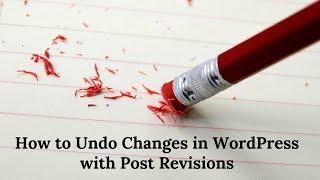
How to Undo Changes in WordPress using Post Revisions
Added 114 Views / 0 LikesWordPress has built-in capability which allows you to undo changes and go back to an earlier version of a post. This feature is called Post Revisions or simply Revisions. When writing articles, we all make mistakes. Sometimes don't you wish you hadn't deleted what you wrote earlier. Revisions allow you to go back in time and start from an earlier point. In this video, I will show you how to undo changes in WordPress with post revisions. Follow WPBegin
-
02:21 Popular

How to Let Users Filter Posts and Pages in WordPress
Added 113 Views / 0 LikesDo you want to let users filter posts and pages when visiting your site? Letting your users filter posts by category, tags, post types, etc can help sort through your site. In this video, we will show you how to filter posts and pages in WordPress. Text version of this tutorial: http://www.wpbeginner.com/plugins/how-to-let-users-filter-posts-and-pages-in-wordpress/ If you liked this video, then please Like and consider subscribing to our channel for m
-
13:01 Popular

Best WordPress Hosting in 2019 (Compared)
Added 113 Views / 0 LikesAre you looking at different hosts and trying to find the right one for you? We're speaking directly with our founder Syed Balkhi in this video to bring you his recommendations based on your needs. Come take a look at our video to help you decide what WordPress hosting would be best for your needs. In this video, we mention hosting providers we are affiliates of and have negotiated discounts for. The hosting providers and our links are here: Best Star
-
01:45 Popular

How to Send Email to All Registered Users in WordPress
Added 112 Views / 0 LikesHave you ever wanted to send a mass email to all registered users on your WordPRess site? If you run a multi-user WordPress site, then sometimes you may need to send notification emails to your users. In this video we will show you how to send emails to all registered users in WordPress. Text version of this tutorial: http://www.wpbeginner.com/plugins/how-to-send-email-to-all-registered-users-in-wordpress/ If you liked this video, then please Like and
-
04:19 Popular
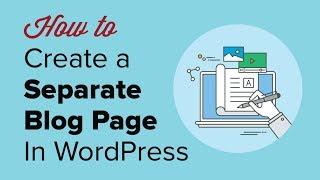
How to Create a Separate Page for Blog Posts in WordPress
Added 112 Views / 0 LikesWordPress displays your content in a blog format on the homepage normally but not all sites should be displayed that way. Some sites you want to display a welcome page or other custom content but can still find use for your posts. In this video we will show you how to create a separate page for blog posts in WordPress. You would want to start by creating two new pages on your site one to be the new home page and another to be the page where you list y
-
01:05 Popular

How to Limit Dashboard Access in WordPress
Added 111 Views / 0 LikesSome sites allow user registration but don't know how to control what the users see. You can limit what controls are available or you can simply remove any dashboard access. In this video, we will show you how to limit dashboard access in WordPress. If you liked this video, then please Like and consider subscribing to our channel for more WordPress videos. Text version of this tutorial: http://www.wpbeginner.com/plugins/how-to-limit-dashboard-access-i
-
11:50 Popular

How to Pick the Best Blogging Platform in 2019
Added 111 Views / 0 LikesIf you're looking to create a blog but can't figure out which platform is best for you, then you're watching the right video. It's a tough choice with multiple factors depending on your preferences. In this video, we will give you an overview of the different blogging platforms, our preference, and a few extra tips and discounts! Links mentioned in this video: ==BlueHost Discount== https://www.wpbeginner.com/refer/bluehost/ WeeblyToWP http://wptoweebl
-
05:37 Popular

How to Easily Bulk Delete WordPress Posts on Your Site
Added 111 Views / 0 LikesTrying to delete multiple WordPress posts in bulk? WordPress has built-in tools to help manage multiple posts but selecting and deleting them can take some time. In this video, we'll show you some of our recommended ways to handle bulk deleting posts in WordPress! The first method will be using the built-in WordPress method in the Posts, All Posts page. You would want to check the box next to the post you are wanting to delete or click the check at th
-
02:52 Popular

How to Add a Privacy Policy in WordPress
Added 111 Views / 0 LikesAre you looking to add a privacy policy to your WordPress site? A privacy policy tells your visitors what information you collect when they visit your site. In this video, we'll show you how to add a privacy policy to your WordPress site! WordPress has a built in template that you can start with by logging into your site, going under Settings, Privacy and it should bring up a page with the option to either select an already created page or create a br
-
01:33 Popular

How to Display Most Popular Tags in WordPress
Added 110 Views / 0 LikesAre you looking to showcase your site's popular tags for your visitors? Categories are normally the featured organization but for narrowing down the scope of the content you would want to use tags. In this video we will show you how to display your most popular tags in WordPress. Text version of this tutorial: http://www.wpbeginner.com/plugins/how-to-display-most-popular-tags-in-wordpress/ If you liked this video, then please Like and consider subscri









