WPBeginner
-
00:55

How to Delete Old WordPress Core Files
Added 98 Views / 0 LikesWordPress is a regularly maintained open source software looked after by a global community. It releases new versions and security releases on a very regular basis but, updates don't automatically delete the old core files. In this video, we will show you how to delete old WordPress core files. If you liked this video, then please Like and consider subscribing to our channel for more WordPress videos. Text version of this tutorial: http://www.wpbeginn
-
00:57

How to Add Additional File Types to be Uploaded in WordPress
Added 98 Views / 0 LikesWordPress normally only allows you to upload the most commonly used file types. You can add other file types using a bit of code. In this video, we will show you how to add additional file types to be uploaded in WordPress. If you liked this video, then please Like and consider subscribing to our channel for more WordPress videos. Text version of this tutorial: http://www.wpbeginner.com/wp-tutorials/how-to-add-additional-file-types-to-be-uploaded-in-w
-
01:20
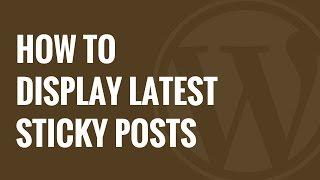
How to Display the Latest Sticky Posts in WordPress
Added 98 Views / 0 LikesWordPress has the ability to add sticky posts to feature them on your site. When you make a post sticky it shows above your new posts only if your theme permits it. In this video, we will show you how to display the latest sticky posts in WordPress. If you liked this video, then please Like and consider subscribing to our channel for more WordPress videos. Text version of this tutorial: http://www.wpbeginner.com/wp-tutorials/how-to-display-the-latest-
-
01:10

How to Engage Readers with Post Reactions in WordPress
Added 98 Views / 0 LikesShowing user engagement on your site can sometimes be difficult if there are no comments. There is a way to make it easier for your visitors to show their reactions. In this video, we will show you how to engage readers with post reactions in WordPress. If you liked this video, then please Like and consider subscribing to our channel for more WordPress videos. Text version of this tutorial: http://www.wpbeginner.com/plugins/how-to-engage-readers-with-
-
01:30

How to Style Contact Form 7 Forms in WordPress
Added 98 Views / 0 LikesContact form 7 is one of the most popular contact form plugins for WordPress. The biggest downside is that the forms start off very plain looking. In this video, we will show you how to style contact form 7. If you liked this video, then please Like and consider subscribing to our channel for more WordPress videos. Text version of this tutorial: http://www.wpbeginner.com/wp-tutorials/how-to-style-contact-form-7-in-wordpress/ Check us out on Facebook:
-
01:08

How to Hide Featured Images on Individual Posts in WordPress
Added 98 Views / 0 LikesDo you want to hide featured images on select posts? There are many scenarios when you have a featured image but instead of removing it, you can simply hide it using a handy plugin. In this video, we will show you how to hide featured images on individual posts in WordPress. Text version of this tutorial: http://www.wpbeginner.com/plugins/how-to-hide-featured-images-on-individual-posts-in-wordpress/ If you liked this video, then please Like and consid
-
03:24
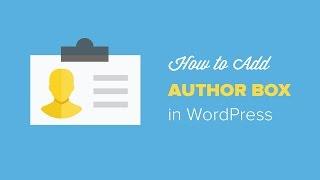
How to Add an Author Info Box in WordPress Posts
Added 98 Views / 0 LikesDo you want to add an author bio box in your WordPress posts? Author bio boxes is a section where you can display information about the post author with links to their information and social profiles. In this video, we will show you how to add an author info box in WordPress. Text version of this tutorial: http://www.wpbeginner.com/wp-tutorials/how-to-add-an-author-info-box-in-wordpress-posts/ If you liked this video, then please Like and consider sub
-
03:47

How to Change the Default Search URL Slug in WordPress
Added 98 Views / 0 LikesAre you looking to change your search URL slug in WordPress? WordPress search URLs are not user friendly normally and some users want to change this for SEO or other reasons. In this video, we will show you how to easily change the default search URL slug in WordPress to make it SEO and user friendly. Normally the search URL starts with a question mark with text afterward which can be mildly confusing when viewing and not always the best for SEO. The
-
02:32

How to Easily Add Custom CSS to Your WordPress Site (2 Methods)
Added 98 Views / 0 LikesCustomizing the design of your site can sometimes require you go add your own custom CSS in your WordPress site. If you are trying to use FTP to cusotmize the CSS on your site it can sometimes be too confusing for a new user. In this video we will show you how to add custom CSS to your WordPress site. Text version of this tutorial http://www.wpbeginner.com/plugins/how-to-easily-add-custom-css-to-your-wordpress-site If you liked this video, then please
-
01:49
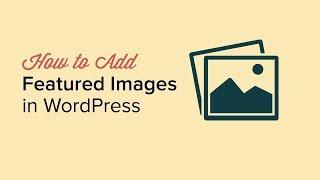
How to Add Featured Images or Post Thumbnails in WordPress
Added 98 Views / 0 LikesFeatured images are also called post thumbnails and are popular for WordPress themes. Most have built in support for featured images but if you don't know where to add it, it can be confusing for a new user. In this video we will show you how to add a featured image to your posts in WordPress. Text version of this tutorial http://www.wpbeginner.com/beginners-guide/how-to-add-featured-image-or-post-thumbnails-in-wordpress/ If you liked this video, then
-
01:40

How to Instantly Switch Between User Accounts in WordPress
Added 98 Views / 0 LikesSometimes you may have a need to test features for different levels of users. Logging in and out for each user can become a tedious process but there is a faster way. In this video, we will show you how to instantly switch between user accounts in WordPress. For this video we will be using the User Switching plugin found here: https://wordpress.org/plugins/user-switching/ While the plugin is installed and activated, you should be able to hover over us
-
05:37

How to Display Announcements in Your WordPress Blog
Added 98 Views / 0 LikesAre you wanting to add an announcement to your WordPress site? This is a tactic that some popular sites use to draw attention to a specific section of their sites to boost conversions. In this video, we'll show you how to easily display announcements for your WordPress site. This video brought to you by OptinMonster, take a look at their site here: ================================= https://optinmonster.com/ ================================= For the di
-
05:50
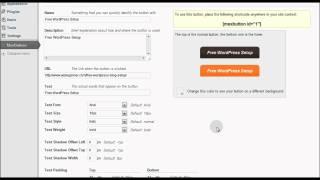
Create Beautiful Call-to-Action Buttons in WordPress with MaxButtons
Added 97 Views / 0 LikesThis is a screencast of a WordPress plugin called MaxButtons which lets you create beautiful CSS3 Call-to-Action buttons from the WordPress backend. http://www.wpbeginner.com/plugins/create-beautiful-call-to-action-buttons-in-wordpress-with-maxbuttons/
-
07:42

How to Add Post Thumbnails in WordPress
Added 97 Views / 0 LikesIn this video, we will show you how you can utilize the new feature added in WordPress 2.9 to add post thumbnails easier than before.
-
02:14

How to Find Royalty Free Images for Your WordPress Blog Posts
Added 97 Views / 0 LikesPictures are a great way to add color to your site and grab users attention. Some users want to add great looking images but don't know where to find them to add. In this video, we will show you how to find royalty free images for your WordPress blog posts. If you liked this video, then please Like and consider subscribing to our channel for more WordPress videos. Text version of this tutorial: http://www.wpbeginner.com/beginners-guide/how-to-find-roy
-
00:58

How to Restrict Usernames in WordPress
Added 97 Views / 0 LikesIf you have ever dealt with a membership site you know there are always users who want to use an inappropriate username. Sometimes containing foul language or even trademark words. In this video, we will show you how to restrict usernames in WordPress. If you liked this video, then please Like and consider subscribing to our channel for more WordPress videos. Text version of this tutorial: http://www.wpbeginner.com/plugins/how-to-restrict-usernames-in
-
00:53

How to Crop, Rotate, Scale, and Flip Images in WordPress
Added 97 Views / 0 LikesWordPress has the power to edit your images in the back end to some extent. This is a limited editor for if you needed to edit on the go or if you have limited access to editing tools. In this video, we will show you how to crop, rotate, scale, and flip images in WordPress. If you liked this video, then please Like and consider subscribing to our channel for more WordPress videos. Text version of this tutorial: http://www.wpbeginner.com/beginners-guid
-
01:06

How to Embed PDF, Spreadsheet, and others in WordPress Blog Posts
Added 97 Views / 0 LikesPDFs, Word Documents, and Excel spreadsheets are great ways to show information on your site and in general. Normally there are no ways to embed these easily with the base WordPress tools. In this video, we will show you how to embed a pdf spreadsheet and others in WordPress blog posts. If you liked this video, then please Like and consider subscribing to our channel for more WordPress videos. Text version of this tutorial: http://www.wpbeginner.com/p
-
01:14

How to Add Image Icons With Navigation Menus in WordPress
Added 97 Views / 0 LikesWordPress menus do not normally have icons in the navigation area. There is a plugin that will allow you to be able to do this. In this video, we will show you how to add image icons with navigation menus in WordPress. If you liked this video, then please Like and consider subscribing to our channel for more WordPress videos. Text version of this tutorial: http://www.wpbeginner.com/plugins/how-to-add-image-icons-with-navigation-menus-in-wordpress/ Che
-
00:49

How to Easily Create Short Amazon Affiliate Links in WordPress
Added 97 Views / 0 LikesAmazon's affiliate program is one of the largest and most popular programs in the market. Due to the large number of products available there is always something you can recommend and earn a commission. In this video, we will show you how to easily create short Amazon affiliate links in WordPress. If you liked this video, then please Like and consider subscribing to our channel for more WordPress videos. Text version of this tutorial: http://www.wpbeg
-
01:29

7 Free WordPress Admin Themes and Plugins
Added 97 Views / 0 LikesWordPress admin themes are not as popular as most users think they are unnecessary. If you're developing a WordPress site for a client you may want to customize the admin area. In this video, we will show you seven free WordPress admin themes. If you liked this video, then please Like and consider subscribing to our channel for more WordPress videos. Text version of this tutorial: http://www.wpbeginner.com/plugins/7-free-wordpress-admin-themes/ Check
-
02:02

Thinking of Starting a WordPress Web Design Business 7 Things You Must Do
Added 97 Views / 0 LikesAre you looking to start your own WordPress web design business? We often get asked for advice for starting a business. In this video, we will show you 7 things you must do to start a web design business. If you liked this video, then please Like and consider subscribing to our channel for more WordPress videos. Text version of this tutorial: http://www.wpbeginner.com/opinion/thinking-of-starting-a-wordpress-web-design-business-here-7-things-you-must-
-
01:19
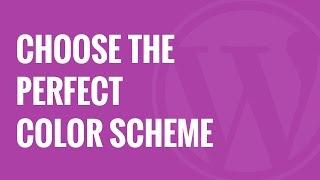
How to Choose a Perfect Color Scheme for Your WordPress Site
Added 97 Views / 0 LikesAre you having a hard time deciding on your website's color scheme? Choosing the right color combination not only increases your site's visual appeal but also generates a response from your visitors. In this video, we will show you how to choose a perfect color scheme for your WordPress site. If you liked this video, then please Like and consider subscribing to our channel for more WordPress videos. Text version of this tutorial: http://www.wpbeginner
-
02:07

How to Create a Mobile Ready Responsive WordPress Menu
Added 97 Views / 0 LikesDo you want a mobile friendly menu for your WordPress site? Mobile users are getting more popular as time goes on and a mobile responsive menu makes it easier to navigate your site. In this video, we will show you how to easily create a mobile-ready responsive menu. Text version of this tutorial: http://www.wpbeginner.com/wp-themes/how-to-create-a-mobile-ready-responsive-wordpress-menu/ If you liked this video, then please Like and consider subscribin
-
05:57

How to Fix WordPress Not Sending Email Issue
Added 97 Views / 0 LikesSending WordPress emails should normally be easy but at times can be difficult. Lucily there are services like MailGun to help ensure your emails get to their destination. In this video, we will show you how to fix WordPress not sending email issue. Text version of this tutorial: http://www.wpbeginner.com/wp-tutorials/how-to-fix-wordpress-not-sending-email-issue/ If you liked this video, then please Like and consider subscribing to our channel for mor
-
03:52

How to Auto Schedule Your WordPress Blog Posts
Added 97 Views / 0 LikesBy default WordPress allows you to schedule your posts to be published later. There is a way to automatically schedule your WordPress posts. In this video, we will show you how to auto schedule your WordPress posts. Text version of this tutorial: http://www.wpbeginner.com/plugins/how-to-auto-schedule-social-sharing-for-your-wordpress-posts/ If you liked this video, then please Like and consider subscribing to our channel for more WordPress videos. Che
-
09:32

How to Install a WordPress Theme
Added 97 Views / 0 LikesNeed to know how to install a WordPress theme? As a beginner there is tons of information about themes but it is difficult to find the right one for your needs. In this video we will show you how to install a WordPress theme on your site. Text version of this tutorial http://www.wpbeginner.com/beginners-guide/how-to-install-a-wordpress-theme/ If you liked this video, then please Like and consider subscribing to our channel for more WordPress videos. C
-
06:27

How to Create a Donate Form for Nonprofit Organization using WordPress
Added 97 Views / 0 LikesAre you looking to add a donation form for your nonprofit website then this video should be quite helpful. A WordPress site makes it easy for nonprofits to accept donations on their website. In this video, we will show you how to setup your own custom WordPress donation form. Text version of this tutorial: http://www.wpbeginner.com/plugins/how-to-create-a-donate-form-for-nonprofit-organization-using-wordpress/ If you liked this video, then please Like
-
02:35
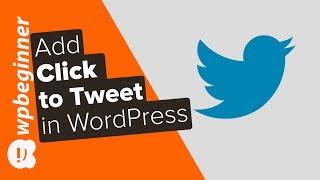
How to Add Click to Tweet Boxes in Your WordPress Posts
Added 97 Views / 0 LikesHave you seen the quote boxes on some of the popular sites that encourage their users to tweet? These click to tweet quotes are great for increasing site engagement and for shares on Twitter itself. In this video, we will guide you on how to add click to tweet boxes on your WordPress site. For this tutorial we will be using the Better Click to Tweet plugin found here: https://wordpress.org/plugins/better-click-to-tweet/ With the plugin active there wi
-
03:05
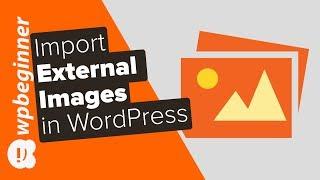
How to Import External Images in WordPress
Added 97 Views / 0 LikesDo you have external images on your WordPress site that you want to import? This can happen when you move your site from one platform to another this is a common occurrence to have them embedded on your site. In this video, we will show you how to properly import those external images in WordPress. For this tutorial we will be using the Auto Upload Images plugin found here: https://wordpress.org/plugins/auto-upload-images/ Install and activate the plu









