WPBeginner
-
01:33

Delete Old Post Revisions in WordPress with Better Delete Revision
Added 97 Views / 0 LikesPost revisions are a great feature that auto-saves your content as a revision so you can revert back should an unforeseen error happen. Having too many revisions can over time cause your database to slow down. In this video, we will show you how to delete old post revisions in WordPress with better delete revision. If you liked this video, then please Like and consider subscribing to our channel for more WordPress videos. Text version of this tutorial
-
01:21
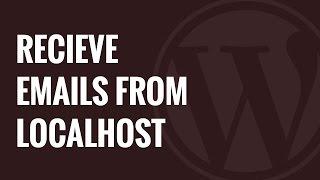
How to Receive WordPress Emails from Localhost
Added 97 Views / 0 LikesWhen using a localhost install of WordPress sometimes you need to receive some information. This could be from a plugin or a WordPress generated email. In this video, we will show you how to receive emails from localhost. If you liked this video, then please Like and consider subscribing to our channel for more WordPress videos. Text version of this tutorial: http://www.wpbeginner.com/plugins/how-to-receive-wordpress-emails-from-localhost/ Check us ou
-
01:14

How to Add Image Icons With Navigation Menus in WordPress
Added 97 Views / 0 LikesWordPress menus do not normally have icons in the navigation area. There is a plugin that will allow you to be able to do this. In this video, we will show you how to add image icons with navigation menus in WordPress. If you liked this video, then please Like and consider subscribing to our channel for more WordPress videos. Text version of this tutorial: http://www.wpbeginner.com/plugins/how-to-add-image-icons-with-navigation-menus-in-wordpress/ Che
-
02:37

How to Create a Photo Gallery with Albums in WordPress
Added 97 Views / 0 LikesHave you wanted to organize your photo galleries with albums? That way you can have multiple image galleries on a single page. In this video, we will show you how to create a photo gallery with albums in WordPress. If you liked this video, then please Like and consider subscribing to our channel for more WordPress videos. Text version of this tutorial: http://www.wpbeginner.com/plugins/how-to-create-a-photo-gallery-with-albums-in-wordpress/ Check us o
-
00:54

How to Add an Expiration Date to Sticky Posts in WordPress
Added 97 Views / 0 LikesIf you use sticky posts in WordPress to show your posts, you know how tedious it can be to manually turn them off. There is an easier way to do this with a plugin. In this video, we will show you how to add an expiration date to sticky posts in WordPress. If you liked this video, then please Like and consider subscribing to our channel for more WordPress videos. Text version of this tutorial: http://www.wpbeginner.com/plugins/how-to-add-an-expiration-
-
00:49

How to Easily Create Short Amazon Affiliate Links in WordPress
Added 97 Views / 0 LikesAmazon's affiliate program is one of the largest and most popular programs in the market. Due to the large number of products available there is always something you can recommend and earn a commission. In this video, we will show you how to easily create short Amazon affiliate links in WordPress. If you liked this video, then please Like and consider subscribing to our channel for more WordPress videos. Text version of this tutorial: http://www.wpbeg
-
02:02

Thinking of Starting a WordPress Web Design Business 7 Things You Must Do
Added 97 Views / 0 LikesAre you looking to start your own WordPress web design business? We often get asked for advice for starting a business. In this video, we will show you 7 things you must do to start a web design business. If you liked this video, then please Like and consider subscribing to our channel for more WordPress videos. Text version of this tutorial: http://www.wpbeginner.com/opinion/thinking-of-starting-a-wordpress-web-design-business-here-7-things-you-must-
-
02:07

How to Create a Mobile Ready Responsive WordPress Menu
Added 97 Views / 0 LikesDo you want a mobile friendly menu for your WordPress site? Mobile users are getting more popular as time goes on and a mobile responsive menu makes it easier to navigate your site. In this video, we will show you how to easily create a mobile-ready responsive menu. Text version of this tutorial: http://www.wpbeginner.com/wp-themes/how-to-create-a-mobile-ready-responsive-wordpress-menu/ If you liked this video, then please Like and consider subscribin
-
03:52

How to Auto Schedule Your WordPress Blog Posts
Added 97 Views / 0 LikesBy default WordPress allows you to schedule your posts to be published later. There is a way to automatically schedule your WordPress posts. In this video, we will show you how to auto schedule your WordPress posts. Text version of this tutorial: http://www.wpbeginner.com/plugins/how-to-auto-schedule-social-sharing-for-your-wordpress-posts/ If you liked this video, then please Like and consider subscribing to our channel for more WordPress videos. Che
-
09:32

How to Install a WordPress Theme
Added 97 Views / 0 LikesNeed to know how to install a WordPress theme? As a beginner there is tons of information about themes but it is difficult to find the right one for your needs. In this video we will show you how to install a WordPress theme on your site. Text version of this tutorial http://www.wpbeginner.com/beginners-guide/how-to-install-a-wordpress-theme/ If you liked this video, then please Like and consider subscribing to our channel for more WordPress videos. C
-
02:35
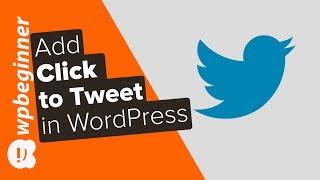
How to Add Click to Tweet Boxes in Your WordPress Posts
Added 97 Views / 0 LikesHave you seen the quote boxes on some of the popular sites that encourage their users to tweet? These click to tweet quotes are great for increasing site engagement and for shares on Twitter itself. In this video, we will guide you on how to add click to tweet boxes on your WordPress site. For this tutorial we will be using the Better Click to Tweet plugin found here: https://wordpress.org/plugins/better-click-to-tweet/ With the plugin active there wi
-
03:05
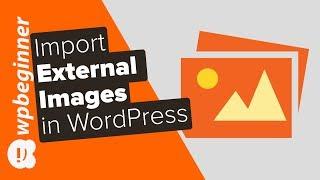
How to Import External Images in WordPress
Added 97 Views / 0 LikesDo you have external images on your WordPress site that you want to import? This can happen when you move your site from one platform to another this is a common occurrence to have them embedded on your site. In this video, we will show you how to properly import those external images in WordPress. For this tutorial we will be using the Auto Upload Images plugin found here: https://wordpress.org/plugins/auto-upload-images/ Install and activate the plu
-
02:21

How to Add Title and NoFollow to the Insert Link Popup in WordPress
Added 97 Views / 0 LikesAre you looking to add a title or nofollow tag to your WordPress links? WordPress adds an open in new window option for your links but as you learn about SEO and other topics you may decide you need to add nofollow to your links or a title for better accessibility. In this video, we will show you how to add a title and nofollow to your insert link popup in WordPress. When you add a link and open the link options, the default options are to modify the
-
06:28

How to Fix the Internal Server Error in WordPress
Added 97 Views / 0 LikesAre you running into a internal server error when trying to visit your WordPress site? The internal server error is one of the more common errors but it does not have any other information than there is an error. We've helped hundreds of people resolve the internal server error on their site and will sho you how in this video. There are a few possible causes and we will go over each but if none of our recommendations are successful you would want to r
-
06:09

How to Send Email in WordPress using the Gmail SMTP Server
Added 97 Views / 0 LikesHaving trouble sending and receiving emails from your WordPress site? We've helped many users solve this error easily and will walk you through how in this video. The easy way to solve this is by sending emails from WordPress using the Gmail SMTP server. With this video we will show you how to send email in WordPress using the Gmail SMTP server. In this tutorial, we will walk you through: - How to install the Gmail SMTP plugin - How to add the require
-
03:05
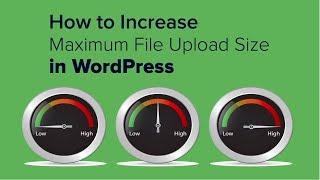
How to Increase the Maximum File Upload Size in WordPress
Added 97 Views / 0 LikesDepending on the hosting company you can somtimes run into upload limitations for large files. This can be an issue for when you want to upload larger files like audio and video files to your site. In this video we will show you how to increase the maximum file upload size in WordPress. Text version of this tutorial http://www.wpbeginner.com/wp-tutorials/how-to-increase-the-maximum-file-upload-size-in-wordpress/ If you liked this video, then please Li
-
04:51

Off Page SEO: 7 Powerful Techniques to Grow Your Website Traffic (And Make Money with Your Site)
Added 97 Views / 0 LikesAre you ready to work on Off page SEO for your site? Off page SEO is not something directly in your control and is more about networking with other users and websites for links on their site. This video brought to you by MonsterInsights, take a look at their site here: ================================= http://monsterinsights.com/ ================================= For the discount, use our code: WPBVIP If you're a local business where you answer questi
-
07:01
![10 Simple Ways to Make Money with Your Blog [Today]](https://video.bestwebhosting.co/uploads/thumbs/0d9e53746-1.jpg)
10 Simple Ways to Make Money with Your Blog [Today]
Added 97 Views / 0 LikesWith the blog set up, most users look for ways to monetize the blog to at least pay for the site and keep it running. There are multiple different ways but in this video, we will show you 10 simple methods you can use to start making money with your WordPress blog. Display ads - For this, one of the best starting points would be to take a look into Google Adsense or other ad providers as your site grows in popularity. Affiliate Marketing - Take a look
-
04:18

How to Bulk Schedule Posts in WordPress
Added 97 Views / 0 LikesScheduling a post in WordPress can be extremely easy but scheduling multiple drafts at once can be time-consuming. Bulk scheduling is helpful for having several articles ready to be published that you want sent out at specific intervals. In this video, we'll show you how to easily bulk schedule posts in WordPress. For this guide, we will be using the Auto Post Scheduler plugin found here: https://wordpress.org/plugins/auto-post-scheduler/ Start by ins
-
06:01

How to Use SMTP Server to Send WordPress Emails
Added 97 Views / 0 LikesAre you having trouble sending or receiving emails on your WordPress site? One method to fix this issue would be to use SMTP or an external service such as Mailgun. Services like Mailgun will cost money and not all users are ready to invest when just starting out. In this article, we will show you how to use an SMTP server to send WordPress emails. To start we will go to our hosting provider to create an email address. In this guide, we're using BlueH
-
02:17

How to Embed Actual Tweets in WordPress Blog Posts
Added 96 Views / 0 LikesAs a blogger, do you get an urge to quote a tweet from somebody in your blog post? We know we do. In this video, we will show you how to embed tweets in WordPress blog posts. If you liked this video, then please Like it and consider subscribing to our channel for more WordPress videos. Text version of this tutorial: http://www.wpbeginner.com/plugins/how-to-embed-actual-tweets-in-wordpress-blog-posts/ Follow us on Twitter: http://twitter.com/wpbeginner
-
10:05

Pippity - WordPress Popup Plugin that will knock your socks off
Added 96 Views / 0 LikesI no longer recommend Pippity because it was buggy and several users reported that they had bad support. Now I recommend a product that I created called OptinMonster. See this video: http://www.youtube.com/watch?v=qzOOy1tWBCg
-
00:53

How to Add a Link to Widget Titles in WordPress
Added 96 Views / 0 LikesMost widgets have the option to add a title for each widget which is used as a heading for widgets in your sidebar or other areas. For some widgets you may want to add a link to your Google+ or other social media account. In this video, we will show you how to add a link to widget titles in WordPress. If you liked this video, then please Like and consider subscribing to our channel for more WordPress videos. Text version of this tutorial: http://www.w
-
01:20

How to Monitor User Activity in WordPress with Simple History
Added 96 Views / 0 LikesRunning a multi-author blog can have quite a few challenges. One tool most admins seek out is a way to monitor activity on their websites. In this video, we will show you how to monitor user activity in WordPress with Simple History. If you liked this video, then please Like and consider subscribing to our channel for more WordPress videos. Text version of this tutorial: http://www.wpbeginner.com/plugins/how-to-monitor-user-activity-in-wordpress-with-
-
05:48

How to Create a WordPress Child Theme
Added 96 Views / 0 LikesAre you looking to create a child theme in WordPress? Not sure how to create a WordPress child theme? Child themes make it easy for you to make WordPress customization without losing any changes on theme updates. In this video, we will show you how to create a child theme in WordPress. If you liked this video, then please Like and consider subscribing to our channel for more WordPress videos. Text version of this tutorial: http://www.wpbeginner.com/wp
-
01:01

How to Improve WordPress Search with Swiftype Search
Added 96 Views / 0 LikesWordPress comes with a built in search feature which has room for improvement. This is one of the options to replace the built in search. In the following video, we will show you how to improve WordPress search with Swiftype Search. If you liked this video, then please Like and consider subscribing to our channel for more WordPress videos. Text version of this tutorial: http://www.wpbeginner.com/plugins/how-to-improve-wordpress-search-with-swiftype-se
-
00:58

How to Optimize Your WordPress Robots txt for SEO
Added 96 Views / 0 LikesDo you want to improve your robots.txt file? This is important for SEO but can be confusing for users. In this video, we will show you how to optimize your WordPress robots.txt for seo. If you liked this video, then please Like and consider subscribing to our channel for more WordPress videos. Text version of this tutorial: http://www.wpbeginner.com/wp-tutorials/how-to-optimize-your-wordpress-robots-txt-for-seo/ Check us out on Facebook: https://www.f
-
03:51

25 Most Useful WordPress Widgets for Your Site
Added 96 Views / 0 LikesWordPress allows you to easily customize your site layout through widgets. There are many WordPress plugins and themes that allow different kinds of widgets. In this video, we will show you the 25 most useful WordPress widgets for your site. If you liked this video, then please Like and consider subscribing to our channel for more WordPress videos. Text version of this tutorial: http://www.wpbeginner.com/showcase/25-most-useful-wordpress-widgets-for-y
-
09:45

How to Start a WordPress Site in Less than 10 Minutes (Step by Step)
Added 96 Views / 0 LikesStarting a WordPress site can be confusing for users just starting out. There is hosted WordPress.org or WordPress.com to decide between as well as how to start setting up the site. In this video, we will show you how to start a WordPress.org site. If you liked this video, then please Like and consider subscribing to our channel for more WordPress videos. Check us out on Facebook: https://www.facebook.com/wpbeginner Follow us on Twitter: http://twitte
-
03:01

How to Fix the Error Establishing a Database Connection in WordPress
Added 96 Views / 0 LikesHaving an error appear on your WordPress site can certainly be terrifying if you don't know what caused it or how to fix it. The most dangerous sounding one can be the error establishing database connection which does not even let you log in to your site. In this video, we will show you how to fix the error establishing a database connection in WordPress. Text version of this tutorial http://www.wpbeginner.com/wp-tutorials/how-to-fix-the-error-establi









