WPBeginner
-
00:54

How to Allow Blog Users to Moderate Comments in WordPress
Added 88 Views / 0 LikesComment moderation can be difficult the larger a site becomes. Most sites use a third party service to help with the comments but, there is another way. In this video, we will show you how to allow blog users to moderate comments in WordPress. If you liked this video, then please Like and consider subscribing to our channel for more WordPress videos. Text version of this tutorial: http://www.wpbeginner.com/plugins/how-to-allow-blog-users-to-moderate-c
-
00:55

How to Delete Old WordPress Core Files
Added 98 Views / 0 LikesWordPress is a regularly maintained open source software looked after by a global community. It releases new versions and security releases on a very regular basis but, updates don't automatically delete the old core files. In this video, we will show you how to delete old WordPress core files. If you liked this video, then please Like and consider subscribing to our channel for more WordPress videos. Text version of this tutorial: http://www.wpbeginn
-
01:19

How to Add Quicktags in WordPress Comment Forms
Added 96 Views / 0 LikesThe WordPress comment box allows users to use some basic HTML tags by default. However, most bloggers are unaware of this and users don't usually know how to write HTML. In this video, we will show you how to add quicktags in comment forms. If you liked this video, then please Like and consider subscribing to our channel for more WordPress videos. Text version of this tutorial: http://www.wpbeginner.com/plugins/how-to-add-quicktags-in-comment-form/ Fo
-
00:50

How to set a Default Featured Image in WordPress Using a Plugin
Added 94 Views / 0 LikesFinding a perfect image to be the featured image of a blog post can be a very difficult process. The complicated license restrictions and over-used stock images make it even more difficult. Some times you even just forget to add a featured image, the simplest solution is to set a default fallback image. In this video, we will show you how to set a default featured image in WordPress using a plugin. If you liked this video, then please Like and conside
-
01:11

How to Add Resizeable Text for Site Visitors in WordPress
Added 93 Views / 0 LikesNot all of your users will be able to comfortably read your text on your site. Some sites have a tool to increase or decrease the size of the text. In this video, we will show you how to add realizable text for site visitors in WordPress. If you liked this video, then please Like and consider subscribing to our channel for more WordPress videos. Text version of this tutorial: http://www.wpbeginner.com/plugins/how-to-add-resizeable-text-for-site-visito
-
00:54

How to Limit the Number of Posts in WordPress RSS Feed
Added 93 Views / 0 LikesFor some sites you would want to limit the number of posts in the RSS feed of their site. Sometimes it will cause those reading your feed to be more likely to visit your site. In this video, we will show you how to limit the number of posts displayed in your RSS feed. If you liked this video, then please Like and consider subscribing to our channel for more WordPress videos. Text version of this tutorial: http://www.wpbeginner.com/wp-tutorials/how-to-
-
00:59

How to Enforce Clean Image Filenames in WordPress
Added 84 Views / 0 LikesSearch engines prefer your images to have clean file names. File names with uncommon characters can break images in some browsers. In this video, we will show you how to enforce clean image file names in WordPress. If you liked this video, then please Like and consider subscribing to our channel for more WordPress videos. Text version of this tutorial: http://www.wpbeginner.com/plugins/how-to-enforce-clean-image-filenames-in-wordpress/ Check us out on
-
00:52

How to Enforce One Category Per Post in WordPress
Added 67 Views / 0 LikesWhen adding categories to posts we would recommend only using one category per post. This can be difficult for beginner to get used to. In this video, we will show you how to enforce one category per post in WordPress. If you liked this video, then please Like and consider subscribing to our channel for more WordPress videos. Text version of this tutorial: http://www.wpbeginner.com/plugins/how-to-enforce-one-category-per-post-in-wordpress/ Check us ou
-
01:17

How to Fix WordPress Website Not Updating Right Away
Added 88 Views / 0 LikesWhen editing your site it sometimes will not update instantly. This can cause difficulty when trying to view your changes you make on your site. In this video, we will show you how to fix your WordPress website not updating right away. If you liked this video, then please Like and consider subscribing to our channel for more WordPress videos. Text version of this tutorial: http://www.wpbeginner.com/wp-tutorials/how-to-fix-wordpress-website-not-updatin
-
00:57

How to Display Your Top Commenters in WordPress Sidebar
Added 82 Views / 0 LikesSome blogs display the top commentators on their site to show who is commenting the most on their site. This can improve interaction in your comments section for some sites. In this video, we will show you how to display your top commenters in your WordPress sidebar. If you liked this video, then please Like and consider subscribing to our channel for more WordPress videos. Text version of this tutorial: http://www.wpbeginner.com/plugins/how-to-displa
-
01:09

How to Add New Users and Authors to Your WordPress Blog
Added 82 Views / 0 LikesAdding multiple authors may seem like you are handing over all of the controls of your site over to a different user. WordPress comes with built in roles to let you add users and have control over how much control they actually have on your site. In this video, we will show you how to add new users and authors to your WordPress blog. If you liked this video, then please Like and consider subscribing to our channel for more WordPress videos. Text versi
-
01:19
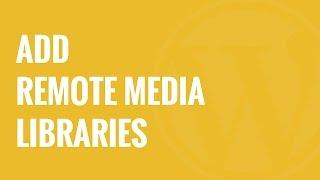
How to Add Remote Media Libraries in WordPress
Added 80 Views / 0 LikesWordPress is a great platform for video publishers wanting to add their videos to their posts. However you will have to locate the video in another window to copy and paste the url to your site. In this video, we will show you how to add remote media libraries in WordPress. If you liked this video, then please Like and consider subscribing to our channel for more WordPress videos. Text version of this tutorial: http://www.wpbeginner.com/plugins/how-to
-
02:43

8 Reasons to Convert Your WordPress.com Blog to WordPress.org
Added 69 Views / 0 LikesThe quickest way to start a free blog is to sign up with WordPress.com. This is a great starting point but it does have limitations as your blog grows. In this video, we will show you 8 reasons to convert your WordPress.com blog to WordPress.org. If you liked this video, then please Like and consider subscribing to our channel for more WordPress videos. Text version of this tutorial: http://www.wpbeginner.com/opinion/8-reasons-to-convert-your-wordpres
-
01:48
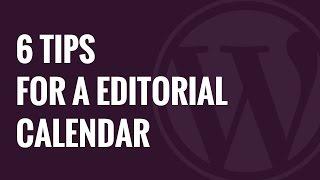
6 Tips for Creating a Killer Editorial Calendar in WordPress
Added 76 Views / 0 LikesRunning a blog requires continual discipline to keep up with the needs of your site. You need to take an idea from a topic all the way to a scheduled post and possibly dealing with authors. In this video, we will show you 6 tips for creating a killer editorial calendar in WordPress. If you liked this video, then please Like and consider subscribing to our channel for more WordPress videos. Text version of this tutorial: http://www.wpbeginner.com/begin
-
01:04

How to Add Custom Fields to Comments Form in WordPress
Added 66 Views / 0 LikesWordPress has a built in comment system that will work for a large number of sites. Sometimes you want to add more fields to your comment section. In this video, we will show you how to add custom fields to comments form in WordPress. If you liked this video, then please Like and consider subscribing to our channel for more WordPress videos. Text version of this tutorial: http://www.wpbeginner.com/plugins/how-to-add-custom-fields-to-comments-form-in-w
-
00:53

How to Add Staff Member Profiles in WordPress with Staffer
Added 79 Views / 0 LikesThere are ways to add a staff member profile in WordPress. One way is to edit some of your files but a easier way would be to use a plugin. In this video, we will show you how to add staff member profiles in WordPress with Staffer. If you liked this video, then please Like and consider subscribing to our channel for more WordPress videos. Text version of this tutorial: http://www.wpbeginner.com/plugins/how-to-add-staff-member-profiles-in-wordpress-wit
-
01:10

How to Automatically Share Your Old WordPress Posts
Added 95 Views / 0 LikesSocial networks are great ways to improve your site's traffic. There are social networks like Twitter and Facebook to help bring attention to older posts that are still useful to your viewers. In this video, we will show you how to automatically share your old WordPress posts. If you liked this video, then please Like and consider subscribing to our channel for more WordPress videos. Text version of this tutorial: http://www.wpbeginner.com/plugins/how
-
00:50

How to Add Emoji Support to Your WordPress Blog
Added 79 Views / 0 LikesEmojis are a fun ways to express yourself without the use of words. This is part of the reason they are so popular and there is a way to add them to your WordPress site. In this video, we will show you how to add Emoji support to your WordPress blog. If you liked this video, then please Like and consider subscribing to our channel for more WordPress videos. Text version of this tutorial: http://www.wpbeginner.com/plugins/how-to-add-emoji-support-to-yo
-
01:28

How to Add Pay With a Tweet Button for File Downloads in WordPress
Added 88 Views / 0 LikesThere are some sites that require you to tweet your content before you can download a free file. If you offer file downloads on your site this can be a useful tool for getting your site more noticed. In this video, we will show you how to add a pay with a tweet button for file downloads in WordPress. If you liked this video, then please Like and consider subscribing to our channel for more WordPress videos. Text version of this tutorial: http://www.wp
-
01:39
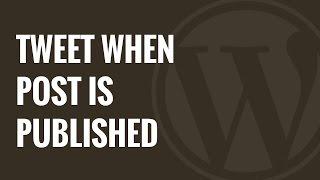
How to Automatically Tweet When You Publish a New Post in WordPress
Added 95 Views / 0 LikesTwitter is a powerful tool for letting your followers know when you create a new post in WordPress. If you have an active following on Twitter you may want to automate tweets when you publish a new post. In this video, we will show you how to automatically tweet when you publish a new post in WordPress. If you liked this video, then please Like and consider subscribing to our channel for more WordPress videos. Text version of this tutorial: http://www
-
01:27
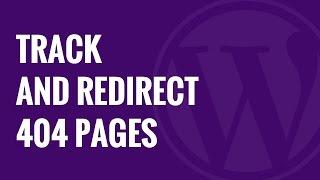
How to track 404 pages and redirect them in WordPress
Added 82 Views / 0 LikesIt can be challenging to handle redirecting your broken URLs. Luckily there is a way to redirect your links without needing to edit your .htaccess file. In this video, we will show you how to track 404 pages and redirect them in WordPress. If you liked this video, then please Like and consider subscribing to our channel for more WordPress videos. Text version of this tutorial: http://www.wpbeginner.com/plugins/how-to-track-404-pages-and-redirect-them-
-
01:39

Image Alt Text vs Image Title in WordPress
Added 87 Views / 0 LikesThere are a large number of sites out there that show images with their content or as the primary part of their content. Even though WordPress comes with the option to add alt title and image title they are often not used. In this video, we will show you the difference between image alt text and image title. If you liked this video, then please Like and consider subscribing to our channel for more WordPress videos. Text version of this tutorial: http:
-
00:53

How to Crop, Rotate, Scale, and Flip Images in WordPress
Added 97 Views / 0 LikesWordPress has the power to edit your images in the back end to some extent. This is a limited editor for if you needed to edit on the go or if you have limited access to editing tools. In this video, we will show you how to crop, rotate, scale, and flip images in WordPress. If you liked this video, then please Like and consider subscribing to our channel for more WordPress videos. Text version of this tutorial: http://www.wpbeginner.com/beginners-guid
-
01:07

How to Arrange WordPress Posts and Custom Post Types Using Drag and Drop
Added 89 Views / 0 LikesWordPress naturally displays your posts in the order that you published them. Changing this order can be a frustrating normally but there is a simpler way. In this video, we will show you how to reorder WordPress posts using drag and drop. If you liked this video, then please Like and consider subscribing to our channel for more WordPress videos. Text version of this tutorial: http://www.wpbeginner.com/plugins/reorder-wordpress-posts-using-drag-drop/
-
02:30

Beginner’s Guide on How to Moderate Comments in WordPress
Added 94 Views / 0 LikesWordPress has a built-in comment system that allows for interaction on your content. Knowing where and how to moderate your comments is important to prevent spam. In this video, we will show you how to moderate comments in WordPress. If you liked this video, then please Like and consider subscribing to our channel for more WordPress videos. Text version of this tutorial: http://www.wpbeginner.com/beginners-guide/beginners-guide-on-how-to-moderate-comm
-
00:54 Popular

How to Reset Your WordPress Database to Default Settings
Added 113 Views / 0 LikesYou may find yourself needing to reset your WordPress database to it's default settings. If you are using a local install of WordPress this can be a faster way than reinstalling WordPress. In this video, we will show you how to reset your WordPress database to default settings. If you liked this video, then please Like and consider subscribing to our channel for more WordPress videos. Text version of this tutorial: http://www.wpbeginner.com/plugins/ho
-
00:48

How to Exclude Specific Pages, Authors, and More from WordPress Search
Added 83 Views / 0 LikesExcluding select results from WordPress searches can be useful for stopping your search from showing what it shouldn't. There is a plugin to make this process simple for you. In this video, we will show you how to exclude specific pages, authors, and more from WordPress search. If you liked this video, then please Like and consider subscribing to our channel for more WordPress videos. Text version of this tutorial: http://www.wpbeginner.com/plugins/ho
-
01:07

Manage your WordPress Archives with Smart Archives Reloaded
Added 83 Views / 0 LikesWhen most people look at archives they are looking for posts in a specific topic rather than looking for a list of every article. There are a few ways to make the archives page more user friendly and one of them is to use a plugin. In this video, we will show you how to manage your WordPress archives with smart archives reloaded. If you liked this video, then please Like and consider subscribing to our channel for more WordPress videos. Text version o
-
01:01 Popular

How to Update URLs When Moving Your WordPress Site
Added 191 Views / 0 LikesMoving a site from one location to another is sometimes a necessity but it does force you to go back and fix the links that broke during the transition. Luckily there is a plugin to go in and fix the broken URLs. In this video, we will show you how to update URLs when moving your WordPress site. If you liked this video, then please Like and consider subscribing to our channel for more WordPress videos. Text version of this tutorial: http://www.wpbegin
-
00:59

How to add a FTP like File Manager in WordPress with WP File Manager
Added 71 Views / 0 LikesModifying your WordPress files normally requires connecting with a FTP software to your hosting provider but that is not always simple for some users. There is the option to use a plugin to edit these files like a file manager. In this video, we will show you how to add a ftp like file manager in WordPress with WP-File Manager. If you liked this video, then please Like and consider subscribing to our channel for more WordPress videos. Text version of









