WPBeginner
-
08:06

How to Allow Users to Upload Images on a WordPress Site (Step by Step)
Added 22 Views / 0 LikesToday we'll show you how to allow users to upload images on your WordPress website. And we'll cover a couple of different methods so you can pick the one that works best for you. This is great if you want to accept guest posts, do product reviews, or run a photo contest on your site. Plus it's a great way to get user content without giving them access to your admin area. In this video, we use WPForms. WPForms is the easiest to use drag and drop form b
-
02:42

How to Setup WooCommerce Conversion Tracking (Step by Step)
Added 19 Views / 0 LikesToday we'll show you how to easily track your WooCommerce conversions on your WordPress site. To make this process easy, we'll install MonsterInsights with their ecommerce Addon. Once everything is set up you can quickly see data like your best performing products, average order value, conversion rate and more. To get a discount for MonsterInsights: ================================= https://www.monsterinsights.com/ use our code: WPBVIP ===============
-
03:55
![How to Add Drop Caps in WordPress Posts [UPDATED]](https://video.bestwebhosting.co/uploads/thumbs/91b9f7eda-1.jpg)
How to Add Drop Caps in WordPress Posts [UPDATED]
Added 20 Views / 0 LikesAre you looking for an easy way to add a drop cap to your posts in WordPress? Drop caps are a great way to get your readers' attention. In this video, we will show you how to add drop caps in WordPress posts. The first method uses the built in option in the WordPress block editor (Gutenber). This is the easiest way to set up a drop cap for your posts. The second method is by using a plugin. With the Initial Letter plugin, you can easily customize the
-
09:16
![What is an XML Sitemap? How to Create a Sitemap in WordPress[UPDATED]](https://video.bestwebhosting.co/uploads/thumbs/eafe44a23-1.jpg)
What is an XML Sitemap? How to Create a Sitemap in WordPress[UPDATED]
Added 14 Views / 0 LikesSome sites used to have a link titled "Sitemap" that contained a list of all of the pages on that website for users. Today sitemaps are geared toward search engines. In this video, we will show you how to create a sitemap in WordPress. All in One SEO is a powerful plugin to help you optimize your site for search engines, take a look at All in One SEO here: For our discount, use our code: WPBVIP ================================= https://aioseo.com/pric
-
07:52

7 Best Podcast Hosting for 2022 Compared (Most are Free)
Added 21 Views / 0 LikesToday we'll look at the 7 Best Podcast Hosting for 2022 (most are free) --- Related Content --- -How to Make a WordPress Website for Beginners https://youtu.be/DvbFBxKcORA --- Written Tutorial --- https://www.wpbeginner.com/showcase/best-podcast-hosting-compared-most-are-free/ - 7 Best Podcast Hosting for 2022 Compared (Most are Free) - Are you looking for the best podcast hosting service? Choosing a reliable podcasting hosting platform will help you
-
04:23

How to Add Expires Headers in WordPress (2 Methods)
Added 17 Views / 0 LikesWant to learn how to add expired headers in WordPress? In this video we'll cover two different methods so you can pick the method that works best for you. Method 1: Use WP Rocket WordPress Plugin https://www.wpbeginner.com/refer/wp-rocket/ Method 2: Add Expires Headers in WordPress Using Code, but using AIOSEO to make adding the cod to your website very easy. https://aioseo.com/pricing/ Use our code: WPBVIP --- Related Video --- How to Properly Instal
-
09:26

7 Best Mailchimp Alternatives of 2022 (with Better Features + Fair Pricing)
Added 23 Views / 0 LikesDo you need to find a Mailchimp alternative? In this video we'll share our best Mailchimp alternatives for your email marketing needs. Plus we'll cover which ones work best for different situations. Our top Mailchimp alternative is Constant Contact. Use this link to get a discount with Constant Contact https://www.wpbeginner.com/refer/constant-contact/ 2. Sendinblue https://www.wpbeginner.com/refer/sendinblue-mailchimp-alternative/ 3. HubSpot https://
-
06:42

How to Create a 404 Page Template in WordPress (Step by Step)
Added 20 Views / 0 LikesDo you want to create a 404 page template in WordPress? When you improve the default 404 page for WordPress, you create a better user experience. Plus you can lower your bounce rate and increase pageviews on your site. In this video, we'll walk you through how to improve your 404 page in WordPress. ---Links--- https://www.seedprod.com/ For our discount use the code: WPBVIP Written tutorial with code for method 2 https://www.wpbeginner.com/wp-themes/ho
-
04:45

How to Add Footnotes in Your WordPress Blog Posts (Step by Step)
Added 18 Views / 0 LikesDo you want to add footnotes to your articles in WordPress? With footnotes, you can add additional information about your article at the bottom of the page. This is common practice for adding citations, referencing your sources, and adding clarity to your content. In this video, we'll walk you through how to add simple footnotes to your WordPress blog posts. -- Links -- ►How to Add Footnotes in WordPress: https://www.wpbeginner.com/plugins/how-to-add-
-
17:39

9 Best and Most Popular CMS Platforms in 2022 (Compared)
Added 19 Views / 0 LikesAre you researching what CMS platform to use for making your website? We'll walk you through the top 9 platforms out there so you can pick the one that works best for you. -- Links -- ►Best and Most Popular CMS Platforms: https://www.wpbeginner.com/showcase/best-cms-platforms-compared/ ---Related Videos--- ► How to Use the Gutenberg Block Editor: https://youtu.be/JjfrzGeB5_g ► WordPress Tutorial for Beginners: https://youtu.be/DvbFBxKcORA When searchi
-
05:46

How to Add Front End Login Page and Widgets in WordPress
Added 13 Views / 0 LikesDo you want to add a front-end login page to your WordPress website? Sending users to the login page will normally redirect them to the WordPress admin area which is not always ideal. In this video, we will show you how to add a front-end login page in WordPress. Related Links: WPForms https://wpforms.com/wpbeginner SeedProd https://www.seedprod.com/ Promo Code WPBVIP Create a login page using code: http://www.wpbeginner.com/plugins/how-to-add-front-e
-
06:13

How to Display Breadcrumb Navigation Links in WordPress
Added 16 Views / 0 LikesDo you want to add breadcrumb navigation links to your WordPress website? With breadcrumb navigation, you can your audience exactly there they are on your site. In this video, we'll walk you through how to display breadcrumb navigation links in WordPress. ---Links--- ►All in One SEO https://aioseo.com Promo Code:WPBVIP ►Written Tutorial- How to Display Breadcrumb Navigation Links in WordPress https://www.wpbeginner.com/wp-tutorials/how-to-display-brea
-
04:34

How to Display Most Commented Posts in WordPress (Step by Step)
Added 17 Views / 0 LikesDo you want to show your most commented posts in WordPress? 🔴 How to Install Google Analytics for WordPress 👉 https://www.youtube.com/watch?v=TWSrpXQDSbk Being able to showcase your most commented posts helps your visitors find your best content, which helps you increase pageviews and boost website engagement. In this video, we'll walk you through how to display most commented posts in WordPress. ---Links--- ►MonsterInsights https://www.monsterinsight
-
05:52

How to Make a Link in Bio Page in WordPress (Linktree Alternative)
Added 19 Views / 0 LikesWant to make a link in bio page in WordPress? 🔴 How to Create a Landing Page With WordPress 👉 https://www.youtube.com/watch?v=pWYyzI6Mdvo A link in bio is a popular way to send someone to one page that has all of your social media and website links. It's popular with Instagram influencers and other social media celebrities. In this video, you'll learn how to quickly create a link in bio page in WordPress. ---Links--- ►SeedProd https://www.seedprod.com
-
05:36
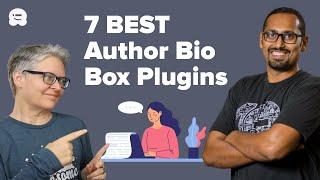
7 Best Free Author Bio Box Plugins for WordPress (Compared 2022)
Added 20 Views / 0 LikesAre you looking for a free author bio box plugin for WordPress? 🔴 How to Setup All in One SEO for WordPress Correctly 👉 https://youtu.be/Cp-GacKPy2M Adding a bio box to your articles is a great way to connect with your readers, add authority to your articles, and even attract potential new writers to your site. In this video, we'll show you the top 7 best author bio box plugins for WordPress ---Links--- ►All in One SEO https://aioseo.com/ Promo Code:
-
03:30

How to Add a Button in Your WordPress Header Menu
Added 10 Views / 0 LikesWant to add a button to your WordPress header menu? 🔴 How to Install Google Analytics for WordPress 👉 https://youtu.be/TWSrpXQDSbk When you add a button to the header navigational menu, you create a noticeable call to action. And this improves the click through rate of that button. In this video, you'll learn how to easily add a button to your WordPress header menu. ---Links--- ►MonsterInsights https://www.monsterinsights.com/ Promo Code: WPBVIP ►Code
-
07:47
![How to Create a Donate Form for Nonprofit Organization using WordPress [Updated]](https://video.bestwebhosting.co/uploads/thumbs/1cb75aa0e-1.jpg)
How to Create a Donate Form for Nonprofit Organization using WordPress [Updated]
Added 10 Views / 0 LikesAre you looking to accept donations on your nonprofit website? 🔴 How to Create a Landing Page With WordPress 👉 https://www.youtube.com/watch?v=pWYyzI6Mdvo With WordPress you can easily create a donation forma nd accept donations right on your website. In this video, you'll learn how to create a donate form for nonprofit organizations using WordPress ---Links--- ►WPForms https://wpforms.com/wpbeginner ►SeedProd https://www.seedprod.com/ Promo Code: WPB
-
04:35

How to Automatically Tweet When You Publish a New Post in WordPress
Added 15 Views / 0 LikesWant to tweet your blog posts automatically as soon at they're published? 🔴 Uncanny Automator 👉 https://automatorplugin.com/ Twitter is a great platform to let your followers know when you've published a new post in WordPress. In this video, you'll learn how to automatically tweet your blog posts as soon as they're published in WordPress. ---Links--- ►Uncanny Automator https://automatorplugin.com/ ►Written Tutorial- How to Automatically Tweet When You
-
05:28

7 Best WordPress Real Estate Plugins Compared (2022)
Added 22 Views / 0 LikesAre you looking for the best real estate plugins for your WordPress website? Many real estate agents use WordPress to showcase their listings and get new customers. In this video, we'll show you the best real estate plugins in WordPress. ---Links--- ►Formidable Forms https://www.wpbeginner.com/refer/formidable-pro/ ►Written Tutorial- 7 Best WordPress Real Estate Plugins Compared https://www.wpbeginner.com/showcase/best-wordpress-real-estate-plugins-co
-
03:12
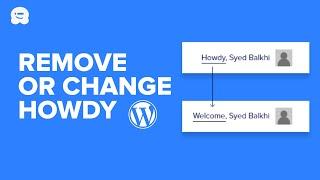
How to Change or Remove ‘Howdy Admin’ in WordPress (Easy Way)
Added 21 Views / 0 LikesWant to remove or change the Howdy greeting in WordPress? Many people ask how to change this or remove it completely since it's not something they would actually say. In this video, you'll learn how to change or remove Howdy in WordPress. ---Links--- ►Insert Headers and Footers https://wordpress.org/plugins/insert-headers-and-footers/ ►Code in Written Tutorial- How to Change or Remove ‘Howdy Admin’ in WordPress (Easy Way) https://www.wpbeginner.com/wp
-
03:19

How to Add Social Media Icons to WordPress Menus
Added 24 Views / 0 LikesDo you Want to add social media icons in your WordPress menu? Many people like adding social media icons to their menu, but aren't quite sure how to do it. In this video, we'll show you how to easily add social media icons to your WordPress menu. ---Links--- ►Insert Headers and Footers https://wordpress.org/plugins/insert-headers-and-footers/ ►Written Tutorial- How to Add Social Media Icons to WordPress Menus (Easy Way) https://www.wpbeginner.com/plug
-
01:55

How and Why You Should Limit Login Attempts in WordPress
Added 23 Views / 0 LikesDo you Want to limit login attempts on your WordPress website? If you limit login attempts on your website, then you can keep hackers from guessing your password and logging into your WordPress site. In this video, we'll show you how to easily limit login attempts in WordPress ---Links--- ►Insert Headers and Footers https://wordpress.org/plugins/insert-headers-and-footers/ ►Written Tutorial- How and Why You Should Limit Login Attempts in WordPress htt
-
02:42

How to Find Which WordPress Theme a Site is Using
Added 6 Views / 0 LikesDo you Want to know what WordPress theme a particular site is using? Many people come across a site they like and wonder what theme it's using. In this video, we'll show you how to find what WordPress theme a site is using. ---Links--- ►WPBeginner's WordPress Theme Detector https://www.wpbeginner.com/tools/wordpress-theme-detector/ ►IsItWP https://www.isitwp.com/ ►Written Tutorial- How to Find Which WordPress Theme a Site is Using https://www.wpbeginn
-
13:06

11 Free Google Tools Every WordPress Blogger Should Use
Added 19 Views / 0 LikesAre you looking for free Google tools to grow your WordPress blog? Google has several free tools to help bloggers and website owners grow their site and improve their SEO rankings. In this video, we'll cover 11 free Google tools every WordPress Blogger should use. ---Links--- ►Insert Headers and Footers https://wordpress.org/plugins/insert-headers-and-footers/ ►Written Tutorial- 19+ Free Google Tools Every WordPress Blogger Should Use https://www.wpbe
-
03:48

How to Automatically Post to Facebook From WordPress
Added 13 Views / 0 LikesDo you Want to automatically share your blog posts to Facebook? Sharing your blog posts on Facebook can help increase traffic and pageviews for your website. In this video, we'll show you how to automatically share WordPress blog posts to Facebook. ---Links--- ►Insert Headers and Footers https://wordpress.org/plugins/insert-headers-and-footers/ ►Written Tutorial- How to Automatically Post to Facebook From WordPress https://www.wpbeginner.com/beginners
-
02:19

How to Add a Favicon to Your WordPress Blog
Added 17 Views / 0 LikesDo you Want to add a favicon or site icon to your WordPress website? The site icon or favicon is a tiny image that shows next to your website in the browser. It's a great way to show your site's branding. In this video, we'll show you how to add the favicon to your WordPress website ---Links--- ►Insert Headers and Footers https://wordpress.org/plugins/insert-headers-and-footers/ ►Written Tutorial- How to Add a Favicon to Your WordPress Blog https://ww
-
02:28

How to Add a PDF Viewer in WordPress
Added 14 Views / 0 LikesDo you want visitors to view a pdf right from your WordPress website? PDF format is a great way to share information and by embedding the PDF file, you can keep visitors on your website. In this video, we'll show you how to add a PDF viewer in WordPress. ---Links--- ►Written Tutorial - How to Add a PDF Viewer in WordPress https://www.wpbeginner.com/plugins/how-to-add-a-pdf-viewer-in-wordpress/ ►Insert Headers and Footers https://wordpress.org/plugins/
-
03:11

How to Set a Minimum Word Count for WordPress Posts
Added 16 Views / 0 LikesDo you want a minimum word count for your WordPress blog posts? If you have multiple authors on your site, then setting up a minimum word count can help you keep content standards for your website. In this video, we'll show you how to set a minimum word count for your WordPress posts. ---Links--- ►Written Tutorial - How to Set a Minimum Word Count for WordPress Posts https://www.wpbeginner.com/wp-tutorials/how-to-set-a-minimum-word-count-for-wordpress
-
03:17

How to Unpublish a WordPress Page (4 Simple Ways)
Added 17 Views / 0 LikesDo you need to unpublish a page on your WordPress site? Sometimes you don't need a page on your site anymore. Or maybe you just want to hide it from a group of users. In this video, we'll show you how to unpublish a page in WordPress, step by step. ---Links--- ►Written Tutorial - How to Unpublish a WordPress Page (4 Simple Ways) https://www.wpbeginner.com/beginners-guide/how-to-unpublish-a-wordpress-page-4-simple-ways/ ►Insert Headers and Footers How
-
27:08

24 Must Have WordPress Plugins for Business Websites
Added 20 Views / 0 LikesAre you looking for best WordPress plugins to take your business to the next level in 2022? Having the right set of WordPress plugins and tools can help you grow your online business. In this video, we'll cover the 24 must have WordPress plugins for business websites. ---Links--- ►Insert Headers and Footers https://wordpress.org/plugins/insert-headers-and-footers/ ►Written Tutorial- 19+ Free Google Tools Every WordPress Blogger Should Use https://www.









