HostGator
-
02:59
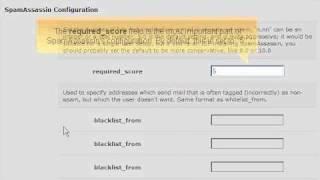
How to enable Spam Assassin
Added 97 Views / 0 LikesSpam assassin allow you to flag and filter out spam as it comes into the server. This video shows you how to work with it. http://support.hostgator.com/articles/specialized-help/email/how-to-use-spam-assassin
-
01:54

How to configure WinSCP
Added 97 Views / 0 LikesThis video will demonstrate how to configure WinSCP to connect to your remote FTP server.
-
00:16

HostGator.com Site Kick Short Version
Added 97 Views / 0 Likeshttp://www.hostgator.com Get the Internet's best site kick support at HostGator.com. Discover our award-winning service today! Contact our live support team, available 24/7, 365 days a year.
-
00:47

How to Preview and Publish Your New Website
Added 97 Views / 0 LikesLearn how to preview, save, and publish your website. When you’re ready to publish just input a name and save. You’re done! Learn more at: https://www.hostgator.com/website-builder
-
01:44

How to obtain FileZilla
Added 96 Views / 0 LikesThis video will demontrate where to go and how to obtain your very own copy of FileZilla, the free FTP client.
-
01:51

How to configure SmartFTP
Added 96 Views / 0 LikesThis video will demonstrate how to configure SmartFTP to work with your website.
-
38:20

Live Demo: HostGator's New Customer Portal
Added 96 Views / 0 LikesRedesigned to make your day easier, our new Customer Portal lets you quickly access and manage your account so you can focus on what matters – creating great content for your website and managing your business. Learn more: http://gtr.bz/L1Sb30nNu2N
-
02:18

Create an FTP Account
Added 96 Views / 0 LikesThis short video shows you how to set up an FTP account in the HostGator cPanel. The FTP account will allow you to upload and manage files plus create access control rules for each user. Learn more in the Knowledge Base: hostgator.com/help
-
05:01

How to Customize a WordPress Theme - Top 5 Ways
Added 96 Views / 0 LikesIn this episode of "Hosted" Scott shows you how to customize a WordPress Theme to perfectly fit your brand. Scott also creates a professional wrestler character called the Customizer. So, you know... this really is a must-watch. A theme is a collection of templates and CSS stylesheets which will create a unique design. There are thousands of different WordPress themes to choose from: free themes and premium versions. Top 5 Ways to Customize Your WordP
-
01:28
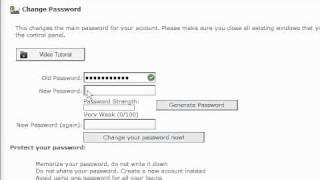
How to change your HostGator cPanel password
Added 95 Views / 0 LikesYou can change your cPanel password at any time. This video will show you how to do just that. Be sure to check out our other great videos at http://hostgator.com
-
03:39

How to password protect a directory
Added 95 Views / 0 LikesThis video shows you how to password protect any directory in your website via cpanel. http://hostgator.com
-
01:26
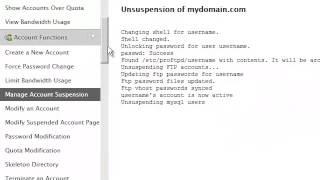
Unsuspending accounts in WHM
Added 95 Views / 0 LikesThis video demonstrates how to unsuspend a hosting account inside of WHM. http://support.hostgator.com/articles/webhost-manager-whm/suspendingunsuspending-accounts WHM is the control panel for administering a server, and allows you to create and manage cPanels, and set certain global settings that apply to all the accounts, or the server. WHM is available on most of HostGator's Linux hosting plans, including Reseller Hosting, VPS and Linux Dedicated S
-
01:53

How to manage your files using SmartFTP
Added 95 Views / 0 LikesThis video will demonstrate how to manage your files using SmartFTP.
-
04:48
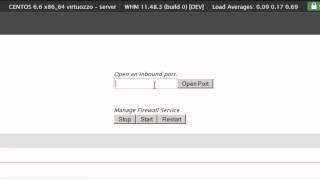
Working with the HG Firewall
Added 95 Views / 0 LikesThis video will demonstrate how to work with the HG Firewall plugin in your VPS or Dedicated server.
-
04:33

Installing WordPress Using QuickInstall
Added 95 Views / 0 Likeshttp://www.HostGator.com HostGator.com proudly presents "A comprehensive guide to all things WordPress", our up to date and ever growing list of videos demonstrating how to get the most out of your WordPress installation. This video is a visual walk through of installing WordPress on your HostGator cPanel using QuickInstall. By the end of this walk through, you should be able to achieve the following: - Logging into your HostGator cPanel. - Accessing
-
01:14
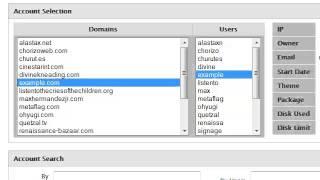
Limiting bandwidth usage inside of WHM
Added 95 Views / 0 LikesThis video will demonstrate how to limit a clients bandwidth usage from within WHM.
-
01:46

Uploading Files with the HostGator File Manager
Added 95 Views / 0 LikesUpload files directly to your HostGator cPanel. Video shows you how. Learn more in the Knowledge Base: hostgator.com/help
-
00:55

Shabamazama.com by Uncle Carl - As Seen On TV!
Added 95 Views / 0 LikesVisit http://www.Shabamazama.com/ to learn more about this revolutionary new product! Accept no substitutes!
-
03:57

How to Update PHP Version in cPanel - HostGator
Added 95 Views / 0 LikesWe'll show you how to check your PHP version and also how to update it in cPanel. We do highly recommend using the most up-to-date version of PHP available that is compatible with your scripts. In this video you'll learn: What should my PHP Version be? How to Create a phpnfo.php Page How to Find Your PHP Version in cPanel How to Update your PHP Version in cPanel How to Use the PHP Selector Plugin What versions of PHP are available on our servers? Chec
-
01:20

How to control who accesses your site by blocking IP addresses in cPanel
Added 94 Views / 0 LikesYour HostGator cPanel allow your to limit who can access your site by block IP addresses. The process is rather simple and its a great way to keep troublemakers off your website. Don't forget to check us out at http://hostgator.com For more information, visit: http://support.hostgator.com/articles/cpanel/how-do-i-deny-ip-address-access
-
08:05

How to perform additional initial configurations for cPanel resellers
Added 94 Views / 0 LikesThis video is a continuation of http://www.youtube.com/watch?v=G2NPSw9zzqA. It provides an additional set of configurations that reseller should look into performing when initially setting up their resellers account. http://hostgator.com
-
09:21

How to initially configure your cPanel resellers account (WHM)
Added 94 Views / 0 LikesAlthough it may seem a bit overwhelming at first. Getting started with your resellers account is easy. This comprehensive video will tech you all the initial step you need to take in order to configure your resellers account via WHM. htpp://hostgator.com
-
01:25
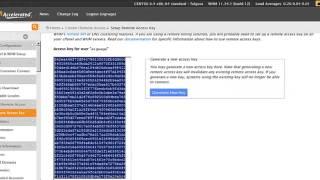
Using remote access keys in WHM
Added 94 Views / 0 LikesThis video talks a bit about what remote access keys are, where to get them, and a little bit about how they are used. http://support.hostgator.com/articles/webhost-manager-whm/setup-remote-access-key
-
04:32

WordPress Step by Step, Step 6: Adding a Photo Gallery
Added 94 Views / 0 LikesGet Started Today At: http://www.HostGator.com HostGator.com proudly presents "Your first WordPress website: A Step by Step guide", a series that takes you on a step by step journey on how to build your first WordPress website. In this sixth installment, our host Mick shows us how to add a photo gallery to your WordPress website. This includes a brief explanation of plugins, and how to manage them. Other points in this video includes importing images
-
05:24
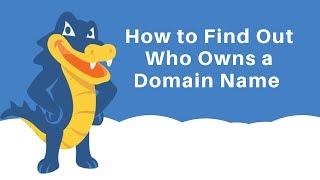
How to Find Out Who Owns a Domain Name
Added 94 Views / 0 LikesEver wondered how to find out who owns a domain name? Find out how in this quick demo. Learn more: http://gtr.bz/F0ud30oxHch Register for the May 22, 2019 webinar: How to Get and Protect Your Perfect Domain Name http://gtr.bz/gYV430oxHiR
-
00:07

Flooding at our Austin Office Last Year
Added 94 Views / 0 LikesTake a look at how the record-breaking Memorial Day floods of 2015 flooded our Austin office parking lot!
-
04:00
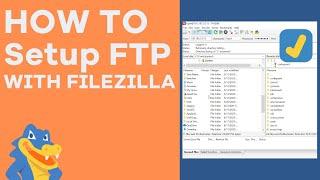
How to Connect to FTP Using Filezilla
Added 94 Views / 0 LikesHave some files or photos to upload to your website? This is the video for you. We'll show you how to check your FTP credentials, and we will show you how to use them to connect via FileZilla, which is one of the most widely used FTP clients on the market. We will also show you how to set up a new FTP account in cPanel. In this video you'll learn: What is an FTP account? What is an FTP Client? How to Find Your FTP login credentials How to connect to y
-
02:09

How to create an FTP account
Added 93 Views / 0 LikesYou may use your default username and password for connecting to your account and managing your files through the FTP protocol. However, depending on the circumstances, sometimes you may need to add additional FTP user to your hosting account. This video demonstrates how to do just that. Remember, your HostGator cPanel will allow you create an unlimited number of FTP user account for free regardless of the hosting package you have with us. For more in
-
03:51

How to configure Dreamweaver to upload via FTP
Added 93 Views / 0 LikesThis video will demonstrate how to configure Adobe Dreamweaver to upload via FTP
-
03:20

The difference between WHM and cPanel
Added 93 Views / 0 LikesThis video demonstrates various differences between cPanel and WHM. It will also guide you in how to navigate between the two systems. http://hostgator.com









