HostGator
-
01:44
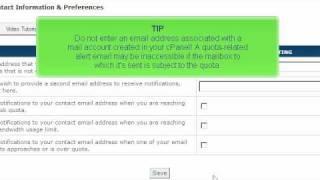
Updating your contact information in cPanel
Added 93 Views / 0 LikesSet up your contact details inside of your cpanel in order to receive a variety of details about your server. This video show you how. More details at http://hostgator.com
-
03:24

How to transfer files using Dreamweaver
Added 93 Views / 0 LikesThis video demonstrates how to transfer files between your local machine and a remote FTP server using Dreamweaver.
-
04:03
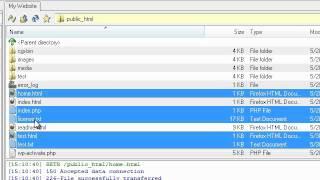
How to manage your files using LeapFTP
Added 93 Views / 0 LikesThis video will demonstrate how to manage your files using LeapFTP.
-
00:31

New Hiatus Spa Website Hosted by HostGator WordPress Hosting- 30 sec
Added 93 Views / 0 LikesThe new Hiatus Spa website (www.hiatusspa.com) features beautiful, high-quality images that load quickly thanks to HostGator WordPress hosting. Learn more at http://gtr.bz/rjsR305PCtW
-
01:06

Modifying a users role in WordPress
Added 93 Views / 0 LikesThis video demontrates how to change a users role in WordPress. This is helpful when you what to increase or decrease a persons ability to make modifications to your site, or perhaps control the level of access they have.
-
02:06

Installing phpFreeChat using QuickInstall
Added 93 Views / 0 LikesThis video demostrates how to install phpFreeChat using Hostgator's QuickInstall.
-
02:56

How to Point a GoDaddy Domain to HostGator
Added 93 Views / 0 LikesSo you bought your domain on GoDaddy (no hard feelings). In this video, we'll show you how to point the domain you bought elsewhere to your HostGator website. In this video you'll learn: How to point a GoDaddy domain to HostGator Hosting Really, How to Point any domain to HostGator How to change your DNS Nameservers Basic DNS Management
-
02:32

How to manage your files inside of WinSCP
Added 92 Views / 0 LikesThis video will demontrate how to create files, create folder (directories), move file arounds, and change the server permissions of your files using WinSCP.
-
03:24

Installing and Configuring W3 Total Cache
Added 92 Views / 0 LikesThis video demostrates the installation and configuration of w3 Total Cache, Hostgators, recomended caching plugin.
-
00:54

LadyFashionWallets.com by Uncle Carl - As Seen On TV!
Added 92 Views / 0 LikesVisit http://www.LadyFashionWallets.com/ to learn more about this revolutionary new product! Accept no substitutes!
-
01:30

How to change the look and feel of your cPanel
Added 91 Views / 0 LikesDon't like our Hostgator branded cPanel style. Don't worry you won't hurt our feelings. This video shows you how easy it is to simply change to a style that best works for you. More details at http://hostgator.com
-
02:38

How to create an email account
Added 91 Views / 0 LikesYou may use your default user name and password for connecting to your account and managing your files through the FTP protocol. However, depending on the circumstances, sometimes you may need to add additional FTP user to your hosting account. This video demonstrates how to do just that. Remember, your Hostgator cPanel will allow you create an unlimited number of FTP user account for free regardless of the hosting package you have with us. For more i
-
03:52

How to - Magento Install through QuickInstall at HostGator.com
Added 91 Views / 0 LikesQuick tutorial on installing Magento through the QuickInstall tool on your HostGator.com account. This video walks you through how to install Magento and edit the Magento home page. Read more at: http://www.hostgator.com/apps/magento-hosting.shtml ----------------------------- "Test Drive" by Zapac http://ccmixter.org/files/Zapac/26047 is licensed under a Creative Commons license: http://creativecommons.org/licenses/by/3.0/
-
03:27

How to - WordPress Install through QuickInstall at HostGator.com
Added 91 Views / 0 LikesQuick tutorial on installing WordPress through the QuickInstall tool on your HostGator.com account. Read more at: http://www.hostgator.com/apps/wordpress-hosting.shtml ----------------------------- "Test Drive" by Zapac http://ccmixter.org/files/Zapac/26047 is licensed under a Creative Commons license: http://creativecommons.org/licenses/by/3.0/
-
01:57

How to transfer files using FileZilla
Added 91 Views / 0 LikesThis video demonstrates how to transfer files between your local machine and a remote server using FileZilla.
-
01:35
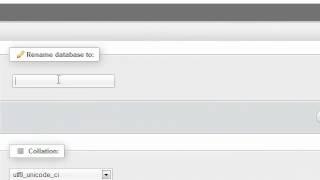
How to rename a database in phpMyAdmin
Added 91 Views / 0 LikesThis video will demonstrate how to easily rename a mySQL database inside of phpMyAdmin. Related article: https://support.hostgator.com/articles/specialized-help/technical/phpmyadmin/how-to-rename-a-database-in-phpmyadmin
-
03:27

How to manage files using Dreamweaver
Added 91 Views / 0 LikesThis tutorial will demonstrate how to manage files and folders inside of Dreamweaver.
-
03:25

Introducing the new QuickInstall powered by Mojo Marketplace
Added 91 Views / 0 LikesThis video will provide a quick overview of the all new Mojo Marketplace powered, QuickInstall. Enjoy.
-
01:28

Updating Your Profile in WordPress
Added 91 Views / 0 Likeshttp://www.HostGator.com HostGator.com proudly presents "A comprehensive guide to all things WordPress", our up to date and ever growing list of videos demonstrating how to get the most out of your WordPress installation. This video is a visual walk through explaining how to update personal information within the WordPress dashboard. By the end of this walk through, you should be able to achieve the following: - Be able to change the contact email for
-
01:32

Email Spoofing and SPF Records
Added 91 Views / 0 LikesThis video briefly ecxplain Email Spoofing and describes how to enable or disable your SFP record.
-
07:45

How to configure CuteFTP
Added 90 Views / 0 LikesThis video will demonstrate how to configure CuteFTP.
-
01:35

Modifying table columns in phpMyAdmin
Added 90 Views / 0 LikesThis tutorial will demonstrate how to modify existing MySQL database tables in phpMyAdmin.
-
02:17

Exporting MySQL databases and tables using phpMyAdmin
Added 90 Views / 0 LikesThis video demonstrates how to export databases and database tables in phpMyAdmin. Related article: http://support.hostgator.com/articles/specialized-help/technical/exporting-a-mysql-database-via-phpmyadmin
-
01:44

How to Clear the Google Chrome Cache
Added 90 Views / 0 LikesThis video demostrates how to clear the google chrome browsing history and cache.
-
04:22

How to Install WordPress Using QuickInstall
Added 90 Views / 0 LikesThis video demostrates how to install WordPress yourself for free using QuickInstall.
-
06:27

How to Replace WordPress Cron with a Real Cron Job
Added 90 Views / 0 LikesThis video demonstrates how to replace WordPress' pseudo cron job functionality with a real Cron job that is handled by your server. Code used in this video are: define('DISABLE_WP_CRON', true); and wget -q -O - http://yourwebsite.com/wp-cron.php?doing_wp_cron _/dev/null 2_&1 Feel free to copy and paste and modify to to your liking.
-
07:32

Obtaining 3rd Party Support on WordPress Plugins
Added 90 Views / 0 LikesHostgator will always strive to provide our customers with the best possible techsuport we xcan offier. We understandan that in many cases receiving quality tech support on 3rd party issues (things that we dont actually create ourselves) will be limited by the epexrience of the tech support agents themselves and therefore your milage may vary. In this video I provide instructions on the best ways to obtain quality support onissues related to your your
-
01:43
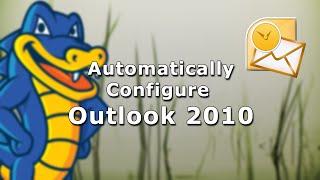
Outlook 2010 - Automatic Configuration
Added 90 Views / 0 LikesThis video demonstrates how to automatically configure Outlook 2010 with your Hostgator.com powered email account.
-
01:04

Create an email in the HostGator Control Panel
Added 90 Views / 0 LikesFind out how to set up your personalized email for your HostGator account. The main username may look like it is setup as an email, but you will need to manually add it as an email account. This video shows you how. Learn more in the KB article: http://gtr.bz/BCRe30o1158
-
02:01

Installing WordPress with HostGator QuickInstall
Added 90 Views / 0 LikesWordPress is one of the most popular blogging and website creation tools available. Find out how to install and activate it from your HostGator account. It's quick and easy! Learn more in the Knowledge Base: hostgator.com/help









