Elementor Page Builder
-
03:32

How to Create a Popup With a Mouse Track Effect in Elementor
Added 97 Views / 0 LikesIn this tutorial, we’ll create a popup with a mouse track effect that you can add to your WordPress website using Elementor. You'll learn how to: •︎ Create a mouse track effect animation •︎ Use position absolute •︎ Set conditions and triggers Note: Mouse track effects do not work on mobile or tablet because they don’t use a mouse. Read more on Motion Effects here: https://elementor.com/blog/introducing-motion-effects/ Get Elementor Pro: https://elemen
-
02:57 Popular

How to Add Mouse Track Animations to Your Hero Section in Elementor
Added 110 Views / 0 LikesIn this tutorial, we’ll add mouse track effects to a hero section in a WordPress website using Elementor. You'll learn how to: •︎ Add mouse track effect animation •︎ Use the 3d tilt effect •︎ Set absolute position Note that mouse track effects do not work on mobile or tablet because they don’t use a mouse. Read more on Motion Effects here: https://elementor.com/blog/introducing-motion-effects/ Get Elementor Pro: https://elementor.com/pro/
-
02:09

How to Create an Image Movement Illusion in Elementor
Added 86 Views / 0 LikesIn this tutorial, we’ll create a cool image movement illusion with motion effects that you can add to your WordPress website using Elementor. You'll learn how to: •︎ Use position absolute •︎ Set a custom width to an image •︎ Add a horizontal scroll motion effect Read more on Motion Effects here: https://elementor.com/blog/introducing-motion-effects/ Get Elementor Pro: https://elementor.com/pro/
-
03:17 Popular

Envato Elements Launched, Featuring 2,000+ FREE Elementor Templates
Added 103 Views / 0 LikesGet the Envato Elements plugin here: https://elements.envato.com/extensions/wordpress The plugin offers: - Over 2,000 Free Templates for Elementor - Over 680,000 premium stock images - Photo Search, Browse and Import feature - Integration with Paid Elements account - Integration with the core Media Library so Elementor users can easily import images Read more about this plugin: https://elementor.com/blog/envato-elements-launched/
-
02:11

How to Create a Sliding Door Effect With Mouse Track in Elementor
Added 96 Views / 0 LikesIn this tutorial, we’ll create a sliding door movement with motion effects that you can add to your WordPress website or landing page using Elementor. You'll learn how to: •︎ Use custom width •︎ Add Z-index •︎ Add a horizontal scroll motion effect Read more on Motion Effects here: https://elementor.com/blog/introducing-motion-effects/ Get Elementor Pro: https://elementor.com/pro/
-
03:08
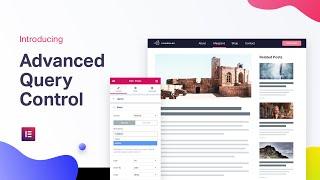
Introducing Advanced Query Control: Related Posts, Date Filter & Exclude Options
Added 87 Views / 0 LikesUse Elementor's Advanced Query Control to show related posts, and filter posts according to advanced exclude rules or custom date range. Learn More - https://elementor.com/blog/introducing-advanced-query-control/ Get Elementor Pro: https://elementor.com/pricing/ Credit: All images of GOT were taken from imdb.com
-
04:51 Popular

How to Add a Parallax Effect to Your Hero Section in Elementor
Added 104 Views / 0 LikesIn this tutorial, we’ll add a 3d parallax effect to our hero section on our WordPress website using Elementor. You'll learn how to: •︎ Layer images on top of one another •︎ Use vertical scroll on text •︎ Set fixed position to a section background Learn more about the viewport settings: https://www.youtube.com/watch?v=0pjPb8orwXM Read more on Motion Effects here: https://elementor.com/blog/introducing-motion-effects/ Get Elementor Pro: https://elemento
-
09:17

How to Fix the "Preview Could Not Be Loaded" Error in Elementor
Added 79 Views / 0 LikesIn this video we'll demonstrate how you can troubleshoot and fix the "Preview could not be loaded" error step by step by process of elimination, so you can get back to designing your website with Elementor in no time. Here are some links described in the video: Editing in Elementor: WooCommerce: https://elementor.com/blog/introducing-woocommerce-builder Blog: https://docs.elementor.com/article/339-creating-an-archive-template-with-elementor-pro Produc
-
02:49

How to Use Elementor's Hello Theme
Added 81 Views / 0 LikesWe have finally launched the ‘Hello’ theme in the WordPress repo. We built Hello so you never have to worry about themes again. In this tutorial we'll learn how to install 'Hello' theme, create a landing page, and test it for speed, total page size, and requests. Try the theme made by the happy folks at Elementor: https://wordpress.org/themes/hello-elementor/ Learn more: https://elementor.com/blog/introducing-hello-theme/ Get Pro: https://elementor.co
-
00:45 Popular

Happy 3rd Birthday Elementor, Join the Party!
Added 117 Views / 0 LikesA special message from Ben from Elementor. Join us as we celebrate Elementor's 3rd Birthday! •︎ 25% off all plans •︎ Epic prizes •︎ and lots of good vibes • Join the Pro Party: https://elementor.com/birthday/
-
06:44 Popular

How to Create a Thank You Popup in Elementor
Added 105 Views / 0 LikesIn this tutorial, we’ll create a popup with a mouse track effect that you can add to your WordPress website or landing page. You'll learn how to: •︎ Use position absolute •︎ Create a mouse track effect animation •︎ Trigger a popup from a form Get Elementor: https://elementor.com/ Get Pro: https://elementor.com/pro
-
04:49 Popular

How to Create Custom Shapes Without Using Code
Added 110 Views / 0 LikesIn this tutorial, we’ll add cool shapes and elements using the spacer widget in Elementor. This is a great way to speed up and save weight on your WordPress website because you can replace some heavy png images with CSS. You'll learn how to: •︎ Create shapes with the Spacer widget •︎ Use absolute position •︎ and much more! Get Elementor: https://elementor.com/ Get Pro: https://elementor.com/pro
-
20:37

Build & Optimize the Perfect Sales Funnel - Monday Masterclass
Added 85 Views / 0 LikesWant to increase your sales and conversions with great funnels? Find out how in our new Monday Masterclass! You'll learn how to: •︎ Create a sales funnel using Elementor •︎ Connect your subscribe form to ActiveCampaign •︎ Run A/B tests using Google Optimize Read the full post: https://elementor.com/blog/build-sales-funnel/ Get Elementor: https://elementor.com/ Get Pro: https://elementor.com/pro
-
10:43

How to Create Epic Blog Posts - Monday Masterclass
Added 83 Views / 0 LikesSimply writing long form content is not enough to create engaging and successful content. In this post, we show how visual elements can compliment your blog posts and improve your readers’ experience. This is a must-see video for marketers, bloggers or designers who spend time and effort writing long-form content, and want to get more results. You'll learn how to: •︎ Create epic long form content (like leading brands do) •︎ Build visual and engaging l
-
05:35

Technical Support: Your changes do not appear online? Here's what to do
Added 76 Views / 0 LikesSometimes changes you make in Elementor’s editor don’t appear online on your live page. In this video, we'll learn how to troubleshoot and fix the issue step by step, so we can get back to designing with Elementor in no time. For more information visit our Docs: https://docs.elementor.com/ Get Elementor: https://elementor.com/ Get Pro: https://elementor.com/pro
-
10:16 Popular

10 Tips for Creating a Successful YouTube Channel - Monday Masterclass
Added 115 Views / 0 LikesLearn our tricks for creating consistent videos that generate lots of traffic! YouTube is the best marketing channel for web designers, marketers and anyone in the digital industry. Many shy away from making videos - in this week’s Monday Masterclass, We’ll help you get past the worries and obstacles you may have, regarding starting your very own YouTube channel. You'll learn: •︎ Why is YouTube one of the best marketing channels •︎ What kind of gear y
-
00:57
![Icon Library Sneak Peek [Coming Soon]](https://video.bestwebhosting.co/uploads/thumbs/28fbda602-1.jpg)
Icon Library Sneak Peek [Coming Soon]
Added 100 Views / 0 LikesGet ready for a brand new Icon Library, with Font Awesome 5, SVG uploads and many more goodies! Elementor v2.6 will include: - Font Awesome 5 - Over 1,000 new icons - New Icon Library window - SVG upload - Many more improvements and additions Elementor v2.6 is now available in Beta, get it here: https://github.com/elementor/elementor/issues/8431
-
02:00

How to Migrate From Font Awesome 4 to Font Awesome 5
Added 75 Views / 0 LikesElementor v2.6 introduces the Icon Library, which includes an update to the Font Awesome 5 library. In this step-by-step video, we take you through the process of updating your Font Awesome icons. Elementor v2.6 is now available in Beta, get it here: https://github.com/elementor/elementor/issues/8431 Read more about it here: https://docs.elementor.com/article/584-migration-to-font-awesome-5 Get Elementor: https://elementor.com/ Get Pro: https://eleme
-
15:09
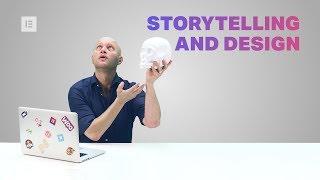
Using Storytelling in Web Design - Monday Masterclass
Added 89 Views / 0 LikesIn this Monday Masterclass, we examine some great examples of sites that manage to nail storytelling in web design. Using storytelling in your websites, you'll be able to: •︎ Captivate your visitors and increase dwell time •︎ Increase your conversions and improve your CTA •︎ Offer a more streamlined user experience •︎ Tell your client's story better The elements of storytelling we are going to cover include the message, emotion, characters, opening sc
-
14:44

On-Page SEO Checklist for Elementor - Monday Masterclass
Added 93 Views / 0 LikesThis week, we’ll be pooling all of our best On-Page SEO advice, the actual tricks that work best for us, on how to get your pages to appear in the top-most search results. We'll be sharing our own on page SEO checklist, including: •︎ Image optimization •︎ Adding social sharing buttons •︎ Featured snippets •︎ and many more tips... Read the full post: https://elementor.com/blog/on-page-seo-checklist/ Get Elementor: https://elementor.com/ Get Pro: https:
-
02:50

Introducing Icon Library: A Truly ICONic Release
Added 93 Views / 0 LikesElementor version 2.6 has been released! We are introducing an entirely new way to work with icons, including: • A brand new icon interface • Font Awesome 5 • SVG icons • And many more improvements. Read the full post: https://elementor.com/blog/introducing-icon-library/ Get Elementor: https://elementor.com Get Elementor Pro: https://elementor.com/pro/
-
01:47

How to Use the Icon Library in Elementor
Added 93 Views / 0 LikesElementor v2.6 introduces the Icon Library, which is an interface for managing your icons better than ever. In this video, we take you through the basics of how to use it. Read more about it here: https://docs.elementor.com/article/585-icon-library Get Elementor: https://elementor.com Get Elementor Pro: https://elementor.com/pro Learn how to migrate to FA5: https://docs.elementor.com/article/584-migration-to-font-awesome-5 Get Elementor: https://eleme
-
02:41

Meet the Makers of Elementor — Elementor's International Meetup Berlin 2019
Added 68 Views / 0 LikesIn June 2019, our first international meetup took place in Berlin right when the WCEU 2019 kicked off. This was an excellent opportunity for our community members from around the world to gather in a trendy neighborhood cafe, exchange ideas, draw inspiration, and have some beer and hummus! Here are the highlights of our event. Blog Post: https://elementor.com/blog/international-meetup-berlin-2019/ Be Part Of Our Global Design Community Meetups: https:
-
09:17

Solving Responsive Web Design Challenges With Elementor - Monday Masterclass
Added 80 Views / 0 LikesIn this tutorial, we examine several responsive web design challenges and explore various ways to solve them elegantly using Elementor. Tip #1. Responsive Design Begins and Ends With Correct Planning. In this business, no one in their right mind would set off on a project without a plan, a draft or sketch. The more forethought and planning you can invest in the design process, the better you will be able to anticipate the technical problems and adjust
-
01:56

How to Add SVG Files to Elementor
Added 74 Views / 0 LikesIn this tutorial, we’ll add SVG files to our WordPress website using Elementor. You'll learn how to: •︎ Add SVG's to the SVG File Library •︎ Change your SVG style properties •︎ And more! Get Elementor: https://elementor.com/ Get Elementor Pro: https://elementor.com/pro/
-
09:55

How to Create GIF Stickers to Boost Your Instagram Stories
Added 93 Views / 0 LikesThis week we’re looking at Instagram, its growing potential as a marketing platform, and share how to create and use your own story stickers on Instagram to expand your own reach and business potential. Instagram has become the New World of social media marketing. Not because of the number of users but because of their behavior. It’s this behavior that has made Instagram a major influencer in its own right. Over 60% of users log into Instagram daily,
-
02:31

Introducing Custom Icons: Upload Unlimited Tailor-Made Icon Sets
Added 90 Views / 0 LikesElementor Pro version 2.6 gives you the power to upload your own custom icon libraries, integrate to Font Awesome 5 Pro, add exit animations to popups and more. Read more: https://elementor.com/blog/introducing-custom-icons/ Get Elementor: https://elementor.com/ Get Elementor Pro: https://elementor.com/pro/
-
03:23

How to use Elementor Pro's Custom Icon Libraries
Added 80 Views / 0 LikesIn this tutorial, we’ll check out Elementor Pro's Custom Icon Libraries feature, which gives you the ability to upload your own custom icon sets from the leading icon library font generators to your WordPress website using Elementor. You'll learn how to: •︎ Create and download custom icon sets in Fontello, IcoMoon, and Fontastic. •︎ Upload your sets to Elementor’s Icon Library •︎ Access and use your newly created icon sets on your WordPress website •︎
-
03:06
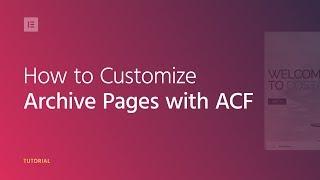
How to customize an Archive Page with ACF
Added 85 Views / 0 LikesIn this tutorial, you’ll learn how to customize Archive Pages with content drawn from ACF on your WordPress website. This lets you dynamically insert data directly into your Archive Pages, giving you full control over your design with Elementor. You'll learn how to: •︎ Enter custom content in your Archive Page ACF Fields •︎ Connect the ACF fields to your Archive Page in Elementor ‘s Editor •︎ And more! Get Elementor: https://elementor.com/ Get Element
-
09:26 Popular

Create a One Page Website on WordPress - Monday Masterclass
Added 103 Views / 0 LikesIn this Monday Masterclass, we go over how to use Elementor's Hello Theme & Theme Builder to create a one page website. The website will come included with a nav menu in the header, as well as a footer. We will learn to: • Create the page itself, with the content divided into sections • Build a menu that will allow visitors skip ahead to the relevant sections • Publish a header that will include our menu. • Publish a footer as well. Our example client









