Elementor Page Builder
-
02:57

How to Add Google Maps to WordPress Using the Free Elementor Page Builder
Added 100 Views / 0 LikesIn this video I will show you how to add the Google Maps widget to any WordPress page using the free Elementor page builder. Download Elementor: https://elementor.com To learn more about using Elementor's many widgets and features, subscribe to this channel or visit docs.elementor.com
-
04:15

How to use the icon list widget on the Elementor page builder
Added 82 Views / 0 LikesIn this video I will show you how to use the icon list widget on the Elementor page builder for WordPress. To learn more about using Elementor's many widgets and features, subscribe to this channel or visit http://docs.elementor.com
-
05:29

Add Drop Shadow Effects to Your WordPress Website Using Elementor Page Builder
Added 99 Views / 0 Likes** See it live: http://demo.elementor.com/box-shadow/ ** In this video I will show you how to create Box Shadow effects to widgets, sections and columns, by using the Elementor page builder for WordPress. That's right - beautiful drop shadows with absolutely no coding or CSS. To learn more about using Elementor's many widgets and features, subscribe to this channel or visit http://docs.elementor.com Download Free: https://elementor.com
-
03:15

How to Add Entrance Animations to Your WordPress Website Using Elementor Page Builder
Added 90 Views / 0 Likes** See it live: http://demo.elementor.com/entrance-animations/ ** In this video I will show you how to add Entrance Animations to widgets, sections and columns, by using the Elementor page builder for WordPress. That's right - beautiful entrance animations with absolutely no coding or CSS. To learn more about using Elementor's many widgets and features, subscribe to this channel or visit http://docs.elementor.com Download Elementor: https://elementor.
-
05:37
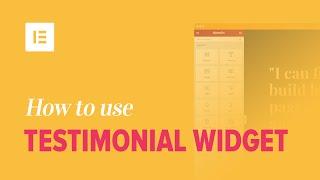
How to Add Testimonials to Your WordPress Website Using Elementor
Added 79 Views / 0 LikesWant to learn how to add testimonials to WordPress for FREE? https://elementor.com In this video, I will show you how to use the testimonial widget on the Elementor page builder for WordPress. To learn more about using Elementor's many widgets and features, subscribe to this channel or visit http://docs.elementor.com
-
06:24
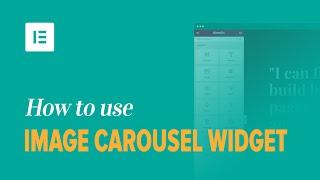
How to Add Image Carousel in WordPress With Elementor
Added 72 Views / 0 LikesIn this video, I will show you how to add an image carousel in WordPress, with the free to use Elementor page builder for WordPress. To learn more about using Elementor's many widgets and features, subscribe to this channel or visit http://docs.elementor.com Check out the more advanced media carousel: https://www.youtube.com/watch?v=WY3HqKWgqKg
-
10:38 Popular
![How to Create a Stunning Landing Page on WordPress in Minutes [FREE Plugin]](https://video.bestwebhosting.co/uploads/thumbs/34cfe6f9f-1.jpg)
How to Create a Stunning Landing Page on WordPress in Minutes [FREE Plugin]
Added 109 Views / 0 LikesLearn how to create a beautiful landing page on WordPress in under 10 minutes, absolutely FREE! - Download FREE WP Landing Page Builder: https://elementor.com - Follow an updated tutorial for building landing pages with Elementor: https://elementor.com/create-wordpress-landing-page/ This is the best way to create landing pages on WordPress. Watch it live: https://library.elementor.com/landing-page-tourism/ In this video, I'll show you a step by step g
-
02:23

How to Add Hover Animations to Your WordPress Website Using Elementor Page Builder
Added 95 Views / 0 Likes** See it live: http://demo.elementor.com/hover-animations/ ** In this video I will show you how to add Hover Animations to Image, Buttons and Icons, by using the Elementor page builder for WordPress. With this featue you can add beautiful hover animations with absolutely no coding or designing skills. To learn more about using Elementor's many widgets and features, subscribe to this channel or visit http://docs.elementor.com Download Elementor: https
-
06:49

How to Add Buttons to WordPress With Elementor
Added 87 Views / 0 LikesDownload Elementor Page Builder, FREE Forever: https://elementor.com Follow us on Facebook: https://www.facebook.com/elemntor, and Twitter: https://twitter.com/elemntor In this video, I will show you how to use the button widget on the Elementor page builder to add buttons on WordPress. To learn more about using Elementor's many widgets and features, subscribe to this channel or visit http://docs.elementor.com
-
00:59 Popular

Introducing Library — The New Template Library From Elementor
Added 112 Views / 0 LikesElementor Page Builder brought you a whole new and better way to design your WordPress website. Now, we are supercharging your entire workflow, with Elementor Library, an amazing template library that lets you save and reuse your designs. Library comes pre-packed with 20 free & amazingly designed templates that fit your every need. It also lets you save the pages and sections you create and use them on your site, or export them to different sites. Dis
-
04:23

How to Use the Template Library With the Elementor Page Builder
Added 100 Views / 0 Likes20 beautiful and free WordPress page templates are all available on the free Elementor page builder. You can insert them with one click! Get Elementor FREE Forever: https://elementor.com Follow us on Facebook: https://www.facebook.com/elemntor, and Twitter: https://twitter.com/elemntor Our template library also allows you to save your own pages and sections and export them to other websites that have Elementor. Download Elementor, free forever, and st
-
03:00 Popular

How to use Elementor's Menu Anchor Widget to Create One Page Websites on WordPress
Added 106 Views / 0 LikesBuilding a one pager website design on WordPress could not be easier. Follow us on Facebook: https://www.facebook.com/elemntor, and Twitter: https://twitter.com/elemntor First of all install the free Elementor page builder. Then drag the Anchor widget wherever you want the menu to scroll to, and name it any way you like. Each area should get the proper name. For example: 'heading', 'features', 'about us' and 'contact page'. Then, go to Appearance - Me
-
03:31 Popular

How to Use Image Gallery Widget on Elementor Page Builder Plugin
Added 109 Views / 0 LikesEasily add images galleries to WordPress with Elementor. Download Elementor Page Builder, FREE Forever: https://elementor.com Follow us on Facebook: https://www.facebook.com/elemntor, and Twitter: https://twitter.com/elemntor If you are looking for the best, and easiest plugin to add an image gallery to your WordPress website, then look no further, because it's actually easier and less of a burden on your WordPress to use your Elementor page builder p
-
01:30

How to Add Shortcode in WordPress with Elementor Page Builder
Added 95 Views / 0 LikesIn this video we explain how to add shortcodes to any WordPress page using the Elementor page builder. You can also add shortcodes with the regular text editor widget, but the shortcode widget is much more powerful because you can see how the shortcode looks like without going to preview mode. It is rendered automatically. Get Elementor Free Forever: https://elementor.com Using shortcodes this way is easier, because it saves you time and lets you add
-
05:06 Popular

Mobile Editing - Create a Responsive Website Visually with Elementor Page Builder
Added 109 Views / 0 LikesTHIS VIDEO HAS BEEN UPDATED -https://www.youtube.com/watch?v=VPyBuNLpt4U One of the biggest challenges in web design is getting your design to look perfect across all devices. We are thrilled to introduce Mobile Editing, a set of features that will give you full responsive control, down to the last pixel, so you can create an astonishing and truly responsive mobile version of your website. Download Elementor, now with Mobile Editing: https://elementor
-
03:33 Popular

How to Use the Progress Bar Widget on Elementor Page Builder
Added 102 Views / 0 LikesDisplay your progress or skills and add a beautiful progress bar to any WordPress website using Elementor Page Builder. To learn more about using the many widgets and features, subscribe to this channel or visit http://docs.elementor.com Get Elementor Free Forever: https://elementor.com
-
02:55

How to Use the Counter Widget on Elementor Page Builder
Added 83 Views / 0 LikesIn this video we'll learn how to add a number counter to WordPress using the Counter Widget on Elementor. In the video you see a page with 4 dynamic numbers. With every refresh the numbers go up again. I can give them each their own icons, captions and styles. With a widget like this you can display the number of like, purchases etc. in an interesting way. To learn more about using the many widgets and features, subscribe to this channel or visit http
-
01:38 Popular

How to Use the Text Editor widget on Elementor Page Builder
Added 102 Views / 0 LikesThe Text Editor is simple, but is very important in order to insert content into the page. In the video we review expanding the editor, style and typography settings and alignment. Get Elementor Free Forever: https://elementor.com To learn more about using the many widgets and features, subscribe to this channel or visit http://docs.elementor.com
-
06:24
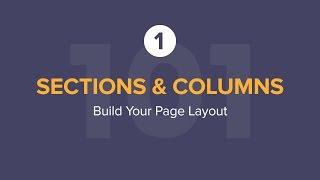
Build Your Page Layout on Elementor
Added 73 Views / 0 LikesDo you want to build your page layout on WordPress in the easiest possible way? Try the FREE Elementor Page Builder for WordPress Follow us on Facebook: https://www.facebook.com/elemntor, and Twitter: https://twitter.com/elemntor Get Elementor free forever: https://elementor.com This is a really basic and fundamental tutorial about using Elementor, and is the first part of three tutorials we will publish that concerns with using sections and columns i









