Elementor Page Builder
-
03:25

Containers- Container Settings
Added 13 Views / 0 LikesThis video will walk you through the Container’s settings. You’ll learn how to access the Container’s settings, how to modify the layout settings, and how to set the Container's style. Visit our Help Center for the full guide on how to learn about Flexbox Containers: https://elementor.com/help/container-element/ ***A short guide to the ‘Introduction to layout with containers’ series: Introductions- The first 5 videos contain basic knowledge and concep
-
03:46
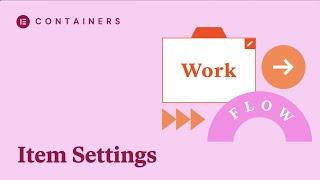
Containers- Item Settings
Added 10 Views / 0 LikesItems are the widgets and child Containers the parent Container holds. You can arrange these items in various ways. This video will show you how to add content to a Container and how to customize the direction and alignment of these content Items. Visit our Help Center for the full guide on how to learn about Flexbox Containers: https://elementor.com/help/container-element/ ***A short guide to the ‘Introduction to layout with containers’ series: Intro
-
02:32

Containers- Move and Reuse
Added 19 Views / 0 LikesThis video will explain how you can easily move Items and Containers. It will also demonstrate how you can improve your workflow by re-using Containers across your site. Visit our Help Center for the full guide on how to learn about Flexbox Containers: https://elementor.com/help/container-element/ ***A short guide to the ‘Introduction to layout with containers’ series: Introductions- The first 5 videos contain basic knowledge and concepts for beginner
-
04:17

Containers- Responsiveness
Added 15 Views / 0 LikesResponsiveness is one of the greatest strengths of Flexbox Containers. This feature allows your site to adjust itself automatically to different screen sizes. This video will show you how to use Responsive Mode, and how Containers allow you to control the order of your elements, along with their size, on any screen. Visit our Help Center for the full guide on how to learn about Flexbox Containers: https://elementor.com/help/container-element/ ***A sho
-
00:20

Black Friday Sale - Up to 30% Off Elementor
Added 25 Views / 0 LikesEnjoy the full power of the #1 WordPress website builder with huge savings on Elementor Cloud Website Builder and select Pro plugin plans! BUY NOW! https://elemn.to/bf2022
-
02:50

Introducing Elementor 3.8: Loop Builder and More!
Added 19 Views / 0 LikesThese versions include the new, exciting and highly anticipated Loop Builder, as well as Flexbox Container advancements and more! 3.8 Improves your workflow and gives you more freedom over your layouts using the full power of Elementor. Learn more about the features: https://elementor.com/blog/introducing-the-loop-builder/ Also, join us Thursday November 10th at 11 AM Eastern Time to get an overview of it all, see some useful examples for your project
-
48:06

Elementor 3.8 Revealed - Introducing Loop Builder, and more!
Added 14 Views / 0 LikesThanks for taking part! We'd be super grateful for your feedback with this short survey: https://www.research.net/r/38liveshow Event Description: Join us at this LIVE event to learn about exciting updates and see some real life use cases. Ask your questions live with us and perhaps win a prize! 🥳 Agenda: ✔︎ The Loop Builder [Pro] ✔︎ Stable Flexbox ✔︎ ‘Remove Kit’ Feature ✔︎ The New Release Process ✔︎ Ask your questions LIVE ✔︎ Free Raffle Giveaway* 🎁
-
01:30

Elementor Showoff Competition 2022
Added 17 Views / 0 LikesIntroducing the Elementor Showoff Competition 🥳 We know how hard you are working on your web creations. Well, this is your time to brag about it and get a chance to win an Apple Studio Display, iPad, Apple Pencil, AirPods, and a trip to Thailand (!!!) as our special guest during WordCamp Asia 2022! OMG 😱 To participate in the competition, you need to choose your best web creation and submit it at: https://elemn.to/showoff22 That’s it! May the best web
-
03:02

Introducing Elementor 3.7: Localize Your Workspace, Number Scrubber & More!
Added 20 Views / 0 LikesThis version includes updates that will streamline your workflow, increase your customization options, and allow you to further personalize Elementor to your own needs. Learn more about the features: https://elementor.com/blog/new-localized-editor-number-scrubber/ -- Get Elementor: https://elementor.com Get Elementor Pro: https://elementor.com/pricing/
-
44:56
![Static & Headless WP for Speed and Security - [WEBINAR]](https://video.bestwebhosting.co/uploads/thumbs/4fc217738-1.jpg)
Static & Headless WP for Speed and Security - [WEBINAR]
Added 18 Views / 0 LikesIntroducing Strattic - Elementor’s advanced solution for static WordPress site generation and hosting. Discover why static and headless websites have exploded in popularity and how this 1-click solution is able to provide the best of both worlds: use WP like you know and love while enjoying the security, performance and scalability benefits static and headless websites bring to the table. Agenda ① Introduction & Overview - 00:00 ② Traditional WP - 05:
-
01:00
![Create a Floating Action Button ️ ️ in Elementor [Pro] #shorts](https://video.bestwebhosting.co/uploads/thumbs/138125ded-1.jpg)
Create a Floating Action Button ️ ️ in Elementor [Pro] #shorts
Added 25 Views / 0 LikesShiri shows us how to create a sticky floating action button in Elementor! 🔔 Subscribe to our channel!🔔 https://www.youtube.com/c/Elementor?sub_confirmation=1 Get Elementor: https://elementor.com Get Elementor Pro: https://elementor.com/pro For more tutorials on this topic: https://elementor.com/academy #shorts #elementor #elementorpro #stickybutton #floatingactionbutton #button #fab
-
03:01

Introducing Elementor 3.6 Pro: New Ecommerce Capabilities & Brand Identity Tools!
Added 18 Views / 0 LikesThis release demonstrates another leap forward in new ecommerce capabilities, while simultaneously allowing you to strengthen your brand’s identity. The new widgets and features included in this release allow you to apply your brand’s identity throughout your entire website, resulting in seamless user experiences and repeat visits. Learn more about the features: https://elementor.com/blog/introducing-new-ecommerce-design-capabilities -- Get Elementor:
-
28:04

The Elementor Live Show! - 3.6 Pro Release
Added 23 Views / 0 Likes#Elementor #Live #Show 3.6 Pro is out! But what’s it all about? Join us for the first ever episode of our brand new Elementor Live Show series! The place to get a look inside Elementor and experience new features such as Page Transitions, WooCommerce Updates, and more.. firsthand from our very own Product Managers and Experts. Take the stage to ask your burning questions. And get answers LIVE from our panel! And to top it off.. all participants are au
-
11:02
![How to Use the WooCommerce Purchase Summary Widget in Elementor [PRO]](https://video.bestwebhosting.co/uploads/thumbs/5ac028a97-1.jpg)
How to Use the WooCommerce Purchase Summary Widget in Elementor [PRO]
Added 15 Views / 0 Likes👋🏼 Help us improve by answering this short survey: http://elemn.to/survey-time In this tutorial we’ll learn how to use the Purchase Summary Widget on your Elementor website. It enables you to create and customize a dedicated purchase summary page, that lets users review their order details after making a purchase and for you to promote other business goals. The tutorial will cover: ✔︎ Creating and styling a purchase summary page ✔︎ Configuring it in y
-
08:14
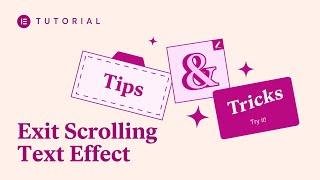
Create an Exit Scrolling Text Effect
Added 22 Views / 0 Likes👋🏼 Help us improve by answering this short survey: http://elemn.to/survey-time In this tips & tricks tutorial we are going to learn how to apply a subtle but effective exit effect to our text when the user scrolls down the page. The tutorial will cover: ✔︎ Using the heading widget ✔︎ Using the animated headline widget ✔︎ Configuring scrolling effects ✔︎ Using the navigator ✔︎ And much more! Helpful links: Flashing images tutorial https://youtu.be/_Nzv
-
05:35
![How to Use Page Transitions in Elementor [PRO]](https://video.bestwebhosting.co/uploads/thumbs/25ce987f8-1.jpg)
How to Use Page Transitions in Elementor [PRO]
Added 12 Views / 0 Likes👋🏼 Help us improve by answering this short survey: http://elemn.to/survey-time In this tutorial we'll learn how to display a full screen canvas as a transition, upon entrance or exit of pages. And see how to add a preloader with predefined animations, icons or upload your own images.. to create a unique design and deliver the best experience for your users. The tutorial will cover: ✔︎ Activating page transitions in Elementor experiments ✔︎ Creating an
-
00:56

Change Your WC Notices With This Feature! ️ #Shorts
Added 17 Views / 0 LikesIn this short video, we’ll cover WooCommerce Notice style options, as well as custom placement within your site. 🔔 Subscribe to our channel!🔔 https://www.youtube.com/c/Elementor?sub_confirmation=1 Get Elementor: https://elementor.com Get Elementor Pro: https://elementor.com/pro For more tutorials on this topic: https://elementor.com/academy/woocommerce/ #shorts #elementor #elementorpro #woocommerce #wcnotices #wc
-
02:20

Introducing Elementor Cloud Website: All-In-One WordPress, Hosting and Elementor!
Added 26 Views / 0 LikesWith Elementor Cloud Website, Web Creators can build websites even faster and more efficiently using a single end-to-end solution that includes Elementor's code-free builder, WordPress pre-installed, first-class hosting, and the ability to connect domain names at no extra cost. Join 10M professional websites already built with Elementor! Get Elementor Cloud Website: https://elementor.com/pricing/
-
00:46

All-In-One Website Solution?! - Elementor Cloud Website! ️ #shorts
Added 24 Views / 0 LikesWatch our beloved Shiri from Elementor tell Michael why he (and you) should use Elementor Cloud Website! 🔔 Subscribe to our channel!🔔 https://www.youtube.com/c/Elementor?sub_confirmation=1 ☁️ Get Elementor Cloud Website ☁️ https://elementor.com/features/cloud/ Check out part 2! https://youtu.be/dWKvcFsiogQ #shorts #elementor #elementorpro #elementorcloud #wordpress
-
00:58

How to Get Your Own Elementor Cloud Website! ️ #shorts
Added 23 Views / 0 LikesShiri from Elementor explains how Michael (and you) can get your own Elementor Cloud Website! 🔔 Subscribe to our channel!🔔 https://www.youtube.com/c/Elementor?sub_confirmation=1 ☁️ Get Elementor Cloud Website ☁️ https://elementor.com/features/cloud/ Check out part 1! https://youtu.be/kdINK9EREXc #shorts #elementor #elementorpro #elementorcloud #wordpress
-
00:51

3 Tips for Mobile Responsive Design #shorts
Added 25 Views / 0 LikesNozomi shares three tips for mobile responsive design. 🔔 Subscribe to our channel!🔔 https://www.youtube.com/c/Elementor?sub_confirmation=1 Get Elementor: https://elementor.com Get Elementor Pro: https://elementor.com/pro For more tutorials on this topic: https://elementor.com/academy See Also: Responsive 101: https://youtu.be/EqFxeluk4U4 Optimization: https://elemn.to/optimizationcourse #shorts #elementor #elementorpro #mobile #responsivedesign #mobil
-
10:11

Create Vibrant Gradient Backgrounds in Elementor
Added 14 Views / 0 Likes👋🏼 Help us improve by answering this short survey: http://elemn.to/survey-time In this tutorial we’ll learn how to create vibrant gradient backgrounds for our websites. We’ll cover best practices for styling and positioning gradients, as well as provide actionable tips on choosing gradient colors. The tutorial will cover: ✔︎ Using the Spacer widget to create gradients ✔︎ Custom positioning gradients ✔︎ Responsive settings ✔︎ Using textured images in b
-
24:05

90:SEC Live Show! Episode #8
Added 21 Views / 0 LikesQuestions asked during the live show: 2:35 - Set specific category posts to full width 4:25 - Add color palette top color picker 6:20 - Customize a WP menu w/ Elementor 8:15 - Trigger a popup email leads collection form on button click 11:25 - Make a circle text path rotate around an image on scroll 12:45 - Make a scrolling text like a banner 14:40 - Make site logo overlap the header into hero section 16:30 - Set 100px offset on anchor links to compen
-
00:59

How to Animate Your Fonts Like A Pro With Elementor #shorts
Added 10 Views / 0 Likes👋🏼 Help us improve by answering this short survey: http://elemn.to/survey-time Watch Selin from Elementor cover 3 methods to animate your fonts like a pro with Elementor! 🔔 Subscribe to our channel!🔔 https://www.youtube.com/c/Elementor?sub_confirmation=1 Get Elementor: https://elementor.com Get Elementor Pro: https://elementor.com/pro For more tutorials on this topic: https://elementor.com/academy/motion-effects/ #shorts #elementor #elementorpro #font
-
00:59

How to use Wireframes in Elementor! #shorts
Added 17 Views / 0 LikesIn this video, Michael talks about website wireframes! What they are, how they can help you build your websites more efficiently, and how to create websites faster using Elementor's new Wireframe Kits! 📦 🔔 Subscribe to our channel!🔔 https://www.youtube.com/c/Elementor?sub_confirmation=1 Get Elementor: https://elementor.com Get Elementor Pro: https://elementor.com/pro For more tutorials on this topic: https://elementor.com/academy/template-library/ #sh
-
00:59

Use These Tips in Your Print-Inspired Website! #shorts
Added 14 Views / 0 LikesIn this video, Selin shows different ways to implement print aestetics in every day web design! 🔔 Subscribe to our channel!🔔 https://www.youtube.com/c/Elementor?sub_confirmation=1 Get Elementor: https://elementor.com Get Elementor Pro: https://elementor.com/pro For more tutorials on this topic: https://elementor.com/academy/ #shorts #elementor #elementorpro #printdesign
-
00:57

Make Your Design Pop With Geometric Shapes! #shorts
Added 17 Views / 0 LikesIn this video, Nozomi shows us how we can use geometric shapes in our website to enhance our design and user experience! 🔔 Subscribe to our channel!🔔 https://www.youtube.com/c/Elementor?sub_confirmation=1 Get Elementor: https://elementor.com Get Elementor Pro: https://elementor.com/pro For more tutorials on this topic: https://elementor.com/academy/ #shorts #elementor #elementorpro #geometricshapes
-
01:00

Tips For Responsive Design In Elementor!
Added 12 Views / 0 LikesIn this video, Nozomi covers tips and tricks and thumb-friendly 👍🏻 design, to make our website design intuitive and mobile-friendly! 🔔 Subscribe to our channel!🔔 https://www.youtube.com/c/Elementor?sub_confirmation=1 Get Elementor: https://elementor.com Get Elementor Pro: https://elementor.com/pro For more tutorials on this topic: https://elementor.com/academy/responsive/ #shorts #elementor #elementorpro #responsive #mobiledesign #thumbfriendly
-
02:02

E-Story: Michelle Li
Added 20 Views / 0 Likes“I’m essentially a walking, talking, real-life Call to Action widget” Meet Michelle Li, Founder of Clever Carbon. She’s saving the planet every day by teaching people about carbon footprint in a hip and fun way. Watch this video to learn how she uses her website to elevate her initiative.
-
44:56

Live Show! - Elementor Cloud Website Event
Added 24 Views / 0 Likes#Elementor #Cloud #Website #Live #Show Join us for an exclusive LIVE event. Hear all about Elementor Cloud Website, our latest end-to-end solution for creating WordPress websites with Elementor. It has all the building blocks you need including robust hosting with Google Cloud Platform. Agenda: ✔︎ Get a full overview from Tamar Shen-Orr, Director of Product at Elementor. ✔︎ Learn firsthand why this latest innovation will change the way you work. ✔︎ As









